Editing your Fiverr gig might seem like a tricky task—but it doesn't have to be! With the rise of mobile technology, making changes to your gig on the go has never been easier. Whether you're looking to update your services, adjust your pricing, or tweak your descriptions, learning how to do it all from your mobile device can be a game-changer. In this guide, we'll break down everything you need to know about editing your Fiverr gig right from your smartphone.
Why You Might Need to Edit Your Fiverr Gig
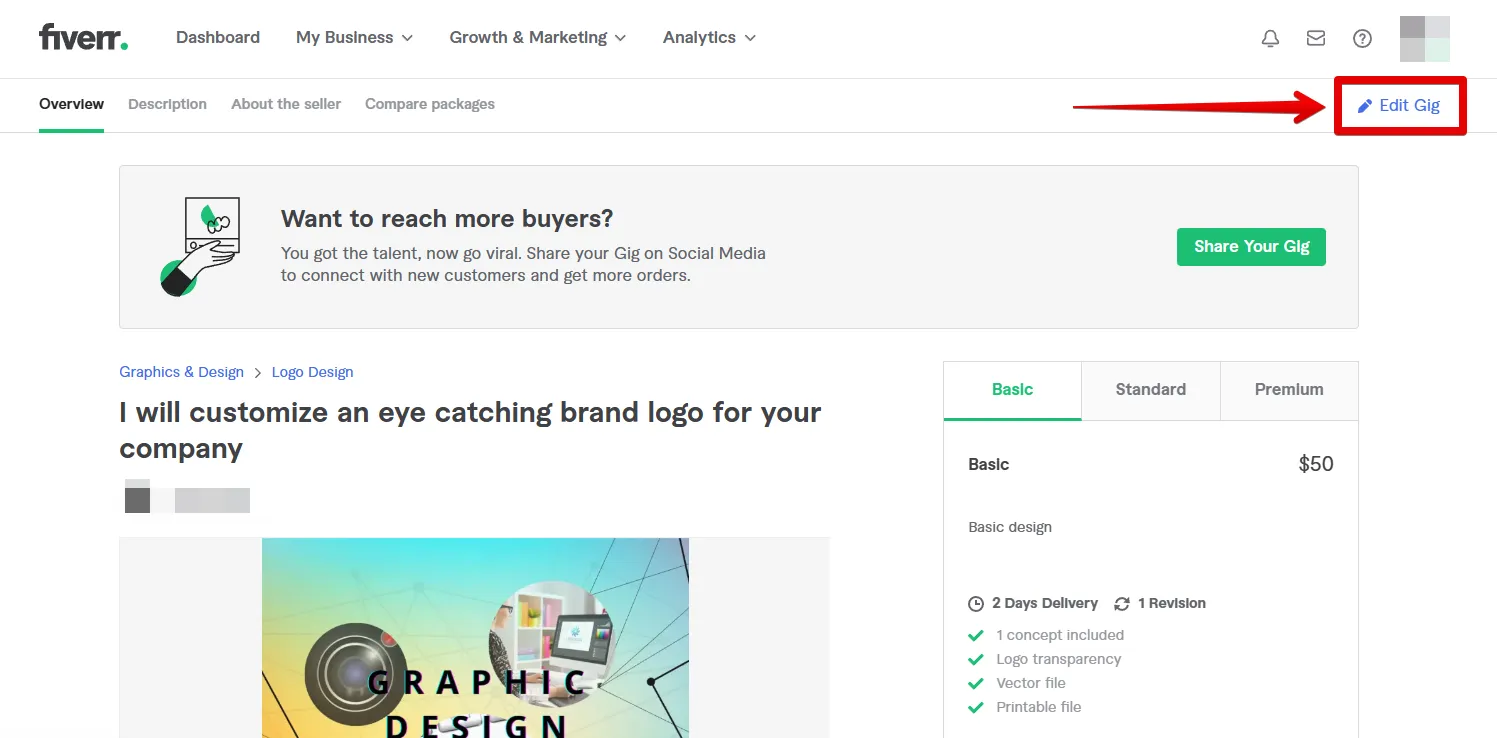
There are several reasons why you might find yourself needing to edit your Fiverr gig. Let's dive into some of the most common scenarios:
- Service Updates: The digital marketplace is always evolving. New trends, tools, and customer needs can emerge, making it essential to keep your gig relevant. Regular updates ensure that you’re offering the best services available.
- Price Changes: If your cost structure changes or you realize your pricing isn't competitive, adjusting your prices is crucial. Properly setting your prices can attract more clients and improve your sales.
- Feedback Incorporation: Customer feedback can provide valuable insights. If you consistently receive notes suggesting improvements or adjustments, it’s wise to update your gig accordingly.
- Competitive Edge: To stay ahead of the competition, you may need to refine your gig’s description, tags, or images. Highlighting unique selling points can draw more attention.
- Personal Branding: As you grow as a freelancer, your personal brand might evolve. Your gig needs to reflect your current skills and the value you provide, ensuring it aligns with your brand vision.
Editing your Fiverr gig isn’t just about making changes; it’s about optimizing your success and ensuring that you attract the right clients. So, don't hesitate to make those tweaks and keep your gig fresh!
Also Read This: Ensure precision in your design by setting margins in Canva – here’s how
3. Step-by-Step Guide to Editing Your Fiverr Gig on Mobile
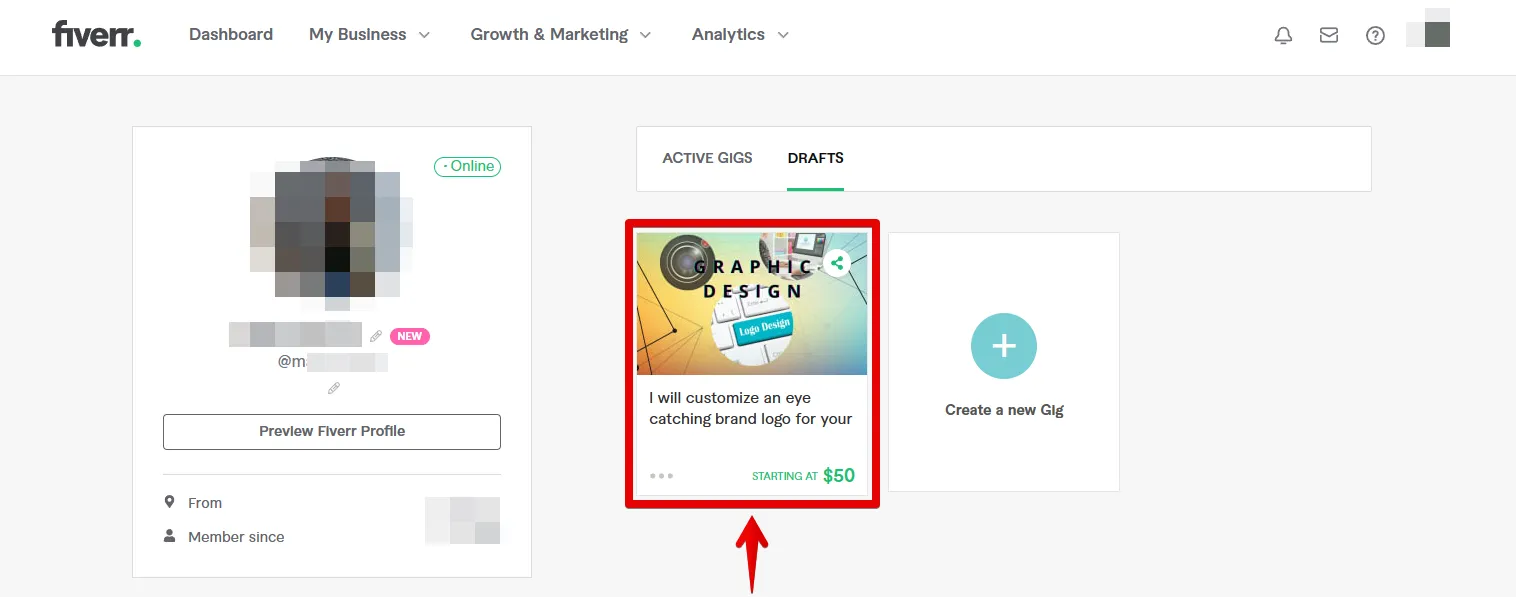
Editing your Fiverr gig on mobile is a breeze once you know the steps! Let’s break it down so you can easily update your services and attract more clients.
- Open the Fiverr App: First, make sure you have the Fiverr app installed on your mobile device. If you haven’t downloaded it yet, head to the App Store or Google Play Store, and grab it.
- Log In to Your Account: Once the app is open, sign in using your credentials. If you’re already logged in, you’ll be directed to your homepage.
- Navigating to Your Gigs: Tap on the profile icon at the bottom right corner of the screen. From there, click on “Selling” and then “Gigs” to see a list of all your available gigs.
- Select the Gig You Want to Edit: Browse through your gigs and tap on the one you wish to modify. This will bring up details about your gig.
- Edit Your Gig: Look for the “Edit” button (usually at the top right corner of the screen). Tap it, and you’ll be able to change various elements like the title, description, pricing, and additional requirements.
- Save Your Changes: After making the necessary edits, make sure to save your changes by hitting the “Save” or “Publish” button at the bottom of the screen. Voila! Your gig is now updated.
And there you have it! Editing your Fiverr gig on mobile is not just quick and easy, but it also allows you to adapt to changes on the go!
Also Read This: How to Talk to Customer Service of Fiverr
4. Tips for Optimizing Your Fiverr Gig
Now that you know how to edit your gig, let’s talk about how to optimize it for maximum visibility and sales! Here are some practical tips:
- Use Clear and Catchy Titles: Your gig title should clearly communicate what you offer. Make it catchy to grab attention!
- Write an Engaging Description: Describe your services in a conversational tone. Tell potential buyers what they can expect, and don’t forget to include keywords relevant to your niche!
- High-Quality Images: Include attractive visuals or examples of your work. This helps build trust and encourages buyers to choose your gig over others.
- Set Competitive Pricing: Take a look at what others are charging for similar gigs. Offering competitive pricing can make your gig more appealing.
- Regularly Update Your Gig: Make sure to review and tweak your gig regularly. This keeps it fresh and relevant!
- Utilize Tags Wisely: Use all available tag options and pinpoint relevant keywords. This boosts your gig’s visibility in search results.
By implementing these tips, you can make your Fiverr gig stand out from the crowd and increase your chances of landing more orders!
Also Read This: How to See Buyers Request in Fiverr
Common Mistakes to Avoid When Editing Gigs on Mobile
Edit your Fiverr gig on mobile? Sounds simple, right? Well, it can be, but there are a few common pitfalls you’ll want to steer clear of to make the process smoother and more effective. Here they are:
- Ignoring Formatting: Mobile apps often display text differently than desktops. Be cautious about how your gig description looks on mobile. Use bullet points or short paragraphs to maintain clear formatting.
- Skipping the Preview: Always preview your edit after making changes. Sometimes edits can look great on your screen but may not translate well when others view them. Take a moment to check how it looks outside of the editing window.
- Overlooking Keywords: When editing, you might forget the importance of keywords for SEO. Ensure that your main services and specialties remain prominent in your gig title and description.
- Neglecting to Update Images: If you’ve got new samples or a fresh logo, don’t forget to update your gig’s images. However, avoid uploading too many images at once, as this can overwhelm potential buyers.
- Not Checking for Typos: It’s easy to make slip-ups while typing on a mobile device. Take an extra moment to proofread your gig for spelling or grammatical errors. Little mistakes can cost you credibility.
- Forgetting to Save Changes: It’s easy to get distracted while editing on mobile. Remember to hit that save button to avoid losing all your hard work!
Avoiding these mistakes can save you time and help present a more polished and professional gig to potential buyers. After all, first impressions matter!
Conclusion
Editing your Fiverr gig on mobile can be a breeze if you go in prepared. With convenience at your fingertips, you have the advantage of making quick updates anytime, anywhere. By following the tips mentioned earlier, and steering clear of common mistakes, you can ensure a seamless experience that can lead to higher visibility and more clients.
Remember, your gig is often the first impression potential clients will have of you. Taking the extra time to refine your content effectively can lead to greater success. So whether you’re adjusting your descriptions, enhancing your images, or fine-tuning prices, approach the process with a clear mindset.
Now that you’re equipped with the know-how, don’t hesitate to dive in and make those edits on the go. Happy gig editing!



