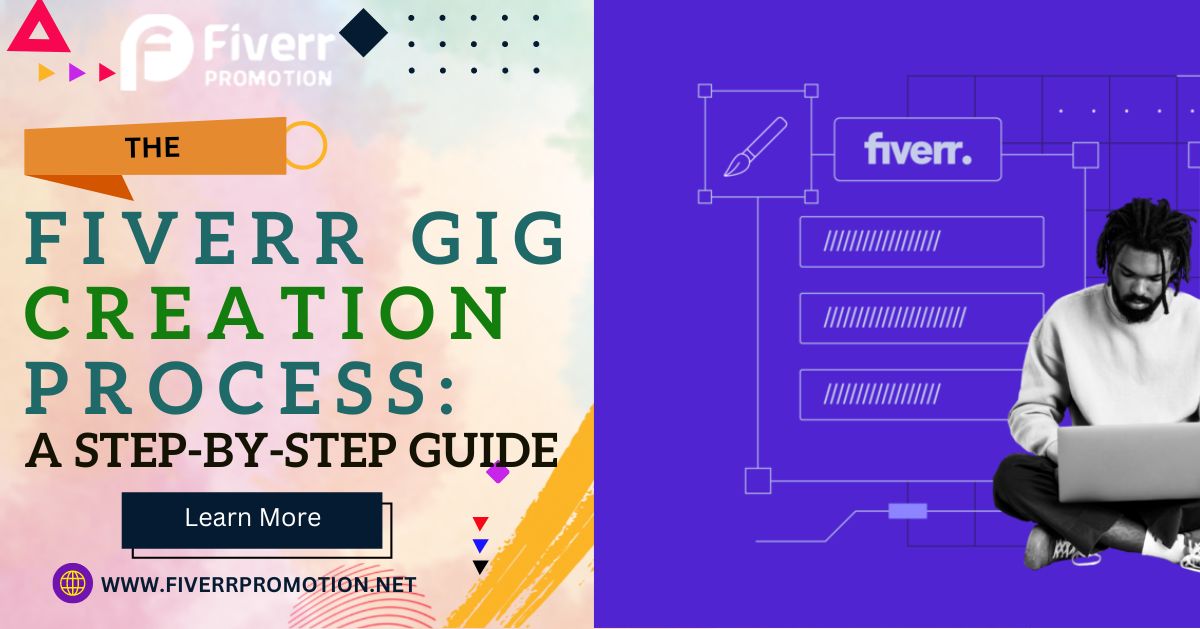Fiverr is an online platform that connects freelancers with businesses looking to outsource their projects. As a freelancer, Fiverr provides you with a platform to showcase your skills and get paid for your services. One of the most important aspects of succeeding on Fiverr is creating effective gigs. In this post, we'll go over the step-by-step process of creating a successful Fiverr gig.
[buy_faverties_widget_in_blogs]
Step 1: Choose your service
The first step in creating a Fiverr gig is to decide on the service that you want to offer. You need to identify your skills and expertise and choose a service that aligns with those skills. This can be anything from graphic design, content writing, web development, video editing, and much more.
You can browse through the Fiverr marketplace to get an idea of the popular services that other freelancers offer. Once you have identified your service, you need to research your competition and analyze their gigs to see how you can differentiate yourself.
Step 2: Define your gig title
Your gig title is the first thing that potential clients will see when they search for services on Fiverr. It's essential to create a compelling gig title that accurately reflects your service and attracts clients.
Your gig title should be concise, informative, and descriptive. You need to include relevant keywords that potential clients are searching for. For example, if you are offering logo design services, your gig title could be "Professional Logo Design Services for Businesses."
Step 3: Create your gig description
Your gig description is where you get to explain in detail what your service is all about. You need to provide a clear and concise description of your service, highlighting its unique features, benefits, and value proposition.
Your gig description should also include the deliverables and timelines for your service. You should be transparent about your pricing, revisions, and refund policies.
When writing your gig description, keep in mind that you are writing for potential clients who may not have a lot of knowledge about your field. Make sure to use simple language and avoid technical jargon.
Step 4: Add relevant tags
Tags are essential to ensure that your gig appears in search results for potential clients. You need to choose relevant tags that accurately reflect your service and the keywords that potential clients use when searching for services on Fiverr.
You can add up to five tags for your gig. Make sure to use all five tags and avoid using irrelevant or spammy tags.
Step 5: Set your pricing
One of the most important aspects of creating a successful Fiverr gig is setting your pricing. You need to ensure that your pricing is competitive and aligns with the value that you are providing.
Fiverr allows you to set different pricing packages for your service, such as basic, standard, and premium. Each pricing package should include different features and deliverables, allowing clients to choose the package that best suits their needs.
When setting your pricing, consider the amount of time and effort that you will be putting into the project, as well as the complexity and scope of the project.
Step 6: Add gig extras
Gig extras are additional services or features that clients can add to their order for an extra fee. Adding gig extras can increase your earnings and provide clients with more value.
You can add up to three gig extras for your gig. Make sure to choose relevant and valuable extras that align with your service.
Step 7: Create your gig gallery
Your gig gallery is where you showcase your previous work and provide potential clients with a visual representation of your service. You can add up to three images or videos to your gig gallery.
Make sure to choose high-quality and relevant images or videos that showcase your skills and expertise. Your gig gallery should provide clients with a clear understanding of what they can expect from your service.
If you are offering a service that involves digital files, such as graphic design or content writing, you can include samples of your previous work. If you are offering a service that involves physical products, such as handmade crafts, you can include images of your previous creations.
Step 8: Add FAQs
Adding frequently asked questions (FAQs) to your gig can help to address any common concerns or queries that potential clients may have. This can help to build trust and credibility with clients.
When creating your FAQs, think about the questions that clients may have about your service, such as the delivery timeline, revisions, or pricing. Make sure to provide clear and concise answers that address the client's concerns.
Step 9: Submit your gig for review
Once you have completed all of the necessary steps, you can submit your gig for review by the Fiverr team. The review process can take up to 24 hours, during which time the Fiverr team will ensure that your gig meets their quality standards.
If your gig is approved, it will be published on the Fiverr marketplace, and potential clients will be able to view and purchase your service.
Step 10: Promote your gig
Creating a successful Fiverr gig is not enough; you also need to promote your gig to attract potential clients. Here are some tips for promoting your Fiverr gig:
- Use social media: Share your Fiverr gig on your social media platforms, such as LinkedIn, Twitter, and Facebook, to reach a wider audience.
- Offer discounts: Offer discounts to your first few clients to attract new business and build your reputation on the platform.
- Respond quickly: Respond to client inquiries promptly and professionally to build trust and credibility.
- Ask for reviews: Encourage your clients to leave reviews on your gig page, as positive reviews can help to attract new clients.
- Use Fiverr marketing tools: Fiverr offers various marketing tools, such as sponsored gigs and promoted gigs, that can help to increase your gig's visibility on the platform.
[check_gig_ranking_widget_in_blogs]
Conclusion
Creating a successful Fiverr gig requires a lot of effort and attention to detail. By following these steps, you can create a compelling and effective gig that attracts potential clients and sets you apart from your competition. Remember to keep your gig updated and relevant, respond promptly to client inquiries, and continuously promote your gig to attract new business. With time and effort, you can build a successful freelancing business on Fiverr.