Changing your name on Fiverr can feel a bit daunting, but sometimes it’s necessary to refresh your brand or align your identity with your work. Whether you’ve experienced a change in personal circumstances or simply wish to present a new professional persona, updating your name is an essential step. Let's dive into the reasons that might lead you to change your name on this popular freelance platform.
Why You May Want to Change Your Name on Fiverr
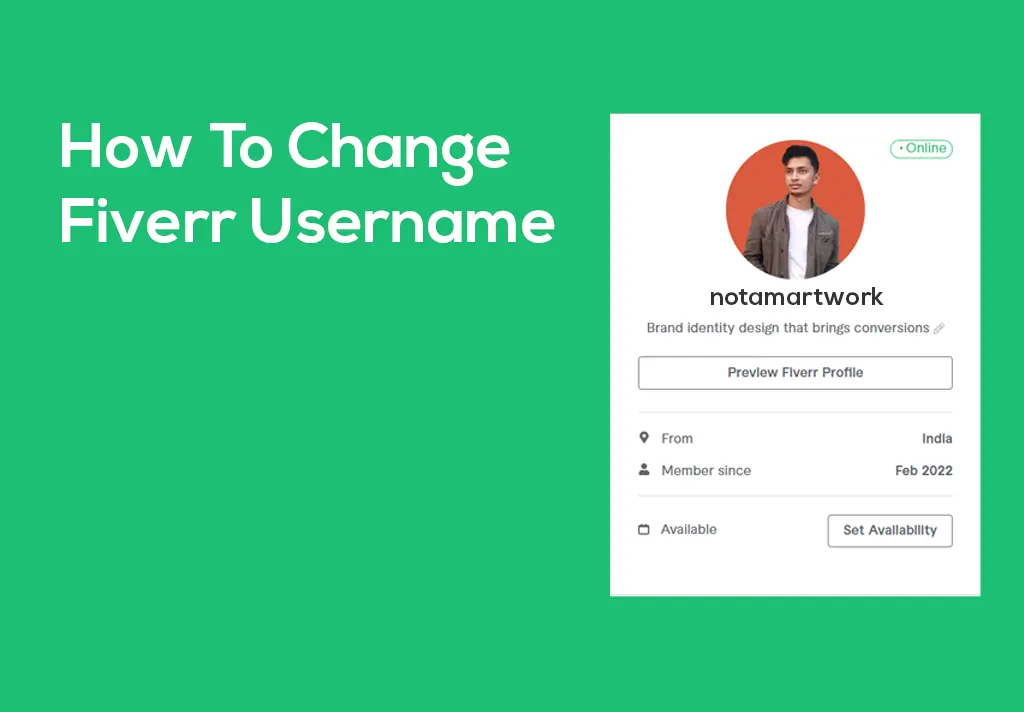
There are a variety of motivations behind the decision to change your name on Fiverr. Understanding these reasons can help you assess whether it’s the right move for you.
- Rebranding: As you evolve as a freelancer, your professional identity may no longer reflect your current style or services. A fresh name can help signal this shift and attract a new audience.
- Personal Changes: Life events such as marriage, divorce, or even a change of faith can lead you to want a new name that aligns better with your current self.
- Improving Brand Recognition: If your current name is too common or hard to spell, changing it can enhance your visibility and memorability in a crowded marketplace.
- Privacy Concerns: If you've been using your real name and are concerned about privacy, switching to a pseudonym or a brand name can help shield your personal life while maintaining a professional presence.
- Market Trends: Keeping up with industry trends sometimes means adopting a name that resonates more with current clients. A modern or catchy name can make you more appealing in a competitive environment.
Whatever your reason may be, remember that changing your name on Fiverr is a crucial decision that can impact how clients perceive you, so choose wisely!
Also Read This: What is the Most Popular Service on Fiverr?
Step-by-Step Guide to Changing Your Name
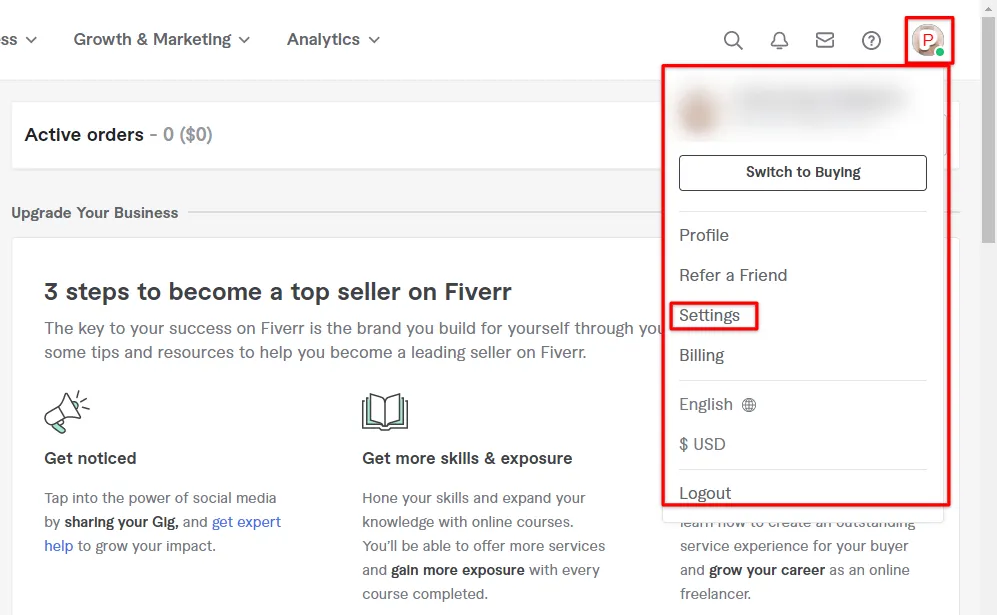
Changing your name on Fiverr can seem a bit daunting, but don't worry! I've broken it down into easy steps to help you navigate the process smoothly. Here's what you need to do:
- Log In to Your Fiverr Account: Start by signing in to your Fiverr account using your email and password. If you've forgotten your password, simply follow the link to reset it.
- Go to Settings: Once you're logged in, click on your profile picture in the upper-right corner. A drop-down menu will appear, and you should select Settings from this menu.
- Select the Profile Tab: In the settings menu, navigate to the Profile tab. This is where you can make changes related to your name, bio, and other personal details.
- Edit Your Name: Look for the section that displays your current name. Click on the Edit button next to it. Here, you can enter your new name.
- Save Changes: After entering your new name, make sure to click Save. It's crucial to double-check that you've entered everything correctly.
- Confirmation: You may receive an email or notification confirming that your name has been changed. Keep an eye out for this to ensure everything went smoothly!
And voila! You’ve successfully updated your name on Fiverr. If you ever decide to change it again, just follow these steps. It’s really that simple!
Also Read This: How Does Fiverr Payment Work?
Considerations Before Changing Your Name
Before you dive into changing your name on Fiverr, there are a few things you should think about. This isn't just a random change; it can affect how your clients view you. Here are some considerations to keep in mind:
- Your Brand Identity: Is your current name tied to your brand? If clients recognize you by your current name, changing it could confuse them.
- Consistency Across Platforms: Make sure your name is consistent across all platforms where you promote your services. This helps maintain a professional image.
- Frequency of Changes: Fiverr has rules about how often you can change your profile name. Frequent changes can raise flags, so plan wisely.
- Client Relationships: If you’ve built relationships with clients under your current name, be prepared to inform them about the change. A simple message can go a long way!
- Searchability: A new name might affect how easily clients can find you, especially if your current name is unique or descriptive.
Thinking through these points can save you a lot of hassle down the road. So take a moment, reflect, and make the best decision for your Fiverr journey!
Also Read This: How to Cancel a Gig on Fiverr
Updating Your Profile and Gigs
So, you’ve decided to change your name on Fiverr. Great choice! But guess what? It doesn’t stop there. You need to ensure that your profile and gigs are totally on point with your new name. This is a crucial step, and I'm here to guide you through it.
First off, head over to your profile settings. You’ll want to update your display name immediately. After that, it’s time to revisit each of your gigs. It’s not just a name change; this is your chance to refresh your branding!
- Profile Update: Make sure your profile bio reflects your new name. A personal touch goes a long way—people love to connect with individuals, not just usernames!
- Gig Titles: If your gig titles contain your old name, it’s wise to update them. This keeps everything cohesive and helps with search visibility.
- Gig Descriptions: Don’t forget to revisit your gig descriptions. Maybe you’ll want to add a line mentioning your name change to keep your clients informed.
- Profile Picture: Consider updating your profile picture, especially if your image reflects your previous identity.
Lastly, take a moment to double-check everything. A consistent and updated profile not only enhances your credibility but also sets the right expectations for your clients. Remember, first impressions matter!
Also Read This: How Many Impressions is Good on Fiverr for Beginners?
How Changing Your Name Affects Your Account and Reputation
Changing your name on Fiverr can feel like a big leap, but it’s important to understand the implications it might have on your account and reputation. So, let’s break it down!
Firstly, your reputation is closely tied to your profile name. If you have established a strong standing under your old name, potential clients may need a little time to recognize that your new name carries the same level of skill and professionalism.
Here’s what you should keep in mind:
- Trust and Recognition: If buyers are familiar with your old name, they might be puzzled initially. It could take some time for them to associate your new name with the quality of work you deliver.
- Reviews and Feedback: Your previous reviews will still be there, but they’ll be linked to your new name. Leverage that! Encourage existing clients to refer to your new name, which can help build recognition.
- Searchability: Your new name might affect how visible you are in searches. If your old name was a keyword, be sure to incorporate relevant terms into your new gig titles and descriptions.
In essence, while updating your name is a powerful way to rebrand and refresh, consider these factors and prepare accordingly. Change can be exciting, and with the right strategy, you can turn this into an opportunity to reach even greater heights on Fiverr!
Also Read This: How to Give an Order on Fiverr Without Money
How to Change Your Name on Fiverr
Changing your name on Fiverr can be essential for several reasons such as rebranding, personal preference, or ensuring consistency across your online presence. Here’s a step-by-step guide to help you navigate this process smoothly:
- Log in to Your Fiverr Account: Start by visiting the Fiverr website and signing in to your account with your credentials.
- Access Your Profile Settings: Click on your profile picture in the upper right corner. From the dropdown menu, select “Profile”.
- Edit Your Profile: On your profile page, locate and click the “Edit Profile” button.
- Change Your Display Name: In the edit section, you will find a field labeled “Display Name”. Enter your desired name, making sure it meets Fiverr’s naming guidelines.
- Save Changes: Once you have entered your new name, scroll down and click the “Save” button to apply the changes. You may need to verify your identity for security purposes.
Important Notes:
- Your Fiverr display name can be changed only once every 30 days.
- Ensure your new name is unique and complies with Fiverr’s community standards.
In case you encounter any issues during the name change process, you can reach out to Fiverr customer support for assistance.
By following these steps, you can easily change your name on Fiverr and ensure that it reflects your branding or personal identity effectively.
Conclusion
Changing your name on Fiverr is a straightforward process that can enhance your profile's appeal and align it with your branding. By following this guide, you can make the necessary adjustments in a few simple steps.



