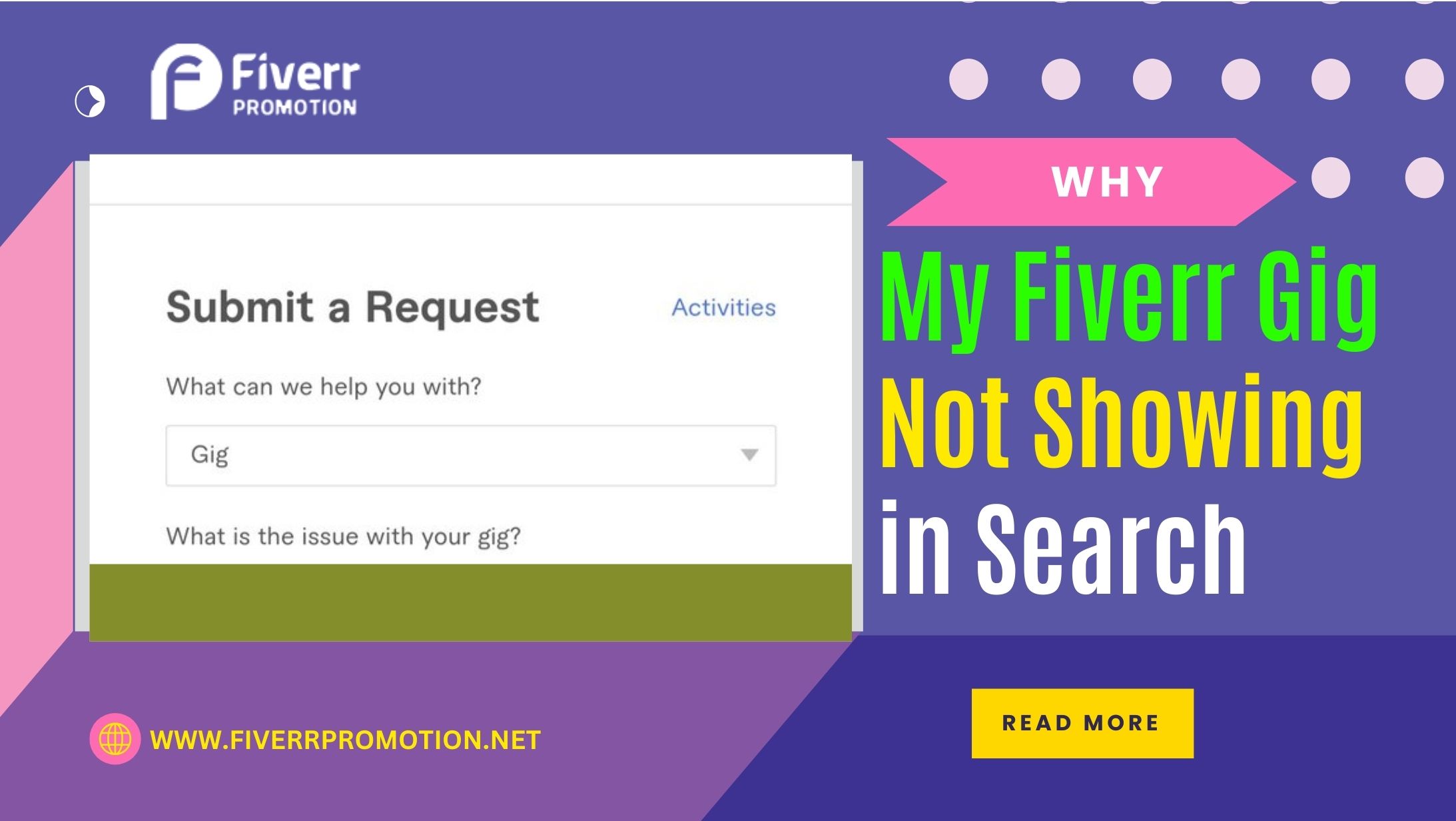1. Introduction:
Are you a Fiverr seller who is frustrated because your gigs are not showing in search? You're not alone. This is a common problem that can prevent sellers from getting found by potential buyers.In this blog post, we will discuss the reasons why Fiverr gigs might not show in search and what you can do to fix the problem. We will also provide some additional tips to help you improve your chances of your gigs showing up in search results.
Also Read This: Will Paused Gigs in Fiverr Still Show Up?
2. Common Reasons Why Your Gig Might Not Be Showing:
When you create a gig on Fiverr, you expect it to appear in search results and attract potential buyers. However, there are several common reasons why your gig might not be showing up as expected. Understanding these reasons can help you identify and address any issues to improve your gig's visibility.
Let's explore some of the common factors that could be affecting your gig's appearance in search results:
- Newly created gig: Creating a new gig on Fiverr doesn't guarantee instant visibility. Fiverr's search algorithm needs time to learn and analyze the relevance and quality of your gig. As a result, new gigs often undergo a "learning phase" where they may not appear prominently in search results. Be patient and focus on optimizing your gig while allowing the algorithm to adjust.
2) Low gig rating or performance: Fiverr aims to showcase high-quality gigs to its users. If your gig has received low ratings, poor performance metrics, or negative feedback, it may impact its visibility. Fiverr prioritizes gigs with better seller ratings and performance indicators, so consistently delivering excellent service and maintaining positive customer experiences is crucial.
3) Incorrect gig categorization: Categorizing your gig accurately is essential for it to be displayed to the right audience. If your gig is not appropriately categorized, it may not reach your target customers. Review your gig's category and make sure it aligns with the services you offer. Consider adjusting the category if you believe it's not accurately representing your gig.
4) Inadequate gig optimization: Gigs that are not optimized for relevant keywords and search terms may struggle to appear in search results. Ensure your gig title, description, tags, and keywords are well-crafted and aligned with what potential buyers might search for. Conduct keyword research to identify popular terms related to your services and incorporate them thoughtfully into your gig.
5) High competition in your niche: Fiverr hosts a vast number of freelancers offering services in various niches. If your gig operates in a highly competitive field, it can be challenging to stand out and appear prominently in search results. Consider differentiating yourself by offering a unique value proposition, showcasing exceptional skills or experience, or targeting a specific niche within your broader field.
It's essential to assess these common reasons why your gig might not be showing and address any areas that may be hindering its visibility. In the next section, we will discuss steps you can take to improve your gig's visibility on Fiverr and increase your chances of attracting potential buyers.
Also Read This: How to Create a Gig on Fiverr for Beginners
3. Factors Include that why a Fiverr Gig might not Show in Search:
There are a number of reasons why a Fiverr gig might not show in search.
Some of the most common reasons include:
- The gig title or tags are not optimized for search. This means that the keywords that people are likely to search for are not being used in the gig title or tags.
- The gig description is not clear or informative. This means that buyers will not be able to understand what the gig is about or what they will get if they purchase it.
- The gig does not have a video or custom cover. Videos and custom covers can help to make a gig more visually appealing and can also help to improve its search ranking.
- The gig has been flagged for violating Fiverr's terms of service. This could be because the gig is offering illegal or unethical services, or because it is plagiarized or contains spam.
If you are concerned that your Fiverr gig is not showing in search.
you can check the following:
- Your gig title and tags: Make sure that you are using relevant keywords throughout your gig title and tags.
- Your gig description: Make sure that your gig description is clear, informative, and engaging.
- Your gig video or custom cover: If you have a video or custom cover, make sure that it is high-quality and that it accurately represents your gig.
- Your gig's status: Make sure that your gig is active and that it has not been flagged for violating Fiverr's terms of service.
If you have checked all of these things and your gig is still not showing in search, you can contact Fiverr support for help.
Also Read This: How to Cancel an Order on Fiverr as a Buyer
4. Steps to Fix Fiverr gigs that are not showing in search:
If your Fiverr gig is not showing in search.
Few things you can do to fix the problem:
- Check your gig title and tags: Make sure that you are using relevant keywords throughout your gig title and tags. You can use a keyword research tool to help you find the right keywords.
- Write a clear and informative gig description: Your gig description should be clear, informative, and engaging. It should also include all of the important information that buyers need to know about your gig.
- Add a video or custom cover: Videos and custom covers can help to make your gig more visually appealing and can also help to improve its search ranking.
- Promote your gig on social media and other online channels: Promoting your gig on social media and other online channels can help to increase its visibility and get it seen by more buyers.
- Contact Fiverr support: If you have checked all of these things and your gig is still not showing in search, you can contact Fiverr support for help.
Some additional tips that could be mentioned in the blog post:
- Use relevant keywords throughout your gig title, tags, and description. When choosing keywords, try to focus on long-tail keywords that are less competitive.
- Keep your gig title and tags short and sweet. Buyers are more likely to click on gigs with short, clear titles and tags.
- Update your gig regularly with new content. This will help to keep your gig fresh and relevant in the eyes of buyers.
- Promote your gig on social media and other online channels. You can use social media to share your gig with your followers and to drive traffic to your Fiverr profile.
- Contact Fiverr support if you need help. If you have tried all of the above and your gig is still not showing in search, you can contact Fiverr support for help.
A video about Fix fiverr gig not Showing in search:
Also Read This: How Long Does It Take for Fiverr to Temporarily Restrict Your Account?
5. Some additional Steps to Improve Gig Visibility:
Now that we have identified common reasons why your gig might not be showing in search results on Fiverr, let's explore some actionable steps you can take to improve its visibility.
By following these strategies, you can increase the chances of attracting potential buyers and stand out from the competition.
Enhance gig optimization:
- Optimize gig title: Craft a clear and concise title that accurately represents your services and includes relevant keywords.
- Refine gig description: Write a compelling and detailed description that highlights the unique aspects of your services. Use keywords naturally and provide a clear call-to-action for potential buyers.
- Select relevant tags and keywords: Research and choose tags and keywords that align with what buyers are searching for. Incorporate them strategically throughout your gig to improve its searchability.
- Use high-quality images and videos: Visuals play a significant role in attracting attention. Ensure your gig includes high-quality images or videos that showcase your work or demonstrate the value you offer.
Enhance seller profile and performance:
- Deliver exceptional service: Provide high-quality work, exceed customer expectations, and strive for positive reviews and ratings.
- Improve response time: Promptly respond to buyer inquiries and messages to demonstrate professionalism and reliability.
- Maintain a high completion rate: Aim to complete orders within the specified time frame and avoid cancellations or late deliveries.
- Encourage positive feedback: Request feedback from satisfied customers and kindly ask them to leave a review on your gig.
Promote your gig outside of Fiverr:
- Leverage social media: Utilize platforms like Twitter, LinkedIn, Facebook, or Instagram to showcase your work, share testimonials, and direct traffic to your Fiverr gig.
- Create a personal website or portfolio: Establishing an online presence beyond Fiverr can add credibility and provide a platform to showcase your expertise.
- Guest blog or collaborate: Contribute guest posts on relevant industry blogs or collaborate with influencers to expand your reach and attract potential buyers.
Seek feedback and reviews:
- Encourage buyers to provide reviews: After delivering exceptional service, kindly request your satisfied customers to leave a positive review and rating on your gig.
- Offer incentives for reviews: Consider providing a small discount or bonus service to buyers who take the time to leave feedback. This can incentivize them to share their experiences.
Stay updated with Fiverr's guidelines and algorithm changes:
- Regularly review Fiverr's guidelines: Familiarize yourself with Fiverr's terms of service and policies to ensure compliance and avoid any actions that may negatively impact your gig's visibility.
- Stay informed about algorithm changes: Fiverr's search algorithm may undergo updates to improve user experience. Stay updated with any changes or recommendations provided by Fiverr to optimize your gig accordingly.
Remember, improving gig visibility takes time and effort. Continuously monitor and analyze the performance of your gig, make adjustments as needed, and consistently deliver outstanding work to enhance your reputation on Fiverr. By following these steps, you'll increase the likelihood of your gig appearing in search results and attracting potential buyers.
Also Read This: How to Remove Your Fiverr Account: A Step-by-Step Guide
6. Pros & Cons:
Here are some pros and cons for the blog post:
Pros:
- The blog post provides helpful information on why Fiverr gigs might not show in search and what sellers can do to fix the problem.
- The blog post is well-written and easy to understand.
- The blog post includes helpful tips on how to improve the chances of a Fiverr gig showing up in search results.
Cons:
- The blog post is a bit long, so it may be too much for some readers to read.
- The blog post does not cover every possible reason why a Fiverr gig might not show in search.
- The blog post does not provide any specific examples of how to optimize a Fiverr gig for search.
Overall, the blog post is a helpful resource for Fiverr sellers who are having trouble getting their gigs to show up in search results. However, the blog post could be improved by being a bit shorter and by providing more specific examples of how to optimize a gig for search.
Some additional pros and cons that could be mentioned in the blog post:
Pros:
- The blog post could highlight the importance of optimizing your Fiverr gig for search in order to get found by potential buyers.
- The blog post could discuss the benefits of using relevant keywords throughout your gig title, tags, and description.
- The blog post could emphasize the importance of having a clear and informative gig description.
- The blog post could provide tips on how to create a high-quality video or custom cover for your gig.
Cons:
- The blog post could mention that it can take some time for a new gig to show up in search results.
- The blog post could warn sellers that their gig may not show up in search if it is in a competitive category.
- The blog post could caution sellers that their gig may not show up in search if it has been flagged for violating Fiverr's terms of service.
Also Read This: How to Become a Freelance Illustrator for Children’s Books
7. FAQ's:
Q1. How can I fix my Fiverr gig so that it shows in search?
Answer: Once you have identified the reason why your gig is not showing in search, you can take steps to fix the problem. Some of the things you can do include:
- Optimize your gig title and tags for search.
- Write a clear and informative gig description.
- Add a video or custom cover to your gig.
- Contact Fiverr support if you believe your gig has been flagged for violating the terms of service.
Q2. What are some tips for optimizing my Fiverr gig for search?
Answer: Here are some tips for optimizing your Fiverr gig for search:
- Use relevant keywords throughout your gig title, tags, and description.
- Keep your gig title and tags short and sweet.
- Update your gig regularly with new content.
- Promote your gig on social media and other online channels.
- Use a keyword research tool to help you find the right keywords.
Q3. How long does it take for a new gig to show up in search?
Answer: It can take some time for a new gig to show up in search results. This is because Fiverr's search engine needs to index your gig before it will show up in search results. However, if you have optimized your gig for search, it should show up in search results within a few days or weeks.
Q4. What are some other reasons why my Fiverr gig might not be showing in search?
Answer: There are a few other reasons why your Fiverr gig might not be showing in search. These reasons include:
- Your gig has been paused or deleted.
- Your gig is in a category that is not indexed by Fiverr's search engine.
- Your gig has been flagged for violating Fiverr's terms of service.
Q5. How can I contact Fiverr support if I'm having trouble with my gig?
Answer: You can contact Fiverr support by going to the Fiverr website and clicking on the "Contact Us" link. You can also contact Fiverr support by phone or email.
Q6. What are some other ways to promote my Fiverr gig?
Answer: In addition to optimizing your gig for search, you can also promote your gig in other ways. These ways include:
- Promoting your gig on social media.
- Creating a blog post or article about your gig.
- Submitting your gig to directories and listings.
- Networking with other sellers in your niche.
Q7. What are some of the benefits of having my Fiverr gig show up in search?
Answer: There are a number of benefits to having your Fiverr gig show up in search. These benefits include:
- More buyers will be able to find your gig.
- You will be more likely to get orders.
- You will be able to increase your earnings.
8. Conclusion:
Increasing the visibility of your Fiverr gig in search results requires a strategic approach and continuous effort. By understanding the common reasons why your gig might not be showing and implementing the steps outlined in this guide, you can improve its chances of being seen by potential buyers. Optimize your gig's title, description, tags, and keywords, while also focusing on enhancing your seller profile and performance.
Promote your gig outside of Fiverr through social media and personal websites, and actively seek feedback and reviews from satisfied customers. Stay informed about Fiverr's guidelines and algorithm changes to adapt your strategies accordingly. Remember, persistence and a commitment to providing high-quality services are key to attracting more buyers and achieving success on Fiverr.