If you're looking to tap into the world of freelance work, Fiverr is a fantastic platform to consider. Launched in 2010, Fiverr has revolutionized how people buy and sell services online. Initially, it started with the idea of offering services for as little as $5, hence the name. However, over the years, it has evolved, allowing freelancers to set their prices based on the value of their work.
Fiverr caters to a wide range of talents and skills, from graphic design and writing to programming and marketing. It provides an easy and intuitive interface for both buyers and sellers, making it accessible for everyone. Whether you're a seasoned freelancer or just starting out, Fiverr gives you the tools you need to showcase your abilities and connect with potential clients. All you have to do is register, set up your profile, and start offering your services!
Setting Up Your Fiverr Account
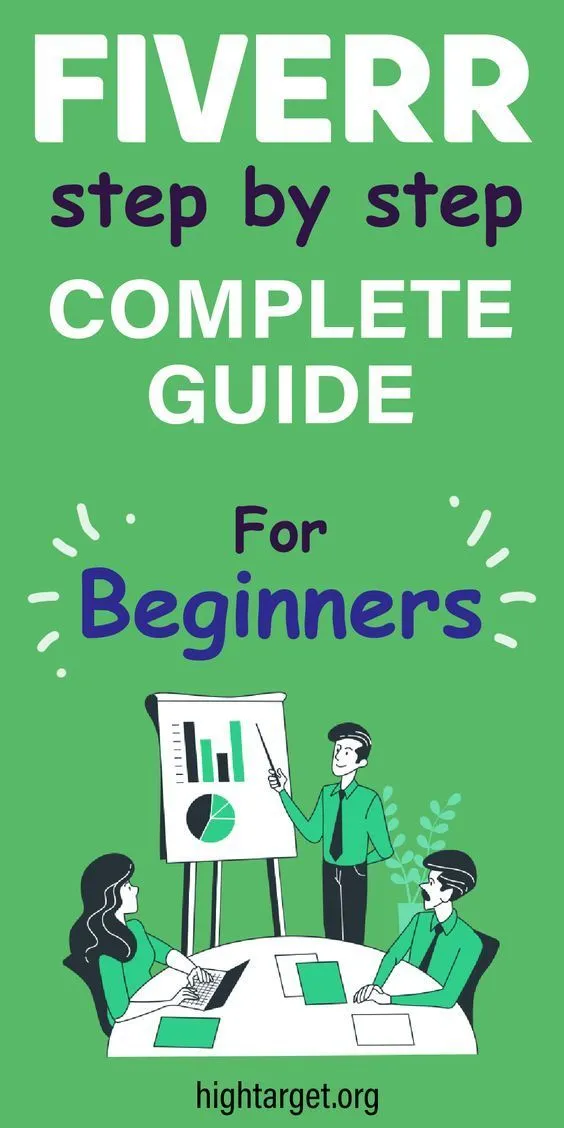
Setting up your Fiverr account is straightforward and user-friendly, evoking the feeling of getting started on an exciting venture. Here’s a step-by-step breakdown of what you need to do:
- Visit the Fiverr website: Head over to Fiverr.com. There, you’ll find options to sign up or log in.
- Create an account: If you’re new, click on the “Join” button. You can register using your email address, Google account, or Facebook account. Just choose what’s easiest for you!
- Choose your username: Your username is essential as it represents your brand on the platform. Pick something professional and creative that reflects your services.
- Verify your email: Check your inbox for a verification email from Fiverr and click the link within to complete your registration.
- Set up your profile: This is where you shine! Make sure to fill out your profile thoroughly. Include a profile picture, a brief bio, and list your skills and experiences. Here are some tips:
- Keepthe bio concise yet informative.
- Use a friendly and professional tone.
- Highlight relevant experience or projects.
- Add your payment method: To receive payments for your gigs, link a payment method. Fiverr offers various options, including PayPal and bank transfers.
- Start creating gigs: Once your account is set up, you can start crafting your services or “gigs.” Be specific, highlight your skills, and include pricing options.
Now that your account is all set up, you're ready to take the Fiverr world by storm! Happy freelancing!
Also Read This: Are Traffic Gigs from Fiverr Good?
Creating a Gig That Attracts Clients

Creating a gig on Fiverr is like setting up your own small business within a bustling marketplace. It's your time to shine, so you'll want to make sure your gig stands out! Here are some essential steps to consider when crafting an attractive gig:
- Catchy Title: Start with a title that's not only descriptive but also compelling. Think about including keywords that potential clients might search for.
- Clear and Engaging Description: Use conversational language to explain what you offer. Break it down into simple bullet points, highlighting your skills and what makes your service unique.
- High-Quality Images: Use clear and professional images that showcase your work. If applicable, before-and-after images or examples of previous projects can be a real game-changer.
- Pricing Structure: Set up a pricing model that offers good value. Consider offering multiple packages (basic, standard, and premium) to cater to different budgets.
- Keywords and Tags: Use relevant keywords and tags to improve your gig’s visibility in searches. Research common terms that clients might type when looking for services like yours.
- Video Introduction: Including a short introduction video can help personalize your gig and build trust with potential clients. Make it engaging yet concise!
Remember, the goal here is to make it as easy as possible for potential clients to understand what you offer and why you're the best choice. Keep refining your gig based on feedback and analytics to ensure you’re constantly attracting the right audience!
Also Read This: How to Edit Your Fiverr Gig: A Step-by-Step Guide
Understanding Orders and Notifications
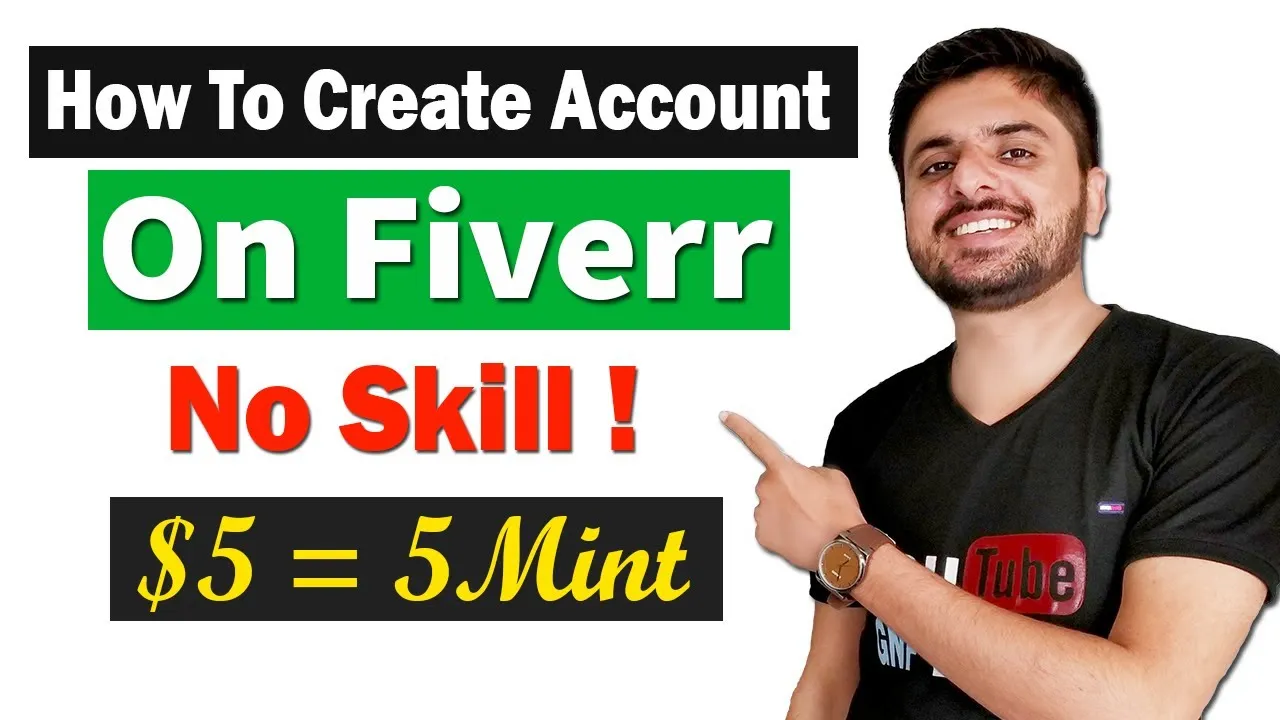
Once you start getting gigs, it’s crucial to understand how orders and notifications work on Fiverr. This knowledge will help you stay organized and respond promptly to clients, fostering a better working relationship. Let’s break it down:
- Order Types: There are generally three types of orders on Fiverr:
- Basic Orders: These are straightforward services with no frills.
- Standard Orders: Usually include extras and are more comprehensive.
- Premium Orders: These are the top tier, offering the most detailed services, often with faster delivery times.
- Notifications: Fiverr sends alerts for various actions related to your orders, including:
- New orders placed
- Orders completed by clients
- Messages from potential or current clients
- Staying Organized: Utilize the dashboard to track your current orders efficiently. You can manage pending orders, communicate with buyers, and mark orders as complete once you're done.
- Response Time: Maintaining a good response time is essential. Fiverr tends to favor sellers who reply quickly, helping to enhance your profile's visibility.
By familiarizing yourself with how orders and notifications work, you'll be in a better position to deliver excellent service and keep your clients happy. After all, happy clients lead to positive reviews, and positive reviews lead to more business!
Also Read This: How to Be a Successful Seller on Fiverr
Accepting Work Through Fiverr
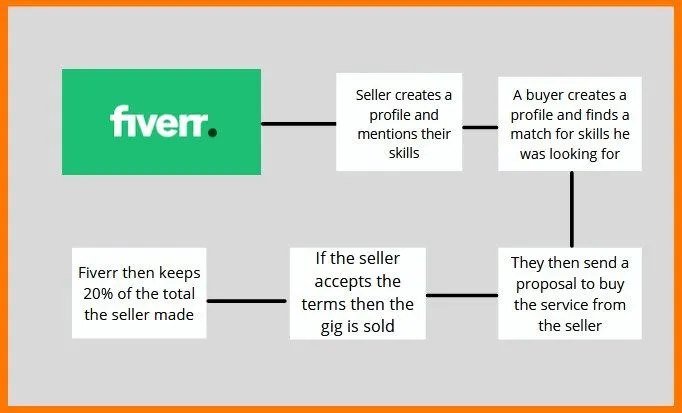
So, you've set up your Fiverr profile, created some eye-catching gigs, and now you’re ready to embrace the world of freelancing! Accepting work on Fiverr is pretty straightforward, but there are a few important steps to keep in mind to ensure a smooth experience.
Once a client places an order, you’ll receive a notification, either through the Fiverr app or your email. Here’s how to accept the work while setting yourself up for success:
- Review the Order Details: Before you click that 'Accept' button, take a moment to read through the order specifications. Make sure you fully understand what the client wants, including any deadlines.
- Check for Additional Requests: Sometimes clients may include specific requirements or instructions. It’s essential to grasp these nuances to meet their expectations.
- Set Your Timeline: Assess your current workload and evaluate how long it will realistically take you to complete the order. Communicate your timeline to the client, especially if it exceeds the expected delivery time.
- Accept the Order: Once you’re clear about all elements, you can then click ‘Accept’, and the countdown timer begins for delivery!
- Start Working: Get started on the project. Keeping your client updated will build trust and foster a positive working relationship.
Remember, accepting work on Fiverr isn’t just about clicking a button – it’s about laying the groundwork for a great experience for both you and your clients!
Also Read This: Top 10 Machine Learning Experts on Fiverr in 2024
Communicating with Clients Effectively
Communication in freelancing can truly make or break a project. When you’re operating on a platform like Fiverr, where everything is so fast-paced, it's vital to master effective communication with your clients. Here are some tips to help you shine:
- Be Prompt: Responding quickly to messages not only shows professionalism but also indicates that you’re invested in the project. Aim for a response time of under 24 hours.
- Be Clear and Concise: When discussing project details or asking for clarifications, make sure your messages are direct and to the point. This reduces confusion and helps streamline the conversation.
- Ask Questions: If anything is unclear at any point in time, do not hesitate to ask the client for more information. Clients will appreciate your diligence in ensuring you get it right.
- Provide Regular Updates: Keep the client in the loop with progress updates or milestones you’ve achieved. This helps them feel involved and reassured about their investment.
- Maintain a Professional Tone: While it’s great to be friendly, always maintain professionalism in your tone to foster respect and seriousness about the work.
Remember, effective communication isn’t just about exchanging messages; it’s about building a relationship and ensuring that both you and your client are on the same wavelength. By following these tips, you’ll set yourself up for successful collaborations and happy clients!
Also Read This: What is the Most Popular Gig on Fiverr?
7. Delivering High-Quality Work
When it comes to succeeding on Fiverr, the quality of your work can make or break your reputation. Here are some tips to ensure you deliver top-notch services:
- Understand Client Requirements: Before you begin, take the time to thoroughly read the client's brief. Ask clarifying questions if necessary. Understanding expectations upfront is crucial.
- Research and Plan: Depending on the service you’re providing, a little research can go a long way. Create a structured plan to tackle the project efficiently.
- Set Realistic Deadlines: Always consider how much time you need to produce high-quality work. If you’re unsure, it's better to under-promise and over-deliver.
- Use the Right Tools: Equip yourself with the necessary tools and software to enhance your work. High-quality visuals, professional editing software, or specialized programs can help you stand out.
- Proofread and Edit: Always double-check your work before sending it off. Typos and errors can give a bad impression. Ensure that you put your best foot forward.
Remember, delivering high-quality work not only keeps your clients happy but also increases your chances of receiving positive reviews. Positive feedback can significantly impact your visibility and success on the platform.
Also Read This: How to Start Your Journey as an Online Freelancer
8. Managing Revisions and Feedback
No matter how skilled you are, revisions and feedback are part and parcel of freelance work on Fiverr. Here’s how to effectively manage this aspect:
- Be Open to Feedback: Remember, feedback is a gift. Constructive criticism can help you improve. View it as an opportunity rather than a setback.
- Clarify Revision Policies: Clearly state your revision policy in your gig description. Whether you offer one round of revisions or unlimited, make sure clients know what to expect.
- Communicate Promptly: If a client has feedback or revision requests, respond quickly. This shows you are professional and value their input.
- Implement Revisions Effectively: When a client requests changes, ask detailed questions to ensure you understand their vision. This minimizes back-and-forth and helps deliver exactly what they want.
- Stay Professional: Even if a client seems difficult, remain courteous. Professionalism goes a long way in maintaining good relationships.
Managing revisions skillfully can lead to a smoother working relationship and increase your chances of receiving repeat business. Happy clients are more likely to refer you to others, which is the ultimate goal!
9. Conclusion and Tips for Success on Fiverr
Accepting work on Fiverr can be an exciting yet challenging experience, especially for new freelancers. To ensure you thrive in this dynamic marketplace, it's vital to follow some key strategies. Here are essential tips that can help you succeed:
- Maintain a Professional Profile: Ensure your profile is complete with a professional photo, a compelling bio, and a clear display of your skills. This builds trust with potential buyers.
- Respond Promptly: Timely responses to inquiries can significantly improve your chances of winning a job. Aim to reply within a few hours, if possible.
- Offer Competitive Pricing: Analyze similar gigs to set a competitive price. If you're new, consider starting with a lower price to attract your first few clients.
- Deliver High-Quality Work: Always strive for excellence in your deliverables. Satisfied clients are likely to leave positive reviews, which can boost your chances of attracting more business.
- Request Feedback: After completing a job, politely ask your clients for feedback. Reviews are crucial to earning reputation on Fiverr.
- Stay Updated: Keep an eye on market trends and updates in your niche. Adjust your offerings accordingly to meet your client's evolving needs.
- Utilize Social Media: Promote your Fiverr gigs through social media platforms to gain more visibility and attract potential customers.
By adhering to these practices, you can create a solid foundation for your Fiverr business and enhance your chances of success. Remember, consistency and dedication are key to achieving long-term growth in your freelance journey.



