If you're a freelancer on Fiverr, you might have noticed that you're not receiving notifications for buyer requests. This can be frustrating, especially when you’re eager to land new projects. In this blog post, we’ll explore the possible reasons behind the lack of notifications and provide you with some insights to help improve your experience on the platform. Let's dive in!
Understanding Fiverr Buyer Requests
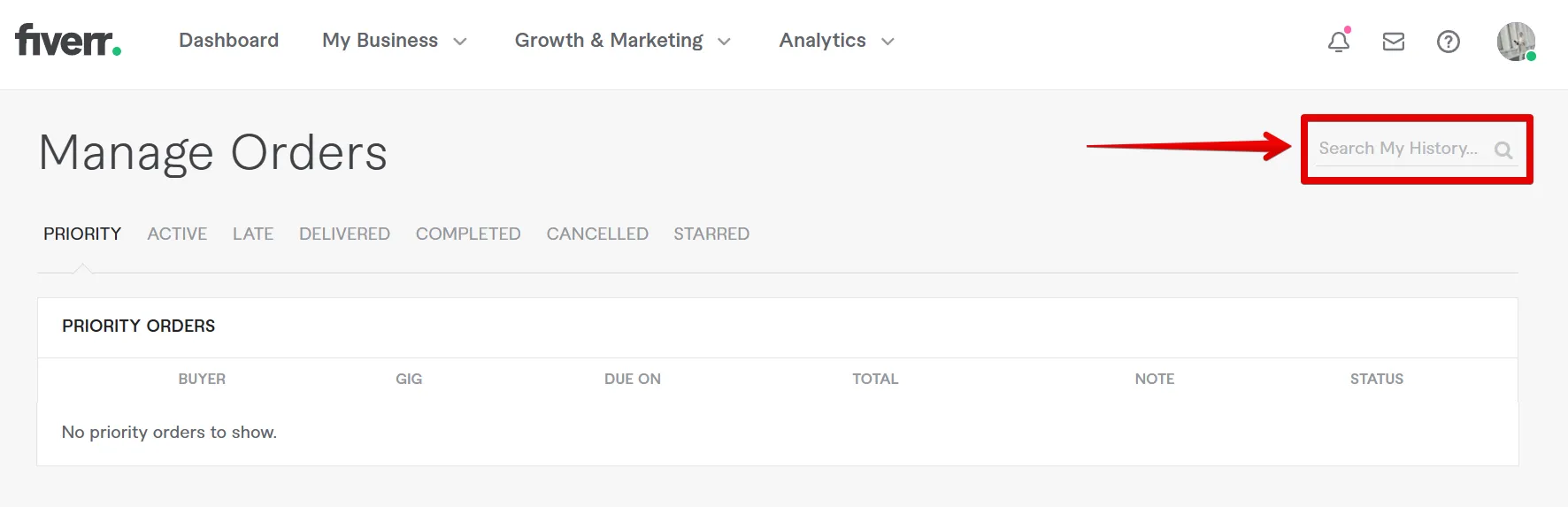
Fiverr Buyer Requests are a great way for freelancers to find new jobs and increase their income. Essentially, buyer requests are opportunities posted by clients looking for specific services. Here’s what you should know:
- What They Are: These are requests from buyers seeking freelancers to complete specific tasks or projects. They typically include detailed descriptions of what the client needs, along with their budget and deadline.
- How They Work: Buyers submit requests, and freelancers like yourself can respond to these postings with tailored offers. This allows you to showcase your skills and potentially secure more gigs.
- Importance of Response Time: Acting quickly is crucial when responding to buyer requests. The sooner you apply, the higher the chances that a buyer will see and hire you.
Fiverr allows freelancers to view buyer requests through its platform, and it's important to check this section regularly, as new opportunities come up frequently. However, if you find that you’re not receiving notifications, it can hinder your ability to respond promptly.
Let’s now take a closer look at some reasons why you might not be getting those all-important Fiverr Buyer Request notifications!
Also Read This: How to Change Your Username on Fiverr
Common Reasons for Not Receiving Notifications
Have you ever found yourself wondering, "Why am I not getting Fiverr buyer request notifications?" Well, you’re not alone! Many freelancers experience this frustrating issue, and there are several common reasons why it happens.
- Notification Settings: This is the most obvious reason! If your notification settings are not properly configured, you simply won’t receive alerts. Make sure to check both your Fiverr account settings and your email settings.
- Inactive Account: If you’ve been inactive for a while, Fiverr may reduce the frequency of notifications or even stop sending them altogether. Staying active is key to receiving those buyer requests.
- Email Issues: Sometimes it’s not Fiverr; it’s your email provider! Check your spam or junk folder to ensure that the notifications aren’t hiding there. Also, confirm that there are no filters set up that may be blocking Fiverr emails.
- App Issues: If you’re using the Fiverr app, bugs or glitches can prevent notifications from showing up. Updating to the latest version or reinstalling the app can sometimes resolve this issue.
- Competing Freelancers: If you have a lot of competition in your niche, it might feel like you’re not getting notifications simply because the requests are going to other freelancers faster.
Now that you know the common culprits, it’s time to dive deeper into how you can check your notification settings to ensure you don’t miss out on any potential gigs.
Also Read This: How to Report a Seller on Fiverr: A Step-by-Step Guide
How to Check Your Notification Settings
Alright, let’s roll up our sleeves and make sure your notification settings are up to snuff! It’s pretty straightforward, and I’ve broken it down into simple steps for you.
- Log into Your Fiverr Account: Go to the Fiverr homepage and log in using your credentials.
- Access Your Settings: Click on your profile picture at the top-right corner and select “Settings” from the dropdown menu.
- Notification Preferences: In the settings menu, look for the “Notifications” tab on the left sidebar.
- Manage Notifications: Here you’ll see various notification options. Make sure that the box next to "Buyer Requests" is checked. You can also choose whether you want to receive these notifications via email, app, or both.
Additionally, consider your email settings outside Fiverr: log into your email account and ensure that Fiverr's email address is whitelisted. This means you won’t miss any important notifications.
| Notification Type | App | |
|---|---|---|
| Buyer Requests | ✔️ | ✔️ |
| Messages | ✔️ | ✔️ |
Once you've configured your notification settings, sit back and relax! You should start receiving those valuable buyer requests in no time.
Also Read This: How to Change Your Username on Fiverr: A Step-by-Step Guide
5. Improving Your Profile to Attract More Requests
If you're not getting enough buyer requests on Fiverr, one of the first things you should consider is how your profile is set up. Your profile is like your shopfront—it needs to be inviting and showcase what you can offer. Here are some key tips to help improve your profile and, in turn, attract more buyer requests:
- Professional Profile Picture: Use a high-quality photo where you look approachable and professional. A smiling face can make a lasting impression!
- Compelling Gig Titles: Make your gig titles eye-catching and relevant to the services you provide. Be clear but also creative to stand out.
- Detailed Descriptions: Your gig description should provide all the details a potential buyer needs to know. Include specifics about what you're offering, how it benefits them, and tell them why they should choose you.
- Use Keywords Wisely: Think about what terms potential buyers might use to find your services. Incorporate these keywords naturally into your gig title and description to improve searchability.
- Showcase Your Portfolio: Include samples of your previous work. This is crucial for buyers to gauge your skills and style. A strong portfolio builds trust!
- Gather Reviews: Positive feedback is gold on Fiverr. Encourage satisfied clients to leave reviews. A profile with good ratings can significantly increase your visibility.
Remember, your profile is not static. Continually update it based on your evolving skills and market demands. The more appealing and informative your Fiverr profile is, the more likely you'll attract buyer requests!
Also Read This: Does Fiverr Pay Through PayPal?
6. Troubleshooting Notification Issues
Have you been feeling left out because you're not receiving buyer request notifications on Fiverr? You're not alone! Sometimes, technical glitches or settings may prevent you from getting these useful alerts. Here’s how to troubleshoot notification issues:
- Check Notification Settings: First things first, go to your Fiverr account settings. Ensure that notifications are enabled. Look specifically under "Email Notifications” and “Mobile Notifications” to confirm.
- Update Your Email: Sometimes, emails end up in spam. Double-check that you’ve provided a valid email address and check your spam folder. Mark Fiverr emails as “Not Spam” to ensure they land in your inbox going forward.
- App Permissions: If you’re using the Fiverr mobile app, make sure it has the necessary permissions to send notifications on your device. Check your phone's settings for app notifications.
- Clear Cache and Cookies: Sometimes, your browser might be causing the issue if you’re accessing Fiverr from one. Clear your cache and cookies to see if that helps.
- Reinstall the App: If you are using the Fiverr app, consider reinstalling it. This often resolves any underlying glitches that may be affecting notifications.
- Contact Fiverr Support: If all else fails, don’t hesitate to reach out to Fiverr support. They’re usually quite responsive and can help get to the bottom of your notification issues.
By following these steps, you should be well on your way to resolving any notification woes and start receiving buyer requests again. Stay proactive—being aware of your notifications can give you that competitive edge on Fiverr!
Why Am I Not Getting Fiverr Buyer Request Notifications?
Fiverr is a popular platform for freelancers to connect with potential clients, and the Buyer Request section is an essential feature for finding work. However, many users report not receiving notifications for new buyer requests, which can be frustrating and may hinder their ability to secure gigs. Here are several reasons why you might not be getting these notifications:
- Email Notification Settings: Check if your email notification settings are correctly configured. Navigate to your Fiverr account settings, and ensure that notifications for buyer requests are enabled.
- App Notifications: If you are using the Fiverr mobile app, ensure that you have allowed push notifications. You can do this in your phone settings under 'Apps' and find Fiverr to enable notifications.
- Account Activity: Fiverr's algorithms may restrict notifications if your account has low activity or if you're not following the platform's guidelines. If your profile is not fully optimized, consider updating it.
- Spam Filters: Check your email’s spam or junk folder. Sometimes important notifications may be filtered out if your email settings are too strict.
- Time Zone Settings: Make sure your timezone settings in Fiverr align with your actual timezone. This can affect the timing of notifications you receive.
Ultimately, ensuring that all your settings are correctly configured should help in receiving timely notifications. If issues persist, consider reaching out to Fiverr support for assistance.
Conclusion
By addressing the potential reasons outlined above, you can improve your chances of receiving Fiverr buyer request notifications and enhance your overall freelancing experience on the platform.



