If you're navigating the bustling marketplace of Fiverr, you might have heard about "Buyer Requests." These are golden opportunities for freelancers looking to connect with potential clients who need their services. In this blog post, we’ll dive deep into understanding Buyer Requests on Fiverr and explore how you can leverage them to boost your freelance career.
Understanding Buyer Requests on Fiverr
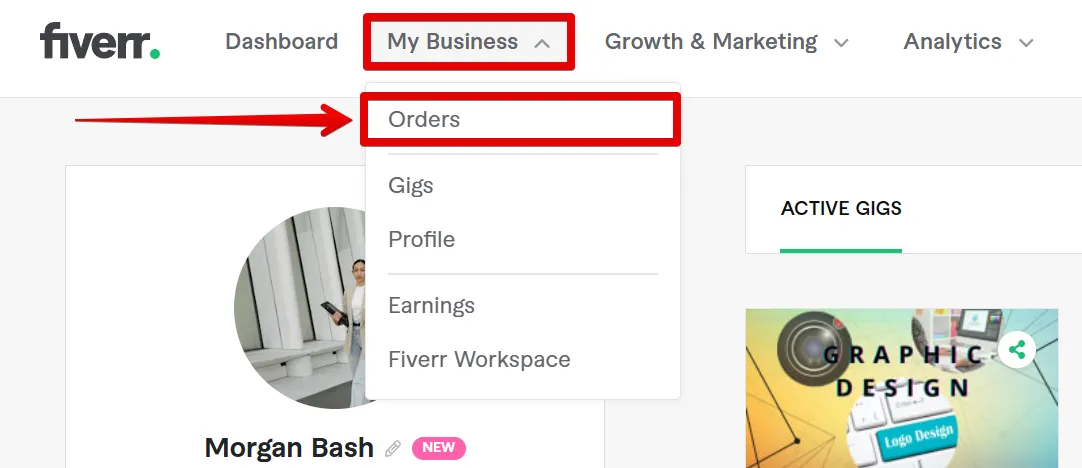
Buyer Requests on Fiverr serve as a bridge between freelancers and clients seeking specific services. They are special listings created by buyers who need particular tasks completed but haven't found suitable sellers yet. Here’s a more detailed breakdown of what Buyer Requests entail:
- What They Are: Buyer Requests allow clients to post their requirements or projects, specifying the services they need, their budget, and the deadline for completion.
- How They Work: As a freelancer, you can browse these requests and submit custom offers tailored to each buyer's needs. This is your chance to showcase your skills directly related to what the buyer is looking for.
- Advantages:
- Increased Visibility: Instead of waiting for buyers to find your gig, you proactively reach out to them.
- Targeted Opportunities: You can choose requests that match your skill set, increasing your chances of landing a job.
- Immediate Feedback: Buyers can respond quickly, allowing for a faster negotiation process.
In summary, Buyer Requests provide a unique platform within Fiverr to connect with buyers actively looking for your skills. By understanding this feature, you can enhance your chances of securing jobs and growing your freelance business effectively.
Also Read This: How to Change Gig Time on Fiverr
How to Access Buyer Requests

Accessing Buyer Requests on Fiverr is a breeze once you know where to look! The Buyer Requests section is a fantastic feature that allows freelancers to connect directly with potential clients who are actively seeking services. It's like a goldmine for opportunities!
To get started, here's what you need to do:
- Log into Your Fiverr Account: If you haven't already, create an account on Fiverr. Once you’re set up, log in to your profile.
- Go to the Selling Menu: Once logged in, you'll see a “Selling” option in the top menu. Click it to reveal a dropdown.
- Select Buyer Requests: From this dropdown menu, you will find the "Buyer Requests" option. Click it, and voilà!
The Buyer Requests section will display a list of requests from buyers looking for various services. Here, you can filter requests by categories, service types, and budget ranges that suit your skills and interests.
Do note that the Buyer Requests feature is typically available for sellers who have completed their profiles and met Fiverr's criteria. If you're just starting, you might want to complete a few gigs or gather some reviews before diving into this section!
Also Read This: How to Produce Your Fiverr Success
Steps to Navigate Fiverr's Buyer Request Section
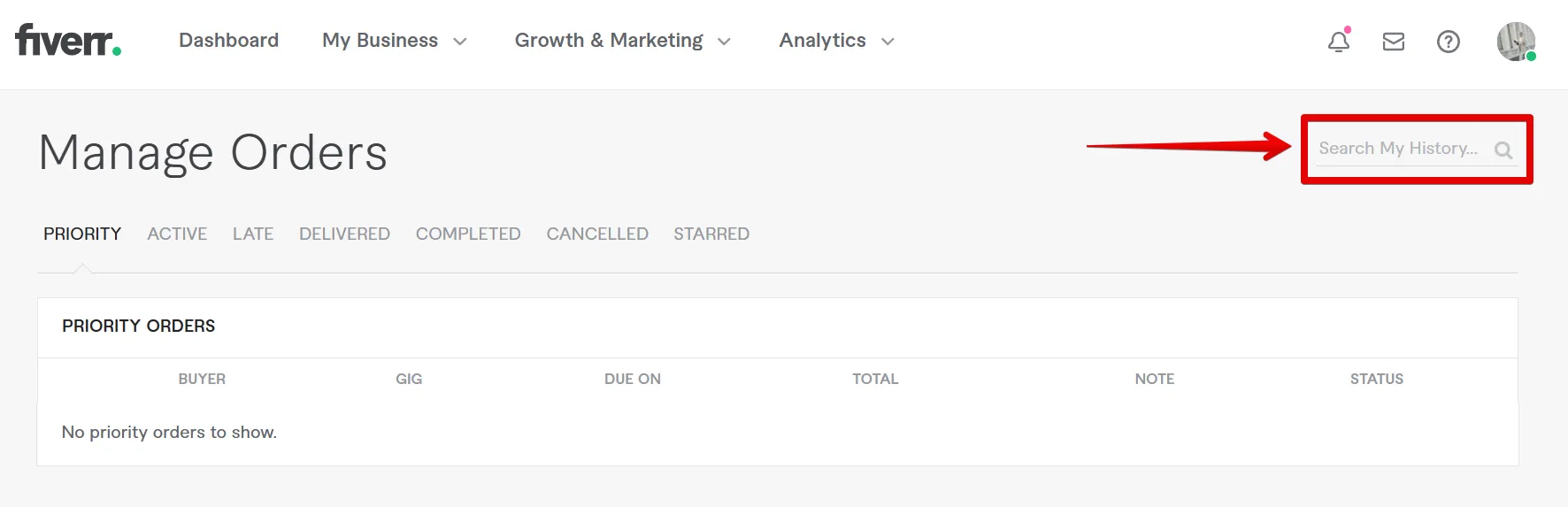
Navigating Fiverr's Buyer Request section can seem a bit overwhelming at first, but with a few easy steps, you’ll be finding potential gigs in no time. Here's a straightforward guide to help you:
- Explore Buyer Requests: Once you’re in the Buyer Requests section, you’ll see a list of current requests. Take a moment to browse through them!
- Filter Your Search: Utilize the filter options to narrow down requests based on categories that match your skills - be it graphic design, writing, programming, or more. This helps you focus on opportunities that resonate with your expertise.
- Read the Requests Carefully: Click on any request that catches your eye. Pay attention to details like the buyer’s description, budget, and timeline. This will help you tailor your proposal effectively.
- Submit a Proposal: If you find a request that aligns with your services, click on the 'Submit Offer' button. Make sure to craft a proposal that showcases your skills, experience, and why you’re the best fit for the job.
Don’t forget to keep your proposals concise, professional, and engaging. Personal touches go a long way in catching a buyer’s attention!
By following these steps, you'll efficiently navigate Fiverr’s Buyer Request section, maximizing your chances of landing new gigs. Happy bidding!
Also Read This: Can More Than One Person Collaborate on Fiverr?
5. Tips for Writing Compelling Proposals
When it comes to landing gigs on Fiverr, crafting a compelling proposal is essential. Your proposal is your first impression, and you want it to be memorable! Here are some tips to help your proposals stand out:
- Personalize Your Message: Always address the buyer by their name if it's available. Make sure to reference specific details from their request to show that you've read it carefully.
- Highlight Your Experience: Briefly mention your qualifications or past experiences relevant to the buyer’s needs. A little credibility can go a long way!
- Be Concise: Buyers are often flooded with proposals, so keep your message to the point. Aim for clarity and avoid jargon that might confuse them.
- Show Enthusiasm: Let your passion for the job shine through. A positive tone can be infectious and make buyers feel more inclined to choose you.
- Include a Call to Action: Encourage the buyer to take the next step, whether it’s asking a question or scheduling a discussion. This shows you're proactive and eager to engage!
- Proofread: Errors in grammar or spelling can create a negative impression. Make sure to double-check your proposal before hitting that send button.
By focusing on these strategies, you can write proposals that not only grab attention but also resonate with potential buyers.
Also Read This: What is Revision on Fiverr?
6. Best Practices for Using Buyer Requests Effectively
Using Buyer Requests on Fiverr can be a game-changer for freelancers looking to secure work. However, it’s important to approach this feature with intention. Here are some best practices to maximize your experience:
| Best Practice | Description |
|---|---|
| Regularly Check Requests | Buyer Requests can change frequently. Make it a habit to check them daily to catch opportunities as they arise. |
| Select Relevant Requests | Only respond to requests that match your skills. This allows you to tailor your proposal and increase your chances of success. |
| Respond Promptly | Timing is everything. A quick response shows enthusiasm and may help you get noticed among other proposals. |
| Track Your Responses | Keep a record of which requests you responded to and monitor your success rates. This can help refine your approach over time. |
| Be Authentic | Buyers appreciate authenticity. Be yourself and express genuine interest in their projects. |
By adhering to these best practices, you’ll be able to navigate the Buyer Requests section with confidence and efficiency, setting yourself up for more successful engagements on Fiverr!
Also Read This: How to Accept a Freelance Offer
7. Common Mistakes to Avoid
When diving into the world of Fiverr and particularly into buyer requests, it’s easy to trip up and make a few common mistakes. If you’re serious about landing gigs, steering clear of these pitfalls can make all the difference. Here are some mistakes to watch out for:
- Ignoring Request Details: One of the biggest blunders is not reading the buyer's request in its entirety. Sellers often skim through, missing critical information that could help tailor their proposal. Always take a moment to digest the entire request before responding.
- Generic Proposals: Sending out boilerplate proposals or messages can make you seem uninspired and unprofessional. Personalize each response by referencing specific points from the buyer's request. Show that you’ve engaged with their needs directly.
- Not Showcasing Skills: Sometimes sellers overlook showcasing their skills or relevant experience. Include specific examples or links to past work that relate closely to the buyer's request. This adds credibility and appeal.
- Overlooking Pricing: Make sure your proposal matches the buyer’s budget. If your pricing is significantly higher than their indicated range, it can be a red flag. Be competitive while also valuing your worth.
- Delayed Responses: Timing is everything on Fiverr. Waiting too long to respond to buyer requests can result in lost opportunities. Aim to reply promptly to enhance your chances of being noticed.
Being mindful of these common mistakes will significantly improve your chances of snagging the jobs you want on Fiverr!
8. Conclusion
In conclusion, finding buyer requests on Fiverr is an essential step for any seller looking to grow their business. By understanding how to navigate the platform and effectively respond to requests, you position yourself for greater success. Remember, it’s not just about quantity; it’s about the quality of your engagement.
Take the time to customize your proposals, pay close attention to buyers' needs, and address their concerns directly. The more you treat each request as a unique opportunity, the more likely you are to stand out from the competition.
As you continue to explore buyer requests, keep these tips in mind:
| Tip | Benefit |
|---|---|
| Read Requests Carefully | Increases relevance in your proposal |
| Personalize Your Responses | Makes your proposal stand out |
| Showcase Your Skills | Builds trust with potential buyers |
| Respond Quickly | Shows eagerness and professionalism |
So, gear up and dive into the vibrant world of buyer requests on Fiverr—your next big opportunity could be just a proposal away!



