Welcome to our guide on Fiverr's verification process! If you're looking to start your freelance journey or want to take your existing gig to the next level, understanding what type of ID Fiverr accepts for verification is crucial. This process helps ensure a secure environment for both freelancers and clients. Don’t worry, it's pretty straightforward and we’re here to break it down for you. So, let’s dive in!
Understanding Fiverr's Verification Process
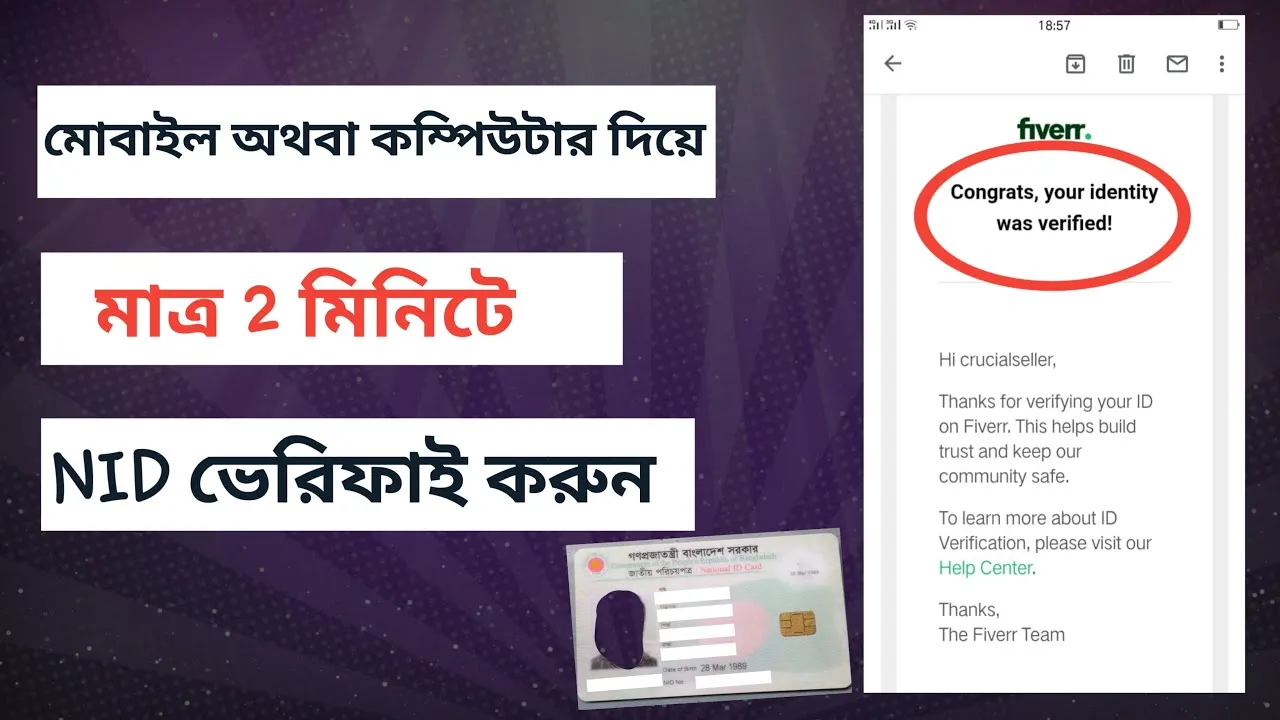
The verification process on Fiverr serves as a double-edged sword: it protects both buyers and sellers while fostering trust within the marketplace. But what does it actually involve? Let’s break it down step by step.
When you sign up for Fiverr and want to start selling your services, you’ll need to go through a verification procedure. Here are the key points to understand:
- Purpose of Verification: This process is designed to confirm your identity, ensuring that freelancers are who they claim to be. It helps minimize scams and build a reliable platform.
- Types of ID Accepted: Fiverr typically requires valid government-issued IDs. This could include:
- State-issued driver's license
- Passport
- National ID card
- Document Requirements: Any ID you submit must be:
- Clear and readable
- In color (no black and white scans)
- Not expired
- Selfie Verification: In addition to document verification, Fiverr may ask you to verify your identity through a quick selfie. It's as simple as holding your ID next to your face and snapping a photo!
By verifying your identity, you not only gain credibility but also enjoy the full range of features Fiverr has to offer. So, if you’re ready to level up your freelancing game, gathering your identification documents is the first step in the right direction!
Also Read This: What is Vid in Fiverr?
Types of IDs Accepted for Fiverr US Verification

If you're looking to get verified on Fiverr in the US, it's vital to understand what types of IDs will be accepted. Fiverr has a specific set of guidelines to make the verification process smooth and secure for both freelancers and clients. Here’s a quick rundown of the types of IDs you can use:
- Government-Issued ID: This is the most commonly accepted form of identification. It includes things like:
- U.S. Passport
- State Driver's License
- State ID Card
- Military ID: Active duty and retired military personnel can submit their military identification. It's widely recognized and confirms your identity effectively.
- Green Card: If you're a permanent resident, your Green Card is also an acceptable form of identification for verification.
- Tribal ID: Native American tribal IDs are also accepted, showing both your identity and heritage.
When submitting your ID, make sure that the document is clear and not expired. Fiverr requires a full frontal view of the ID with no obstructions. Remember, having an acceptable ID is a crucial step towards establishing your credibility on the platform!
Also Read This: Can You Sell on the Fiverr App? A Comprehensive Guide
Common Issues with ID Verification
Even though the process is designed to be straightforward, many users encounter bumps along the way. Here are some common issues that people face during the Fiverr ID verification process:
- Blurry Images: One of the most frequent mistakes is uploading blurry or distorted images of IDs. Make sure your photo is clear and well-lit to prevent this issue.
- Expired IDs: Submitting an expired form of identification is a surefire way to get rejected. Keep your ID up-to-date!
- Incorrect Submission: Double-check that you're uploading the right document. Sometimes users accidentally submit IDs that don't meet Fiverr's criteria.
- Personal Information Mismatch: If the name on your Fiverr account doesn’t match your ID, it will cause a problem. Ensure consistency to avoid delays.
- Technical Errors: Bugs or issues on the Fiverr platform can also hinder the verification process. If you think everything is correct but you’re still facing issues, it might be worth reaching out to Fiverr support.
Don't let these common obstacles discourage you! Address them proactively by following the guidelines, and you'll be on your way to a verified Fiverr account in no time.
Also Read This: How to Get Fiverr Promo Code
Steps to Successfully Verify Your ID on Fiverr
Verifying your ID on Fiverr is essential if you want to unlock the full potential of the platform. With this verification, you not only enhance your credibility but also gain access to additional features. Here’s a step-by-step guide to help you successfully navigate the verification process:
- Log in to Your Fiverr Account: Start by logging into your Fiverr account. This is where the verification process begins.
- Navigate to the Verification Section: Once logged in, go to your profile settings. Here, you'll find a section specifically for verification. Click on it to proceed.
- Select ID Type: Fiverr accepts various forms of identification, including:
- Government-issued ID (Driver’s License, Passport, etc.)
- Social Security Card (for US residents)
- State ID card
Following these steps carefully will put you on the right path toward getting your Fiverr account verified!
Conclusion
In a nutshell, verifying your ID on Fiverr is a straightforward but crucial task that all users should undertake. Whether you’re a seller looking to build credibility or a buyer wanting to ensure secure transactions, going through the verification process unlocks a more trustworthy interaction on the platform.
Here's a quick recap of why ID verification is essential:
- Increases Credibility: A verified account gives you an edge over non-verified users, making clients more likely to work with you.
- Access to More Features: Verified accounts often gain access to advanced features, enhancing the overall experience.
- Safety & Security: It helps create a safer marketplace by confirming identities, which is especially important in freelance environments.
So, if you’re ready to boost your Fiverr game, make sure to follow the steps we've laid out for verification. Once verified, you'll not only feel more secure but also become a part of a trusted community of freelancers and clients. Happy freelancing!



