Fiverr has rapidly grown to become a go-to platform for freelancers and businesses alike. In essence, it's a marketplace where you can buy and sell a multitude of services, ranging from graphic design and writing to digital marketing and programming. Founded in 2010, Fiverr started with a simple idea: offering services starting at just $5. This pricing model paved the way for countless freelancers to showcase their talent and for buyers to find quality work at affordable rates.
What sets Fiverr apart is its user-friendly interface and diverse range of categories. Whether you’re an entrepreneur in need of a logo or someone looking to polish a resume, Fiverr has something for everyone. As a buyer, you can easily navigate through listings to find freelance services that cater to your specific needs.
Understanding Fiverr Lists
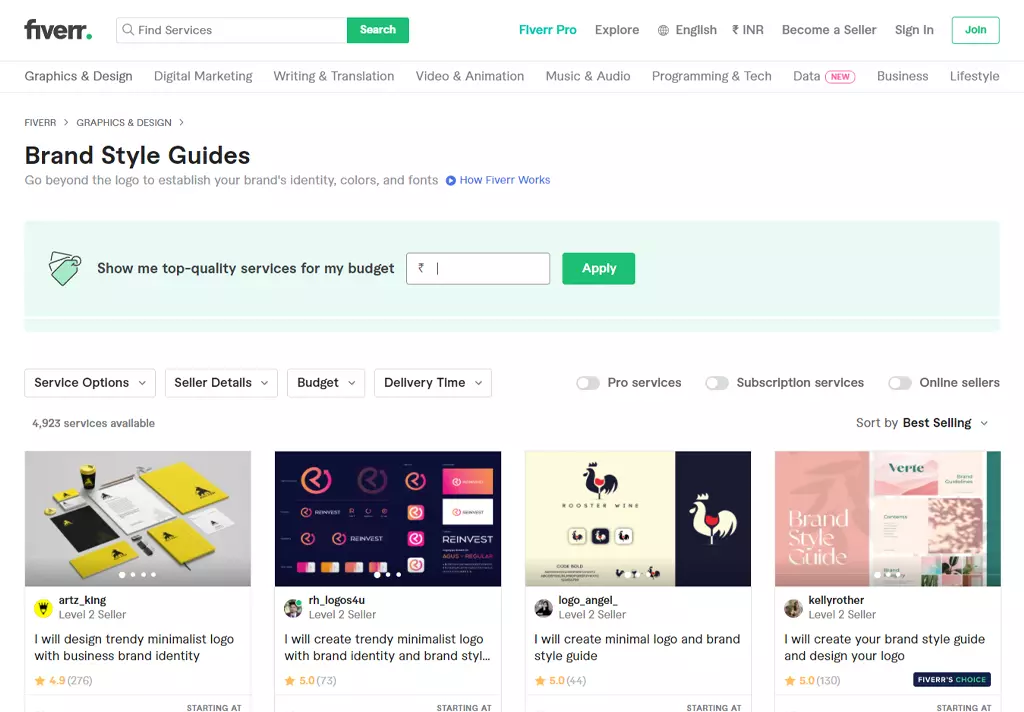
Fiverr Lists are one of the underrated features on the platform that can enhance your experience significantly. Essentially, Fiverr allows users to create lists of their favorite gigs, making it easier to keep track of services that catch your eye. This is particularly useful when you're browsing through numerous offerings and want to revisit promising options later without having to sift through an endless sea of listings.
Here’s why understanding Fiverr Lists is crucial:
- Organization: By creating lists, you can categorize services based on your needs. For instance, you could have a list for “Graphic Design,” another for “Writing Services,” and so on.
- Quick Access: No more searching repeatedly! With lists, you can swiftly access your favorite gigs without going through search results all over again.
- Comparison: Lists allow you to view multiple gigs side by side, making it easier to compare prices, reviews, and delivery times.
To create a list on Fiverr, simply follow these steps:
- Log in to your Fiverr account.
- Browse through categories to find gigs you like.
- Click on the heart icon next to the gig to save it to your list.
- Go to "My Lists" to view and manage saved gigs.
Making the most of Fiverr Lists can transform the way you interact with the platform, ultimately saving you time and enhancing your freelance experience!
Also Read This: Am I Talking to a Bot on Fiverr? Understanding AI Interactions on Freelance Platforms
Step-by-Step Guide to Accessing Lists on Fiverr
Accessing lists on Fiverr is a breeze once you know where to look! Whether you're a freelancer trying to find gigs or a buyer searching for the perfect service, following these simple steps will guide you through the process.
- Sign Up or Log In: First things first, if you haven’t already, you’ll need to create an account on Fiverr. If you're already a member, just log in with your credentials.
- Navigate to the Search Bar: Upon logging in, head over to the top of the homepage where you’ll find the search bar. This is your gateway to a plethora of lists.
- Use Filters: After entering a keyword related to what you need, you can narrow down your search results using filters. These filters can help refine by category, budget, service options, and delivery time.
- Exploring Categories: Besides the search feature, you can also explore specific categories listed on the site. Click on “Explore” from the navigation panel and you'll see categories listed. Each category will open even more specialized lists.
- Check Seller Ratings: Once you start seeing the gigs, look closely at the seller ratings, reviews, and response times. This can help you identify the top services quickly, ensuring you pick from a more refined list of options.
- Save Your Favorites: Found something you like? You can save it to your favorites list for easy access later by clicking the heart icon next to the gig.
And voila! You’re all set to dive into the vast ocean of services available on Fiverr. Enjoy exploring!
Also Read This: Is Fiverr Legit for Essays? A Comprehensive Review
Types of Lists Available on Fiverr
Fiverr is a treasure trove of diverse services, and the lists available can help you discover exactly what you need. Here’s a breakdown of the various types of lists you can find:
- Service Listings: The core of Fiverr consists of service listings offered by freelancers across multiple categories, such as graphic design, writing, programming, and digital marketing. Each listing details the services provided, pricing, and delivery time.
- Top Rated Sellers: This list highlights Fiverr's top performers based on customer ratings and service quality. It’s a fantastic way to find reliable freelancers who have consistently received positive feedback.
- New Arrivals: Want to be the first to snag a fresh service? The 'New Arrivals' list showcases newcomers offering innovative services you might want to check out before they become too popular!
- Featured Gigs: These are gigs that Fiverr promotes, often because they offer exceptional value or unique services. Featured gigs can give you a taste of what's trending or popular at the moment.
- Packages and Bundles: Some services come as packages or bundles, allowing for a range of services at a bundled price, making it an excellent budget-friendly option.
No matter what you're searching for, these lists can help streamline your experience on Fiverr and connect you with the perfect match for your needs!
Also Read This: Can I Edit a Review on Fiverr?
Using Filters to Navigate Lists Effectively
When diving into the vast sea of services on Fiverr, using filters can be your trusty compass. Fiverr offers an array of filters designed to help you refine your search results and find exactly what you’re looking for. Here’s how to effectively navigate lists using filters:
- Category Filter: Start by selecting specific categories that match your needs. Whether you’re in search of graphic design, digital marketing, or writing services, narrowing it down can save you a lot of time.
- Subcategory Filter: Once you’ve chosen a category, don’t forget about subcategories! These give you more precise options. For example, if you're in graphic design, you can choose between logo design, social media graphics, or infographics.
- Service Options: You can also filter by various service options such as delivery time, budget range, or seller level. This is particularly handy if you're on a tight deadline or working within a specific budget.
- Showcased Features: Some gigs offer exclusive features like free revisions or expedited delivery. Use these filters to ensure you get the most bang for your buck!
- Seller Ratings: Make sure to check the ratings! By filtering for top-rated sellers, you can be more confident in the services you choose.
Using filters not only speeds up the process but also enhances your chances of finding a gig that is a perfect fit for your needs. So, don’t overlook these handy tools while you’re browsing!
Also Read This: How to Find Saved Gigs on Fiverr
Tips for Maximizing Your Experience with Fiverr Lists
When you're on Fiverr, making the most out of your experience can truly transform not just your projects, but your overall satisfaction with the platform. Here are some tips that can help you maximize your experience with Fiverr lists:
- Read Reviews Carefully: Take the time to browse through customer reviews. They can provide insights into the seller's reliability and the quality of their work.
- Check Portfolios: Always look at the seller's portfolio. This gives you a glimpse of their previous work and helps you gauge whether their style aligns with your vision.
- Communicate with Sellers: Don’t hesitate to reach out to sellers for clarifications. Most are more than happy to answer your questions before you place an order.
- Save Your Favorites: Create a shortlist by saving gigs that you find interesting. This is a great way to compare options later without losing track.
- Utilize Fiverr’s Discounts and Promotions: Keep an eye out for seasonal sales and promotional offers that Fiverr might have. These can help you save money while getting high-quality services.
By incorporating these tips, you’ll not only streamline your journey through Fiverr lists but also ensure you get quality services that meet your expectations. Happy freelancing!
Also Read This: Is Fiverr Halal? Exploring the Ethics of Freelancing in the Digital Age
Common Issues and Troubleshooting
When accessing lists on Fiverr, users may occasionally encounter a handful of issues. But don't worry! Most of these problems are common and can be easily resolved. Below are some frequent challenges and effective solutions:
- List Not Loading: If you're having trouble seeing your lists, try refreshing the page. Sometimes, a simple page refresh can fix loading issues.
- Slow Performance: If the Fiverr platform is running slowly, ensure that your internet connection is stable. You might also consider clearing your browser's cache and cookies, which can help speed things up.
- Login Issues: If you're unable to log into your account, double-check your username and password. If you've forgotten your credentials, use the "Forgot Password" feature to reset it.
- Missing Lists: If you can't find a specific list, ensure that you’re logged into the correct account. If you’re still having trouble, reach out to Fiverr's customer support for assistance.
- Filtered Results not Showing: If your applied filters are not displaying the desired results, double-check your filter settings, as conflicting filters may lead to no listings being shown.
By addressing these common issues with the troubleshooting tips provided above, you can have a smoother experience while navigating lists on Fiverr. If problems persist, don’t hesitate to contact Fiverr support for further assistance.
Conclusion
Accessing lists on Fiverr can significantly enhance your experience by helping you organize your gigs, favorites, and purchases. Whether you're a buyer searching for the perfect service or a seller wanting to track your orders, understanding how to navigate and utilize lists is essential. Here's a quick recap:
- Familiarize yourself with the Dashboard to find your lists easily.
- Use filters to manage your experience and find specific gigs.
- Engage with your lists by adding favorites or using them to keep track of your purchases.
Remember, while there may be occasional hiccups, most issues have straightforward solutions. The Fiverr community is vast, and there’s always something new to discover. So, dive in, explore your lists, and make the most out of your Fiverr journey. Happy freelancing!



