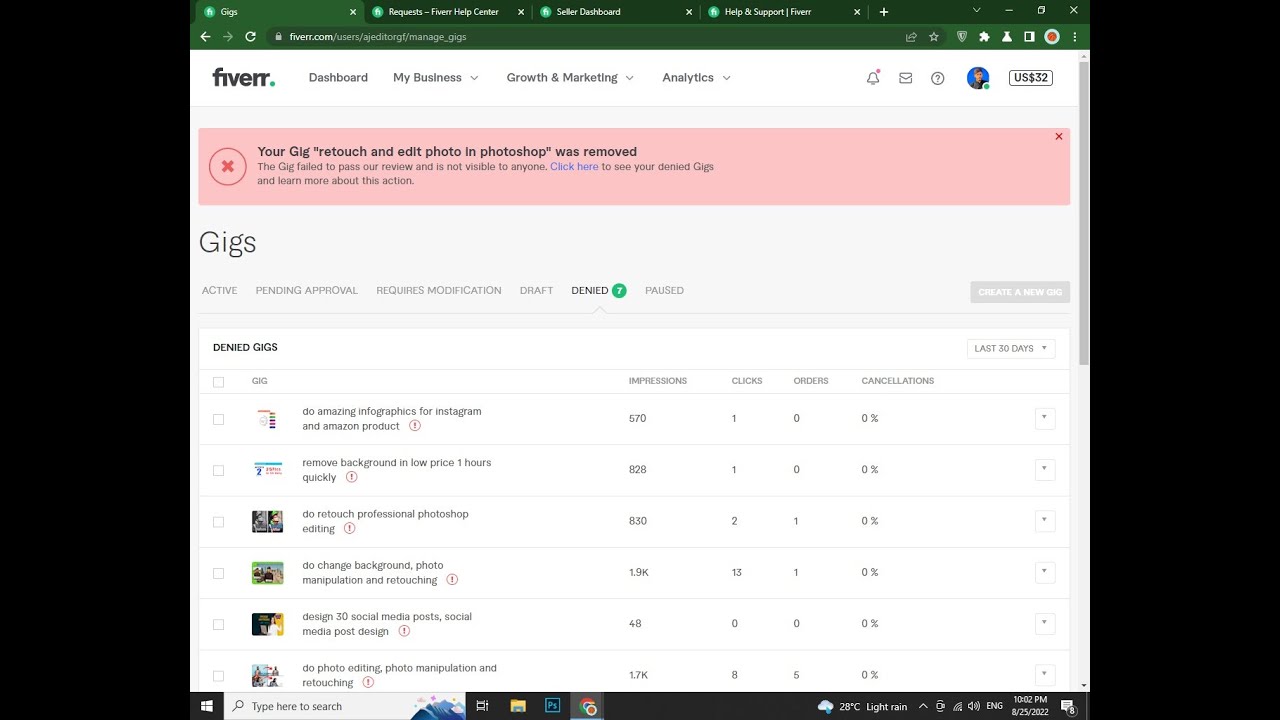Introduction to Fiverr Account Restrictions
Fiverr is a popular platform where freelancers and clients connect to collaborate on various projects. However, sometimes accounts can be temporarily restricted for various reasons. This restriction can disrupt your workflow and affect your ability to deliver services to clients.
Understanding why these restrictions occur and knowing how to handle them is crucial for maintaining a successful presence on Fiverr. In this guide, we'll explore what account restrictions are, why they happen, and the steps you can take to address and resolve these issues effectively.
Also Read This: How to Get Your Fiverr Gig Featured
Common Reasons for Temporary Account Restrictions

Fiverr occasionally imposes temporary restrictions on accounts for various reasons. These restrictions are usually in place to ensure compliance with Fiverr's policies and maintain the integrity of the platform. Understanding these common reasons can help you avoid potential issues and keep your account in good standing. Below are some of the most frequent causes for temporary account restrictions:
- Violation of Fiverr’s Terms of Service: Fiverr has a set of terms and policies that all users must adhere to. Violations such as using inappropriate language, engaging in fraudulent activities, or failing to deliver services as promised can lead to temporary restrictions.
- Suspicious Activity: If Fiverr’s automated systems detect unusual activity on your account, such as a sudden increase in orders or login attempts from different locations, it may trigger a temporary restriction while the activity is reviewed.
- Incomplete Profile Information: Fiverr requires complete and accurate profile information to ensure trust and security. If your profile is missing key details or has not been updated, your account might be restricted until the information is verified.
- Disputes and Complaints: Multiple unresolved disputes or complaints from clients can lead to temporary restrictions. Fiverr may place restrictions on accounts involved in frequent disputes while investigating the issues.
- Payment Issues: Problems with payment methods, such as failed transactions or issues with the linked bank account, can result in temporary restrictions. Fiverr needs to ensure that payments are processed smoothly to maintain platform operations.
- Failure to Meet Delivery Standards: If you consistently fail to meet deadlines or deliver low-quality work, Fiverr may temporarily restrict your account until you address the issues and improve your performance.
Common Reasons for Account Restrictions
| Reason | Description | Possible Solution |
|---|---|---|
| Violation of Terms | Breaking Fiverr's policies or using inappropriate content. | Review and adhere to Fiverr's Terms of Service. |
| Suspicious Activity | Unusual patterns or multiple login attempts. | Contact Fiverr support to clarify any unusual activities. |
| Incomplete Profile | Missing or incorrect profile details. | Complete and update your profile information. |
| Disputes and Complaints | Frequent client issues or unresolved complaints. | Resolve disputes promptly and maintain high-quality service. |
| Payment Issues | Problems with transactions or bank accounts. | Ensure payment methods are correctly set up and functioning. |
| Delivery Standards | Consistently missing deadlines or poor work quality. | Improve your delivery times and service quality. |
Being aware of these common reasons can help you take proactive measures to prevent account restrictions and maintain a smooth experience on Fiverr. If you find yourself facing a temporary restriction, addressing the underlying issue promptly is key to resolving the problem and getting back to your regular activities.
Also Read This: How to Change Your Role to Seller on Fiverr
Steps to Take When Your Account is Temporarily Restricted
Having your Fiverr account temporarily restricted can be frustrating, but taking the right steps can help you resolve the issue quickly and get back to business. Here’s a comprehensive guide on what to do when you find yourself in this situation:
- Review the Restriction Notice: Fiverr usually sends a notification explaining the reason for the restriction. Carefully read this notice to understand the specific issue. This will help you address the problem more effectively.
- Check Your Email: Look for any emails from Fiverr regarding the restriction. These emails often contain detailed information and instructions on how to proceed.
- Visit Fiverr's Help Center: Go to the Fiverr Help Center to find articles related to account restrictions. You might find useful information or steps for resolving the issue.
- Contact Fiverr Support: If the restriction notice doesn’t provide enough details, or if you need further assistance, contact Fiverr Support. Provide all necessary information and explain your situation clearly. Be polite and concise to facilitate a quicker resolution.
- Gather Required Documentation: Depending on the reason for the restriction, Fiverr might request additional documentation or verification. Prepare and submit any required documents promptly to speed up the process.
- Review Fiverr’s Policies: Familiarize yourself with Fiverr’s Terms of Service and community guidelines to ensure you are in compliance. Understanding these rules can help you avoid future issues.
- Take Preventive Measures: After resolving the current issue, consider taking steps to prevent future restrictions. This might include updating your profile information, improving service delivery, and maintaining clear communication with clients.
- Follow Up: If you don’t receive a response from Fiverr Support within the expected timeframe, follow up to ensure your case is being reviewed. Keep track of all communication for future reference.
Actions to Take for a Restricted Account
| Action | Description | Purpose |
|---|---|---|
| Review Notice | Read the restriction notice carefully. | Understand the reason for the restriction. |
| Check Email | Look for emails from Fiverr regarding the restriction. | Find detailed instructions and information. |
| Visit Help Center | Access articles related to account restrictions. | Find self-help resources and solutions. |
| Contact Support | Reach out to Fiverr Support with your issue. | Get assistance and clarification. |
| Gather Documentation | Prepare and submit any requested documents. | Speed up the verification process. |
| Review Policies | Understand Fiverr’s rules and guidelines. | Avoid future violations and restrictions. |
| Preventive Measures | Update your profile and service practices. | Prevent similar issues in the future. |
| Follow Up | Check in with Fiverr Support if needed. | Ensure timely resolution of the issue. |
By following these steps, you can address the restriction on your Fiverr account efficiently and minimize disruptions to your freelancing activities. Quick and effective action is key to resolving temporary restrictions and maintaining a successful presence on the platform.
Also Read This: How to Switch from Buyer to Seller on Fiverr App
How to Contact Fiverr Support Effectively
When your Fiverr account is temporarily restricted, contacting Fiverr Support effectively is crucial to resolving the issue promptly. Here are some strategies and tips to help you get the best results when reaching out to Fiverr’s support team:
- Use the Fiverr Support System: To contact Fiverr Support, visit the Fiverr Help Center and use the "Submit a Request" option. This ensures that your issue is directed to the appropriate department and tracked efficiently.
- Provide Clear and Detailed Information: When submitting a request, provide a thorough description of the issue. Include relevant details such as your account username, the nature of the restriction, and any specific error messages or notices you have received. The more information you provide, the easier it will be for support to assist you.
- Attach Supporting Documents: If applicable, attach any documents or screenshots that support your case. This could include proof of payment issues, communication with clients, or any other relevant evidence. This helps Fiverr Support understand the context and expedite the resolution.
- Be Polite and Professional: Always communicate respectfully and professionally. Avoid using aggressive or confrontational language, as this can hinder the support process. A polite and calm approach is more likely to elicit a positive response.
- Follow Up if Necessary: If you do not receive a response within the expected timeframe, follow up with Fiverr Support. Reference your original request and politely inquire about the status. This demonstrates your ongoing commitment to resolving the issue.
- Check Your Email Regularly: Fiverr Support will communicate with you primarily through email. Regularly check your inbox (and spam/junk folder) for updates or responses from the support team. Promptly address any further requests or information they may need.
- Review and Implement Feedback: If Fiverr Support provides feedback or instructions, carefully review and implement their suggestions. Following their guidance can help resolve the issue more efficiently and prevent future problems.
Effective Contact Tips
| Tip | Description | Benefit |
|---|---|---|
| Use Support System | Submit requests through Fiverr's official help portal. | Ensures proper tracking and handling of your issue. |
| Provide Detailed Info | Include comprehensive details about the problem. | Facilitates quicker and more accurate support. |
| Attach Documents | Submit relevant documents or screenshots. | Helps clarify and substantiate your case. |
| Be Polite | Maintain a respectful and professional tone. | Improves the likelihood of a favorable response. |
| Follow Up | Inquire about your request status if no response. | Ensures your issue is being actively reviewed. |
| Check Email | Regularly check your email for updates. | Ensures timely response to support communications. |
| Implement Feedback | Act on any instructions or feedback provided. | Helps resolve the issue and prevent future occurrences. |
By following these guidelines, you can enhance the effectiveness of your communication with Fiverr Support and increase the likelihood of a swift and satisfactory resolution to your account restriction issues.
Also Read This: Can I Add Money to My Fiverr Balance? A Comprehensive Guide
Preventing Future Account Restrictions
To ensure a smooth experience on Fiverr and avoid the hassle of account restrictions, it's essential to adopt best practices and preventive measures. Here are key strategies to help you maintain a good standing and prevent future account restrictions:
- Adhere to Fiverr’s Terms of Service: Regularly review and familiarize yourself with Fiverr's Terms of Service and policies. Ensure that all your activities, communications, and transactions comply with these terms to avoid violations.
- Maintain Accurate Profile Information: Keep your profile information up-to-date and complete. This includes your bio, contact details, and payment information. An accurate profile helps build trust and reduces the likelihood of account issues.
- Deliver Quality Work: Consistently provide high-quality services and meet deadlines. Satisfied clients are less likely to file complaints or disputes, which can lead to account restrictions. Aim for excellent customer service and clear communication.
- Monitor Your Account Activity: Regularly check your account for any unusual or suspicious activities. Promptly address any discrepancies or issues you notice to prevent them from escalating into more significant problems.
- Respond to Feedback Promptly: Pay attention to feedback from Fiverr and clients. Address any concerns or issues raised in feedback promptly and make necessary improvements to your services and profile.
- Keep Your Payment Methods Updated: Ensure that your payment methods are valid and up-to-date. Regularly check and update your payment information to avoid any issues with transactions that could lead to account restrictions.
- Engage in Positive Client Communication: Maintain professional and respectful communication with your clients. Resolve any disputes or misunderstandings amicably and ensure that all interactions adhere to Fiverr’s guidelines.
- Educate Yourself on Fiverr Policies: Stay informed about any changes or updates to Fiverr's policies and guidelines. Regularly review the Fiverr Help Center and announcements to ensure you’re up-to-date with the latest rules and best practices.
Preventive Measures for Account Restrictions
| Measure | Description | Benefit |
|---|---|---|
| Adhere to Terms | Follow Fiverr’s Terms of Service and guidelines. | Avoid violations and maintain compliance. |
| Accurate Profile | Keep profile information current and complete. | Builds trust and prevents inaccuracies. |
| Quality Work | Deliver high-quality services and meet deadlines. | Reduces client complaints and disputes. |
| Monitor Activity | Regularly check for unusual activities on your account. | Prevents escalation of potential issues. |
| Respond to Feedback | Address feedback and concerns promptly. | Improves service and client satisfaction. |
| Update Payment Info | Ensure payment methods are valid and current. | Avoid transaction-related issues. |
| Positive Communication | Maintain professional interactions with clients. | Prevents disputes and maintains a good reputation. |
| Stay Informed | Keep up with updates to Fiverr’s policies. | Ensures adherence to current rules and practices. |
By implementing these preventive measures, you can help safeguard your Fiverr account from future restrictions and maintain a positive and productive experience on the platform.
Also Read This: Does Fiverr Require ID? Understanding the Verification Process
Understanding Fiverr’s Policy on Account Restrictions
Fiverr’s policy on account restrictions is designed to ensure the platform remains safe, reliable, and fair for all users. Understanding these policies helps you avoid common pitfalls and maintain compliance with Fiverr's rules. Here’s a detailed overview of Fiverr’s account restriction policies:
- Types of Account Restrictions: Fiverr can impose different types of restrictions on accounts, including temporary suspensions, permanent bans, or limited functionality. Restrictions may affect your ability to access certain features, respond to messages, or receive orders.
- Reasons for Restrictions: Common reasons for account restrictions include:
- Policy Violations: Breaking Fiverr’s Terms of Service or community guidelines, such as engaging in prohibited activities or posting inappropriate content.
- Fraudulent Activities: Involvement in fraudulent behavior, including fake reviews, scams, or manipulating order outcomes.
- Unresolved Disputes: Frequent disputes with clients that are not resolved satisfactorily.
- Payment Issues: Problems related to payment methods or transactions that hinder the proper functioning of the platform.
- Impact of Restrictions: Account restrictions can impact your ability to:
- Receive Orders: Restrictions might prevent new orders from being placed on your gigs.
- Communicate with Clients: You may be unable to respond to messages or engage in ongoing conversations.
- Access Earnings: Restrictions could affect your ability to withdraw funds or manage payments.
- Steps for Resolution: If your account is restricted, Fiverr typically provides instructions on how to resolve the issue. Common steps include:
- Contacting Support: Reach out to Fiverr Support for clarification and assistance.
- Providing Documentation: Submit any requested documents or information to verify your account.
- Adhering to Guidelines: Review and comply with Fiverr’s guidelines to prevent further issues.
- Appealing Restrictions: If you believe the restriction was a mistake, you can submit an appeal to Fiverr Support. Clearly explain your situation and provide any supporting evidence to back up your claim.
Key Aspects of Fiverr’s Account Restriction Policy
| Aspect | Description | Action Required |
|---|---|---|
| Types of Restrictions | Temporary suspensions, permanent bans, or limited functionality. | Understand the type of restriction imposed. |
| Reasons for Restrictions | Violations of policies, fraudulent activities, unresolved disputes, payment issues. | Identify and address the underlying cause. |
| Impact | Affects receiving orders, communication, and accessing earnings. | Prepare for potential operational impacts. |
| Resolution Steps | Contact support, provide documentation, adhere to guidelines. | Follow Fiverr’s instructions for resolution. |
| Appeal Process | Submit an appeal if you believe the restriction was an error. | Provide a clear explanation and supporting evidence. |
By understanding Fiverr’s policy on account restrictions, you can take proactive measures to ensure compliance and address any issues that may arise. Staying informed about the platform’s rules and guidelines is essential for maintaining a successful freelancing experience.
Also Read This: Master the art of cropping images in Canva with this easy guide
Alternatives to Consider While Your Account is Restricted
If your Fiverr account is temporarily restricted, you may need to explore alternative options to continue working and earning income. Here are some effective alternatives to consider during this period:
- Utilize Other Freelancing Platforms: Explore other freelancing platforms that offer similar services to Fiverr. Some popular alternatives include:
- Upwork: A well-established platform with a broad range of freelance jobs in various categories.
- Freelancer: Offers a wide array of projects and allows freelancers to bid on jobs.
- Guru: Connects freelancers with clients for various types of projects, including technical, creative, and business services.
- PeoplePerHour: Focuses on freelance work that can be completed on an hourly basis, covering a range of professional services.
- Offer Services Independently: Consider reaching out to your existing network or finding new clients through:
- Social Media: Use platforms like LinkedIn, Facebook, and Twitter to promote your services and connect with potential clients.
- Personal Website: If you have a personal website or portfolio, update it with your latest work and services. Promote it to attract direct clients.
- Networking Events: Attend industry-related events or online webinars to meet potential clients and showcase your skills.
- Explore Gig-Based Marketplaces: Apart from Fiverr, there are other gig-based marketplaces where you can offer your services, such as:
- TaskRabbit: Ideal for local freelance tasks, such as home repairs or personal errands.
- 99designs: Focuses on design work, including logos, websites, and other visual assets.
- Consider Temporary Employment: Look for short-term or part-time job opportunities in your field to maintain income while your Fiverr account is restricted. Websites like Indeed or Glassdoor can be useful for finding temporary positions.
Alternative Platforms and Options
| Alternative | Description | Benefits |
|---|---|---|
| Upwork | Wide range of freelance jobs across different categories. | Large client base and varied job opportunities. |
| Freelancer | Freelancers bid on a variety of projects. | Competitive rates and diverse project listings. |
| Guru | Connects freelancers with clients for various project types. | Offers project management tools and flexible job options. |
| PeoplePerHour | Focuses on hourly freelance work. | Good for ongoing or short-term projects. |
| TaskRabbit | Local freelance tasks and errands. | Ideal for quick, local gigs and personal tasks. |
| 99designs | Design-focused gig marketplace. | Specializes in creative design work. |
Exploring these alternatives can help you continue your freelance work and manage your income while resolving any issues with your Fiverr account. Each platform or approach has its unique features, so choose the ones that best align with your skills and business goals.
Also Read This: How to Make a Fiverr Profile
What to Do If Your Appeal Is Denied
If your appeal to Fiverr regarding a temporary account restriction is denied, it’s important to understand your next steps and explore other options. Here’s a guide on what to do if your appeal is denied:
- Review the Denial Reason: Carefully read the response you received regarding the denial. Fiverr’s support team typically provides a reason for the denial, which can offer insights into what went wrong with your appeal.
- Assess Your Case: Reflect on the feedback and assess if there were any misunderstandings or if additional information could support your case. Ensure you fully understand Fiverr’s policies and guidelines to address any issues effectively.
- Gather More Evidence: If applicable, collect additional evidence or documentation that could strengthen your case. This might include:
- Transaction Records: Proof of transactions or communications relevant to the restriction.
- Client Testimonials: Positive feedback or endorsements from clients that demonstrate your adherence to Fiverr’s guidelines.
- Submit a Revised Appeal: Based on the feedback and additional evidence, submit a revised appeal. Ensure that your appeal is clear, concise, and addresses all points raised in the denial. Highlight any new evidence or information that supports your case.
- Seek Support from the Community: Engage with the Fiverr community, such as forums or groups, to seek advice or support. Sometimes, other freelancers may offer useful insights or suggestions based on their experiences.
- Explore Other Avenues: If repeated appeals are unsuccessful, consider:
- Alternative Platforms: As mentioned earlier, explore other freelancing platforms to continue your work while resolving the issue with Fiverr.
- Temporary Employment: Look for temporary or part-time job opportunities in your field to maintain income during this period.
- Wait and Reapply: Sometimes, it may be beneficial to wait for a period before reapplying. Use this time to address any issues and ensure that your profile and practices align with Fiverr’s policies.
Actions to Take If Appeal Is Denied
| Action | Description | Purpose |
|---|---|---|
| Review Denial Reason | Understand why your appeal was denied. | Identify areas needing improvement or clarification. |
| Assess Your Case | Reflect on the feedback and review your appeal. | Ensure you address all relevant issues. |
| Gather More Evidence | Collect additional documents or testimonials. | Strengthen your case with supporting information. |
| Submit Revised Appeal | Provide a new appeal with additional evidence. | Increase the chances of a favorable review. |
| Seek Community Support | Engage with Fiverr forums or groups for advice. | Gain insights or suggestions from other freelancers. |
| Explore Alternatives | Consider other freelancing platforms or temporary employment. | Maintain income and continue working while resolving the issue. |
| Wait and Reapply | Wait before submitting another appeal. | Allow time for any issues to be addressed and reapply with improved practices. |
By following these steps, you can navigate the process effectively if your appeal is denied and work towards resolving the restriction on your Fiverr account. Staying persistent and proactive is key to achieving a positive outcome.
Also Read This: How to Report a Fiverr Buyer: A Step-by-Step Guide
FAQ
Here are some frequently asked questions about Fiverr account restrictions and appeals:
1. What should I do if my Fiverr account is restricted?
If your Fiverr account is restricted, start by reviewing the email or notification from Fiverr for details on the restriction. Follow the instructions provided to address the issue. Common steps include contacting Fiverr Support, providing necessary documentation, and ensuring compliance with Fiverr’s guidelines.
2. How long does a temporary account restriction last?
The duration of a temporary account restriction can vary depending on the nature of the issue. Typically, Fiverr will provide an estimated timeframe or specific conditions that need to be met for the restriction to be lifted. Check your email or Fiverr’s Help Center for updates on your account status.
3. Can I still access my Fiverr messages and orders during a restriction?
During a restriction, your ability to access messages and orders may be limited. Restrictions often affect communication and order management. Review the details of the restriction to understand which features are impacted and follow any instructions provided by Fiverr to regain full access.
4. What if my appeal to Fiverr is denied?
If your appeal is denied, carefully review the feedback provided by Fiverr. Consider gathering additional evidence or clarifying any misunderstandings before submitting a revised appeal. If necessary, explore alternative platforms or temporary employment options while resolving the issue.
5. How can I avoid future account restrictions on Fiverr?
To prevent future restrictions, ensure you adhere to Fiverr’s Terms of Service and community guidelines. Maintain accurate profile information, deliver high-quality work, and address any feedback or disputes promptly. Regularly review Fiverr’s policies and stay informed about any updates.
6. Are there other platforms where I can offer my services while my Fiverr account is restricted?
Yes, you can explore other freelancing platforms such as Upwork, Freelancer, Guru, and PeoplePerHour. Additionally, consider promoting your services through social media, your personal website, or networking events to find new clients.
7. How do I contact Fiverr Support effectively?
To contact Fiverr Support effectively, use the "Submit a Request" option on the Fiverr Help Center. Provide a detailed description of your issue, attach any relevant documents, and maintain a professional and respectful tone. Follow up if necessary to ensure your request is being addressed.
Conclusion
Dealing with a temporary restriction on your Fiverr account can be challenging, but understanding the reasons behind the restriction and knowing how to address them is crucial for resolving the issue effectively. By carefully reviewing Fiverr's policies, gathering necessary evidence, and following the proper steps for appeals, you can work towards reinstating your account and continuing your freelance work.
While your account is restricted, exploring alternative platforms and opportunities can help you maintain your income and continue working. Engaging with other freelancing sites, promoting your services independently, or finding temporary employment are viable options to consider.
Preventing future restrictions involves adhering to Fiverr’s guidelines, maintaining accurate information, and delivering high-quality work consistently. By staying informed about policy updates and following best practices, you can avoid potential issues and ensure a smooth freelancing experience.
In summary, stay proactive, use the resources available to you, and remain persistent. Addressing account restrictions with a strategic approach will help you overcome these challenges and return to a successful freelancing career on Fiverr.