Introduction to Fiverr Hourly Rates
Fiverr is a popular online marketplace where freelancers offer various services, known as gigs, to clients worldwide. One of the key aspects of freelancing on Fiverr is setting your rates. While many gigs are priced on a per-project basis, understanding hourly rates is crucial for those offering services where time is a major factor.
This guide will help you understand how Fiverr's hourly rates work, how to set your own rates, and how to adjust them based on various factors. Whether you're new to Fiverr or looking to refine your pricing strategy, this introduction will provide a solid foundation for managing your hourly rates effectively.
Also Read This: How to Request Services on Fiverr: A Step-by-Step Guide
Understanding Fiverr's Pricing Structure
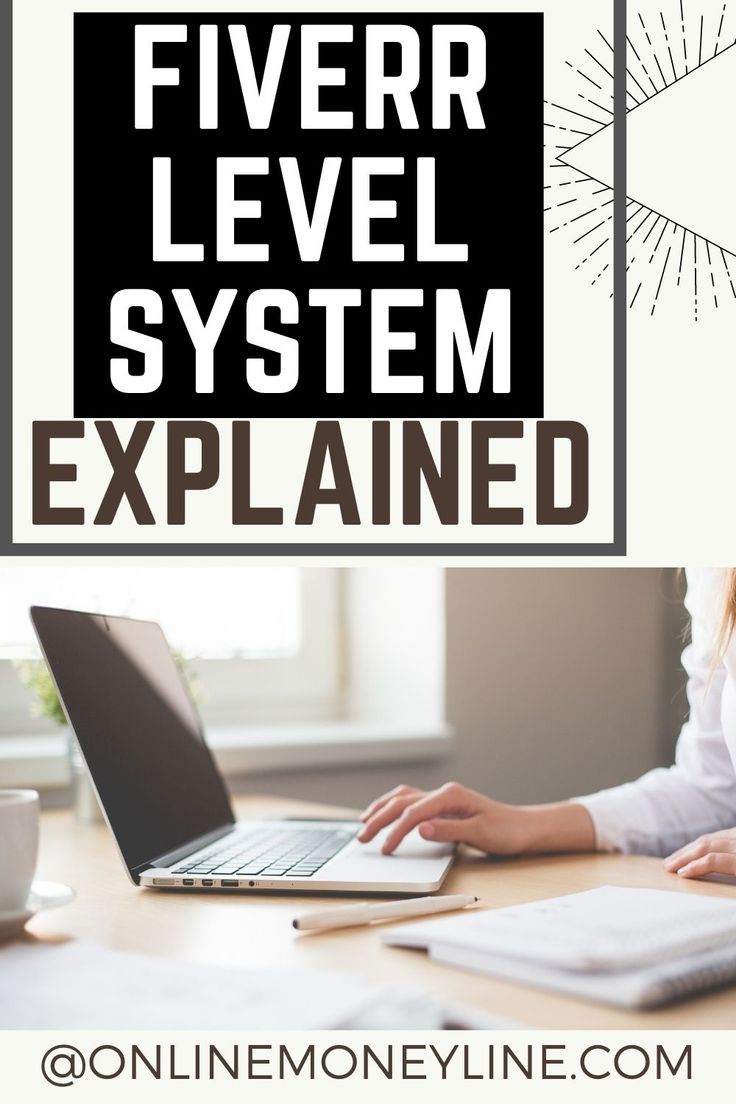
Fiverr's pricing structure is designed to be flexible and accommodate a wide range of services. This flexibility allows freelancers to set their rates based on the complexity of the task and the amount of time required. Here’s a detailed look at how Fiverr’s pricing system works and how you can leverage it to your advantage.
Fiverr offers several pricing models:
- Fixed-Price Gigs: Most Fiverr gigs are priced on a fixed-rate basis. Freelancers set a specific price for completing a project, and clients pay that amount regardless of the time it takes. This model is ideal for tasks with a well-defined scope and deliverables.
- Hourly Rates: For services that require ongoing or variable time commitments, Fiverr allows freelancers to set hourly rates. This is particularly useful for consulting, tutoring, or any service where the amount of work may vary.
- Packages: Freelancers can create different packages with tiered pricing. For example, a basic package might include a simple task, while a premium package could offer additional features or faster delivery. This model gives clients flexibility and encourages them to choose higher-priced options.
Key Factors Influencing Pricing:
- Service Complexity: More complex services generally command higher rates. If a gig requires specialized skills or extensive experience, it’s reasonable to set a higher price.
- Time Required: For hourly gigs, the time required to complete the task will directly impact the rate. Ensure you accurately estimate the time needed to avoid undercharging.
- Market Demand: High-demand services can often be priced higher. Research similar gigs on Fiverr to gauge what clients are willing to pay.
Pricing Table Example:
| Service | Price Range | Type |
|---|---|---|
| Logo Design | $50 - $200 | Fixed-Price |
| Social Media Management | $20 - $100 per hour | Hourly |
| Website Development | $500 - $2000 | Fixed-Price/Packages |
Understanding Fiverr’s pricing structure allows you to set competitive rates and attract more clients. By offering clear pricing options and understanding the factors that influence your rates, you can create a pricing strategy that meets your needs and appeals to potential clients.
Also Read This: How to Work with Fiverr in Sinhala
How to Set Hourly Rates for Your Fiverr Gigs

Setting hourly rates on Fiverr can be a strategic way to price your services, especially if your work varies in scope or if you offer ongoing support. Here’s a step-by-step guide to help you determine and set effective hourly rates for your Fiverr gigs:
1. Assess Your Skills and Experience
Before setting an hourly rate, evaluate your skills and experience. Higher rates are typically justified by:
- Expertise: Advanced skills or certifications can support higher rates.
- Experience: Years of experience or a proven track record can enhance your credibility.
- Previous Work: A strong portfolio or successful projects can justify a premium rate.
2. Research Market Rates
Investigate what others in your niche are charging. This can help you set competitive rates:
- Browse Fiverr: Look at similar gigs to see common hourly rates.
- Check Competitor Platforms: Compare rates on other freelancing platforms to understand market trends.
3. Calculate Your Desired Income
Determine how much you want to earn and calculate your hourly rate based on the number of billable hours you expect to work:
- Annual Income Goal: Decide on your target yearly income.
- Work Hours: Estimate the number of hours you can work per week.
- Hourly Rate Formula: (Annual Income Goal) / (Number of Billable Hours Per Year)
4. Consider Additional Costs
Account for costs that may affect your pricing, such as:
- Fiverr Fees: Fiverr takes a percentage of each transaction, which should be factored into your rate.
- Operational Costs: Include any costs for tools, software, or resources needed to complete your work.
5. Set Your Hourly Rate on Fiverr
Once you’ve determined your rate, follow these steps to set it on Fiverr:
- Log in to Fiverr: Access your seller account.
- Edit Your Gig: Navigate to the gig where you want to offer hourly pricing.
- Select Pricing: Choose the hourly rate option and input your rate.
- Save Changes: Update your gig to reflect the new hourly rate.
Hourly Rate Table Example:
| Experience Level | Hourly Rate Range |
|---|---|
| Beginner | $15 - $30 |
| Intermediate | $30 - $60 |
| Expert | $60 - $150 |
By carefully setting your hourly rate, you ensure that your pricing is competitive and reflective of the value you provide. Regularly review and adjust your rates as needed to stay aligned with industry standards and your personal goals.
Also Read This: How to Get Clients from Fiverr
Factors Influencing Hourly Rates on Fiverr
Setting an appropriate hourly rate on Fiverr involves considering several key factors. Understanding these factors will help you price your services competitively while ensuring that you are compensated fairly for your work. Here are the main factors that influence hourly rates on Fiverr:
1. Experience and Expertise
Your level of experience and expertise significantly impacts your hourly rate:
- Years of Experience: More experienced freelancers can command higher rates due to their accumulated knowledge and skills.
- Specialized Skills: Expertise in a niche area, such as advanced programming or high-end graphic design, can justify a higher hourly rate.
- Certifications: Relevant certifications or formal education in your field can enhance your credibility and justify higher rates.
2. Complexity of the Task
The complexity of the service being offered influences how you set your hourly rate:
- Project Scope: Tasks that require a high level of skill or involve intricate details generally justify higher rates.
- Time Consumption: Jobs that take more time to complete should be priced higher to reflect the time investment.
3. Market Demand
The demand for your services in the market plays a crucial role in determining your hourly rate:
- High-Demand Services: Services with high demand may allow for higher rates, as clients are willing to pay more for sought-after skills.
- Seasonal Trends: Certain times of the year may influence demand and allow you to adjust rates accordingly.
4. Competitor Rates
Analyzing competitor rates can help you position your pricing effectively:
- Similar Gigs: Research what other freelancers in your niche are charging and set a competitive rate based on this information.
- Rate Comparison: Use this data to ensure your rates are neither too high nor too low compared to similar services.
5. Fiverr Fees
Fiverr charges fees that should be factored into your pricing strategy:
- Service Fee: Fiverr takes a 20% commission on your earnings, so your hourly rate should cover this deduction.
- Withdrawal Fees: Consider any fees associated with transferring funds from Fiverr to your bank account or payment method.
Factors Table Example:
| Factor | Influence on Rate |
|---|---|
| Experience | Higher experience generally leads to higher rates. |
| Task Complexity | More complex tasks justify higher rates. |
| Market Demand | High demand can increase your hourly rate. |
| Competitor Rates | Setting rates based on competitor pricing can ensure competitiveness. |
| Fiverr Fees | Rates should account for Fiverr’s commission and other fees. |
By carefully considering these factors, you can set an hourly rate that reflects the value of your services and meets both your financial goals and client expectations.
Also Read This: The Most Popular Fiverr Gigs in 2023: A Comprehensive Guide
How to Determine Your Ideal Hourly Rate
Determining your ideal hourly rate on Fiverr requires a balanced approach that considers your financial goals, market conditions, and the value you offer. Follow these steps to calculate a rate that aligns with your objectives and attracts clients:
1. Define Your Income Goals
Start by determining how much you want to earn annually. This will guide your hourly rate calculations:
- Annual Income Goal: Decide on a target income based on your financial needs and career aspirations.
- Calculate Gross Earnings: Include all earnings before taxes and other deductions.
2. Estimate Billable Hours
Assess the number of hours you can realistically work and bill each week:
- Available Work Hours: Consider your weekly availability and potential work hours.
- Non-Billable Time: Account for time spent on administrative tasks, marketing, or skill development.
3. Calculate Your Hourly Rate
Use the following formula to determine your hourly rate:
- Formula: (Annual Income Goal) / (Number of Billable Hours Per Year)
For example, if your annual income goal is $50,000 and you plan to work 1,000 billable hours per year, your hourly rate would be:
Hourly Rate = $50,000 / 1,000 = $50
4. Consider Additional Factors
Adjust your rate based on additional factors that influence pricing:
- Experience and Skill Level: Higher experience or specialized skills can justify higher rates.
- Market Demand: Evaluate current demand for your services and adjust your rate accordingly.
- Competitor Rates: Ensure your rate is competitive compared to similar services.
- Fiverr Fees: Factor in Fiverr’s 20% commission fee when setting your rate.
Sample Rate Calculation
| Annual Income Goal | Billable Hours | Hourly Rate |
|---|---|---|
| $40,000 | 1,000 | $40 |
| $60,000 | 1,200 | $50 |
| $80,000 | 1,500 | $53.33 |
By following these steps and considering all relevant factors, you can set an hourly rate that supports your financial goals while remaining competitive in the Fiverr marketplace.
Also Read This: What is a Search Tag on Fiverr?
Comparing Fiverr Hourly Rates with Other Platforms
When setting your hourly rates on Fiverr, it’s essential to understand how your pricing compares to other freelancing platforms. This comparison helps ensure that your rates are competitive and reflects the value of your services. Here’s a detailed comparison of Fiverr’s hourly rates with other popular freelancing platforms:
1. Fiverr
On Fiverr, hourly rates vary significantly depending on the service category, freelancer’s experience, and complexity of the task:
- Rates Range: Typically, hourly rates on Fiverr range from $15 to $150.
- Factors Influencing Rates: Experience, skill level, and task complexity play a crucial role in determining rates.
2. Upwork
Upwork is another major freelancing platform with a broad range of hourly rates:
- Rates Range: Hourly rates on Upwork usually range from $20 to $200.
- Pricing Model: Upwork allows freelancers to set hourly rates or fixed prices, providing flexibility in pricing.
- Additional Fees: Upwork charges a service fee of 5% to 20% depending on the freelancer’s earnings with a client.
3. Freelancer.com
Freelancer.com offers a diverse pricing structure similar to Fiverr:
- Rates Range: Hourly rates typically range from $15 to $100.
- Platform Fees: Freelancer.com charges a fee of 10% to 20% on hourly earnings, depending on the project type and payment method.
4. Toptal
Toptal is a platform focusing on high-end freelance talent with different rate structures:
- Rates Range: Hourly rates on Toptal can range from $50 to $300 or more.
- High Standards: Toptal’s focus on top talent allows for higher rates, reflecting the premium quality of freelancers.
Comparison
| Platform | Hourly Rate Range | Service Fees |
|---|---|---|
| Fiverr | $15 - $150 | 20% |
| Upwork | $20 - $200 | 5% - 20% |
| Freelancer.com | $15 - $100 | 10% - 20% |
| Toptal | $50 - $300+ | Negotiated Rates |
By comparing Fiverr’s hourly rates with those on other platforms, you can adjust your pricing strategy to remain competitive while maximizing your earnings. Understanding the fee structures and rate ranges on various platforms ensures that you make informed decisions about your hourly rates.
Also Read This: How to Write Effective Buyer Requests on Fiverr
Tips for Adjusting Your Hourly Rate
Adjusting your hourly rate on Fiverr is crucial for staying competitive, maximizing your earnings, and reflecting changes in your skills or market conditions. Here are some practical tips to help you adjust your hourly rate effectively:
1. Review Your Performance Regularly
Regularly assess your performance and make adjustments based on your achievements and client feedback:
- Client Reviews: Positive feedback and high ratings can justify a rate increase.
- Completed Projects: Review the number and complexity of projects you’ve successfully completed.
2. Stay Updated with Market Trends
Keep an eye on industry trends and competitor rates to ensure your pricing remains competitive:
- Research Competitors: Periodically check the rates of freelancers offering similar services.
- Industry Trends: Adjust your rates based on demand and industry changes.
3. Adjust for Increased Experience
As you gain more experience and improve your skills, adjust your hourly rate to reflect your enhanced value:
- Skill Development: New certifications or advanced skills can justify higher rates.
- Experience Growth: Increased experience often warrants a higher rate.
4. Consider Seasonal Changes
Adjust your rates according to seasonal demand and economic conditions:
- High-Demand Seasons: Increase rates during peak times when demand for your services is higher.
- Low-Demand Periods: Offer discounts or promotions during slower periods to attract clients.
5. Communicate Rate Changes Effectively
When adjusting your hourly rate, ensure that clients are informed transparently:
- Update Gig Listings: Reflect rate changes in your Fiverr gig descriptions.
- Notify Existing Clients: Inform current clients of rate adjustments well in advance.
6. Test and Evaluate
Test different rates to find the optimal balance between competitiveness and profitability:
- Rate Experiments: Try different rates for a period and evaluate the impact on your client base and earnings.
- Feedback Collection: Gather client feedback on your pricing and make adjustments as needed.
Sample Rate Adjustment
| Scenario | Action | New Rate |
|---|---|---|
| Increased Experience | Update rate based on new skills | $50 to $65 |
| High-Demand Season | Increase rate during peak times | $40 to $55 |
| Low-Demand Period | Offer promotional rates | $40 to $35 |
By applying these tips, you can effectively adjust your hourly rate to reflect your skills, market conditions, and client expectations, ensuring continued success on Fiverr.
Also Read This: Getting Started as a Fiverr Freelancer
Common Mistakes to Avoid with Hourly Rates
Setting and managing hourly rates on Fiverr requires careful consideration. Avoiding common mistakes can help you maintain a competitive edge and ensure you are compensated fairly for your work. Here are some critical mistakes to avoid when setting your hourly rates:
1. Underestimating Your Value
One of the most frequent errors is undervaluing your services:
- Low Rates: Setting rates too low can undermine your expertise and attract clients who devalue your work.
- Ignoring Costs: Ensure your rate covers all your expenses, including Fiverr fees and operational costs.
2. Not Considering Market Rates
Failing to research and align your rates with market standards can affect your competitiveness:
- Neglecting Research: Avoid setting rates without researching what others in your field are charging.
- Ignoring Trends: Stay updated on industry trends to ensure your rates reflect current demand.
3. Inconsistent Rate Changes
Changing your rates too frequently or inconsistently can confuse clients:
- Frequent Adjustments: Avoid changing your rates too often, as it can create uncertainty for potential clients.
- Lack of Communication: Clearly communicate any rate changes to your existing clients to avoid misunderstandings.
4. Failing to Account for Non-Billable Time
Not factoring in non-billable time can lead to undercharging:
- Administrative Tasks: Include time spent on tasks like client communication, project management, and marketing in your pricing.
- Skill Development: Consider the time spent on improving your skills and certifications as part of your overall pricing strategy.
5. Ignoring Fiverr Fees
Not accounting for Fiverr’s service fees can result in lower-than-expected earnings:
- Commission Fees: Fiverr takes a 20% commission on each transaction, so ensure your rates are set to cover this fee.
- Withdrawal Fees: Be aware of any fees associated with withdrawing funds from Fiverr to your bank account.
Common Mistakes
| Mistake | Description | Impact |
|---|---|---|
| Underestimating Value | Setting rates too low or ignoring costs | Decreased profitability and client perception |
| Ignoring Market Rates | Not researching competitor pricing | Loss of competitiveness and potential clients |
| Inconsistent Rate Changes | Frequent or poorly communicated rate changes | Client confusion and reduced trust |
| Failing to Account for Non-Billable Time | Not including time for non-billable activities | Undercharging and lower effective hourly rate |
| Ignoring Fiverr Fees | Not factoring in Fiverr’s commission and withdrawal fees | Reduced net earnings |
By avoiding these common mistakes, you can set an effective hourly rate that reflects the true value of your services, maintains your competitiveness, and ensures fair compensation.
Also Read This: How to Get Paid on Fiverr in Nigeria
FAQ
1. What factors should I consider when setting my hourly rate on Fiverr?
When setting your hourly rate on Fiverr, consider factors such as your experience and expertise, the complexity of the tasks, market demand, competitor rates, and Fiverr’s service fees. These elements help ensure that your rate is competitive while fairly compensating you for your work.
2. How often should I review and adjust my hourly rate?
It is recommended to review your hourly rate at least every 6-12 months or whenever there are significant changes in your experience, market conditions, or demand for your services. Regular reviews help you stay competitive and ensure your rates reflect your current skill level and market trends.
3. How do Fiverr’s fees affect my hourly rate?
Fiverr charges a 20% commission on your earnings, which can impact your effective hourly rate. When setting your rate, factor in this fee to ensure your net earnings meet your financial goals. Additionally, consider any fees associated with withdrawing funds from Fiverr to your bank account.
4. What should I do if I want to increase my hourly rate?
If you want to increase your hourly rate, consider doing so gradually to avoid losing clients. Communicate rate changes clearly to existing clients and update your Fiverr gig listings to reflect the new rate. Justify the increase by showcasing your enhanced skills, experience, or the added value you provide.
5. How can I determine if my hourly rate is competitive?
To determine if your hourly rate is competitive, research the rates charged by other freelancers offering similar services on Fiverr and other freelancing platforms. Adjust your rate based on this research, market demand, and the value you provide. Regularly monitor competitor pricing and market trends to stay informed.
6. Should I adjust my hourly rate based on client feedback?
Yes, client feedback can be a valuable indicator of whether your hourly rate is appropriate. Positive feedback and repeat business may justify a rate increase, while negative feedback or declining projects might suggest a need to reassess your pricing strategy.
7. Can I offer discounts or promotional rates?
Offering discounts or promotional rates can be a good strategy during low-demand periods or to attract new clients. However, ensure that any discounts do not undermine the perceived value of your services. Communicate clearly about any temporary promotional rates to avoid confusion.
Conclusion
Setting and managing your hourly rate on Fiverr requires a strategic approach to balance competitiveness and fair compensation. By understanding the factors that influence hourly rates, such as your experience, the complexity of tasks, and market demand, you can set a rate that reflects the true value of your services. Regularly reviewing and adjusting your rate based on performance, market trends, and feedback ensures that you stay aligned with industry standards and client expectations.
Avoid common mistakes such as underestimating your value or ignoring Fiverr’s fees, as these can affect your profitability and client perception. Use the insights gained from comparing your rates with other platforms and adjust your pricing strategy as needed to remain competitive and maximize your earnings.
Ultimately, finding the right hourly rate involves continuous evaluation and adjustment. By staying informed about market conditions, communicating clearly with clients, and adapting to changes in your professional growth and the industry, you can set a rate that supports your financial goals while delivering high-quality services to your clients.




