Fiverr has become a popular platform for freelancers and clients alike. With thousands of gigs available, how do you know who to trust? That's where Fiverr Verification comes into play. Think of verification as a badge of honor that indicates a seller's credibility and trustworthiness on the platform. When you see that little green checkmark next to a seller's profile, it reassures you that they’ve successfully met certain criteria set by Fiverr. But what exactly does that entail, and how does it benefit both buyers and sellers? Let’s dive deeper into this essential aspect of the Fiverr experience.
Purpose of Fiverr Verification
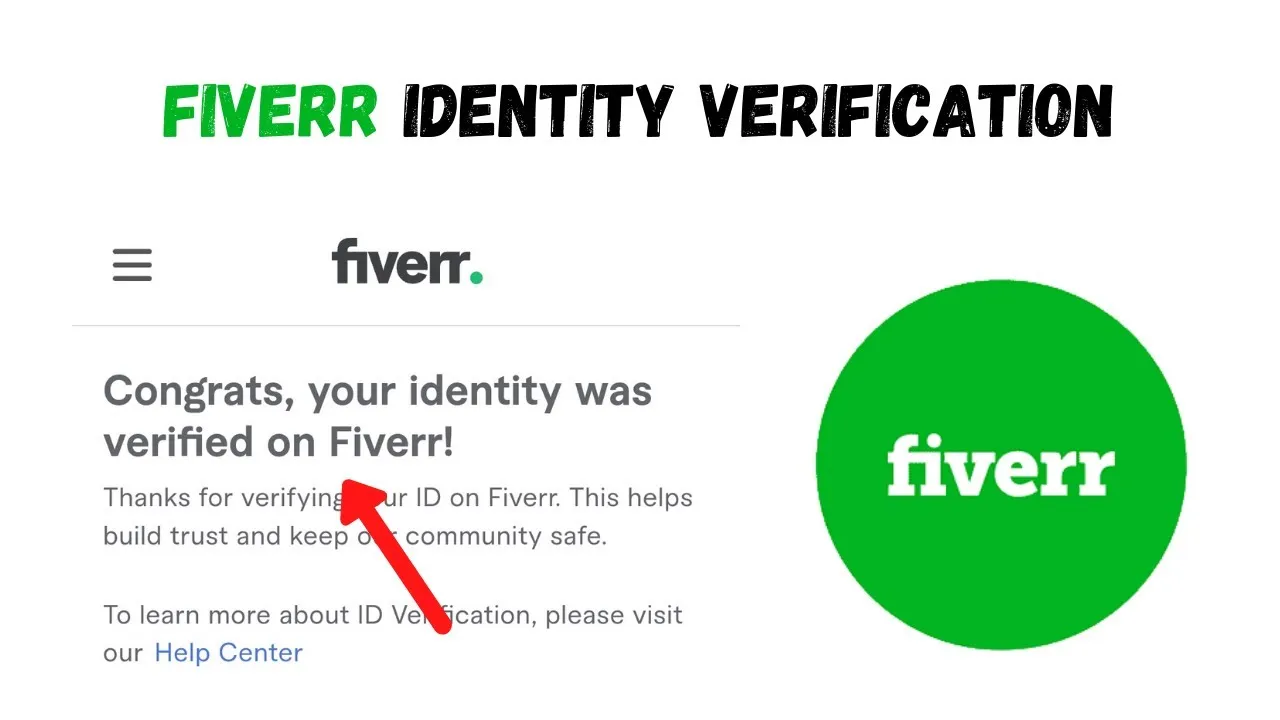
The purpose of Fiverr Verification is to create a safer and more reliable environment for freelancers and buyers. In an online marketplace teeming with options, it’s crucial for users to distinguish genuine talent from potentially unreliable service providers. Here’s what Fiverr Verification aims to accomplish:
- Trust Building: Verification helps build confidence between buyers and sellers. When a seller is verified, buyers can feel more secure in their decision to purchase services.
- Quality Assurance: Fiverr sets specific criteria for verification, ensuring only those who meet certain standards are recognized as verified users. This typically involves a review of profiles, work history, and customer feedback.
- Reduced Fraud: By verifying users, Fiverr aims to minimize fraudulent activities and scams, making the ecosystem safer for everyone involved.
- Enhanced Visibility: Verified sellers tend to gain more visibility on the platform. This can lead to more orders and a better chance of establishing a successful freelance career.
In summary, Fiverr Verification serves as a critical checkpoint in an increasingly crowded digital marketplace. It’s about fostering trust, securing quality, and creating an enjoyable experience for everyone involved, making it an invaluable part of the Fiverr community.
Also Read This: How to Change Email ID in Fiverr
How Fiverr Verification Works
Fiverr Verification is a process designed to ensure the authenticity and credibility of users on the platform. But how does this system actually work? Let's break it down.
First off, there's a few steps involved in getting verified:
- Account Verification: To start, users need to verify their email address and phone number. Fiverr sends a code to your registered email and phone that you must enter to confirm your identity.
- Identity Verification: Once you’ve confirmed your account, the next step may involve submitting some kind of identification. This could be a government-issued ID like a driver’s license or passport. Fiverr wants to ensure that the person behind the profile is who they claim to be.
- Profile Review: After submitting your ID, Fiverr conducts a thorough review of your profile. They assess the quality and completeness of your portfolio, service offerings, and customer feedback.
- Approval Notification: If everything checks out, you’ll receive a notification that you have been successfully verified! This badge of honor appears on your profile, indicating to potential clients that you are a trusted seller.
It's a straightforward process aimed at building reliability within Fiverr's marketplace. Following these steps can significantly enhance your profile's credibility and potentially increase your order volume.
Also Read This: When Will I Get Paid on Fiverr?
Benefits of Being Verified on Fiverr
Being verified on Fiverr isn't just about having a little badge next to your name; it comes with a plethora of advantages that can significantly boost your freelancing experience. Let’s discuss some of the key benefits you can enjoy once you’re verified.
- Enhanced Credibility: A verified badge next to your profile instantly enhances your credibility in the eyes of potential clients. It indicates that you are serious about your business and have taken the extra step to authenticate your identity.
- Increased Trust: Clients are more likely to work with sellers who have taken the time to verify. It helps eliminate concerns about scams or fraudulent accounts, leading to better client relationships.
- Higher Visibility: Verified sellers often enjoy better visibility in search results. Fiverr tends to prioritize verified profiles, which means more potential clients can find you.
- Improved Opportunities: Many clients specifically filter for verified sellers when posting jobs, paving the way for more opportunities to snag high-ticket projects.
- Community Recognition: Being verified can also mean recognition within the Fiverr community. You may gain access to special events, forums, or support that non-verified users don’t get.
All these benefits translate into a more successful freelancing career. So, if you haven’t yet gone through the verification process, now might just be the perfect time to consider it!
Also Read This: Does Fiverr Post to LinkedIn?
Step-by-Step Guide to Getting Verified
Getting verified on Fiverr can significantly enhance your credibility and attract more clients to your profile. It's a straightforward process, and I'll guide you through it step-by-step. Let’s dive in!
- Log into Your Fiverr Account: Before you begin the verification, ensure you are logged into your Fiverr account. If you don’t have one yet, you'll need to create an account first.
- Access Your Profile Settings: Once logged in, navigate to your profile settings. You can do this by clicking on your profile picture in the top right corner and selecting "Profile" from the drop-down menu.
- Locate the Verification Section: Scroll down to find the 'Verification' section. Here, you will see options related to email verification, phone number verification, and ID verification.
- Verify Your Email: If you haven't done this yet, click the link to send a verification email. Check your inbox and click the verification link that Fiverr sends you.
- Verify Your Phone Number: Similar to email verification, enter your phone number and click "Send Code." Enter the received code to authenticate your number.
- Submit ID for Verification: For identity verification, you’ll need to upload a clear image of your government-issued ID. Make sure the image meets Fiverr’s requirements – it should be readable and clearly present your name and photo.
- Wait for Confirmation: After submitting your ID, you’ll have to wait for Fiverr to approve your verification request. This usually takes a few hours but can take longer during peak times.
Once you’ve completed these steps, you'll receive a notification confirming your verification status. Happy freelancing!
Also Read This: Learn About Fiverr Hourly Rates: An Easy Guide
Common Issues and Solutions During Verification
While the Fiverr verification process is generally smooth, you might encounter a few hiccups along the way. Don’t worry! I’ve compiled a list of common issues and their solutions to help you out.
| Common Issue | Solution |
|---|---|
| Verification Email Not Received: | Check your spam or junk folder. If it’s not there, ensure you entered the correct email address and try resending the verification email. |
| Phone Number Verification Fails: | Make sure you include your country code. If you continue to face issues, try using a different phone number, as some VoIP numbers may not work. |
| ID Not Accepted: | Ensure that the ID you submitted is valid, clear, and meets Fiverr's requirements. If your ID has expired or is blurry, try again with a more recent and clearer image. |
| Long Waiting Period: | Occasionally, verification may take longer due to high demand. If it’s taking unusually long, reach out to Fiverr support for assistance. |
By keeping these common issues in mind and knowing how to tackle them, you'll have a smoother verification experience on Fiverr!
What is Fiverr Verification?
Fiverr Verification is a process designed to enhance trust and security within the Fiverr marketplace. This process involves confirming the identities of users, ensuring that they are legitimate and reliable service providers or buyers. Verification helps in building a safer community by reducing the risk of fraud and scams, ultimately leading to a better experience for users.
There are several key aspects of Fiverr Verification:
- User Identity Verification: Fiverr requires users to provide personal information, such as a government-issued ID or other forms of identification, to confirm their identity.
- Skill Verification: Freelancers may undergo assessments or provide proof of their skills to verify their qualifications in specific fields.
- Profile Verification: This includes confirming phone numbers and email addresses, ensuring that users are reachable and accountable.
The verification process can be broken down into the following steps:
| Step | Description |
|---|---|
| 1 | Sign up and create a profile on Fiverr. |
| 2 | Submit identity and skill-related documents for review. |
| 3 | Wait for Fiverr's team to verify the submitted information. |
| 4 | Receive verification status and enhance your profile credibility. |
Being verified on Fiverr not only increases your trustworthiness but also boosts the likelihood of attracting clients or buyers. In a competitive environment, this added credibility can significantly influence a user's success on the platform.
Conclusion: The Importance of Verification on Fiverr cannot be overstated, as it fosters a secure platform for freelancers and clients alike, enhancing trust and ensuring a more satisfactory trading environment in the gig economy.



