Fiverr is a fantastic platform that connects freelancers with clients looking for unique services. But what happens when your order's time expires? Whether you're a buyer eagerly awaiting your project or a seller juggling multiple tasks, understanding the implications of an expired order is crucial. In this post, we’ll dive into Fiverr's order system and what you can expect if your order times out.
Understanding Fiverr's Order System

Fiverr has a structured order system designed to create a smooth experience for both buyers and sellers. Here’s a simple breakdown of how it works:
- Order Placement: When a buyer selects a gig and places an order, they typically agree to a delivery timeframe. This timeframe can vary depending on the seller's specified delivery settings.
- Countdown Timer: Once the order is placed, a countdown timer starts. This timer is visible to both parties and counts down from the agreed upon delivery time.
- Seller Responsibilities: The seller is expected to complete the task within the specified timeframe. They can communicate updates or ask for additional time if needed.
- Extending Time: If unexpected delays occur, sellers have the option to request additional time. Both parties can negotiate and agree on an extension, which can help avoid an expired order.
It's important to note that if the timer expires without a delivery or extension, it can trigger a series of actions:
| Event | Outcome |
|---|---|
| Order Expiration | The order is automatically marked as "Late". |
| Buyer Reaction | The buyer may cancel the order or leave a review. |
| Seller Penalties | Late orders can impact a seller's rating and overall performance on the platform. |
In understanding these aspects, both buyers and sellers can navigate Fiverr's order system more effectively and ensure a smoother transaction process.
Also Read This: What is a Good Conversion Rate on Fiverr?
What Does It Mean When an Order is Marked as Expired?
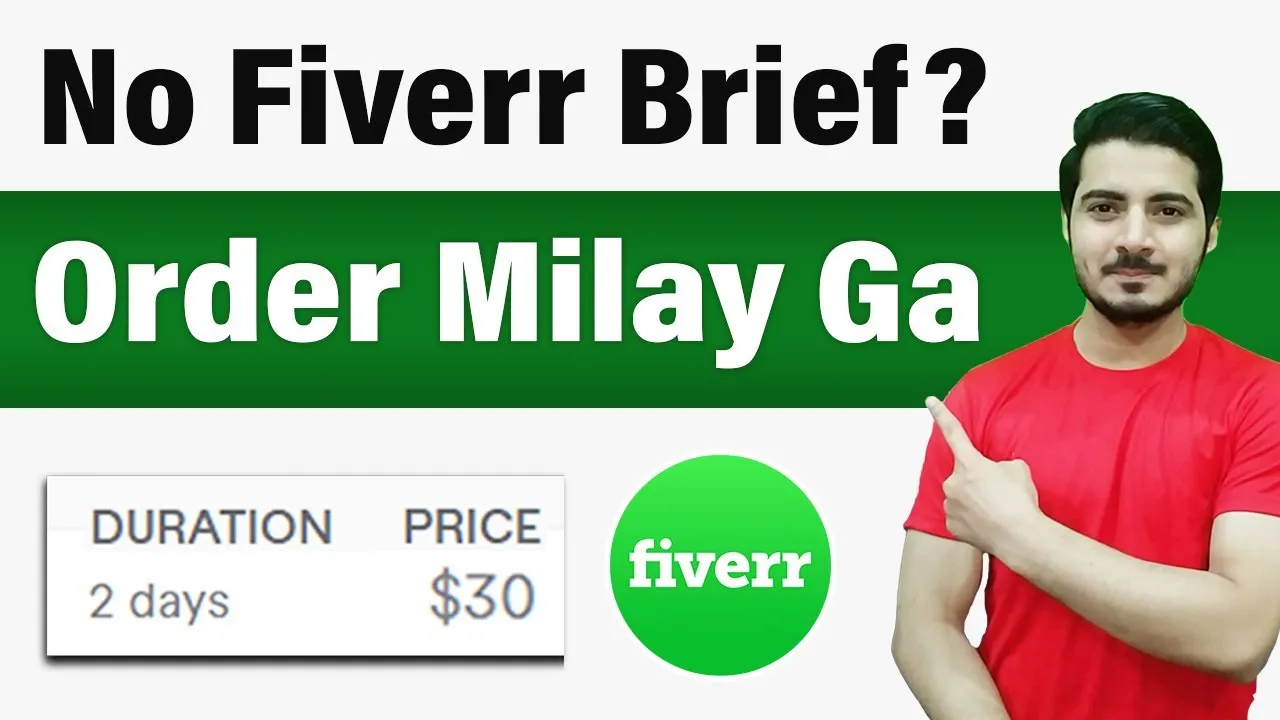
When you notice that an order on Fiverr is marked as expired, it can be a bit of a head-scratcher. But what does it actually mean? Well, essentially, an expired order means that the given timeframe for the project has elapsed without the buyer or seller taking action to complete it. This can happen for a few reasons, and it's crucial to understand the implications.
Here's what might lead to an order being marked as expired:
- Buyer Inactivity: Sometimes, the buyer may not respond to messages or provide the necessary inputs to move forward, leading to an expiration.
- Seller Inactivity: Conversely, if the seller fails to deliver the work on time or doesn't communicate effectively, this can also result in an expired order.
- Technical Issues: Occasionally, technical glitches on the Fiverr platform may prevent either party from completing the order within the deadline.
When an order becomes expired, it doesn’t mean the end of the world for either party. Fiverr has built-in mechanisms to handle such situations to ensure fairness for everyone involved. However, recognizing an expired order is a signal that something didn't go as planned, either due to communication breakdowns or unmet expectations.
Also Read This: How to Get Jobs on Fiverr
Consequences of Expired Orders

Expired orders on Fiverr can have several ripple effects for both buyers and sellers. Understanding these consequences can help you navigate the platform more effectively and avoid potential pitfalls.
Here’s what can happen when an order expires:
- Automatic Cancellation: Once an order is marked as expired, Fiverr automatically cancels the order. It's like hitting the reset button, but it’s crucial to note that this can affect your account’s status.
- Impact on Seller Ratings: If a seller accumulates too many expired orders, it can negatively impact their ratings and overall reputation. This could affect future sales and client trust.
- Refunds: Buyers typically get refunds for expired orders, which means they can take their business elsewhere. This can dampen the seller’s earnings.
- Communication Breakdown: An expired order often indicates a lack of communication. Both parties might need to reassess how they interact to prevent future occurrences.
- Better Time Management: For sellers, having an expired order can serve as a wake-up call to manage time and deadlines more efficiently.
In summary, while an expired order is unfortunate, it can also be a learning opportunity. Addressing the issues that led to the expiration can help both buyers and sellers improve their experiences on Fiverr.
Also Read This: Best Fiverr Sellers for NFT Art in 2024
5. Steps to Take If Your Order Expires
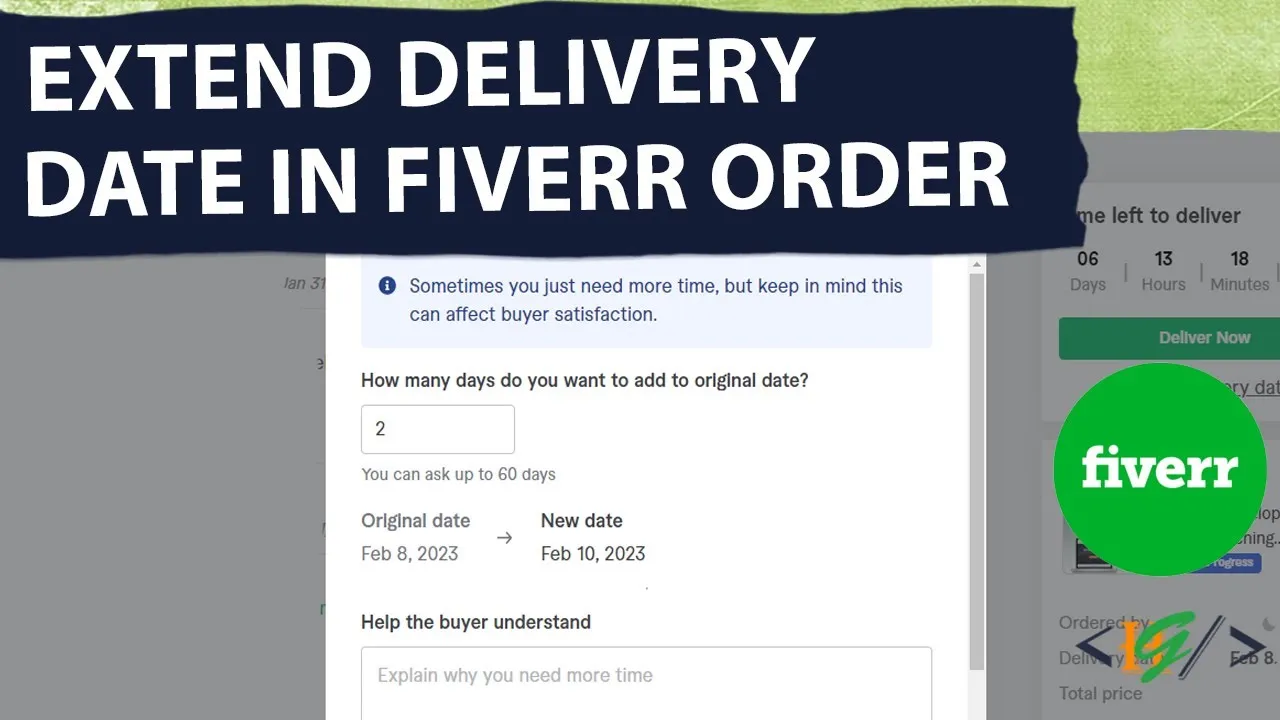
If you find yourself in a situation where your Fiverr order has expired, don’t panic! There are a few clear steps you can take to resolve the situation smoothly. Here’s a straightforward guide:
- Check Your Messages: First things first, head over to your Fiverr inbox. Often, sellers or buyers may have sent messages regarding your order. Communication is key!
- Evaluate the Order Details: Review the original order details to understand what was agreed upon. Look for specifics such as delivery timelines and requirements.
- Contact the Other Party: If you’re the buyer, reach out to the seller! If you’re the seller, contact the buyer. Use polite language and ask for updates about the project. This helps in maintaining a good rapport.
- Request a Revision (If Necessary): If you’re unhappy with the delivered work after the expiration, you can request a revision. It's important to be clear about your expectations for the revision.
- Check Fiverr's Resolution Center: If discussions don’t lead to a satisfactory resolution, consider using Fiverr's Resolution Center to mediate the issue. They can provide solutions in case of disputes.
After following these steps, you’ll have a clearer picture of the next steps and can proceed without much hassle!
Also Read This: How to make money in 2023 with zero skill
6. Preventing Order Expiration
The good news is that you can take proactive measures to prevent your Fiverr order from expiring in the first place! Here’s how:
- Set Clear Expectations: From the get-go, make sure both parties understand the scope of the project and delivery timeline. Clear communication can prevent misunderstandings.
- Establish a Timeline: Agree on a timeline that allows for sufficient completion time while also being realistic. Avoid setting overly tight deadlines.
- Stay Active on the Platform: Regularly check your Fiverr notifications and messages. Keeping the lines of communication open can prevent unexpected delays.
- Use Milestones for Large Projects: For complex orders, consider breaking the project into smaller milestones. This way, both parties can agree on progress before the final delivery.
By implementing these strategies, you can enjoy a smoother experience on Fiverr and focus more on creative work rather than dealing with order expiration issues!
Also Read This: How to Decide Who to Pick on Fiverr
7. Common Misconceptions About Expired Orders
When it comes to Fiverr orders, there are plenty of misconceptions floating around about what really happens when the timer runs out. Here, we’ll debunk some of the most common myths that can lead to confusion for both buyers and sellers.
- Myth #1: The Order Automatically Cancels - Many believe that once the time expires, the order is automatically canceled. In reality, the order will be marked as “Late”, but it doesn’t mean it’s voided immediately.
- Myth #2: Sellers Lose Their Earnings - It’s a common fear among sellers that expired orders result in a loss of earnings. However, as long as they submit the work before the timer runs out, they’ll still receive payment, irrespective of the order status.
- Myth #3: Buyers Can’t Request Revisions - Some think that once an order expires, they lose the right to ask for changes. This isn’t true; buyers can still communicate with the seller about revisions, depending on the seller's policies.
- Myth #4: No Impact on Seller Ratings - Many sellers believe their ratings won't suffer even if they miss deadlines. But consistently late deliveries can affect a seller’s overall rating and visibility on the platform.
- Myth #5: Fiverr Steps In Immediately - Some buyers expect Fiverr's support to intervene as soon as an order is late. While Fiverr does monitor these situations, customers are encouraged to communicate directly with the seller first.
Understanding these misconceptions can help both buyers and sellers navigate the Fiverr platform more effectively and lead to a better experience overall.
Also Read This: Toca Boca Fun: Creating Toca Boca Face with PicsArt
8. Conclusion
In conclusion, the world of Fiverr is filled with possibilities and opportunities, but it’s essential to grasp the implications of an order expiration. Whether you're a buyer or a seller, time management plays a crucial role in ensuring a smooth transaction.
While deadlines are pressing, they’re also a two-way street. Buyers should be aware of the nature of the gig and the seller's capabilities, while sellers need to set realistic timeframes based on their workload. Being communicative can prevent misunderstandings and ensure that both parties walk away satisfied.
| Aspect | Impact of Expired Orders |
|---|---|
| For Buyers | Possibility of obtaining the work late but can still request revisions. |
| For Sellers | An expired order can impact ratings if frequent. |
Ultimately, fostering a collaborative relationship between buyers and sellers, alongside clear communication, can lead to successful outcomes, even in the face of expired orders. Keep these insights in mind, and you're on your way to a fruitful Fiverr experience!
What Happens If Time Expires on a Fiverr Order?
Fiverr is a popular platform that connects freelancers with clients seeking a variety of services, ranging from graphic design to writing and programming. When you place an order on Fiverr, there is typically a delivery deadline set within the order details. However, situations may arise where a seller fails to deliver the service before the time expires. Here's what you need to know about what happens when time runs out on a Fiverr order:
When a time expires on a Fiverr order, several key actions can occur:
- Automatic Order Completion: If the seller delivers the order just before the deadline, the order will be marked as complete, and the buyer will have the chance to review it.
- Order Cancellation: If the seller does not deliver the work before the deadline, the order may automatically cancel after a grace period, usually around 2 days.
- Refund Process: In the case of cancellation, the buyer may receive a full refund, which is usually processed back to the original payment method.
- Dispute Option: Buyers can also initiate a dispute if they believe the seller hasn’t fulfilled their part of the agreement.
It's important to check the order details for specific timelines, as the situation can vary based on the seller’s policies and Fiverr's guidelines. Buyers should also feel free to communicate with sellers proactively to clarify project timelines and expectations.
Conclusion
Understanding the implications of order expiration on Fiverr is crucial for both buyers and sellers, emphasizing the importance of communication, timely delivery, and the platform's structure for resolving issues.



