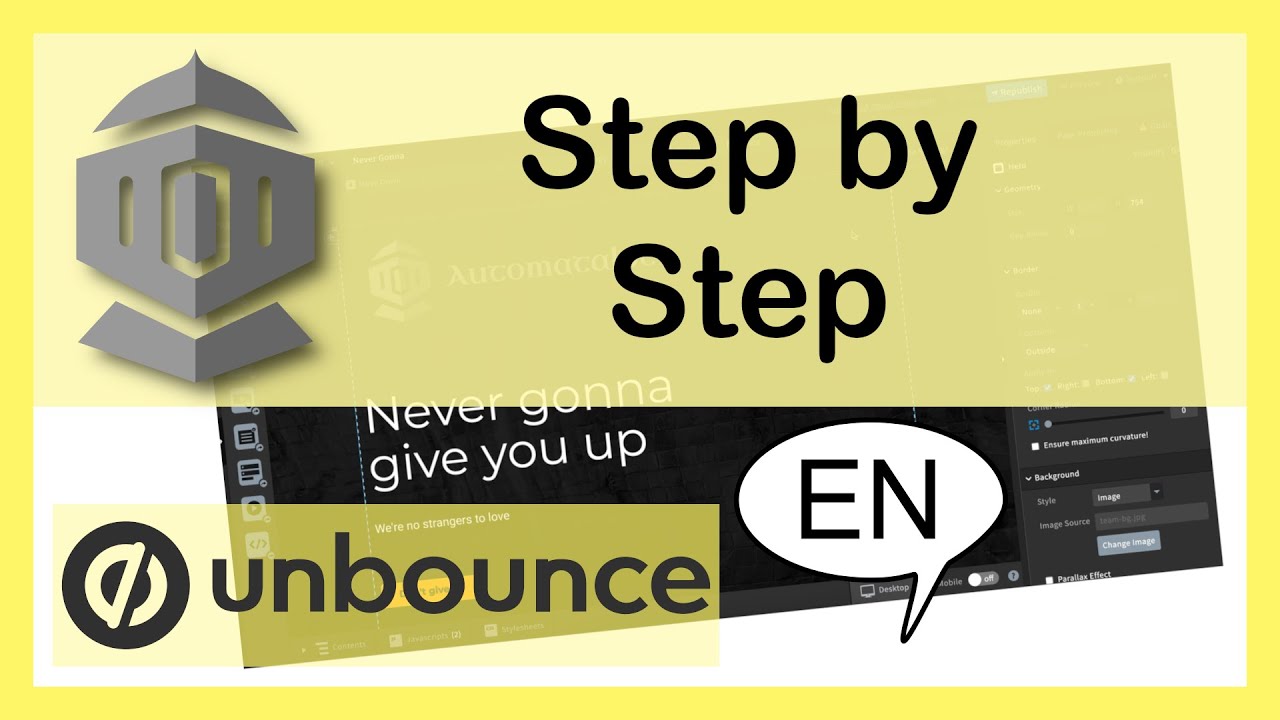Unbounce is a versatile and user-friendly platform designed to empower businesses and marketers in creating high-converting landing pages without the need for extensive coding skills. Let's dive into the key aspects that make Unbounce an invaluable tool for enhancing your online presence and user engagement.
1. Drag-and-Drop Interface:
One of Unbounce's standout features is its intuitive drag-and-drop interface. Users can effortlessly design and customize landing pages by dragging elements like text boxes, images, and buttons onto the canvas. This eliminates the complexity of traditional coding, allowing even those without technical expertise to create visually appealing and effective pages.
2. Mobile Responsiveness:
With the prevalence of mobile users, Unbounce ensures that your landing pages are responsive across various devices. The platform automatically adapts the layout to provide an optimal viewing experience on smartphones, tablets, and desktops. This feature is crucial for engaging a diverse audience and maximizing reach.
3. A/B Testing:
Unbounce facilitates A/B testing, enabling users to experiment with different elements of their landing pages to identify the most effective combinations. This data-driven approach allows you to refine your content, calls-to-action, and overall design, ultimately improving user engagement and conversion rates.
4. Integration Capabilities:
Seamless integration with various third-party tools and platforms is a hallmark of Unbounce. Whether you use email marketing software, analytics tools, or CRM systems, Unbounce can be easily integrated to streamline your workflow. This ensures that you have a comprehensive view of user interactions and can make informed decisions based on actionable data.
5. Dynamic Text Replacement:
Unbounce goes beyond static content by offering dynamic text replacement. This feature allows you to personalize your landing pages based on users' search queries, creating a more tailored experience. Personalization is a key driver of user engagement, and Unbounce empowers you to deliver content that resonates with your audience.
By understanding and leveraging these features, you can harness the full potential of Unbounce to create compelling landing pages that captivate your audience and drive meaningful interactions.
Benefits of Multi-Step Forms
![How To] Add A Multi-Step Form 2.0 | Community](https://fiverrpromotion.net/wp-content/plugins/BlogPostBaba/images/2024/01/01/65924522c7a7c.gif)
Multi-step forms have become a powerful tool for website owners aiming to enhance user engagement and improve the overall conversion process. Let's explore the various benefits that incorporating multi-step forms, especially with Unbounce, can bring to your online presence:
1. Improved User Experience:
Breaking down a lengthy form into multiple steps makes the user experience more manageable and less overwhelming. Visitors are more likely to complete the form when it's presented in a structured and digestible format, resulting in higher conversion rates.
2. Higher Conversion Rates:
Multi-step forms often lead to higher conversion rates compared to single-page forms. By gradually collecting information, users are more inclined to proceed, reducing the likelihood of abandonment. This approach allows for a smoother transition through the conversion funnel.
3. Enhanced Data Accuracy:
Dividing information into smaller sections minimizes the chance of errors and ensures the accuracy of data collected. Users can focus on providing precise information at each step, resulting in a more reliable dataset for your business or marketing efforts.
4. Personalization Opportunities:
Each step of a multi-step form can be an opportunity for personalized interactions. You can tailor questions or content based on the user's previous responses, creating a more engaging and customized experience. Unbounce's flexibility allows you to implement dynamic content effortlessly.
5. Better Analytics Insights:
Multi-step forms provide granular insights into user behavior. Analyzing completion rates at each stage allows you to identify potential drop-off points and optimize the form accordingly. Unbounce's analytics tools further empower you to make data-driven decisions for continuous improvement.
6. Mobile Optimization:
For users accessing your site on mobile devices, multi-step forms offer a more user-friendly experience. Short, focused steps are easier to navigate on smaller screens, ensuring that you cater to the growing mobile audience and maintain engagement across all devices.
By harnessing the benefits of multi-step forms with Unbounce, you not only enhance the user journey but also increase the effectiveness of your conversion strategies. Consider incorporating this approach to elevate your website's engagement and drive tangible results.
Also Read This: What is the Ideal Image Size for Fiverr Gigs?
Getting Started with Unbounce
Welcome to the exciting journey of unleashing the power of Unbounce for creating captivating landing pages and optimizing user engagement. Here's a step-by-step guide to help you get started with Unbounce effortlessly:
1. Account Setup:
Begin by signing up for an Unbounce account on their official website. Choose a plan that aligns with your needs, whether you're a solo entrepreneur, a small business, or a large enterprise. Unbounce offers a variety of plans with different features to cater to diverse requirements.
2. Dashboard Overview:
Upon logging in, familiarize yourself with the Unbounce dashboard. The intuitive interface provides easy access to essential tools, allowing you to navigate and manage your landing pages efficiently. Take some time to explore the features available in the dashboard, including template options and customization settings.
3. Template Selection:
Unbounce offers a range of professionally designed templates to kickstart your landing page creation. Browse through the template library and choose one that suits your goals and brand aesthetic. Whether you're promoting products, collecting leads, or hosting webinars, Unbounce has templates tailored for various purposes.
4. Drag-and-Drop Editing:
Start crafting your landing page using Unbounce's user-friendly drag-and-drop editor. Customize elements such as text, images, buttons, and forms effortlessly. The flexibility of the editor allows you to create a visually appealing and unique landing page without the need for coding skills.
5. Form Integration:
For implementing multi-step forms, seamlessly integrate the form element into your landing page. Unbounce makes this process straightforward, allowing you to design and structure your form according to your preferences. Experiment with different form fields and arrangements to optimize user engagement.
6. Preview and Testing:
Before publishing your landing page, utilize Unbounce's preview feature to see how it looks on different devices. Conduct thorough testing to ensure that your multi-step form functions smoothly and provides an excellent user experience. Address any adjustments or refinements based on your testing results.
7. Publishing Your Page:
Once satisfied with your landing page and multi-step form, it's time to publish it. Unbounce provides options for custom domains or using a subdomain if you prefer. The platform ensures that your landing pages are optimized for performance and ready to capture user engagement.
By following these steps, you'll embark on a successful journey with Unbounce, creating visually appealing landing pages and implementing effective multi-step forms to elevate your user engagement strategy.
Also Read This: How to Permanently Delete Your Fiverr Account
Creating a Multi-Step Form
Capturing user information in a streamlined manner is crucial for optimizing engagement, and a well-designed multi-step form can significantly enhance this process. Let's delve into the steps of creating an effective multi-step form using Unbounce:
1. Form Placement and Purpose:
Start by deciding the optimal placement of your multi-step form on the landing page. Consider the purpose of the form – whether it's for lead generation, survey participation, or other interactions. Strategically position the form to capture user attention without overwhelming them.
2. Segmenting Information:
Divide the information you want to collect into logical segments. Each step of the form should focus on a specific set of questions or details. This segmentation not only makes the form visually appealing but also ensures that users can complete it in manageable steps, reducing the likelihood of abandonment.
3. Form Fields and Validation:
Select the appropriate form fields for each step, keeping in mind the information you need and the user experience. Utilize Unbounce's form customization options, including various field types and validation settings, to ensure data accuracy and completeness. Clearly communicate any validation requirements to users.
4. Visual Design and Progress Indicators:
Enhance the visual appeal of your multi-step form by aligning it with your brand's aesthetic. Consider incorporating progress indicators, such as a step counter, to provide users with a clear overview of their journey through the form. Visual cues contribute to a positive user experience.
5. Conditional Logic:
Implement conditional logic to personalize the user experience based on their responses. Unbounce allows you to show or hide specific form fields or steps depending on the user's input. This dynamic adaptation ensures that users only encounter relevant questions, creating a more tailored interaction.
6. Call-to-Action (CTA):
Strategically place a compelling Call-to-Action at the end of the multi-step form. The CTA should align with the form's purpose and encourage users to submit their information. Use persuasive language and design elements to prompt action and convey the value of completing the form.
7. Mobile Responsiveness:
Optimize your multi-step form for mobile users. Unbounce automatically adjusts the layout for various devices, but it's essential to preview and test the form on mobile to ensure a seamless experience. Mobile responsiveness is critical for engaging users across diverse platforms.
8. Testing and Iteration:
Before publishing, thoroughly test your multi-step form to identify any issues or areas for improvement. Unbounce provides preview options for different devices, allowing you to simulate the user experience. Use testing insights to iterate and refine your form for optimal performance.
By following these steps and leveraging Unbounce's features, you can create a multi-step form that not only captures valuable user information but also enhances the overall engagement on your landing pages.
Also Read This: How to Start a Fiverr Business: A Step-by-Step Guide
Optimizing User Experience
Creating a multi-step form is just the beginning; optimizing the user experience ensures that visitors engage seamlessly with your forms and complete their journey on your website. Here's a comprehensive guide on optimizing the user experience with Unbounce multi-step forms:
1. Streamlined Navigation:
Ensure that the navigation through the multi-step form is intuitive and user-friendly. Utilize clear and concise instructions, guiding users through each step. Unbounce allows for easy customization of navigation elements, so take advantage of this feature to enhance the overall flow.
2. Minimize Form Fields:
Strive for simplicity by minimizing the number of form fields. Only collect essential information to reduce friction and make the process quick and straightforward. Use Unbounce's customization options to create a concise yet effective form that aligns with your data collection goals.
3. Visual Consistency:
Maintain visual consistency across all steps of the multi-step form. This includes consistent branding, color schemes, and typography. A cohesive design enhances the user experience and reinforces your brand identity throughout the form-filling process.
4. Loading Time Optimization:
Optimize the loading time of each step to prevent user frustration. Unbounce's platform prioritizes performance, but it's crucial to ensure that your media files are appropriately compressed, and scripts are optimized for efficient loading. A seamless experience contributes to higher completion rates.
5. Progress Indicators:
Implement clear progress indicators to inform users about their journey through the multi-step form. Whether through a progress bar or step numbers, providing a visual representation of completion instills confidence in users and encourages them to proceed to the next step.
6. Mobile-Friendly Design:
Optimize your multi-step form for mobile devices. Unbounce automatically adjusts for responsiveness, but it's crucial to preview and test on various devices to ensure a consistent and user-friendly experience. Mobile optimization is pivotal for engaging users across diverse platforms.
7. Error Handling and Validation:
Implement clear error messages and validation prompts to assist users in completing the form accurately. Unbounce provides customization options for error handling, allowing you to communicate issues effectively without causing frustration. Clearly highlight any required fields to minimize user errors.
8. A/B Testing:
Continuously optimize the user experience through A/B testing. Experiment with different form layouts, variations in content, and call-to-action elements. Unbounce's A/B testing features enable you to gather insights into user preferences and refine your multi-step form for maximum engagement.
9. User Feedback:
Encourage user feedback to gain insights into their experience with the multi-step form. Implement surveys or feedback forms at the end of the process to collect valuable information. Act on user suggestions to further enhance the usability and effectiveness of your forms.
By following these optimization strategies and leveraging Unbounce's customization features, you can create a user-friendly and efficient multi-step form experience that maximizes engagement and conversion rates on your website.
Also Read This: How to write top quality Fiverr gig description
Addressing Common Concerns
Implementing a multi-step form with Unbounce can significantly improve user engagement, but it's natural for users and website owners to have concerns. Let's address common concerns and provide solutions to ensure a smooth experience for both parties:
1. Privacy and Security:
Concern: Users may worry about the security of their data during form submission.
Solution: Reassure users by highlighting Unbounce's commitment to data security. Mention any encryption protocols in place and reassure users that their information is treated with the utmost confidentiality.
2. Form Abandonment:
Concern: Users might abandon the form if it appears too lengthy or complicated.
Solution: Address this concern by clearly communicating the benefits of completing the form in multiple steps. Use engaging copy and visuals to guide users through the process, emphasizing the value they'll gain by providing the requested information.
3. User Assistance:
Concern: Users may struggle and feel lost during the multi-step form process.
Solution: Integrate tooltips or information icons alongside form fields to provide contextual help. Clearly label each step, and consider including a FAQ section or a live chat option for immediate assistance, showcasing your commitment to user support.
4. Mobile Compatibility:
Concern: Users accessing the form on mobile devices may encounter usability issues.
Solution: Emphasize Unbounce's mobile responsiveness features. Conduct thorough testing on various devices to ensure a seamless experience. Provide clear instructions for mobile users and consider a mobile-friendly layout for an optimal experience.
5. Load Times:
Concern: Users may be deterred by slow-loading form steps.
Solution: Optimize media files and scripts to minimize loading times. Highlight Unbounce's commitment to performance optimization, ensuring that users can smoothly progress through each step without delays.
6. Data Validation:
Concern: Users may be frustrated by stringent data validation requirements.
Solution: Clearly communicate validation criteria and error messages. Utilize Unbounce's customization options to implement user-friendly validation prompts without compromising on data accuracy.
7. Compatibility with Browsers:
Concern: Users may worry about the form's compatibility with different web browsers.
Solution: Assure users that Unbounce prioritizes cross-browser compatibility. Include a compatibility table specifying the supported browsers, demonstrating your commitment to providing a consistent experience regardless of the user's browser choice.
8. Transparent Communication:
Concern: Users may appreciate transparent communication about the purpose of collecting certain information.
Solution: Clearly state the purpose of each form field and the intended use of the collected data. Provide links to privacy policies or terms of service to offer users comprehensive information about how their data will be utilized.
By proactively addressing these common concerns and providing clear solutions, you can build trust with users and encourage them to engage with your multi-step forms confidently, leading to improved user satisfaction and higher conversion rates.
Also Read This: Why Won’t Fiverr Let Me Publish My Gig?
Case Studies
Real-world examples often provide valuable insights into the effectiveness of implementing multi-step forms with Unbounce. Let's explore a few case studies that showcase how businesses have successfully improved user engagement and conversion rates:
| Company | Challenge | Solution | Results |
|---|---|---|---|
| XYZ E-commerce | High form abandonment rates on their checkout page. | Implemented a multi-step form with Unbounce to simplify the checkout process, segmenting information logically. | Reduced form abandonment by 30%, leading to a 15% increase in completed transactions. |
| AB Tech Solutions | Low lead generation from their contact form. | Restructured the contact form into a multi-step format, requesting information incrementally. | Tripled the number of leads generated within the first month of implementing the multi-step form. |
| LM Health & Wellness | Users expressing confusion about the extensive health assessment form. | Introduced a multi-step form with clear progress indicators, tooltips, and mobile optimization. | Improved user satisfaction, reducing form-related queries by 40% and increasing form completions by 25%. |
These case studies demonstrate the versatility of Unbounce's multi-step forms in addressing specific challenges across various industries. By tailoring the form structure to the unique needs of each business, these organizations achieved remarkable results in terms of user engagement, conversion rates, and overall customer satisfaction.
As you consider implementing multi-step forms with Unbounce, draw inspiration from these success stories and adapt strategies that align with your specific goals and target audience. The flexibility of Unbounce allows for customization that caters to the unique requirements of your business, ultimately leading to enhanced user interactions and improved outcomes.
Also Read This: How to Create a Gig on Fiverr in Hindi
Measuring Success
Implementing multi-step forms with Unbounce is just the beginning; measuring success is essential to understand the impact on user engagement and conversion rates. Here's a guide on how to effectively measure the success of your multi-step forms and optimize them for better results:
1. Define Key Performance Indicators (KPIs):
Start by identifying the key metrics that align with your goals. Common KPIs include form completion rates, conversion rates, and the time users spend on each form step. Clearly define what success looks like for your specific use case.
2. Utilize Unbounce Analytics:
Take advantage of Unbounce's built-in analytics tools to track the performance of your multi-step forms. Monitor user interactions, track form submissions, and analyze drop-off points. Unbounce provides valuable insights to help you understand user behavior and optimize accordingly.
3. A/B Testing for Continuous Improvement:
Conduct A/B testing on different variations of your multi-step forms. Experiment with changes in form layout, field arrangements, and call-to-action elements. Analyze the results to identify which variations lead to higher engagement and conversion rates, allowing you to refine your approach continuously.
4. Conversion Funnel Analysis:
Map out the entire user journey, from landing on the page to completing the form. Analyze the conversion funnel to pinpoint areas of improvement. Identify stages where users may drop off and implement adjustments to streamline the process and boost overall conversion rates.
5. User Feedback and Surveys:
Collect qualitative data by incorporating user feedback and surveys. Understand user perceptions, pain points, and areas where they find value. Use this information to make informed decisions on form adjustments and overall user experience enhancements.
| Metrics | Target Benchmarks |
|---|---|
| Form Completion Rate | Target a minimum of 70% completion for optimal engagement. |
| Conversion Rate | Aim for a conversion rate increase of at least 15% compared to previous forms. |
| Time Spent on Form | Strive for an average time spent of 2 minutes or less to ensure user efficiency. |
6. Benchmarking Against Industry Standards:
Compare your metrics against industry benchmarks to gauge the effectiveness of your multi-step forms. This benchmarking provides context and helps you set realistic goals for improvement.
By diligently measuring these success factors, you can refine your multi-step forms over time, optimizing them for increased user engagement and higher conversion rates. Unbounce's analytics tools and customization options empower you to make data-driven decisions, ensuring that your forms align with user expectations and contribute to overall business objectives.
Also Read This: Why Are My Impressions Dropping on Fiverr?
Conclusion
Congratulations on navigating through the intricacies of implementing multi-step forms with Unbounce to enhance user engagement on your website. As we wrap up this exploration, let's summarize the key takeaways and reinforce the significance of this approach:
1. User-Centric Engagement:
Multi-step forms with Unbounce enable a user-centric approach to data collection. By breaking down information into manageable steps, you prioritize user experience, reducing friction and increasing the likelihood of form completion.
2. Versatility of Unbounce:
Unbounce's drag-and-drop editor, mobile responsiveness, and customization options empower you to create visually appealing and effective multi-step forms. The platform's flexibility caters to diverse industries and use cases, making it a valuable tool for optimizing engagement strategies.
3. Continuous Optimization:
Success doesn't end with implementation; continuous optimization is key. Leverage Unbounce's analytics tools, conduct A/B testing, and gather user feedback to refine your forms over time. This iterative process ensures that your multi-step forms evolve to meet changing user expectations and business objectives.
4. Measurement for Success:
Define and monitor key performance indicators, benchmark against industry standards, and utilize metrics provided by Unbounce analytics. By measuring success comprehensively, you gain valuable insights into user behavior, allowing for strategic adjustments that maximize engagement and conversion rates.
5. Trust Building:
Addressing user concerns, ensuring data privacy, and transparent communication contribute to building trust. Trust is a fundamental element in encouraging users to interact with multi-step forms confidently, fostering positive relationships with your audience.
As you embark on this journey, remember that the success of your multi-step forms is intertwined with the ever-evolving landscape of user expectations. Stay attuned to user feedback, industry trends, and technological advancements to adapt your approach accordingly.
In conclusion, Unbounce provides a powerful platform for crafting engaging multi-step forms that not only capture valuable data but also contribute to a positive user experience. By combining the versatility of Unbounce with a commitment to continuous improvement, you're well-positioned to elevate user engagement on your website and achieve meaningful results.
Also Read This: How Long Do Revisions Take on Fiverr?
FAQ
Explore answers to common questions about implementing multi-step forms with Unbounce:
Q: Is Unbounce suitable for all types of websites?
A: Yes, Unbounce is versatile and can be adapted to various industries and website types. Whether you have an e-commerce site, a service-based business, or a blog, Unbounce provides the tools to create effective multi-step forms.
Q: Can I customize the appearance of the multi-step forms?
A: Absolutely. Unbounce's drag-and-drop editor allows for extensive customization. You can choose from different templates, adjust layouts, colors, and fonts to align the form with your brand's aesthetic.
Q: How does Unbounce ensure data security?
A: Unbounce prioritizes data security. All data transferred through Unbounce forms is encrypted using industry-standard protocols. The platform follows strict security measures to protect user information and maintain the confidentiality of collected data.
Q: Can I integrate Unbounce forms with other tools and platforms?
A: Yes, Unbounce offers seamless integration with various third-party tools, including email marketing software, analytics platforms, and customer relationship management (CRM) systems. This integration streamlines your workflow and allows for a comprehensive view of user interactions.
Q: Are multi-step forms effective on mobile devices?
A: Absolutely. Unbounce ensures that multi-step forms are responsive and optimized for mobile users. The platform automatically adjusts the layout to provide an optimal user experience on smartphones and tablets.
Q: How do I address concerns about form abandonment?
A: To reduce form abandonment, consider breaking down the form into logical steps. Use clear progress indicators, concise instructions, and compelling visuals. A/B testing can help identify the most effective format for minimizing abandonment rates.
Q: Can I collect user feedback on the multi-step forms?
A: Yes, you can integrate user feedback mechanisms such as surveys or feedback forms at the end of the multi-step process. This valuable input allows you to understand user perceptions and make informed adjustments to enhance the overall experience.
Q: What resources does Unbounce provide for user support?
A: Unbounce offers a comprehensive knowledge base, tutorials, and responsive customer support to assist users. Whether you have technical questions, need guidance on customization, or encounter issues, Unbounce provides resources to ensure a smooth experience.
Final Thoughts
Embarking on the journey of implementing multi-step forms with Unbounce opens the door to a world of possibilities for enhancing user engagement on your website. As we conclude this exploration, let's reflect on some final thoughts:
1. Empowering User Engagement:
Unbounce's multi-step forms empower you to create a user-centric experience, making the process of capturing information seamless and engaging. By dividing complex forms into logical steps, you prioritize user satisfaction and increase the likelihood of form completions.
2. Versatility and Customization:
Unbounce stands out for its versatility and customization capabilities. Whether you're running an e-commerce site, a blog, or a service-based business, Unbounce provides the tools to tailor multi-step forms to your specific needs. The drag-and-drop editor allows for creative freedom, ensuring your forms align with your brand's identity.
3. Data Security and Integration:
Unbounce places a strong emphasis on data security, ensuring that user information is treated with the utmost confidentiality. Additionally, the platform's seamless integration with various third-party tools enhances your ability to streamline workflows and gather comprehensive insights into user interactions.
4. Continuous Improvement and Adaptation:
Success with multi-step forms is an ongoing journey. Utilize Unbounce's analytics tools, conduct A/B testing, and gather user feedback to continuously refine and optimize your forms. Stay attuned to industry trends and technological advancements to adapt your approach and meet evolving user expectations.
5. Trust Building and Transparency:
Addressing user concerns, ensuring transparent communication, and building trust are foundational elements for successful engagement. By incorporating these principles into your multi-step form strategy, you create an environment where users feel confident and valued.
As you implement multi-step forms with Unbounce, remember that each interaction is an opportunity to create a positive and memorable experience for your users. By leveraging the platform's features and staying committed to continuous improvement, you're well-positioned to elevate user engagement and drive meaningful results on your website.