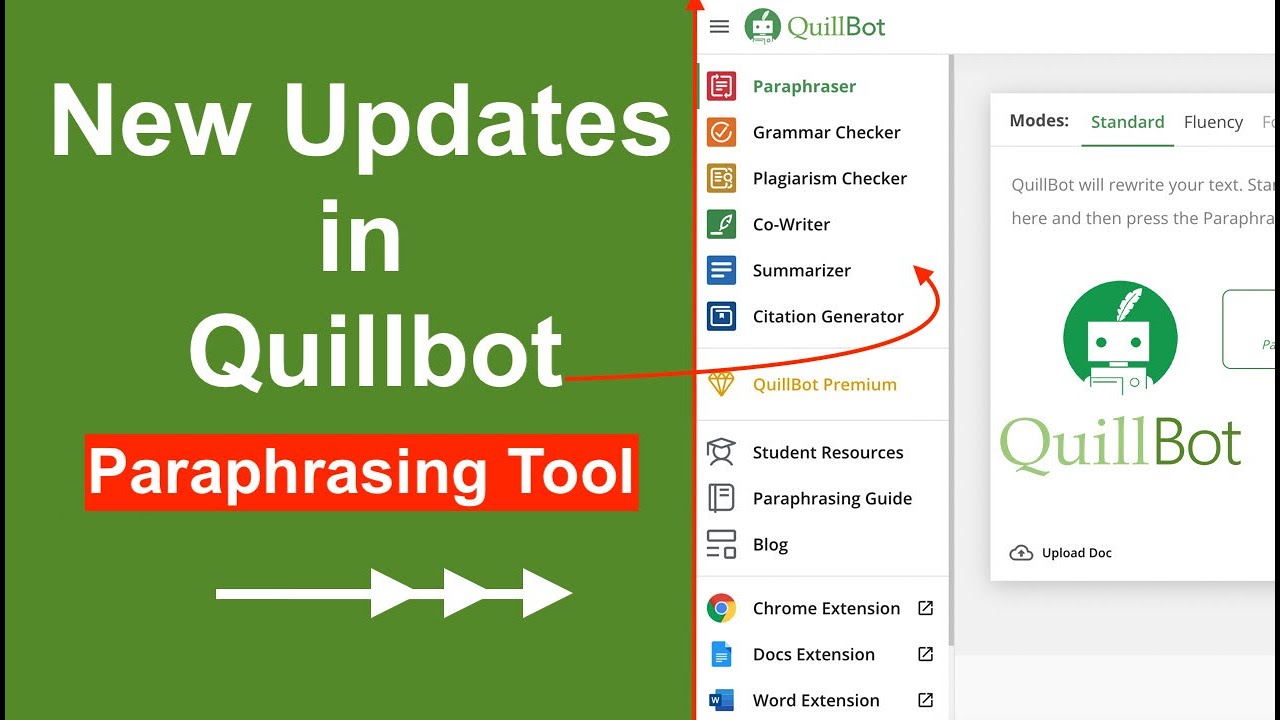Quillbot is a revolutionary text rewriting tool designed to enhance your writing by providing a unique and efficient way to paraphrase and rephrase content. It employs advanced algorithms and machine learning techniques to understand the context of the input text and generate high-quality rewritten output, making it an invaluable asset for writers looking to improve the quality and originality of their content.
Key features of Quillbot include:
- Paraphrasing Excellence: Quillbot excels in paraphrasing, offering a range of synonyms and alternative word choices to ensure your text remains coherent and engaging.
- Contextual Understanding: Unlike traditional thesaurus tools, Quillbot considers the context of the entire sentence, resulting in more accurate and contextually appropriate rewrites.
- User-Friendly Interface: With a clean and intuitive interface, Quillbot is accessible to users of all levels, making it particularly beginner-friendly.
- Multi-Lingual Support: Quillbot supports multiple languages, allowing users to rewrite content in various languages to reach a wider audience.
- Browser Extension: Integration with popular browsers makes it convenient to use Quillbot directly within your writing environment.
Whether you're a blogger aiming to diversify your content, a student working on assignments, or a professional refining reports, Quillbot offers a versatile solution to enhance your writing without compromising on the original message.
Let's take a closer look at how Quillbot works:
| Input | Output |
|---|---|
| "The quick brown fox jumps over the lazy dog." | "The speedy brown fox leaps over the lethargic dog." |
| "Innovation is the key to progress." | "Creativity is the cornerstone of advancement." |
As demonstrated in the examples above, Quillbot intelligently rewrites sentences while maintaining the essence of the original text. This dynamic approach ensures that your content remains engaging and unique, making Quillbot an indispensable tool for anyone seeking to elevate their writing.
3. Getting Started with Quillbot
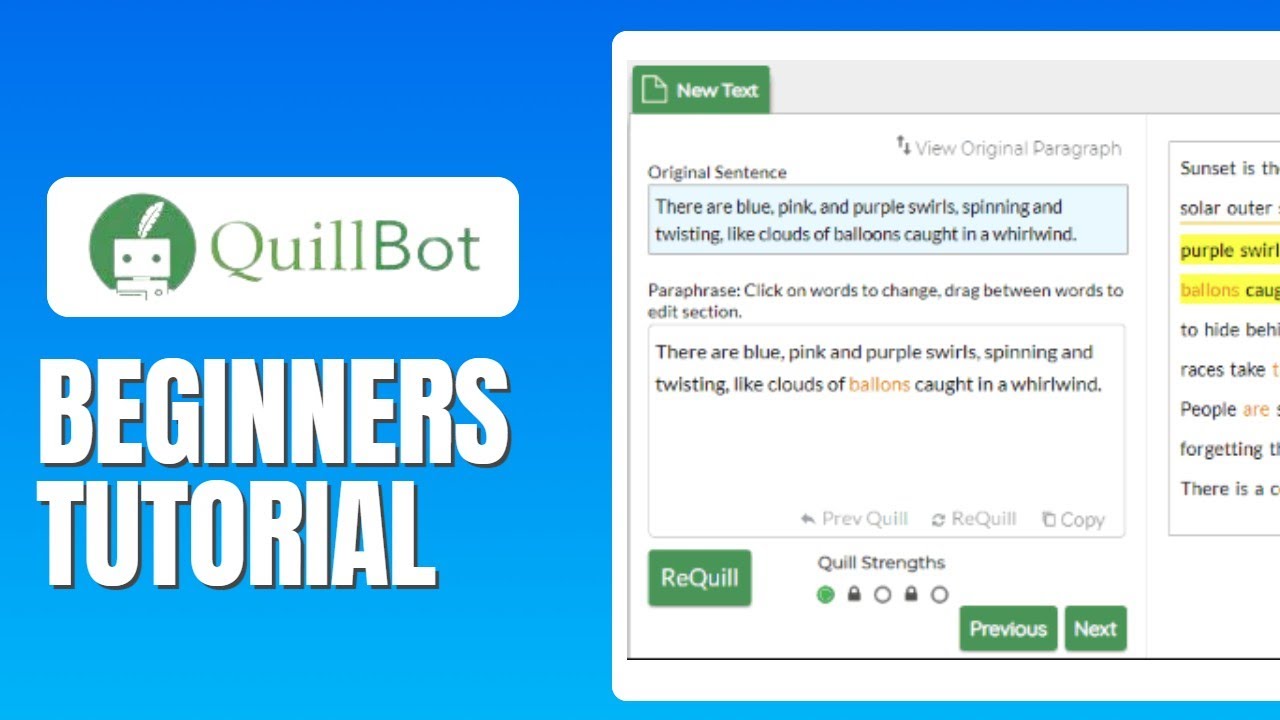
Welcome aboard! Getting started with Quillbot is a breeze, and soon you'll be harnessing the power of text magic for your writing needs. Follow these simple steps to embark on your Quillbot journey:
- Sign Up: Begin by creating your Quillbot account. Head to the website, click on the "Sign Up" button, and fill in the required information. You can also sign up using your Google or Facebook credentials for added convenience.
- Explore the Dashboard: Once signed in, familiarize yourself with the user-friendly dashboard. Here, you'll find the essential features and tools that Quillbot has to offer.
- Input Your Text: To get started with the magic, input the text you want to rewrite into the designated area. Whether it's a blog post, academic paper, or any other content, Quillbot is ready to assist.
- Select Rewrite Options: Customize your rewriting experience by selecting options such as the degree of paraphrasing, the level of creativity, and the desired output. Quillbot offers flexibility to suit your specific requirements.
- Review and Refine: Once Quillbot generates the rewritten text, review it to ensure it meets your expectations. Feel free to refine further or make adjustments as needed.
Here's a quick overview of the Quillbot dashboard:
| Feature | Description |
|---|---|
| Input Area | Place to enter your original text for rewriting. |
| Options | Customizable settings for paraphrasing, creativity, and output variations. |
| Output | Displays the rewritten text generated by Quillbot. |
Quillbot's user-friendly interface ensures a smooth and efficient writing experience, making it accessible to both beginners and seasoned writers alike. Now that you've taken your first steps, get ready to witness the transformative power of Quillbot in your writing endeavors!
Also Read This: Will YouTube Ban Your Channel If You Use Fiverr to Get Views?
4. Understanding Quillbot's Magic
Quillbot's magic lies in its sophisticated algorithms and advanced natural language processing, allowing it to comprehend and rewrite text with remarkable precision. Let's delve into the key aspects that make Quillbot stand out:
- Contextual Analysis: Quillbot goes beyond simple word replacement by analyzing the entire context of a sentence. This ensures that the rewritten text maintains coherence and relevance to the original meaning.
- Synonym Database: At the core of Quillbot's magic is an extensive synonym database. The tool intelligently selects synonyms and alternative phrases to create diverse and engaging rewrites while preserving the intended message.
- Grammar and Structure: Quillbot pays attention to grammatical rules and sentence structure, producing outputs that not only read well but also adhere to proper linguistic conventions.
- Creative Rewriting: For users seeking a touch of creativity, Quillbot offers the option to enhance the rewrite's originality. This is particularly useful for content creators looking to add flair to their writing while maintaining clarity.
Here's a glimpse into Quillbot's magic in action:
| Original Text | Quillbot's Rewrite |
|---|---|
| "The ancient castle stood atop the misty hill, shrouded in legends of a bygone era." | "Perched on the foggy hill, the age-old fortress was enveloped in tales of a past age." |
| "In the realm of technology, innovation is the driving force behind progress." | "Within the technology domain, progress is steered by the innovative spirit." |
As demonstrated, Quillbot's magic transforms sentences while preserving the essence and style of the original text. Whether you're aiming for clarity, creativity, or a balance of both, Quillbot adapts to your writing needs with finesse. Explore the nuances of this text wizardry and unlock new possibilities in your content creation journey!
Also Read This: Starting Your Freelance Writing Business
5. Tips and Tricks for Effective Usage
Mastering the art of Quillbot requires not just knowledge of its features, but also an understanding of how to wield its power effectively. Here are some tips and tricks to enhance your experience and make the most out of Quillbot:
- Vary Rewriting Degrees: Experiment with different rewriting degrees based on your goals. Choose a more conservative approach for subtle changes or go for a more aggressive rewrite to inject creativity and uniqueness into your text.
- Utilize Custom Options: Take advantage of Quillbot's customizable options. Adjust settings such as creativity level, fluency, and relevance to tailor the rewriting process to your specific needs and writing style.
- Review Output Thoughtfully: While Quillbot does an impressive job, always review the generated output. Pay attention to context, readability, and ensure that the rewritten text aligns with your intended message.
- Combine Manual Edits: Don't hesitate to make manual edits to the rewritten text. Your unique voice and style can be incorporated alongside Quillbot's suggestions for a perfect blend of automation and personal touch.
- Optimize for SEO: If you're using Quillbot for content creation, consider optimizing your rewritten text for search engines. Incorporate relevant keywords naturally to enhance the SEO performance of your content.
Here's a quick reference table for effective Quillbot usage:
| Tips | Details |
|---|---|
| Vary Rewriting Degrees | Experiment with different degrees for subtle to aggressive text changes. |
| Utilize Custom Options | Adjust creativity level, fluency, and relevance settings for a personalized rewrite. |
| Review Output Thoughtfully | Ensure the rewritten text aligns with context and readability. |
| Combine Manual Edits | Infuse your unique voice by making manual edits alongside Quillbot's suggestions. |
| Optimize for SEO | Incorporate relevant keywords to enhance the SEO performance of your content. |
By incorporating these tips into your Quillbot usage, you'll not only streamline your writing process but also produce content that reflects your style and resonates with your audience. Let these insights guide you as you continue to explore the possibilities of text magic with Quillbot!
Also Read This: Is Fiverr SEO a Scam? Unveiling the Truth Behind Fiverr’s SEO Services
6. Real-world Examples
Let's take a closer look at real-world examples to showcase how Quillbot can transform ordinary text into engaging and unique content. These before-and-after examples highlight the versatility and effectiveness of Quillbot's text rewriting capabilities:
Original: "The picturesque sunset cast a warm glow over the tranquil lake."
Quillbot's Rewrite: "The scenic sunset enveloped the calm lake in a gentle, warm radiance."
Original: "In the fast-paced world of technology, innovation is the key to success."
Quillbot's Rewrite: "Within the dynamic realm of technology, success hinges on the innovative spirit."
Original: "The curious cat stealthily crept through the moonlit garden."
Quillbot's Rewrite: "The inquisitive feline moved with stealth through the garden illuminated by the soft glow of the moon."
As demonstrated, Quillbot effortlessly adds flair and variety to the original sentences, maintaining clarity while injecting creativity. Whether you're a content creator looking to diversify your writing style or a student aiming to enhance the sophistication of your essays, Quillbot offers a valuable tool to elevate your content.
It's important to note that while Quillbot excels in generating engaging rewrites, the tool is most effective when used as part of the writing process. Consider it as a collaborative partner, enhancing your ideas and expressions rather than replacing them entirely.
Here's a side-by-side comparison of the real-world examples:
| Original | Quillbot's Rewrite |
|---|---|
| "The picturesque sunset cast a warm glow over the tranquil lake." | "The scenic sunset enveloped the calm lake in a gentle, warm radiance." |
| "In the fast-paced world of technology, innovation is the key to success." | "Within the dynamic realm of technology, success hinges on the innovative spirit." |
| "The curious cat stealthily crept through the moonlit garden." | "The inquisitive feline moved with stealth through the garden illuminated by the soft glow of the moon." |
By incorporating Quillbot into your writing process, you can add a layer of creativity and refinement to your content, making it more engaging and impactful for your audience. These real-world examples serve as a testament to the transformative power of Quillbot in enhancing the quality of your written expressions.
Also Read This: How to Post an Ad on Fiverr App
7. Frequently Asked Questions (FAQ)
Have questions about Quillbot? You're not alone! Here's a comprehensive FAQ section to address common queries and provide clarity on using this powerful text rewriting tool:
Q: Is Quillbot free to use?
A: Yes, Quillbot offers a free version with basic features. However, for more advanced options and increased usage limits, a premium subscription is available.
Q: How does Quillbot handle different languages?
A: Quillbot supports multiple languages, allowing users to rewrite text in various linguistic contexts. Simply choose your preferred language before inputting your text.
Q: Can I integrate Quillbot with other writing tools?
A: While Quillbot doesn't have direct integrations with specific writing tools, you can easily copy and paste your text between applications, making it compatible with a wide range of platforms.
Q: How does Quillbot ensure the privacy and security of my text?
A: Quillbot takes user privacy seriously. Your text is processed and rewritten on-the-fly, and Quillbot does not store or retain any user-generated content.
Q: Is there a limit to the length of text that Quillbot can handle?
A: While the free version has some limitations on the length of text that can be processed, premium subscribers enjoy higher usage limits, making Quillbot suitable for longer documents and extensive content.
Also Read This: How Much Can I Earn from Fiverr?
8. Quillbot Community and Support
Join the vibrant Quillbot community and tap into a world of support, collaboration, and resources that enhance your experience with this text rewriting marvel. Here's a closer look at the community and support features offered by Quillbot:
- Community Forums: Engage with fellow Quillbot users on community forums where you can share tips, tricks, and experiences. Discuss best practices, discover new use cases, and connect with a diverse community of writers.
- Knowledge Base: Explore the extensive knowledge base provided by Quillbot. Access in-depth guides, tutorials, and articles that cover a wide range of topics, from getting started to mastering advanced features. The knowledge base serves as a valuable self-help resource for users at all levels.
- Customer Support: Quillbot prioritizes customer satisfaction, offering dedicated customer support to address queries and concerns. Reach out to the support team through the platform's contact channels for prompt assistance, ensuring a smooth and enjoyable user experience.
- Feature Requests: Have a specific feature in mind that could enhance your Quillbot experience? The platform welcomes user feedback and feature requests. Contribute to the ongoing improvement of Quillbot by sharing your ideas and suggestions with the development team.
9. Conclusion
Congratulations on completing this enlightening journey into the realm of text magic with Quillbot! As we wrap up this beginner's guide, let's recap the key takeaways and encourage you to embrace the transformative power of Quillbot in your writing endeavors.
Throughout this guide, we explored the fundamentals of Quillbot, from its intuitive interface to its sophisticated algorithms that breathe life into your text. We learned how Quillbot goes beyond mere paraphrasing, offering a contextual understanding that enhances the quality of rewritten content.
Getting started with Quillbot is a simple yet impactful process. From signing up to exploring the dashboard and customizing your rewriting options, you now possess the knowledge to navigate Quillbot with confidence. Remember to leverage the tips and tricks provided for effective usage, and explore the real-world examples to witness the tool's versatility in action.
Quillbot's magic lies not just in its algorithms but also in its ability to empower users. The community and support features provide a collaborative space for sharing insights, seeking assistance, and actively contributing to the improvement of the platform. Whether you're a novice or an experienced writer, Quillbot welcomes you to a community that values creativity, clarity, and continuous learning.
As you integrate Quillbot into your writing process, consider the tool as a companion rather than a replacement. Your unique voice and ideas, coupled with Quillbot's capabilities, can elevate your content to new heights. Whether you're a student refining academic papers, a blogger diversifying content, or a professional crafting impactful reports, Quillbot is here to amplify your text magic.
Thank you for embarking on this journey with us. Continue to explore, create, and unlock the full potential of your writing with Quillbot. Cheers to a future filled with captivating and original content!