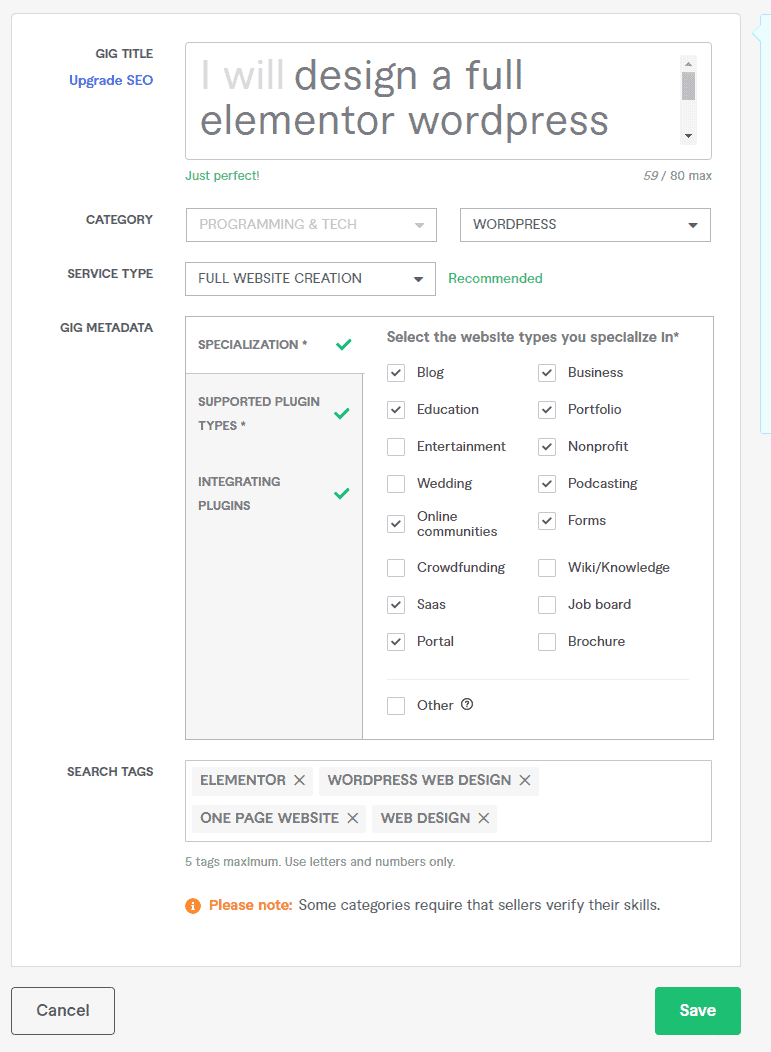Introduction to Fiverr Gigs
Fiverr is a popular online marketplace where freelancers offer their services, known as "gigs," to clients around the world. A gig on Fiverr is essentially a service listing where sellers describe what they offer, set their prices, and showcase their skills. The platform allows freelancers to offer a wide range of services, from graphic design and writing to programming and digital marketing.
Creating an effective Fiverr gig is crucial for standing out in a competitive marketplace. A well-crafted gig can attract potential buyers, showcase your expertise, and ultimately help you build a successful freelancing career. In this guide, we'll walk you through the process of creating a Fiverr gig, from understanding the platform's requirements to promoting your gig effectively.
Also Read This: How to Deep Link Fiverr Affiliate
Understanding Fiverr's Gig Requirements
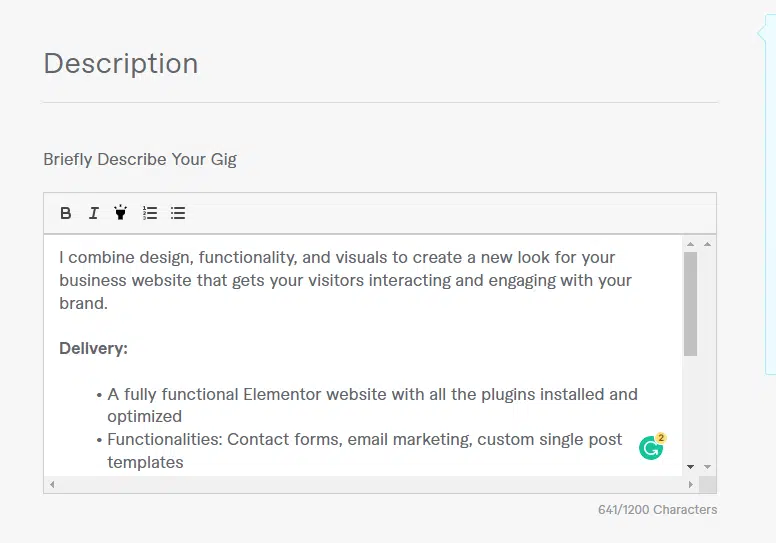
To create a successful Fiverr gig, it's important to understand the platform's specific requirements and guidelines. Meeting these requirements ensures that your gig is compliant, attractive to buyers, and positioned for success. Below are key aspects to consider:
1. Gig Title
Your gig title should be clear, descriptive, and concise. It should effectively convey the service you're offering and include relevant keywords to help buyers find your gig. For example:
- Good Title: "I will design a professional logo for your business"
- Poor Title: "Logo design"
2. Gig Description
The description of your gig should be detailed and engaging. It should outline what you're offering, why you're the best choice, and what buyers can expect. Include the following elements:
- Introduction: Briefly introduce yourself and your expertise.
- Details of the Service: Explain what the gig includes, such as the number of revisions, delivery time, and any additional services.
- Call to Action: Encourage potential buyers to place an order or contact you for more information.
3. Pricing and Packages
Fiverr allows you to offer multiple packages with different levels of service. You can create Basic, Standard, and Premium packages, each with its own pricing and features. Here’s how you can structure them:
| Package | Description | Price | Delivery Time |
|---|---|---|---|
| Basic | Basic logo design with 1 revision | $50 | 3 days |
| Standard | Advanced logo design with 3 revisions and multiple formats | $100 | 5 days |
| Premium | Premium logo design with unlimited revisions, multiple formats, and branding guide | $150 | 7 days |
4. Gig Images and Videos
Your gig should include high-quality images and videos that showcase your work. Use clear and professional visuals to attract buyers and give them a preview of what they can expect. Fiverr allows you to upload up to 3 images and 1 video per gig.
By adhering to Fiverr's gig requirements and focusing on creating a compelling and well-structured listing, you'll increase your chances of attracting buyers and succeeding on the platform.
Also Read This: Can I Add Some College Experience to My Fiverr Profile?
Choosing the Right Category and Subcategory
Selecting the correct category and subcategory for your Fiverr gig is essential for reaching the right audience and ensuring your services are discoverable. Here’s a detailed guide to help you make the right choice:
1. Understand Fiverr's Categories
Fiverr organizes gigs into broad categories and specific subcategories. Each category represents a major field, such as Graphic Design or Writing & Translation, while subcategories provide more detailed options like Logo Design or Content Writing.
2. Match Your Skills to the Right Category
Identify the category that best aligns with your skills and services. Here’s how:
- Review Categories: Browse through Fiverr's main categories to find the one that closely matches your services.
- Analyze Competitors: Look at similar gigs to see where they are listed. This can give you insights into which categories are popular and appropriate.
- Consider Niche Markets: If your service is specialized, choose a subcategory that reflects this niche. For instance, if you offer web design for e-commerce, consider the eCommerce Web Design subcategory.
3. Use Relevant Keywords
In addition to choosing the right category, incorporating relevant keywords in your gig title and description can improve visibility. For example:
- Category: Graphic Design
- Subcategory: Logo Design
- Keywords: "Professional Logo Design", "Custom Logo", "Brand Identity"
4. Optimize for Buyer Searches
Fiverr's search algorithm favors gigs that are accurately categorized and well-tagged. Ensure your gig appears in the most relevant searches by:
- Choosing Specific Subcategories: Use detailed subcategories to target specific buyer needs.
- Updating Categories: If your gig evolves, update its category to reflect the new focus.
5. Example of Effective Categorization
Here's a practical example:
| Service | Category | Subcategory |
|---|---|---|
| Business Card Design | Graphic Design | Business Cards & Stationery |
| SEO Article Writing | Writing & Translation | SEO Writing |
| WordPress Theme Customization | Programming & Tech | WordPress |
By carefully selecting the right category and subcategory, you ensure that your gig reaches the most relevant audience, improving your chances of attracting buyers and making sales.
Also Read This: Adding Freelance Experience to Your LinkedIn Profile
Crafting an Effective Gig Title and Description
Creating a compelling gig title and description is crucial for attracting potential buyers on Fiverr. These elements not only provide clarity about your service but also help your gig stand out in search results. Here’s how to craft an effective title and description:
1. Writing a Clear and Descriptive Gig Title
Your gig title should be clear, engaging, and keyword-rich. It must convey the essence of your service in a way that captures potential buyers' attention. Follow these tips:
- Be Specific: Clearly describe what you're offering. For example, instead of "I will design a logo," use "I will design a modern and professional logo for your business."
- Include Keywords: Use relevant keywords that buyers might search for. For example, include terms like "custom logo," "brand identity," or "graphic design."
- Keep it Concise: Aim for a title that is easy to read and understand, typically under 80 characters.
2. Writing an Engaging Gig Description
The gig description is your opportunity to elaborate on what you’re offering. A well-written description can significantly impact a buyer’s decision. Here’s how to structure it:
- Introduction: Start with a brief introduction about yourself and your expertise. For example, "Hi, I’m a professional graphic designer with 5 years of experience in creating eye-catching logos."
- Details of the Service: Explain what’s included in the gig. List the specific deliverables and any features of your service. Use bullet points for clarity:
- High-resolution logo design
- Multiple file formats (PNG, JPEG, AI)
- Unlimited revisions until you’re satisfied
- Why Choose You: Highlight what makes your service unique. Mention any special skills or tools you use.
- Call to Action: Encourage buyers to place an order or contact you for more information. For example, "Click 'Order Now' to get a stunning logo design tailored to your brand."
3. Example of an Effective Gig Title and Description
Here’s an example of a well-crafted gig title and description:
| Title | Description |
|---|---|
| I will create a unique and memorable logo design for your brand | Welcome! I’m a seasoned graphic designer with a passion for crafting memorable logos. With this gig, you’ll receive:
Why choose me? I use the latest design tools and stay updated with industry trends to ensure your logo stands out. Feel free to contact me if you have any questions. Click 'Order Now' to get started! |
By carefully crafting your gig title and description, you make your gig more attractive to buyers, which can lead to higher engagement and more sales.
Also Read This: How Much Can You Earn on Fiverr?
Setting Competitive Pricing and Packages
Setting the right pricing and package structure for your Fiverr gig is crucial for attracting buyers while ensuring you are compensated fairly for your work. Here’s how to set competitive pricing and create effective packages:
1. Understanding Fiverr’s Pricing Structure
Fiverr allows you to create up to three packages for each gig: Basic, Standard, and Premium. Each package can have different features and pricing. To set competitive pricing:
- Research Competitors: Look at similar gigs to understand the average pricing in your category. This will help you position your services competitively.
- Consider Your Expertise: Adjust your pricing based on your experience and the quality of your work. If you’re an experienced professional, you can charge more than a beginner.
- Factor in Your Costs: Consider the time and resources required to complete each gig when setting your prices.
2. Structuring Your Packages
Offering multiple packages allows buyers to choose the level of service that best fits their needs. Here’s how to structure them effectively:
-
- Basic Package: This should be the entry-level option with the essential features at a lower price. For example:
- Logo Design - Basic Concept
- 1 design concept
- 1 revision
- Delivery in 3 days
- Price: $50
- Standard Package: This package should offer more value with additional features. For example:
- Logo Design - Standard Package
- 3 design concepts
- 3 revisions
- Multiple file formats (PNG, JPEG, AI)
- Delivery in 5 days
- Price: $100
- Premium Package: This should be the most comprehensive option with premium features. For example:
- Logo Design - Premium Package
- Unlimited design concepts
- Unlimited revisions
- Branding guide and color palette
- Delivery in 7 days
- Price: $150
- Basic Package: This should be the entry-level option with the essential features at a lower price. For example:
3. Example of Package Pricing Table
Here’s a sample table for package pricing:
| Package | Description | Price | Delivery Time |
|---|---|---|---|
| Basic | 1 logo concept, 1 revision | $50 | 3 days |
| Standard | 3 logo concepts, 3 revisions, multiple file formats | $100 | 5 days |
| Premium | Unlimited concepts, unlimited revisions, branding guide | $150 | 7 days |
By setting competitive pricing and structuring your packages effectively, you can appeal to a broader range of buyers and maximize your sales potential on Fiverr.
Also Read This: How Much Can a Freelance Artist Expect to Earn
Creating an Attractive Gig Image and Video
Visuals play a crucial role in attracting potential buyers on Fiverr. An appealing gig image and video can significantly increase the visibility and attractiveness of your gig. Here’s how to create effective visuals for your Fiverr gig:
1. Designing a Compelling Gig Image
Your gig image is often the first thing buyers see, so it should be high-quality, relevant, and eye-catching. Follow these tips to design an effective gig image:
-
-
- Use High-Resolution Images: Ensure your image is clear and professional. Avoid pixelation by using high-resolution graphics.
- Showcase Your Work: Include examples of your work in the image. For instance, if you're offering logo design services, display a few of your best designs.
- Keep It Simple: Avoid clutter. Use a clean and simple design that focuses on key elements of your service.
- Include Text Sparingly: If you use text, make sure it’s legible and highlights the core benefit of your gig, such as "Professional Logo Design" or "Fast Delivery."
-
2. Creating an Engaging Gig Video
A gig video can enhance your gig’s appeal by providing a more dynamic presentation of your services. Here’s how to create an effective gig video:
-
-
- Keep It Short: Aim for a video length of 30-60 seconds. Focus on delivering key points quickly and effectively.
- Introduce Yourself: Start with a brief introduction about who you are and what you offer. Personalize the video to build a connection with potential buyers.
- Show Your Work: Include clips or images of your work in the video. Demonstrate your skills and the quality of your services.
- Highlight Key Features: Mention any unique selling points or special features of your gig, such as "Unlimited Revisions" or "Fast Turnaround Time."
- Call to Action: End with a clear call to action, encouraging viewers to place an order or contact you for more details.
-
3. Example of an Effective Gig Image and Video
Here’s an example layout for a gig image and video:
| Element | Description |
|---|---|
| Gig Image |
|
| Gig Video |
|
By creating an attractive gig image and video, you can make your gig more appealing and increase your chances of attracting potential buyers on Fiverr.
Also Read This: How Does Fiverr Pay in Kenya?
Optimizing Your Gig for Fiverr Search
To maximize your gig's visibility on Fiverr, it's essential to optimize it for Fiverr’s search algorithm. This will help your gig appear in relevant search results and attract more potential buyers. Here’s a comprehensive guide on how to optimize your gig:
1. Research and Use Relevant Keywords
Keywords are crucial for search optimization. Incorporate relevant keywords in your gig title, description, and tags to improve your gig’s searchability. Follow these tips:
-
-
- Identify Keywords: Use tools like Google Keyword Planner or Fiverr’s search bar to find keywords related to your service.
- Include Keywords in Title: Ensure your primary keyword is included in your gig title. For example, "I will design a modern logo for your business."
- Use Keywords in Description: Naturally incorporate keywords throughout your gig description without overstuffing.
- Add Tags: Utilize all 5 tag slots provided by Fiverr to include additional relevant keywords.
-
2. Optimize Your Gig Description
Craft a detailed and well-organized gig description that highlights your skills and the benefits of your service. Key elements to focus on:
-
-
- Structured Information: Use bullet points and headings to make the description easy to read.
- Highlight Unique Selling Points: Emphasize what makes your gig unique compared to competitors.
- Include a Call to Action: Encourage potential buyers to place an order or contact you for more information.
-
3. Use High-Quality Gig Images and Videos
Visuals play a significant role in attracting buyers and improving engagement. Ensure your gig images and videos are:
-
-
- Professional and Relevant: Use high-resolution images and clear, engaging videos that accurately represent your service.
- Eye-Catching: Design visuals that stand out and draw attention.
-
4. Set Competitive Pricing
Competitive pricing can influence your gig’s visibility and attractiveness. Consider these strategies:
-
-
- Research Market Rates: Check what similar gigs are charging to ensure your prices are competitive.
- Offer Multiple Packages: Provide options to cater to different buyer needs and budgets.
-
5. Encourage Positive Reviews
Positive reviews can boost your gig’s ranking and credibility. To gather reviews:
-
-
- Deliver High-Quality Work: Ensure customer satisfaction to encourage positive feedback.
- Request Reviews: Politely ask satisfied customers to leave a review.
-
Example of an Optimized Gig Layout
Here’s a sample layout for an optimized gig:
| Element | Description |
|---|---|
| Title | "I will create a unique and professional logo design for your brand" |
| Description |
|
| Tags | "logo design, custom logo, brand identity, graphic design" |
By effectively optimizing your gig for Fiverr search, you increase its chances of appearing in relevant search results, leading to higher visibility and more potential buyers.
Also Read This: What to Write in the Description of Your Fiverr Gig
Promoting Your Gig to Attract More Buyers
Effectively promoting your Fiverr gig is essential for increasing visibility and attracting more buyers. Here are several strategies to help you promote your gig and boost its reach:
1. Leverage Social Media
Social media platforms can be powerful tools for promoting your Fiverr gig. Here’s how to use them effectively:
-
-
- Share on Relevant Platforms: Post about your gig on platforms like Facebook, Twitter, LinkedIn, and Instagram. Tailor your message to each platform’s audience.
- Join Relevant Groups: Participate in groups or forums related to your gig’s category. Share your gig in these groups, but make sure to adhere to group rules and avoid spamming.
- Use Hashtags: Incorporate popular and relevant hashtags in your posts to increase visibility. For example, use hashtags like #LogoDesign or #FreelanceServices.
-
2. Utilize Fiverr’s Promotional Tools
Fiverr offers several tools to help promote your gig within the platform:
-
-
- Fiverr Promoted Gigs: Consider using Fiverr’s paid promotion options to boost your gig’s visibility. This can place your gig at the top of search results.
- Gig Extras: Offer additional services as gig extras to attract buyers looking for more comprehensive packages. For example, add options for faster delivery or extra revisions.
-
3. Engage with Your Audience
Building relationships with potential buyers can increase their trust and likelihood of purchasing your gig:
-
-
- Respond Promptly: Quickly reply to buyer inquiries and messages. Being responsive shows professionalism and can lead to more orders.
- Offer Exceptional Customer Service: Ensure a positive experience for every buyer to encourage repeat business and positive reviews.
-
4. Create a Personal Website or Portfolio
Having a personal website or online portfolio can enhance your credibility and provide additional avenues for promoting your Fiverr gig:
-
-
- Link to Your Fiverr Profile: Include a link to your Fiverr profile or specific gig on your website. This can drive traffic from your personal site to Fiverr.
- Showcase Your Work: Display samples of your work and testimonials on your website to attract potential buyers.
-
5. Example of Promotion Strategies
Here’s an example of how to promote your gig using different methods:
| Strategy | Description |
|---|---|
| Social Media |
|
| Fiverr Tools |
|
| Personal Website |
|
By implementing these promotional strategies, you can enhance the visibility of your Fiverr gig, attract more buyers, and increase your overall success on the platform.
Also Read This: Becoming a Freelance Bartender
Frequently Asked Questions (FAQ)
Here are some common questions about creating and promoting Fiverr gigs, along with detailed answers to help you succeed on the platform:
1. How do I create a compelling gig title?
A compelling gig title should be clear, specific, and include relevant keywords. It should quickly convey what you’re offering and catch the attention of potential buyers. For example, instead of "I will design a logo," use "I will create a unique and professional logo design for your brand."
2. What should I include in my gig description?
Your gig description should provide a detailed explanation of what you’re offering. Include the following elements:
-
-
- Introduction: Briefly introduce yourself and your expertise.
- Details: List the services or features included in your gig.
- Unique Selling Points: Highlight what makes your gig stand out from others.
- Call to Action: Encourage buyers to place an order or contact you for more information.
-
3. How can I choose the right category and subcategory for my gig?
Select a category and subcategory that best matches the services you offer. Choose categories that accurately reflect your gig to ensure it appears in relevant searches. For example, if you offer logo design services, you might choose "Graphics & Design" and "Logo Design."
4. What are the best practices for setting gig prices?
Set your gig prices competitively by researching what similar services cost on Fiverr. Offer multiple packages (Basic, Standard, Premium) to cater to different buyer needs. Ensure your pricing reflects your experience and the quality of your work, and consider offering extras for additional services.
5. How can I optimize my gig for Fiverr search?
To optimize your gig, use relevant keywords in your title, description, and tags. Craft a detailed and well-organized description, include high-quality images and videos, set competitive prices, and encourage positive reviews. These practices will improve your gig’s visibility in search results.
6. What are some effective ways to promote my Fiverr gig?
Promote your gig using various strategies:
-
-
- Social Media: Share your gig on platforms like Facebook, Instagram, and LinkedIn.
- Fiverr Tools: Use Fiverr’s paid promotion options and offer gig extras.
- Engage with Buyers: Respond promptly to inquiries and provide excellent customer service.
- Personal Website: Link to your Fiverr gig from your website or portfolio.
-
These FAQs should help address common concerns and guide you through creating and promoting your Fiverr gig effectively.
Conclusion
Creating a successful Fiverr gig involves careful planning and execution. By understanding Fiverr’s gig requirements, choosing the right category, crafting a compelling title and description, setting competitive pricing, and optimizing your gig for search, you lay a solid foundation for attracting potential buyers. Additionally, leveraging promotional strategies such as social media, Fiverr’s tools, and engaging directly with buyers can further enhance your gig’s visibility and appeal.
Remember, the key to a successful Fiverr gig is to offer high-quality services and present them in a way that stands out from the competition. Regularly update your gig, respond promptly to buyer inquiries, and continuously seek ways to improve your offerings. By following these guidelines, you can increase your chances of success on Fiverr and build a thriving freelance business.