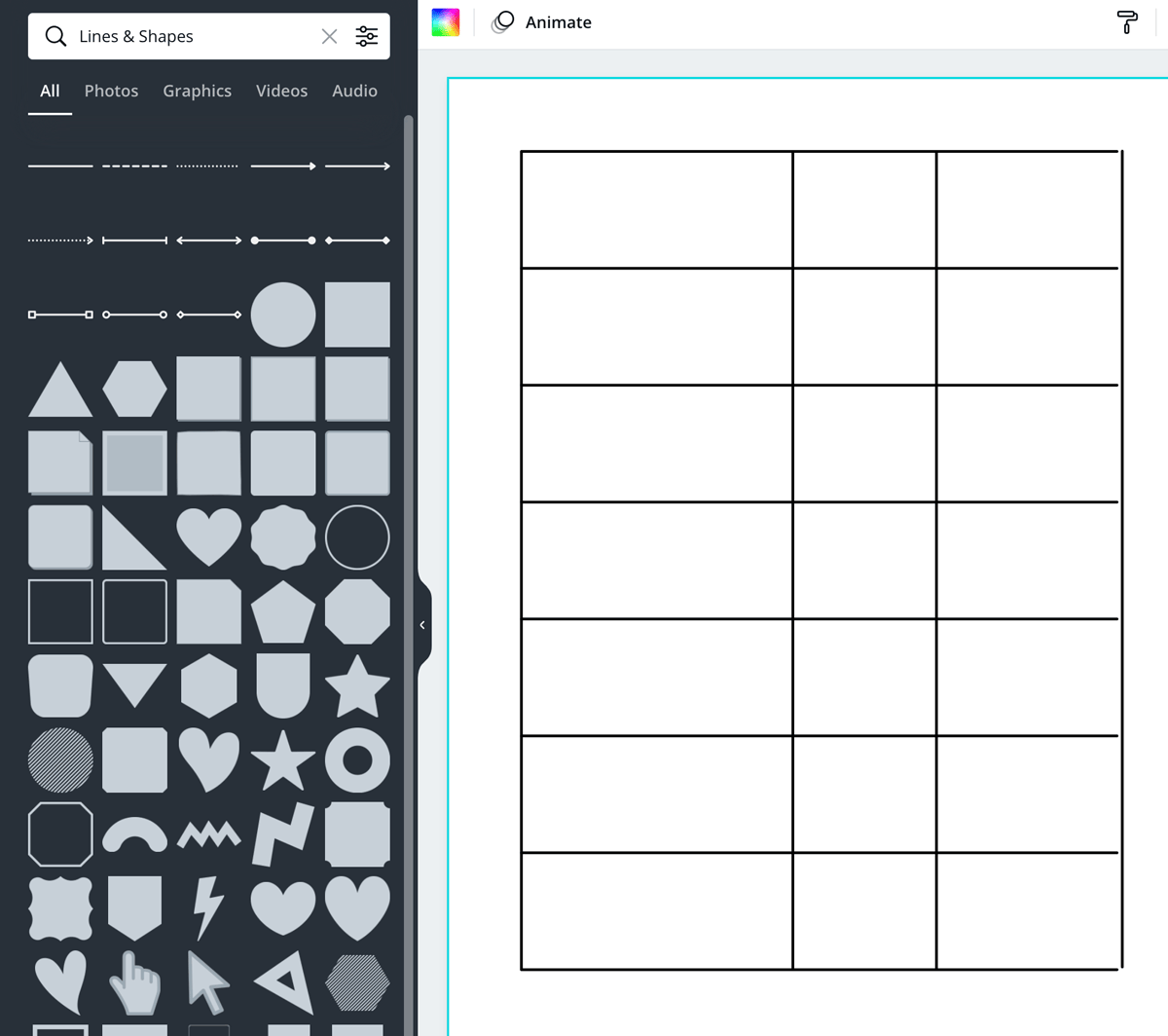When it comes to creating stunning visuals without the need for complex design skills, Canva stands out as a top choice. Here's why you should consider using Canva for your table tent designs:
- User-Friendly Interface: Canva boasts a user-friendly interface, making it accessible to both beginners and experienced designers. Navigating through the platform is intuitive, allowing you to focus on your creative ideas rather than grappling with complicated tools.
- Extensive Template Library: One of Canva's strengths is its vast collection of templates. Whether you need a table tent for a restaurant, event, or promotional campaign, Canva offers a diverse range of templates to suit every need. This streamlines the design process and provides a solid foundation for your creativity.
- Customization Flexibility: Canva empowers users with the ability to customize every aspect of their designs. From colors and fonts to images and layout, you have complete control over the look and feel of your table tent. This ensures that your final product is a true reflection of your brand or message.
- Drag-and-Drop Functionality: Simplifying the design process, Canva's drag-and-drop functionality allows you to effortlessly place elements onto your canvas. This feature not only saves time but also makes it easy for individuals with varying levels of design expertise to create polished and professional-looking table tents.
- Collaboration Made Easy: Canva facilitates collaboration, allowing multiple team members to work on a design simultaneously. This collaborative approach is especially beneficial for businesses and teams working on promotional materials, ensuring everyone's input is seamlessly integrated into the final design.
With Canva's combination of user-friendly features, extensive templates, customization options, and collaborative capabilities, it emerges as a versatile and powerful platform for crafting eye-catching table tents that leave a lasting impression on your audience.
Getting Started with Canva

Embarking on your journey to create captivating table tents using Canva is both exciting and straightforward. Follow these steps to kickstart your design process:
- Sign Up or Log In: If you're new to Canva, sign up for an account using your email, Google, or Facebook. For existing users, simply log in to your Canva account to access the platform.
- Select Table Tent Dimensions: Upon logging in, click on "Create a design" and choose custom dimensions for your table tent. Standard table tent sizes are typically available as templates, but you can also input custom dimensions based on your requirements.
- Explore Templates: Canva offers a plethora of pre-designed templates for various purposes. Browse through the template library to find a design that resonates with your vision. From elegant to modern styles, there's something for everyone.
- Customize Your Design: Once you've selected a template, dive into customization. Edit text, swap images, and adjust colors to align with your brand or theme. Canva's user-friendly interface and drag-and-drop functionality make this process intuitive and enjoyable.
- Add Elements and Graphics: Enhance your table tent by incorporating elements such as icons, illustrations, or photographs. Canva provides an extensive library of these visual elements, allowing you to tailor your design to perfection.
- Utilize Canva's Features: Explore Canva's features like text effects, image filters, and shape tools to add flair to your table tent. Experiment with bold fonts, vibrant colors, and creative layouts to make your design stand out.
Also Read This: How to Take Out Money from Fiverr
Designing Eye-Catching Table Tents
Creating visually appealing table tents is essential for capturing the attention of your target audience. Here are some key tips and strategies to ensure your table tents stand out:
- Clear and Concise Messaging: Keep your message succinct and to the point. Whether promoting a product, event, or special offer, clarity in your messaging is crucial for quick comprehension.
- Eye-Catching Colors: Use vibrant and complementary colors that align with your brand or theme. Bold colors can attract attention, but ensure they resonate with your overall design aesthetic.
- High-Quality Imagery: Incorporate high-resolution images that relate to your message. Whether showcasing your products, venue, or event, visually compelling images can significantly enhance the appeal of your table tent.
- Consistent Branding: Maintain consistency with your brand elements such as logos, fonts, and color schemes. Consistent branding helps in creating a cohesive and professional look for your table tent.
- Creative Typography: Experiment with different fonts and text styles to add a creative touch to your table tent. Bold headings, stylish fonts, and well-organized text contribute to an engaging design.
- Whitespace Balance: Ensure an appropriate balance of whitespace in your design. A clutter-free layout with strategically placed elements enhances readability and overall visual appeal.
- Unique Shape or Cutouts: Consider incorporating unique shapes or cutouts in your table tent design. Unconventional shapes can make your table tent more memorable and distinctive, standing out among others.
Also Read This: How Long Are Files Available on Fiverr?
Customization Options in Canva
Canva empowers users with a plethora of customization options, allowing you to tailor your table tent design to perfection. Dive into the world of creative freedom with these key customization features:
- Text Customization: Canva provides a wide range of fonts, styles, and formatting options for your text. Experiment with bold headlines, elegant scripts, or playful fonts to enhance the visual appeal of your table tent.
- Color Palette Selection: Customize your color scheme to align with your brand or theme. Canva allows you to choose from a vast array of colors or input specific hex codes for precise color matching.
- Image Filters and Effects: Elevate your images with Canva's selection of filters and effects. Whether you want a vintage vibe, a modern look, or something in between, these tools add an artistic touch to your visuals.
- Element Positioning and Sizing: Achieve the perfect layout by easily adjusting the position and size of elements on your canvas. Canva's drag-and-drop functionality ensures a seamless customization process.
- Shapes and Icons: Enhance your design with various shapes and icons available in Canva's library. From geometric shapes to attention-grabbing icons, these elements add a dynamic flair to your table tent.
- Background Customization: Experiment with different background options, including solid colors, gradients, or even uploaded images. The background sets the tone for your design, providing an additional layer of customization.
- Layer Management: Canva allows you to work with multiple layers, enabling you to organize and arrange elements with precision. This feature is particularly useful for complex designs where layering is essential.
Also Read This: How to Add a Payment Method on Fiverr
Printing and Materials
Once you've crafted the perfect design for your table tent in Canva, the next crucial steps involve choosing the right printing options and materials. Paying attention to these details ensures that your table tents not only look impressive on the screen but also in print. Here's a comprehensive guide:
- Print Quality Considerations: Opt for high-resolution printing to maintain the clarity and sharpness of your design. Check the printing specifications of your chosen printing service to ensure compatibility with Canva's export settings.
- Paper Type: Selecting the right paper is paramount. Consider factors such as thickness, finish, and durability. Glossy finishes can add a professional sheen, while matte finishes offer a more subdued and elegant look.
- Size and Folding Options: Confirm the final size of your table tent and choose a folding option that suits your design. Common options include bi-fold, tri-fold, or tent-style folds. Ensure that the chosen size and folding method align with your intended display and distribution locations.
- Printing Quantity: Determine the quantity of table tents needed based on your promotional goals and distribution strategy. Ordering in bulk can often be more cost-effective, especially for larger events or ongoing promotions.
- Printing Services: Research and select a reputable printing service that aligns with your budget and quality expectations. Many online printing services accept Canva-compatible files, simplifying the printing process.
- Proofing Your Design: Before finalizing the printing order, request a proof of your design to check for any potential issues. This step helps catch errors and ensures that the final print aligns with your vision.
For a quick reference, here's a table summarizing the key considerations for printing and materials:
| Consideration | Key Points |
|---|---|
| Print Quality | High-Resolution Printing |
| Paper Type | Thickness, Finish, Durability |
| Size and Folding Options | Choose Appropriate Size and Folding Method |
| Printing Quantity | Consider Promotional Goals and Distribution Strategy |
| Printing Services | Choose Reputable Service Compatible with Canva Files |
| Proofing Your Design | Request a Proof to Check for Errors |
By paying attention to these printing and material considerations, you'll ensure that your meticulously designed table tents make a lasting impact in the physical realm, effectively promoting your business, event, or special offers.
Also Read This: How to Pay with Credit Card on Fiverr
Best Practices for Table Tent Marketing
Effective table tent marketing goes beyond just creating a visually appealing design. It involves strategic planning and execution to maximize the impact of your promotional efforts. Here are some best practices to elevate your table tent marketing game:
- Strategic Placement: Carefully consider where you place your table tents. Choose high-traffic areas where your target audience is likely to notice them, such as near cash registers, entrances, or waiting areas.
- Concise Messaging: Keep your message clear and concise. Use compelling language that quickly communicates the value or information you want to convey. Avoid clutter and focus on the key points.
- Call-to-Action (CTA): Include a strong and compelling call-to-action. Whether it's directing customers to make a purchase, visit a website, or attend an event, a well-crafted CTA motivates action and drives results.
- Seasonal and Timely Themes: Tailor your table tent campaigns to match seasonal or timely themes. This not only keeps your promotions relevant but also creates a sense of urgency, encouraging customers to take immediate action.
- Engaging Visuals: Use high-quality and engaging visuals that align with your brand and capture attention. Consider incorporating images that evoke emotions or showcase your products or services in action.
- Limited-Time Offers: Implement limited-time offers or exclusive discounts to create a sense of urgency. Highlighting the scarcity of the promotion encourages customers to act quickly to avail themselves of the benefits.
- Track and Measure: Implement tracking mechanisms to measure the success of your table tent campaigns. Monitor key metrics such as foot traffic, conversions, or online engagement to assess the impact of your marketing efforts.
Here's a concise table summarizing the best practices for table tent marketing:
| Best Practice | Key Points |
|---|---|
| Strategic Placement | Choose High-Traffic Areas |
| Concise Messaging | Keep Message Clear and Compelling |
| Call-to-Action (CTA) | Include Strong and Motivating CTA |
| Seasonal and Timely Themes | Align Campaigns with Seasons or Timely Events |
| Engaging Visuals | Use High-Quality and Captivating Images |
| Limited-Time Offers | Create a Sense of Urgency with Exclusive Promotions |
| Track and Measure | Implement Monitoring Systems for Campaign Evaluation |
By incorporating these best practices into your table tent marketing strategy, you'll enhance the effectiveness of your promotional materials and increase the likelihood of achieving your marketing objectives.
Also Read This: Is Fiverr Worth It? Insights from Reddit Users
Real-Life Examples
Examining real-life examples of successful table tent campaigns can provide valuable insights and inspiration for your own marketing endeavors. Let's explore some notable instances where table tents made a significant impact:
- Restaurant Promotions: Many restaurants leverage table tents to showcase daily specials, happy hour deals, or upcoming events. By placing these strategically on dining tables, they effectively capture the attention of patrons, leading to increased sales and customer engagement.
- Event Announcements: Event organizers often use table tents to announce upcoming conferences, workshops, or community gatherings. The visually appealing designs attract attendees and serve as convenient informational tools during the event.
- Retail Displays: Retailers frequently employ table tents to highlight featured products, limited-time discounts, or loyalty programs. Placed near cash registers or product displays, these table tents encourage impulse purchases and brand loyalty.
- Hotel Amenities: Hotels utilize table tents in guest rooms to showcase amenities, room service menus, or spa offerings. This not only enhances the guest experience but also promotes additional services, contributing to increased revenue for the hotel.
- Trade Show Booths: Exhibitors at trade shows often incorporate table tents to attract visitors to their booths. These tents showcase key products or services, creating a visually appealing and informative display that stands out in a crowded event space.
- Cafe Promotions: Cafes and coffee shops use table tents to promote new menu items, loyalty programs, or seasonal beverages. Placed on counters or tables, these tents effectively communicate offerings to customers in a casual and inviting manner.
- Wedding Table Decor: In a more celebratory context, table tents at weddings can serve as elegant place cards, menus, or program guides. Personalized designs add a special touch to the overall decor, enhancing the wedding experience for guests.
Also Read This: How to Activate Gigs on Fiverr
Frequently Asked Questions (FAQ)
Explore common queries and insightful answers related to creating and utilizing table tents with Canva for effective promotions:
-
- Q: Can I use Canva for free?
A: Yes, Canva offers a free version with basic features and templates. However, there is also a Canva Pro subscription that provides access to additional premium elements and advanced design tools.
-
- Q: How do I access Canva's table tent templates?
A: After logging into your Canva account, click on "Create a design" and type "table tent" in the search bar. You'll find a variety of table tent templates to choose from.
-
- Q: Can I upload my own images to Canva for table tent designs?
A: Yes, Canva allows you to upload your own images. Simply click on the "Uploads" tab, select your desired image, and drag it onto your table tent canvas.
-
- Q: What are the recommended dimensions for table tents in Canva?
A: While Canva provides various templates, common dimensions for table tents are around 4 x 6 inches or 5 x 7 inches. However, you can customize the dimensions based on your specific requirements.
-
- Q: How can I collaborate with team members on a Canva table tent project?
A: Canva offers a collaboration feature. Click on the "Share" button, enter the email addresses of your team members, and assign them specific roles such as "Edit" or "View" for seamless collaboration.
-
- Q: Are Canva designs suitable for professional printing?
A: Yes, Canva designs are suitable for professional printing. When exporting your design, choose high-resolution settings to ensure optimal print quality. You can then send the file to a printing service of your choice.
-
- Q: Can I download my Canva table tent design as a PDF?
A: Yes, Canva allows you to download your designs in various formats, including PDF. Simply click on the download button, choose the preferred format, and save the file to your device.
-
- Q: Are there any restrictions on using Canva designs for commercial purposes?
A: Canva's licensing terms allow you to use designs created on the platform for commercial purposes. However, it's essential to review Canva's licensing agreement for a comprehensive understanding of the terms.
Explore these FAQs to enhance your Canva table tent design experience and address any queries you may have during the creation and implementation process.
Conclusion
As we conclude this exploration into the world of Table Tent Tactics using Canva, it's evident that table tents are powerful tools for effective promotion, and Canva provides the perfect platform to unleash your creativity. Whether you're a small business owner, event organizer, or marketer, the ability to design visually stunning table tents can significantly impact your promotional efforts.
Throughout this blog post, we've covered a spectrum of topics, from the user-friendly interface of Canva to the intricacies of designing eye-catching table tents. The customization options, printing considerations, and best practices discussed here serve as a comprehensive guide to help you create impactful table tent campaigns.
Real-life examples have showcased the versatility of table tents across various industries, highlighting their effectiveness in capturing attention and conveying messages in a visually appealing manner. By incorporating the best practices and learning from successful examples, you can elevate your table tent marketing strategies.
Remember to explore the FAQ section for valuable insights into using Canva for your table tent designs. Whether you're collaborating with a team, uploading custom images, or considering commercial use, the answers provided here aim to enhance your Canva experience.
In essence, Canva empowers you to transform your promotional ideas into tangible, attention-grabbing table tents. The creative possibilities are endless, and by following the outlined steps and suggestions, you can confidently embark on your journey to design table tents that leave a lasting impression on your audience.
So, unleash your creativity, experiment with design elements, and let Canva be your go-to tool for crafting table tents that stand out and make an impact in the world of promotion.