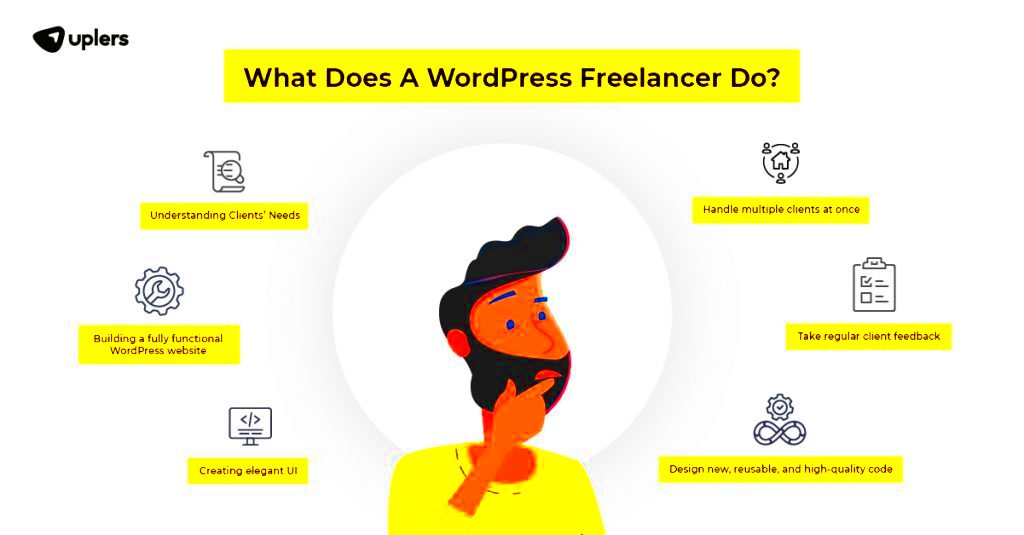Starting a career as a WordPress freelancer can be an exciting and rewarding journey. With millions of websites powered by WordPress, the demand for skilled WordPress professionals is growing. Freelancing offers flexibility, allowing you to choose your projects and work from anywhere. However, like any career, it requires dedication, a clear plan, and continuous learning. Whether you're a developer, designer, or content creator, WordPress freelancing has something to offer. In this guide, we’ll walk you through everything you need to get started in the world of WordPress freelancing.
Understanding the Role of a WordPress Freelancer

A WordPress freelancer is someone who provides services related to WordPress websites on a contract or freelance basis. This role can include a variety of tasks, such as:
- Building and customizing WordPress websites
- Designing themes and layouts
- Installing and configuring plugins
- Content management and SEO optimization
- Providing maintenance and support services
The role of a WordPress freelancer is diverse and can be tailored to your strengths and interests. You may specialize in one area, such as design or development, or offer a range of services. Most WordPress freelancers work independently, setting their own schedules and rates, and they often communicate directly with clients to understand their needs and deliver solutions. The key is to find a niche that suits your skills and interests while meeting the needs of your target audience.
Also Read This: What is the Minimum Withdrawal on Fiverr?
Essential Skills You Need to Become a WordPress Freelancer

To succeed as a WordPress freelancer, there are a few essential skills you'll need to master. Here are the most important ones:
- WordPress Basics – You should be familiar with the WordPress dashboard, themes, plugins, and settings. Understanding how to build and manage websites from scratch is essential.
- HTML, CSS, and JavaScript – Basic knowledge of HTML, CSS, and JavaScript will help you customize WordPress themes and templates, ensuring your designs look professional and function properly.
- PHP – WordPress is built on PHP, and understanding this language will allow you to create custom functionalities and troubleshoot issues effectively.
- SEO Skills – Knowing how to optimize websites for search engines is crucial. It helps improve site rankings and ensures your clients' sites are visible to their target audience.
- Communication Skills – As a freelancer, you'll be working with clients directly. Clear communication helps in understanding their needs, providing updates, and managing expectations.
- Time Management – Freelancing requires excellent time management to juggle multiple projects and deadlines. Using tools like calendars and task lists can help stay organized.
- Problem-Solving Skills – You'll often face challenges during projects. Being able to find solutions quickly and efficiently is a crucial skill for any freelancer.
Building these skills will not only make you a valuable freelancer but also increase your chances of landing high-paying projects and long-term clients. Keep learning and improving your skills to stay ahead in the ever-evolving WordPress ecosystem.
Also Read This: How to Create a Fiverr Account as a Freelancer
Setting Up Your WordPress Freelancer Profile on Fiverr
When starting as a WordPress freelancer, Fiverr is one of the best platforms to showcase your skills and attract clients. Setting up a strong profile is essential to stand out from the competition. Here are the key steps to create a profile that will get noticed:
- Create a Clear Profile Picture: Use a professional photo or logo that represents your personal brand.
- Write a Compelling Bio: Your bio should highlight your skills, experience, and what makes you unique. Keep it concise but informative, and show enthusiasm about helping clients with their WordPress projects.
- Define Your Niche: Instead of offering generic WordPress services, focus on a specific area, such as theme customization or plugin development. This helps you stand out as an expert.
- Set Your Rates: Research what other freelancers are charging for similar services and set competitive rates. Start low to build a reputation, and then gradually increase your prices as you gain more experience.
- Include Samples of Your Work: Fiverr allows you to upload portfolio items or link to previous projects. Include examples of websites you've built, themes you've designed, or any other relevant work.
- Set Clear Deliverables: In your gig descriptions, be clear about what you’re offering. Provide details on what clients can expect, such as the number of revisions or estimated delivery time.
By optimizing your Fiverr profile, you make it easier for potential clients to find you and trust your skills. A well-crafted profile can help you build credibility and attract clients faster.
Also Read This: How to Be Famous on Fiverr: Your Ultimate Guide
Building a Strong Portfolio for Your WordPress Services
A strong portfolio is crucial for attracting clients and showcasing your skills. As a WordPress freelancer, your portfolio should highlight your best work and demonstrate your expertise. Here's how you can create an effective portfolio:
- Choose Your Best Work: Select a few of your most impressive projects to showcase. It’s better to have a few high-quality pieces than many average ones.
- Highlight Different Skills: If you're a developer, show off the websites you've built from scratch. If you're a designer, include custom themes or layouts you've created.
- Provide Case Studies: Instead of just showing a picture of your work, write a brief case study for each project. Explain the problem you solved, the process you used, and the results you achieved.
- Include Testimonials: Client reviews or testimonials add credibility to your portfolio. If you’ve worked with clients before, ask them to provide feedback that you can display.
- Update Regularly: Your portfolio should be a living document. Keep it updated with your latest projects to demonstrate that you're actively working and improving your skills.
- Make It Accessible: Create an online portfolio where clients can easily view your work. Websites like Behance, Dribbble, or a personal site can help showcase your projects in a professional manner.
Remember, your portfolio is often the first impression potential clients will have of you. Make it easy for them to see the value you bring by presenting your best work in an organized, professional way.
Also Read This: How to Post a Gig on Fiverr: A Step-by-Step Guide
How to Find Clients as a WordPress Freelancer
Finding clients as a WordPress freelancer can be challenging, but there are many strategies you can use to build a steady stream of work. Here are a few proven methods to help you get started:
- Leverage Freelance Platforms: Websites like Fiverr, Upwork, and Freelancer are great for finding clients. Create well-defined gigs or proposals that showcase your skills and attract people who need WordPress services.
- Network with Other Freelancers: Building relationships with other freelancers in the WordPress community can help you find clients. They might refer you to clients they can’t take on, or you might collaborate on projects.
- Utilize Social Media: Platforms like LinkedIn, Twitter, and Facebook groups are excellent for connecting with potential clients. Share your work, engage in discussions, and let people know you’re available for projects.
- Ask for Referrals: Once you finish a project, ask your clients for referrals or testimonials. Positive word-of-mouth is one of the best ways to find new clients.
- Content Marketing: Blogging, creating tutorials, or even sharing tips about WordPress can help establish you as an authority in your field. This can drive traffic to your profile and attract potential clients.
- Offer Free Value: Consider offering free consultations or small services in exchange for a review or a referral. This helps you build a reputation and gain new clients.
Finding clients takes time and persistence, but by building a strong network, showcasing your work, and using the right platforms, you'll increase your chances of landing projects that align with your skills.
Also Read This: How to Sell a Gig on Fiverr
Setting Your Rates and Managing Your Time as a WordPress Freelancer
Setting the right rates and managing your time effectively are two of the most important aspects of freelancing. These factors will directly affect how much you earn and how smoothly your workday goes. Here's how you can approach both:
- Setting Your Rates: When you're just starting, it's tempting to charge low to attract clients. However, undervaluing yourself can lead to burnout. Instead, research what others are charging and set a fair rate based on your experience and skills. You can also offer tiered pricing, with different rates for basic, standard, and premium services.
- Consider Your Expenses: When setting rates, don't forget to account for your business expenses (e.g., software subscriptions, web hosting, etc.) and taxes. Factor these into your pricing to ensure you're making a profit.
- Hourly vs. Project-Based Rates: You can choose to charge clients by the hour or set a fixed price for a project. Hourly rates are common for ongoing tasks, while project-based rates work best for well-defined work like website builds.
- Managing Your Time: Time management is crucial for balancing multiple projects. Use tools like Trello or Asana to track tasks and deadlines. Create a daily schedule with specific time blocks dedicated to client work, emails, and personal time. Don't forget to schedule breaks to avoid burnout.
- Track Your Work: Use time-tracking tools like Toggl or Harvest to monitor how much time you're spending on tasks. This helps with billing clients accurately and ensures you're staying productive.
By setting clear rates and managing your time effectively, you can maintain a steady income while avoiding overwork and stress.
Also Read This: How to Build a Career as a Freelance Shopify Developer
Challenges You Might Face and How to Overcome Them
Freelancing can be rewarding, but it also comes with its own set of challenges. Here are some common obstacles WordPress freelancers face and ways to overcome them:
- Inconsistent Income: Unlike a regular job, freelance income can fluctuate. To manage this, build an emergency fund and aim for long-term clients who can provide steady work.
- Client Communication Issues: Miscommunication can lead to frustration. Always clarify project expectations upfront, and maintain regular communication with clients. Use tools like Slack or email to stay in touch and provide updates.
- Dealing with Difficult Clients: Some clients can be demanding or hard to please. Set clear boundaries and expectations before starting a project. If a client is difficult, politely explain your terms and avoid taking it personally.
- Work-Life Balance: Freelancers often struggle to separate their personal and professional lives. Create a designated workspace, stick to a routine, and set boundaries for when you’re "off the clock."
- Staying Motivated: Freelancers often work alone, which can lead to isolation and lack of motivation. To combat this, set goals, reward yourself for completing tasks, and join online communities where you can network and share experiences.
- Technical Issues: From website downtime to plugin conflicts, technical problems can arise at any time. To minimize downtime, always back up your work and invest in reliable hosting and tools. Don't hesitate to reach out to other professionals for help when needed.
By preparing for these challenges and having strategies in place, you can build a successful and sustainable freelancing career.
Also Read This: How to Make Money on Fiverr Easily
Frequently Asked Questions
As a WordPress freelancer, you might have many questions. Here are some of the most frequently asked questions along with helpful answers:
- How much should I charge as a WordPress freelancer?
Your rates depend on your experience, skill level, and the type of work you're offering. Beginners can start around $20-30/hour, while experienced freelancers can charge $50-100/hour or more. Research the market to find competitive rates that match your expertise. - How can I get my first WordPress project?
To get your first project, create a strong profile on platforms like Fiverr or Upwork, and offer services at a competitive rate. Networking with other freelancers and sharing your work on social media can also help attract clients. - What should I include in my WordPress portfolio?
Your portfolio should showcase your best work, including the types of projects you specialize in. Include detailed case studies that explain the problems you solved, and always get permission to share work done for clients. - How do I handle client revisions?
Be clear about your revision policy before starting the project. Offer a set number of revisions and communicate any additional charges if the client exceeds that number. This helps manage expectations and reduces potential conflicts. - Is it necessary to learn coding for WordPress freelancing?
While it's not mandatory, having a basic understanding of HTML, CSS, and PHP can set you apart from other freelancers. If you're focused on WordPress theme customization or plugin development, knowing coding is a big advantage. - Can I be a WordPress freelancer without prior experience?
Yes, you can start as a WordPress freelancer without prior experience, but you will need to build your skills quickly. Focus on learning through online courses, tutorials, and working on personal projects to build your portfolio.
These answers should give you a solid foundation as you start your career as a WordPress freelancer. Don’t hesitate to seek more information and continue improving your skills!
Conclusion: Tips for a Successful WordPress Freelance Career
Building a successful WordPress freelance career requires a combination of skills, persistence, and a proactive approach. To sum up, here are a few key tips to keep in mind:
- Invest in Your Skills: Keep learning and stay updated with the latest trends in WordPress. Whether it’s new plugins, theme updates, or SEO practices, staying knowledgeable is essential for remaining competitive.
- Build a Strong Portfolio: Your portfolio is your best marketing tool. Ensure that it reflects your skills, professionalism, and the diversity of work you can handle. Update it regularly to show your progress.
- Set Clear Expectations: Communicate effectively with clients about project timelines, costs, and deliverables. This helps avoid misunderstandings and builds trust with your clients.
- Network and Build Relationships: Networking with other freelancers, clients, and professionals in the WordPress community can open doors to new opportunities. Join WordPress groups, attend events, and engage on social media to expand your network.
- Time Management is Key: As a freelancer, you’re responsible for managing your time. Set realistic deadlines, prioritize tasks, and avoid procrastination to ensure that you meet client expectations and maintain a work-life balance.
- Ask for Feedback and Referrals: After completing a project, ask clients for feedback. Positive reviews and referrals can help you secure future work and establish credibility in the freelancing world.
By following these tips and maintaining a consistent work ethic, you can build a rewarding and sustainable career as a WordPress freelancer. Success takes time, but with the right approach, you’ll be on your way to achieving your freelance goals.