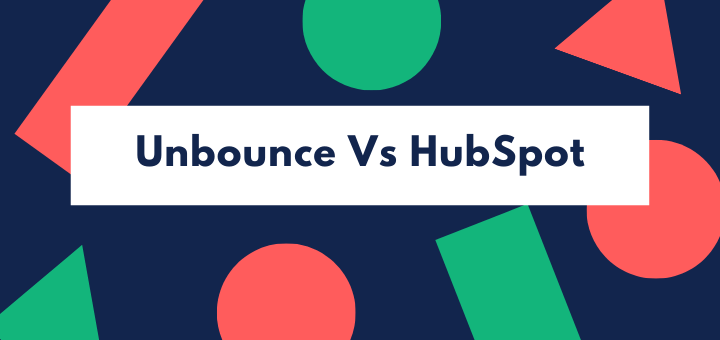HubSpot is an all-in-one inbound marketing, sales, and customer service platform designed to help businesses attract, engage, and delight customers. Let's delve into the key aspects that make HubSpot a popular choice among marketers:
- Inbound Marketing Excellence: HubSpot is renowned for its inbound marketing capabilities, emphasizing content creation, social media promotion, and lead nurturing. The platform provides a suite of tools to attract and convert leads organically.
- Integrated CRM: One standout feature is HubSpot's integrated Customer Relationship Management (CRM) system. This unified platform enables seamless tracking of customer interactions, making it easier to manage contacts, sales, and customer service in one place.
- Marketing Automation: HubSpot excels in marketing automation, allowing users to create personalized workflows, automate email campaigns, and tailor content based on user behavior. This automation streamlines marketing processes and enhances efficiency.
- Analytics and Reporting: Robust analytics and reporting tools empower users to measure the performance of their marketing efforts. From website analytics to campaign reports, HubSpot provides valuable insights to optimize strategies and improve results.
- Content Management System (CMS): HubSpot's CMS simplifies website management with features like drag-and-drop page editing, SEO optimization tools, and responsive design. This ensures a user-friendly experience for both marketers and website visitors.
- Social Media Management: HubSpot enables users to schedule, publish, and monitor social media content directly from the platform. The social media tools facilitate engagement, tracking, and analysis of social media performance.
HubSpot caters to businesses of all sizes, from small startups to large enterprises, providing a scalable solution that grows with your business. The platform's user-friendly interface and comprehensive set of features make it an attractive choice for those looking to streamline their marketing efforts under one roof.
| Feature | Description |
|---|---|
| Inbound Marketing | Attract, engage, and delight customers through content and targeted campaigns. |
| CRM Integration | Unified CRM system for effective contact and lead management. |
| Marketing Automation | Create automated workflows and personalized campaigns. |
| Analytics and Reporting | Comprehensive tools for tracking and measuring marketing performance. |
| Content Management System (CMS) | Intuitive website management with SEO optimization features. |
| Social Media Management | Schedule, publish, and analyze social media content within the platform. |
Understanding Unbounce
![Unbounce Vs HubSpot | The Definitive Comparison [2021]](https://fiverrpromotion.net/wp-content/plugins/BlogPostBaba/images/2024/01/06/6598d30a212d1.png)
Unbounce stands out as a powerful landing page builder designed to optimize conversion rates and simplify the creation of high-performing landing pages. Let's explore the distinctive features and functionalities that make Unbounce a valuable tool for marketers:
- Drag-and-Drop Builder: Unbounce's intuitive drag-and-drop builder allows users to create customized landing pages without the need for coding skills. This flexibility empowers marketers to design and test pages quickly.
- A/B Testing: A key strength of Unbounce is its robust A/B testing capabilities. Marketers can experiment with different page elements, headlines, and calls-to-action to identify the most effective combinations for maximizing conversions.
- Conversion-Centric Templates: Unbounce provides a variety of professionally designed templates, optimized for conversions. These templates cover diverse industries and use cases, giving marketers a head start in creating impactful landing pages.
- Dynamic Text Replacement: Personalization is a highlight of Unbounce, with the Dynamic Text Replacement feature. This allows marketers to tailor the content of their landing pages based on the keywords used in a visitor's search query, enhancing relevance and engagement.
- Integration Capabilities: Unbounce seamlessly integrates with various marketing tools and platforms, facilitating the flow of data between systems. This includes CRM integration, email marketing, and analytics tools for a cohesive marketing strategy.
- Lead Generation Forms: Unbounce simplifies the process of capturing leads with customizable forms. Marketers can design forms to align with their brand, set up autoresponders, and manage leads efficiently within the platform.
Unbounce is particularly beneficial for businesses focusing on specific campaigns or promotions that require dedicated landing pages. Its emphasis on user-friendly design and powerful testing capabilities make it a go-to solution for optimizing the crucial step of converting visitors into leads or customers.
| Feature | Description |
|---|---|
| Drag-and-Drop Builder | Create customized landing pages without coding using an intuitive builder. |
| A/B Testing | Experiment with different page elements to optimize for maximum conversions. |
| Conversion-Centric Templates | Professionally designed templates optimized for high conversion rates. |
| Dynamic Text Replacement | Personalize landing page content based on the visitor's search query keywords. |
| Integration Capabilities | Seamless integration with various marketing tools and platforms. |
| Lead Generation Forms | Create customizable forms for efficient lead capture and management. |
Also Read This: How Much Time Does Fiverr Take to Clear Payments?
Key Features Comparison
When deciding between HubSpot and Unbounce, a thorough comparison of their key features is essential. Each platform offers unique strengths, catering to different aspects of the marketing process. Let's delve into a detailed comparison to help you make an informed choice:
- Lead Generation: HubSpot provides a comprehensive suite for lead generation, incorporating forms, landing pages, and robust CRM integration. Unbounce, on the other hand, excels in creating high-converting landing pages and streamlined lead capture through customizable forms.
- Marketing Automation: HubSpot is renowned for its advanced marketing automation capabilities, allowing users to create intricate workflows and nurture leads throughout the sales funnel. Unbounce focuses more on A/B testing and optimization for individual landing pages but lacks the depth of automation features found in HubSpot.
- CRM Integration: HubSpot's integrated CRM system is a standout feature, providing a unified platform for managing contacts, deals, and customer interactions. Unbounce integrates with various CRMs, ensuring a seamless flow of data, but it doesn't offer an integrated CRM system like HubSpot.
- Customization and Design: Unbounce shines in terms of landing page customization with its intuitive drag-and-drop builder and a wide range of templates. HubSpot, while offering customization options, may be perceived as more structured in terms of design, particularly with its CMS features.
- Analytics and Reporting: HubSpot provides comprehensive analytics tools covering various aspects of marketing performance. Unbounce, while offering detailed insights into individual landing pages through A/B testing results, may not match the depth of overall analytics provided by HubSpot.
- Dynamic Text Replacement: Unbounce takes the lead in personalization with its Dynamic Text Replacement feature, allowing marketers to tailor content based on the visitor's search query keywords. HubSpot also supports personalization but may not offer the same level of granularity.
| Key Feature | HubSpot | Unbounce |
|---|---|---|
| Lead Generation | Comprehensive suite with forms, landing pages, and CRM integration. | Focus on high-converting landing pages and customizable forms. |
| Marketing Automation | Advanced automation capabilities for intricate workflows. | Emphasis on A/B testing and optimization for individual landing pages. |
| CRM Integration | Integrated CRM system for unified contact and deal management. | Integration with various CRMs for seamless data flow. |
| Customization and Design | Structured design with customization options. | Intuitive drag-and-drop builder for highly customizable landing pages. |
| Analytics and Reporting | Comprehensive analytics covering various aspects of marketing performance. | Detailed insights into individual landing pages through A/B testing. |
| Dynamic Text Replacement | Supports personalization but may not offer the same granularity. | Dynamic Text Replacement for personalized content based on search queries. |
Also Read This: Can You Buy Fiverr Clicks? Exploring the Pros and Cons
Use Cases and Industries
Understanding the specific use cases and industries where HubSpot and Unbounce excel is crucial for aligning your marketing strategies with the strengths of each platform. Let's explore the scenarios in which these platforms shine:
-
HubSpot Use Cases:
- Inbound Marketing Strategies: HubSpot is particularly effective for businesses focusing on inbound marketing strategies, where content creation, SEO, and lead nurturing play a vital role in attracting and converting customers.
- Full-Stack Marketing Platform: HubSpot's comprehensive suite of tools makes it an ideal choice for businesses seeking an all-in-one solution for marketing, sales, and customer service, offering seamless integration and workflow automation.
- Enterprise-level CRM: Businesses requiring a powerful CRM integrated with marketing efforts will find HubSpot beneficial, especially for managing large volumes of customer data and interactions.
-
Unbounce Use Cases:
- Landing Page Optimization: Unbounce excels in scenarios where the primary focus is on creating and optimizing high-converting landing pages. This makes it ideal for campaigns, promotions, and specific product launches.
- A/B Testing and Iteration: Marketers looking to extensively A/B test and iterate on individual landing pages will find Unbounce valuable, as its features are geared towards fine-tuning page elements for maximum conversion rates.
- Personalized Campaigns: Unbounce's Dynamic Text Replacement feature makes it a preferred choice for businesses aiming to deliver personalized content based on user behavior and search queries, enhancing engagement.
| Industry | HubSpot | Unbounce |
|---|---|---|
| eCommerce | Effective for managing the entire customer journey with integrated marketing and sales. | Optimal for creating dedicated landing pages for product launches and promotions. |
| SaaS | Well-suited for SaaS companies seeking comprehensive CRM integration and automation. | Ideal for A/B testing and optimizing landing pages for subscription sign-ups. |
| Professional Services | Beneficial for managing leads and nurturing relationships through personalized content. | Effective for creating service-specific landing pages with a focus on conversion optimization. |
| Healthcare | Useful for healthcare organizations with diverse marketing needs, from patient acquisition to engagement. | Valuable for creating targeted landing pages for health-related campaigns and services. |
Also Read This: Smart Strategies to Advertise and Promote Your Freelance Services
User Experience and Interface
The user experience (UX) and interface of marketing platforms play a crucial role in ensuring efficiency and satisfaction for users. Let's delve into the user experience and interface of both HubSpot and Unbounce to understand how they cater to the needs of marketers:
-
HubSpot User Experience:
- Unified Dashboard: HubSpot offers a unified dashboard that provides a holistic view of marketing, sales, and service activities. This centralized approach streamlines navigation and ensures that users can easily access the tools they need.
- Intuitive Navigation: The platform is designed with user-friendly navigation, making it easy for marketers to move between modules such as contacts, analytics, campaigns, and more. The intuitive layout contributes to a smooth workflow.
- Collaboration Capabilities: HubSpot fosters collaboration among team members with features like shared dashboards and activity feeds. This enhances communication and ensures that everyone is on the same page regarding ongoing campaigns and leads.
- Learning Resources: HubSpot provides extensive learning resources, including documentation, tutorials, and a community forum. This support ecosystem contributes to a positive user experience for both new and experienced users.
-
Unbounce User Experience:
- Intuitive Page Builder: Unbounce's drag-and-drop page builder offers an intuitive interface, allowing marketers to create and customize landing pages effortlessly. The simplicity of the builder contributes to a seamless user experience.
- A/B Testing Workflow: Unbounce streamlines the A/B testing process, making it easy for marketers to experiment with different elements on landing pages. The clear workflow ensures that users can optimize their pages for better conversion rates.
- Template Library: Unbounce provides a diverse template library catering to various industries and campaign types. The availability of professionally designed templates enhances the user experience by offering a starting point for landing page creation.
- Responsive Design: The platform prioritizes responsive design, ensuring that landing pages look and perform well across devices. This commitment to mobile responsiveness contributes to a positive user experience for visitors interacting with the pages.
| Aspect | HubSpot | Unbounce |
|---|---|---|
| Dashboard | Unified dashboard for a holistic view of marketing, sales, and service. | Intuitive page builder as the central interface for landing page creation. |
| Navigation | User-friendly navigation with easy access to modules like contacts and analytics. | Clear and intuitive workflow for A/B testing and template selection. |
| Collaboration | Collaboration features such as shared dashboards and activity feeds. | N/A (Focused on individual landing page creation). |
| Learning Resources | Extensive learning resources, including documentation, tutorials, and a community forum. | N/A (Emphasizes simplicity and ease of use in the page building process). |
Both HubSpot and Unbounce prioritize user-friendly interfaces, but their focuses differ based on the nature of the tasks they cater to. HubSpot excels in providing a centralized hub for various marketing activities, while Unbounce prioritizes a seamless and straightforward process for creating high-converting landing pages. The choice between the two will depend on the specific needs and preferences of the user.
Also Read This: What Are the Jobs Available on Fiverr?
Pricing Models
Understanding the pricing models of marketing platforms is essential for businesses to align their budget with the features and capabilities they require. Let's explore the pricing structures of HubSpot and Unbounce to determine which platform offers the best value for your marketing investment:
-
HubSpot Pricing:
- Freemium Model: HubSpot offers a freemium model, allowing users to access essential marketing and CRM tools for free. This is an excellent option for small businesses and startups looking to get started with basic features at no cost.
- Tiered Plans: HubSpot's paid plans are tiered, catering to businesses of different sizes and needs. The plans include Marketing Hub, Sales Hub, Service Hub, and a comprehensive CRM suite. Each tier offers additional features, integrations, and user seats.
- All-in-One Platform: HubSpot's pricing is often praised for providing an all-in-one platform, eliminating the need for multiple subscriptions. This can result in cost savings and streamlined management for businesses looking for a unified solution.
- Scaling Options: HubSpot's pricing allows businesses to scale their subscription based on the growth of their marketing and sales needs. This scalability makes it suitable for both small businesses and large enterprises.
-
Unbounce Pricing:
- Subscription Plans: Unbounce operates on a subscription-based pricing model, offering Essential, Premium, and Enterprise plans. Each plan includes a different set of features, with higher-tier plans providing more advanced functionalities.
- Landing Page Quotas: Unbounce's pricing is based on the number of landing pages and unique visitors. This transparent model allows businesses to choose a plan that aligns with their specific campaign requirements and expected traffic.
- Conversion Intelligence: Higher-tier plans of Unbounce include features like Smart Traffic, which uses AI to dynamically route visitors to the most relevant variation of a landing page. This innovative feature is designed to improve conversion rates over time.
- Custom Plans: Unbounce also offers custom plans for businesses with unique needs, allowing for personalized pricing based on specific requirements and usage.
| Aspect | HubSpot | Unbounce |
|---|---|---|
| Model | Freemium model with tiered plans. | Subscription-based pricing with Essential, Premium, and Enterprise plans. |
| Features | Comprehensive all-in-one platform with marketing, sales, and service hubs. | Focus on landing page creation and optimization with additional features in higher-tier plans. |
| Scalability | Scalable for businesses of all sizes with tiered plans. | Scalable based on landing page quotas and unique visitors, with custom plans available. |
| Value | Value in offering a unified platform with various tools under one subscription. | Value in specialized landing page features and transparent pricing based on usage. |
Both HubSpot and Unbounce offer flexible pricing structures catering to different business sizes and needs. HubSpot's freemium model provides an accessible entry point, while Unbounce's transparent subscription plans allow businesses to choose based on landing page requirements and expected traffic. The choice between the two will depend on the specific goals and preferences of the user.
Also Read This: Can You Bid for Jobs on Fiverr?
Customer Support and Community
The quality of customer support and the presence of an active community can significantly impact the overall user experience with marketing platforms. Let's explore how HubSpot and Unbounce address customer support and foster community engagement:
-
HubSpot Customer Support:
- 24/7 Support: HubSpot provides 24/7 customer support to address user queries and issues promptly. This round-the-clock availability ensures that users from different time zones receive timely assistance.
- Knowledge Base: The platform offers an extensive knowledge base with documentation, tutorials, and guides. Users can find answers to common questions and access resources to enhance their understanding of HubSpot's features.
- Live Chat and Email: HubSpot provides live chat and email support, allowing users to engage with support representatives in real-time or submit detailed queries for more complex issues.
- Community Forum: HubSpot has a vibrant community forum where users can connect, ask questions, and share insights. The forum serves as a valuable resource for peer-to-peer support and best practices.
-
Unbounce Customer Support:
- Business Hours Support: Unbounce offers customer support during business hours, ensuring users have assistance during the standard working day. While not 24/7, the support team is dedicated to providing timely help.
- Help Center: Unbounce features a comprehensive Help Center with articles, guides, and frequently asked questions. Users can find step-by-step instructions and troubleshooting tips to address common issues.
- Email Support: Users can reach out to Unbounce's support team via email for assistance. The email support system allows for detailed communication and problem-solving for more complex issues.
- Community and Webinars: Unbounce encourages community engagement through webinars, providing users with opportunities to learn and connect. While not as extensive as HubSpot's forum, the community events contribute to knowledge sharing.
| Aspect | HubSpot | Unbounce |
|---|---|---|
| Support Availability | 24/7 customer support for round-the-clock assistance. | Business hours support with a dedicated team during standard working days. |
| Knowledge Base | Extensive knowledge base with documentation and tutorials. | Comprehensive Help Center with articles and troubleshooting guides. |
| Live Chat and Email | Live chat and email support for real-time assistance and detailed queries. | Email support system for detailed communication and issue resolution. |
| Community Forum | Vibrant community forum for peer-to-peer support and knowledge sharing. | Community engagement through webinars and events, fostering knowledge exchange. |
Both HubSpot and Unbounce recognize the importance of customer support and community engagement. HubSpot's 24/7 support and active community forum provide users with continuous assistance and a platform for collaborative learning. Unbounce, while offering support during business hours, enhances community engagement through webinars, contributing to a supportive user ecosystem. The choice between the two will depend on the user's preference for support availability and community interaction.
Integration Capabilities
The ability of marketing platforms to seamlessly integrate with other tools and systems is crucial for creating a cohesive and efficient workflow. Let's explore how HubSpot and Unbounce fare in terms of integration capabilities:
- HubSpot Integration Capabilities:
- Extensive App Marketplace: HubSpot boasts an extensive app marketplace that includes integrations with popular tools across various categories such as CRM, analytics, social media, and e-commerce. This ensures users can connect HubSpot with the tools they already use.
- CRM Integration: HubSpot's core strength lies in its seamless integration with its built-in Customer Relationship Management (CRM) system. This integration allows for the automatic syncing of contacts, deals, and interactions, providing a centralized hub for sales and marketing activities.
- Marketing Automation Connectors: HubSpot integrates well with marketing automation connectors, allowing users to streamline workflows, trigger automated campaigns, and nurture leads effectively across various channels.
- Custom API: For businesses with unique integration requirements, HubSpot offers a custom API that enables developers to build custom connections and enhance the platform's functionality based on specific needs.
- Unbounce Integration Capabilities:
- Third-Party Integrations: Unbounce offers integrations with various third-party tools, focusing primarily on email marketing, analytics, and CRM systems. Users can connect Unbounce with their preferred tools to ensure a seamless flow of data and campaign management.
- Custom Scripts and HTML: For more advanced users, Unbounce allows the incorporation of custom scripts and HTML, providing flexibility for creating custom integrations. This feature caters to users with specific coding requirements or those utilizing proprietary tools.
- Webhooks: Unbounce supports the use of webhooks, enabling the platform to send real-time data to external systems. This functionality enhances the speed and accuracy of data transfer between Unbounce and other integrated tools.
- CRM Integrations: While not providing its own CRM system, Unbounce integrates well with popular CRM platforms, ensuring that lead data captured through landing pages seamlessly flows into the user's CRM of choice.
| Aspect | HubSpot | Unbounce |
|---|---|---|
| App Marketplace | Extensive app marketplace with a wide range of integrations. | Offers integrations with third-party tools, with a focus on email marketing, analytics, and CRM. |
| CRM Integration | Seamless integration with its built-in CRM system. | Integrates well with popular CRM platforms to ensure smooth lead data transfer. |
| Marketing Automation Connectors | Integrates with marketing automation connectors for streamlined workflows. | N/A (Primarily focuses on lead capture and landing page optimization). |
| Customization | Offers a custom API for building custom connections and enhancing functionality. | Allows custom scripts and HTML for users with advanced integration needs. |
Both HubSpot and Unbounce recognize the importance of integration capabilities for marketers. HubSpot's extensive app marketplace and seamless CRM integration make it suitable for businesses requiring a comprehensive, all-in-one solution. Unbounce, while offering integrations with key third-party tools, provides flexibility through custom scripts and HTML, catering to users with specific coding requirements. The choice between the two will depend on the user's preference for pre-built integrations and customization options.
-
Q: Can Unbounce be used as a standalone marketing solution?
A: Unbounce is primarily focused on landing page creation and optimization. While it excels in this aspect, businesses seeking a full-stack marketing solution may find HubSpot more suitable.
-
Q: How do the pricing models differ between HubSpot and Unbounce?
A: HubSpot offers a freemium model with tiered plans catering to different business sizes. Unbounce operates on a subscription-based model with Essential, Premium, and Enterprise plans based on landing page quotas and features.
-
Q: Which platform is better for e-commerce businesses?
A: HubSpot is well-suited for e-commerce businesses with its comprehensive suite, CRM integration, and marketing automation features. Unbounce, while valuable for specific campaigns, may not cover the entire range of e-commerce needs.
-
Q: How do the integration capabilities differ between HubSpot and Unbounce?
A: HubSpot offers an extensive app marketplace, seamless CRM integration, and marketing automation connectors. Unbounce focuses on integrations with third-party tools, customization through scripts and HTML, and effective CRM integration for lead data transfer.
-
Q: What kind of customer support is provided by both platforms?
A: HubSpot offers 24/7 customer support, an extensive knowledge base, live chat, and a vibrant community forum. Unbounce provides business hours support, a Help Center, email support, and community engagement through webinars.
- Budget and Scaling: Consider your budget and scalability requirements. HubSpot's freemium model and tiered plans provide flexibility, while Unbounce's subscription plans cater to specific landing page quotas.
- Integration Needs: Assess your integration needs. HubSpot offers an extensive app marketplace and seamless CRM integration, while Unbounce provides customization options through scripts and HTML for unique integration requirements.
- Support and Community: Factor in your preference for support availability and community engagement. HubSpot offers 24/7 support and a vibrant community forum, while Unbounce provides business hours support and community interaction through webinars.