Setting up your PayPal account for Fiverr can open a world of freelance opportunities. Whether you’re a seller offering services or a buyer looking to purchase high-quality gigs, understanding how to link and utilize PayPal with Fiverr is essential. This guide will walk you through the process, making it feel easy and straightforward. Let’s dive right in!
Why Use PayPal for Fiverr?
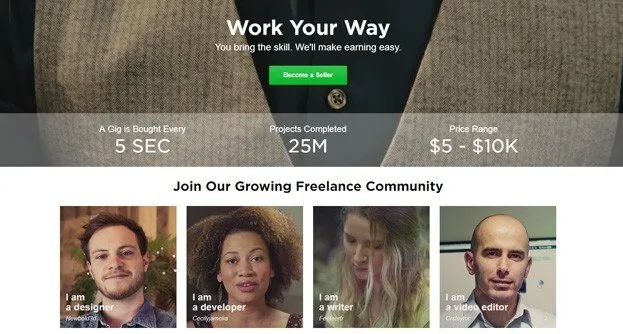
When considering payment methods for your Fiverr experience, PayPal stands out for several compelling reasons. Here’s why you might want to choose PayPal:
- Simplicity and Convenience: Setting up PayPal is quick and easy, allowing you to connect your Fiverr account without unnecessary hassle. Once set up, payments are processed seamlessly, allowing you to focus on creating or buying services.
- Security: Your financial information is kept secure with PayPal's advanced encryption technology. This adds an extra layer of protection, ensuring that both buyers and sellers can transact with peace of mind.
- Global Reach: PayPal supports transactions in multiple currencies. This means whether you’re working with clients from the U.S., Europe, or Asia, you can easily manage your payments without worrying about currency conversions.
- Quick Access to Funds: Once you make a sale on Fiverr, funds transferred to your PayPal account can be accessed quickly. This means you won’t have to wait long to use your earnings for future opportunities or personal purchases.
- User-Friendly Interface: PayPal's platform provides an intuitive experience for managing your transactions, viewing your balance, and handling any disputes that arise—making the whole process much simpler for users.
In a nutshell, PayPal enhances your Fiverr experience by offering an effective blend of convenience, security, and efficiency. It’s definitely worth considering when setting up your payment options!
Also Read This: How to Get to the Top of Fiverr
Step 1: Create a PayPal Account

Setting up your PayPal account is the first step in making sure you can easily receive payments from your Fiverr clients. It's a straightforward process, so let’s walk through it together.
First, you’ll want to head to the PayPal website. Look for a button that says “Sign Up” or “Create Account.” Clicking on that will take you to a new page where you can choose between a Personal or Business account. For most Fiverr freelancers, a Personal account is sufficient, but if you plan to operate on a larger scale, you can go for the Business option.
Once you’ve chosen your account type, it’s time to fill out your information. Here’s what you’ll typically need to provide:
- Your email address
- A secure password
- Full name
- Address
- Phone number
After filling in your details, you’ll click “Agree and Create Account.” PayPal may ask you to confirm your email address by sending you a verification link. Don’t forget to check your inbox!
Once you verify your email, your account will be created! You can further enhance security by enabling two-factor authentication. It adds an extra layer of protection and is really worth it, especially when handling payments online.
Also Read This: How to Get Orders on Fiverr Without Buyer Requests
Step 2: Verify Your PayPal Account
Verification is a key step you shouldn’t overlook. A verified PayPal account not only boosts your credibility but also grants you higher transaction limits, making it essential for freelancers who need to receive larger payments.
The verification process usually involves linking your bank account or credit card to your PayPal account. Here’s how you can do this:
- Log into your PayPal account.
- Navigate to “Wallet” from the top menu.
- Choose “Link a bank account” or “Link a card.”
- Fill in your bank or card details as prompted.
After you submit your information, PayPal will perform a couple of verification steps. For bank accounts, they usually send two small transactions (a few cents) to your bank. You’ll need to check your account after a day or two and confirm the amounts via your PayPal dashboard.
Once you’ve verified your bank or card, you’re all set! Your account is now fully functional, allowing you to receive payments from Fiverr seamlessly. Remember, this process may take a few days, so it’s best to get this done early to avoid any hiccups with your incoming gigs.
Also Read This: Learn How to Promote Your Fiverr Gig: Effective Methods
Step 3: Link PayPal to Your Fiverr Account
Great! Now that you have your PayPal account all set up and ready to go, it’s time to link it to your Fiverr account. This connection is essential for seamless transactions and ensuring you get paid for your hard work. Here’s how to do it in a few simple steps:
- Log into Your Fiverr Account: Start by visiting Fiverr's website and signing in to your account. If you don't have an account yet, you'll need to create one first.
- Navigate to Your Earnings: Once you’re logged in, head to your “Earnings” tab, which you can find on your profile dashboard.
- Select Payment Methods: In the Earnings section, look for the option that allows you to “Withdraw” your income. Click on it, and you’ll see choices for linking your payment accounts.
- Choose PayPal: Click on the option to add PayPal. You might see guidance or confirmation boxes about this connection.
- Enter Your PayPal Information: Next, you’ll need to input your PayPal email address and any other required information. Make sure to double-check everything is correct because you don’t want to misdirect your hard-earned money!
- Confirm the Link: After entering your details, click on “Save” or “Link Account.” You should receive a confirmation that your PayPal account is now linked to Fiverr.
And voila! You’ve linked your PayPal account to Fiverr. Now, you can receive payments easily as you complete gigs.
Also Read This: What Does Fiverr Mean by Logo Transparency in Video?
Step 4: Configure Your Payment Settings on Fiverr
Now that your PayPal account is linked, it’s time to configure your payment settings on Fiverr. This ensures you have control over how and when you get paid. Here's how to set things up:
- Access Your Account Settings: From your Fiverr dashboard, go to your profile picture in the top right corner. Click on it, and select “Settings” from the dropdown menu.
- Go to Payment Settings: In the settings menu, look for a section titled “Payment” or “Payment Methods.” Click on it to view your current setup.
- Adjust Your Withdrawal Preferences: Here, you can specify how you want to withdraw funds from Fiverr. Options may include immediate withdrawals or scheduling them for a specific day.
- Select Your Currency: Make sure you're set up in your preferred currency for receiving payments. This can sometimes impact exchange rates and withdrawal fees.
- Review Fees: Familiarize yourself with any fees associated with withdrawals to PayPal and adjust your settings accordingly. Transparency is key!
- Save Your Changes: Once everything looks good, don’t forget to save your settings. You’ll probably see a confirmation message once everything is set.
There's nothing like the peace of mind knowing your payment settings are tailored to suit your needs. Once configured, you're all set to enjoy your Fiverr experience while keeping your finances in order!
Also Read This: How to Bid on Fiverr in 2023
Step 5: Testing the PayPal Connection
After you've set up your PayPal account and linked it to your Fiverr profile, it's crucial to ensure that everything is functioning smoothly. Testing the PayPal connection is an important step to confirm that your payment system is ready for incoming gigs. Here’s a simple way to do it:
- Request a Small Payment: One of the most straightforward ways to test your PayPal connection is to ask a friend or family member to send you a small amount through Fiverr. This can be a simple $1 or $5 transaction. Ensure they complete the purchase using your Fiverr gig.
- Check Your PayPal Account: Once your friend has made the payment, log in to your PayPal account. Verify that the payment was processed successfully. Look for a confirmation email or a notification within your PayPal dashboard.
- Review Fiverr Notifications: After the payment, check your Fiverr notifications. You should see a message confirming that your funds are available or have been successfully transferred. If not, there may be an issue that needs addressing.
- Confirm Withdrawals: If everything looks correct, try withdrawing a small amount of money from Fiverr to your PayPal account. This will further ensure that the connection is active and working properly. Don’t skip this step – it’s a safety net!
By running these simple tests, you’ll gain peace of mind knowing that your PayPal account is linked properly. Always keep track of any transactions and document the details in case you need to refer back to them in the future!
Also Read This: What is a Search Tag in Fiverr?
Troubleshooting Common Issues
Even when you follow every step in setting up PayPal for Fiverr, you may occasionally run into some hiccups. Don’t worry! Here are some common issues you might face, along with easy solutions to get you back on track:
| Issue | Solution |
|---|---|
| Payment Not Received | Check if the transaction went through on PayPal. It may take a few moments to process. If it still doesn’t appear, ask the buyer to confirm the payment. |
| PayPal Account Not Linked | Go back to your Fiverr account settings and ensure your PayPal link is correct. You might need to re-input your PayPal email address. |
| Withdrawal Delays | Check for any holds or verification requests on your PayPal account. Sometimes, PayPal may require additional identification for larger withdrawals. |
| Currency Mismatch | Ensure that your Fiverr account currency and PayPal currency settings are compatible. Consider setting both to USD or whichever currency you primarily deal in. |
If you encounter any issues beyond these, the best course of action is to reach out to Fiverr support or PayPal's customer service. Both platforms have robust support systems equipped to help troubleshoot more complex situations, ensuring you'll be back to work in no time!
How to Set Up PayPal for Fiverr
Setting up PayPal for your Fiverr account is essential if you want to receive payments seamlessly for your freelance services. PayPal is one of the most popular and trusted online payment platforms, making it an ideal choice for Fiverr sellers. In this guide, we will walk you through the step-by-step process of linking your PayPal account to your Fiverr profile.
Step-by-Step Guide to Setting Up PayPal
Follow these simple steps to connect your PayPal account to Fiverr:
- Create a PayPal Account: If you don’t already have a PayPal account, go to PayPal's website and click on “Sign Up”. Choose the right account type (Personal or Business) based on your needs.
- Verify Your PayPal Account: Follow the instructions provided by PayPal to verify your account. You may need to link your bank account or a credit card.
- Log in to Your Fiverr Account: Navigate to Fiverr and log into your account.
- Go to Settings: Click on your profile picture and select “Settings” from the dropdown menu.
- Select Payment Methods: In the settings menu, choose the “Payments” tab to view your payment options.
- Add PayPal: Click on “Add PayPal” and input your PayPal email address when prompted.
- Confirm Your Integration: Follow any additional instructions to confirm that your PayPal account is linked correctly.
Benefits of Using PayPal on Fiverr
Here are some advantages of connecting your PayPal account to Fiverr:
- Quick Transactions: Receive your earnings instantly after order completion.
- Reliable Security: PayPal offers buyer and seller protection, ensuring secure transactions.
- International Use: PayPal accommodates users from various countries, making it easier to work with clients globally.
- Multiple Currency Support: Easily convert earnings into your preferred currency.
In conclusion, linking your PayPal account to Fiverr is a straightforward process that enhances your freelancing experience by providing secure and swift transactions. Follow the steps mentioned above, and you can focus on delivering outstanding services to your clients.



