Searching for gigs on Fiverr can feel overwhelming, especially if you're new to the platform. With countless options and services available, how do you find exactly what you're looking for? In this guide, we'll break down the process, offering tips and tricks on how to effectively search for gigs that meet your specific needs. Whether you’re a business owner seeking to outsource work or a creative looking for services, we've got you covered!
Understanding Fiverr's Platform
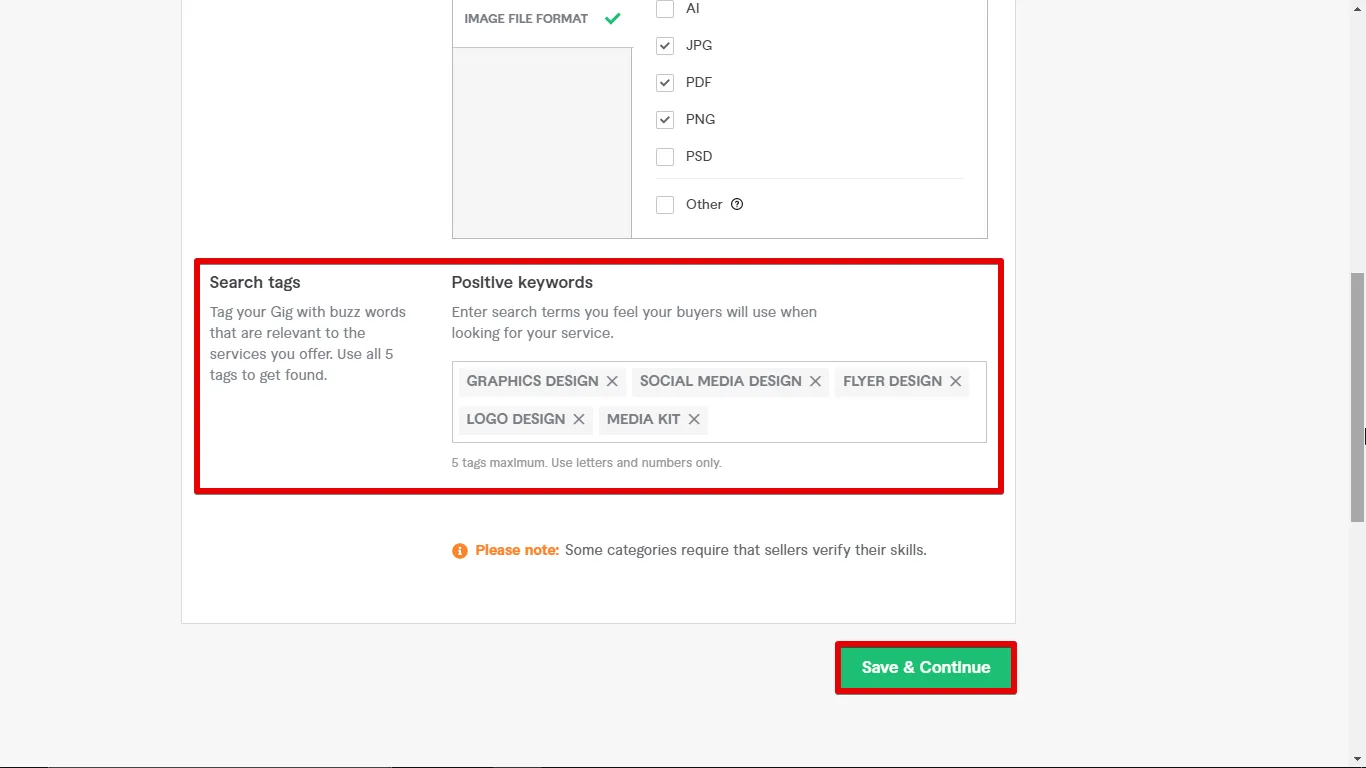
Fiverr is a dynamic online marketplace that connects freelancers, known as "sellers," with clients looking for diverse services, termed "gigs." The platform enables users to offer their skills across a wide range of categories, including graphic design, writing, programming, and more. Here’s a simple breakdown of how Fiverr works:
- Categories: Services on Fiverr are organized into various categories and subcategories, making it easier to find what you need.
- Gig Listings: Each service offered is referred to as a "gig." Sellers create these listings, showcasing what they provide, accompanying images, and pricing.
- Search Functionality: At the top of the Fiverr homepage, you'll see a search bar that allows you to input keywords related to the service you need.
- Filters: Once you perform a search, you can refine your results using filters such as delivery time, price range, seller level, and more.
- Seller Ratings: Each gig comes with user ratings and reviews, helping you assess the credibility and quality of the services offered.
Knowing how Fiverr operates is essential for a successful search. So, familiarize yourself with its various features. This understanding will enhance your experience and increase the chances of finding the perfect gig for your needs. Whether you're diving into a one-off project or looking for ongoing support, Fiverr has a vibrant community just waiting to assist you!
Also Read This: The Best Description Samples for a Video Editing Gig on Fiverr
Creating a Fiverr Account
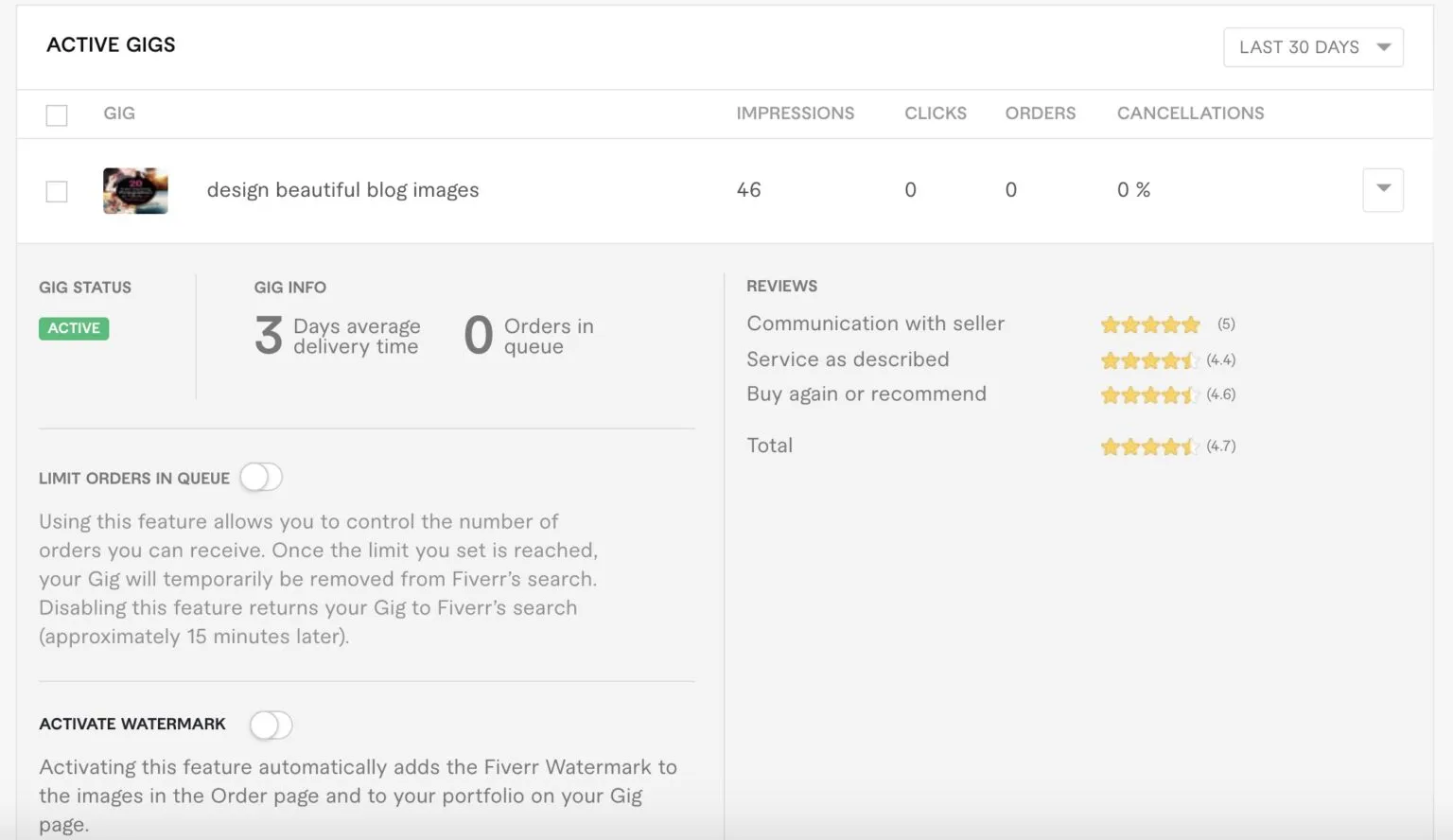
If you want to dive into the world of freelance gigs on Fiverr, the first step is creating your account. Don’t worry; the process is straightforward and user-friendly. Just follow these simple steps!
- Visit Fiverr: Head over to Fiverr's official website.
- Sign Up: Click on the "Join" button located at the top right corner.
- Choose Your Sign-Up Method: You can either register using your email address, your Google account, or your Facebook profile. Just pick the one that’s most comfortable for you!
- Set Up Your Profile: Once registered, take a moment to personalize your profile. Add a professional photo, write a catchy bio, and list your skills. This makes it easier for sellers to trust you and get noticed.
- Confirm Your Email: Fiverr will send a confirmation email to verify your account. Make sure to check your inbox (and spam folder, just in case!) and click on the link provided to activate your account.
- Explore: Now that your account is set up, feel free to explore the platform! Familiarize yourself with various categories and sellers.
And there you have it! In just a few minutes, you can create a Fiverr account and start your journey into the exciting freelance marketplace.
Also Read This: How to Sign Up in Fiverr
Using the Search Bar Effectively
The search bar on Fiverr is like your magic wand. With the right techniques, you can discover gigs that perfectly match your needs. Here are some tips to maximize your searching potential!
- Keyword Targeting: Start simple. Think of specific keywords that relate to the gig you need. For example, if you’re looking for logo design, try keywords like “logo design,” “custom logo,” or “business logo.”
- Categories: Hover over or click on the “Categories” tab to find broader categories that may house hidden gems. There are usually subcategories that could give you more tailored results.
- Filters: Use the filter options on the left side of the search results. You can sort by price range, delivery time, seller level, and more. This helps you narrow down your options effectively.
- Check Seller Ratings: Once you see your results, take a close look at the seller ratings. High-rated sellers often offer high-quality services, so check their reviews before making a decision.
- Save Your Searches: If you frequently search for specific gigs, consider saving your searches. This way, you can find them easily next time you log in!
By implementing these strategies, you’ll be able to navigate Fiverr’s expansive offerings with ease, and find exactly what you’re looking for in no time!
Also Read This: How to Ping Your Fiverr Gig: Boost Visibility and Sales
5. Filtering Your Search Results
When searching for gigs on Fiverr, it’s essential to know how to refine your search to find exactly what you need. The platform offers several filtering options that can help you narrow down the countless services available. Let’s dive into how to effectively use these filters.
Once you’ve entered a search term in the Fiverr search bar, you will see a sidebar on the left side of the search results page. Here are some filters you can use:
- Service Options: This allows you to select specific types of services within a category. For instance, if you are looking for graphic design, you can choose between logos, business cards, or social media kits.
- Price Range: You can set a minimum and maximum price to find gigs that fit your budget. This is particularly useful if you’re working on a tight budget or if you’re willing to pay a premium for higher quality.
- Seller Level: Fiverr categorizes its sellers into levels: New Seller, Level One, Level Two, and Top Rated. If you prefer to work with experienced sellers, you can filter by their level.
- Delivery Time: Urgency matters! You can filter results based on how quickly you need the service delivered, with options ranging from 24 hours to weeks.
- Language: If you’re looking to communicate in a specific language, you can filter gigs based on language preferences to ensure clearer communication.
By applying these filters, you can quickly sift through vast amounts of information, making your gig-hunting experience efficient and tailored to your needs!
Also Read This: Top 10 Cloud Computing Experts on Fiverr in 2024
6. Exploring Categories and Subcategories
Fiverr is like a massive digital marketplace with a plethora of options, but where do you start? Exploring categories and subcategories is a fantastic way to navigate the platform more efficiently and discover gigs that you might not have initially considered.
Upon landing on the Fiverr homepage, you’ll notice the main categories showcased front and center. These categories cover a wide range of services, from graphic design and writing to video production and programming. Here’s how to effectively explore them:
- Browse High-Level Categories: Start by clicking on a main category that interests you. For example, if you're into creative work, the “Graphics & Design” category might catch your eye.
- Dive into Subcategories: Once you select a category, don’t forget to check the subcategories. For example, under “Graphics & Design,” there are numerous subcategories like “Book Covers,” “Flyers,” and “Character Design.” Each subcategory leads to gigs that are more tailored to your specific need.
- Check Popular and Trending Gigs: Fiverr often showcases popular gigs within each category. This is a great way to identify trending services and top-selling sellers, which can make your decision-making process easier.
Additionally, Fiverr frequently updates categories and gigs based on demand, so keep an eye out for new services or seasonal options. By exploring categories and subcategories, you unlock a treasure trove of gigs that match your needs perfectly!
Also Read This: How Much Money Does Fiverr Make Yearly?
7. Reading Reviews and Ratings
When you're browsing gigs on Fiverr, one of the most important aspects to consider is the reviews and ratings left by previous customers. These can provide invaluable insights into the quality of the service you'll receive. Here's a breakdown of why reading reviews is essential and how to do it effectively:
- Gauging Quality: Reviews often detail the kind of experience other buyers had, which can help you gauge whether the seller will meet your needs.
- Understanding Seller Communication: Many reviews comment on how easy or difficult it was to communicate with the seller. This can be crucial for projects that require clarification.
- Identifying Common Issues: Look for recurring complaints in the reviews. If multiple users highlight similar problems, it might be worth reconsidering that particular gig.
- Rating Breakdown: Check the star ratings; they usually range from 1 to 5 stars. A seller with a consistent 4.5 or above is typically considered reliable.
It's also helpful to pay attention to the number of reviews a seller has received. A gig with 500 positive reviews is generally more trustworthy than one with only a few. However, don't just focus on the ratings—take your time to read through a selection of reviews to get a balanced view.
Also Read This: Do You Need to Be a Professional to Use Fiverr?
8. Contacting Sellers Before Ordering
Before hitting that "Order" button on Fiverr, consider taking a moment to reach out to the seller first. This quick step can save you a lot of hassle down the road. Here are a few reasons why it's beneficial to contact sellers prior to making a purchase:
- Clarifying Requirements: Sellers appreciate buyers who have specific needs. Asking questions can help both you and the seller understand if they're the right fit for your project.
- Confirming Availability: Sellers might have different workloads, and by messaging them, you can determine when they can complete your order.
- Understanding Pricing: If you have particular requests, it’s possible they'll impact the final cost. Discussing these can help you avoid any surprises later.
- Building Rapport: A friendly interaction can lay the groundwork for a successful working relationship. Plus, it gives you a feel for the seller's communication style.
To reach out, simply use the "Contact Me" button on the seller’s profile. Keep your message concise and to the point—this way, you’ll get the information you need quickly. Overall, taking this small step can lead to a smoother transaction and a better outcome for your project!
How to Search Gigs on Fiverr
If you're looking to find a specific service on Fiverr or exploring the diverse offerings available, searching for gigs can be streamlined and efficient. Fiverr is a platform that connects freelancers with buyers, offering services that range from graphic design to digital marketing, and much more. Here’s a detailed guide on how to effectively search for gigs on Fiverr.
1. Utilize the Search Bar
The first step in finding a gig is to use the search bar located at the top of the Fiverr homepage. Type in keywords related to the service you need. For instance, if you’re looking for a logo design, simply type “logo design.”
2. Apply Filters
After entering your keywords, you can utilize various filters to narrow down your results:
- Category: Choose a relevant category that matches your request.
- Service Options: Specify additional service features, such as delivery time and budget.
- Seller Details: Filter by seller level (Top Rated Seller, Level One, etc.) for quality assurance.
3. Explore Top Sellers and Recommendations
Fiverr often showcases top sellers and recommended gigs on the homepage. This can be a great way to discover highly-rated freelancers in your desired niche.
4. Save Your Favorite Gigs
If you find potential gigs, make sure to bookmark or save them. This allows for easy access when you’re ready to make a purchase.
5. Read Reviews and Compare Offers
Take time to read reviews to assess the quality of service. Comparing multiple gigs can help you choose the right freelancer for your needs.
In summary, searching for gigs on Fiverr can be an organized and efficient process if you utilize the search bar, apply relevant filters, explore top sellers, and carefully read reviews. This way, you can ensure you find the best services tailored to your specific needs.



