Publishing a draft gig on Fiverr can be an exciting step towards building your freelance career. This platform offers countless opportunities for freelancers to showcase their skills and connect with clients worldwide. However, before you hit that "Publish" button, it's essential to grasp the nuances of creating a successful gig. In this article, we’ll dive deep into understanding Fiverr's gig system and how you can craft an engaging, marketable gig that attracts potential buyers.
Understanding Fiverr's Gig System
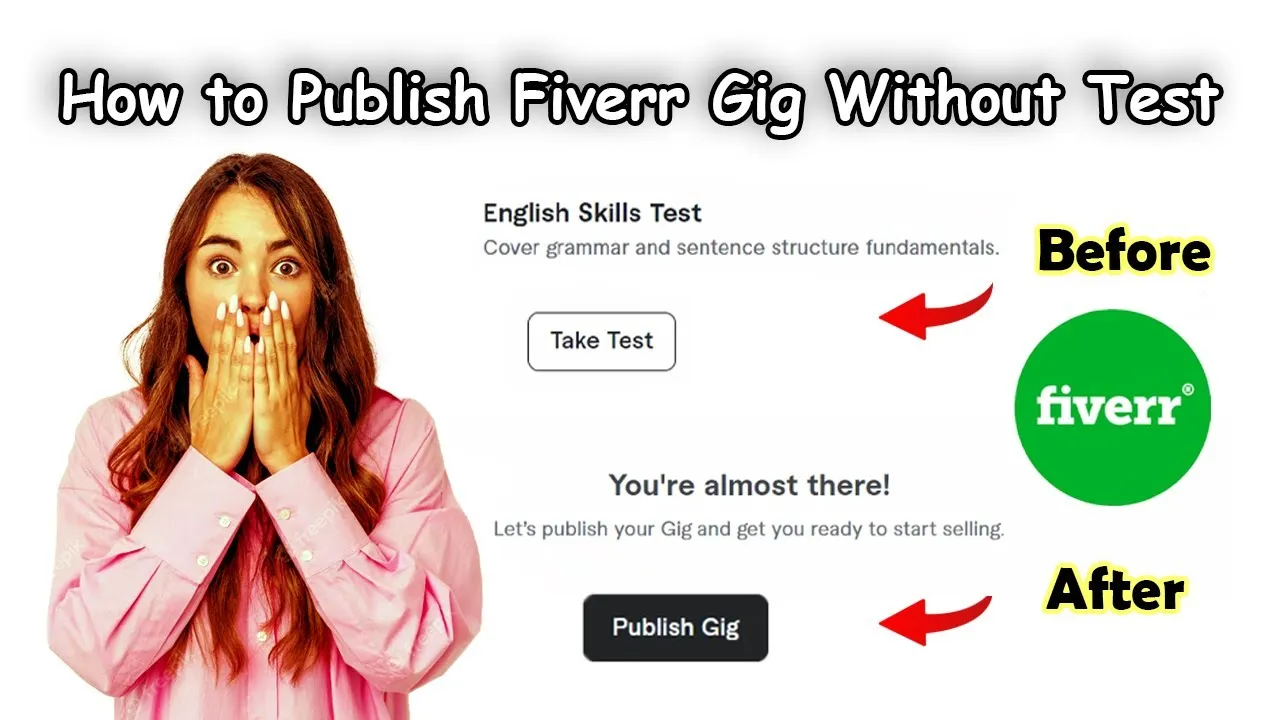
Fiverr operates on a unique system that allows sellers to create “gigs,” which are essentially services they offer to potential buyers. Here’s what you need to know:
- What is a Gig?
A gig is a specific service you provide on Fiverr. Each gig can focus on various aspects of your skills, like graphic design, writing, video editing, etc.
- Categories and Subcategories:
Fiverr has numerous categories ranging from “Graphic Design” to “Digital Marketing.” Picking the right category and subcategory for your gig will determine your visibility. Always choose one that best aligns with your service.
- Gig Components:
Each gig has several main components:
Component Description Title A compelling title that clearly states what you offer. Description A detailed explanation of your service, including what buyers can expect. Tags Keywords that help potential buyers find your gig. Pricing A transparent pricing model, usually involving three packages (Basic, Standard, Premium). Images/Videos Visual elements that enhance your gig's appeal. - SEO Optimization:
Using the right keywords in your title, description, and tags will significantly improve your gig’s visibility. Think about the terms clients might use to find your service.
Understanding these elements and how they fit into Fiverr’s overall gig system is crucial for effectively publishing a draft gig and attracting the right audience. With a solid grasp of this system, you’re one step closer to launching a successful gig that resonates with potential clients!
Also Read This: How to Sell Logos on Fiverr: A Comprehensive Guide
Creating a Draft Gig

Creating a draft gig on Fiverr is a fantastic way to ensure that your offering is polished and ready for potential buyers. A draft gig allows you to prepare your listing without making it live right away, giving you the freedom to tweak and refine it until it shines.
Here are some essential steps to follow when creating your draft gig:
- Log in to Your Fiverr Account: Start by logging into your Fiverr account. If you don’t have an account yet, you’ll need to create one.
- Access the Selling Menu: On the menu bar, click on “Selling” and then select “Gigs.” This takes you to your gig management area.
- Create a New Gig: Click on the “Create a New Gig” button. This initiates the process of building your gig from scratch.
- Choose a Category: Select a relevant category and subcategory for your gig. This helps buyers find your service more easily.
- Craft a Compelling Title: Your gig title is crucial. Make it clear and engaging, as this is usually the first thing potential buyers will see.
- Set Your Pricing: Fiverr allows you to set different pricing tiers. Think about the services you want to offer and how much you want to charge for each tier.
Once you have created your draft gig, you can come back to it later to make adjustments, add details, and check spelling and grammar, ensuring it’s as professional as possible before you go live!
Also Read This: How to Get Customers on Fiverr
Steps to Publish Your Draft Gig
Once you’ve perfected your draft gig, the next step is to publish it for the world to see. Here’s how you can smoothly transition your gig from draft mode to a live listing:
- Review Your Draft: Before publishing, carefully read through your draft gig. Make sure everything is accurate, from the title to the descriptions.
- Test Links: If your gig includes any links (like samples or portfolios), ensure they work and lead to the correct destination.
- Add Tags: Don’t forget to include relevant tags. This will help your gig show up in search results, making it easier for potential buyers to find your services.
- Select Requirements: Clearly list what you need from a buyer in order to fulfill the gig. This could include specific details about the order or files they need to provide.
- Check for Compliance: Ensure your gig complies with Fiverr’s guidelines. Avoid any forbidden content to prevent your gig from being rejected.
- Hit the Publish Button: Once you’re confident that everything looks good, locate the “Publish” button and give it a click! Congratulations, your gig is now live for buyers to discover!
After publishing, keep an eye on your gig’s performance. Engaging with potential clients and responding quickly to inquiries can make a significant difference in your success on Fiverr!
Also Read This: How Much Freelance App Developers Make
Optimizing Your Gig for Success
Creating a gig on Fiverr is just the beginning; optimizing it can significantly improve your visibility and sales. Here are some essential steps to ensure your gig shines:
- Use Keywords Wisely: Research relevant keywords that potential buyers might use when searching for services like yours. Incorporate these keywords naturally in your gig title, description, and tags. This practice can enhance your search ranking.
- Craft a Compelling Description: Your description should clearly outline what you offer, your unique selling points, and what customers can expect. Use bullet points to make it easy to read. For example:
- Fast delivery
- High-quality results
- Unlimited revisions
- Choose the Right Category and Tags: This helps the platform direct the right users to your gig. Make sure you're choosing the category that best fits your service, and use relevant tags for more precise targeting.
- Set Competitive Pricing: Take a look at what others in your niche charge. While you want to offer competitive rates, don’t undervalue your services. Consider offering tiers (basic, standard, and premium) to cater to different budgets.
- Attractive Images and Videos: Visuals grab attention! Make sure to use high-quality images and if possible, create an engaging video explaining your gig. This not only enhances your appeal but also builds trust.
Investing your time into these optimization strategies is crucial for standing out in the crowded Fiverr marketplace. Remember, small changes can have a significant impact!
Also Read This: How to Find a Person on Fiverr
Common Mistakes to Avoid
Publishing a draft gig on Fiverr is an exciting process, but there are pitfalls you need to steer clear of to ensure your success. Here are some common mistakes that could hinder your gig's performance:
- Neglecting Research: Failing to research your niche and competitors might lead you to misunderstand the market demands. Spend some time looking up successful gigs similar to yours—this can provide valuable insights.
- Poor Grammar and Spelling: Typos can make you look unprofessional. Always proofread your gig description and ask a friend to take a look if you need a second opinion.
- Overpromising: Avoid making unrealistic claims about your services. You might think you’re grabbing attention, but this could lead to disappointed customers and negative reviews.
- Ignoring Customer Feedback: Reviews and feedback are treasures for your future steps. Ignoring what clients say can hinder your growth. Embrace the constructive criticism and be willing to adapt.
- Inconsistent Availability: If you're not responsive, potential clients might hesitate to reach out. Ensure you communicate your availability clearly and keep your response times short.
Recognizing and avoiding these common mistakes can make a significant difference in establishing yourself as a reliable seller on Fiverr. Keep these tips in mind, and you’ll be well on your way to success!
Also Read This: How to Earn Online on Fiverr
7. Conclusion
Publishing a draft gig on Fiverr can be a game-changer for freelancers eager to showcase their skills and find clients. Throughout this guide, we have explored the steps needed to transform your draft into a live gig that attracts buyers. From crafting an engaging title to identifying the right keywords, each component plays a crucial role in ensuring your gig stands out.
Remember, your gig's presentation is key. A well-thought-out description and eye-catching images can significantly increase your chances of landing orders. Also, don’t underestimate the power of good customer service. Prompt communication with potential buyers can foster trust and encourage them to choose your services over others.
As you publish your gig, it's essential to be patient. Initially, it may take some time to begin receiving orders. Keep refining your gig based on buyer feedback, and consider updating your offerings regularly to stay relevant. With persistence and hard work, your Fiverr gig can evolve into a thriving freelance business.
So, take that leap of faith! Publish your gig, promote it through social media, engage with the Fiverr community, and watch as your freelance journey begins. Happy gigging!
8. FAQs
When it comes to publishing a gig on Fiverr, many newcomers have questions. Here are some frequently asked questions that might help clarify your doubts:
- What is a draft gig?
A draft gig is a gig that you have created but haven't yet published live on the Fiverr marketplace. This allows you to work on it, make adjustments, and ensure it meets your expectations before going public.
- Can I edit my gig after publishing it?
Absolutely! Once your gig is live, you can make edits to the description, prices, and other details. This flexibility allows you to adapt based on buyer feedback or changes in your offerings.
- Do I need a profile picture?
Yes! A professional profile picture builds trust with potential clients. Make sure it’s clear, friendly, and showcases you in a way that aligns with your gig's branding.
- How long does it take for my gig to get approved?
Once published, Fiverr typically reviews gigs within a few hours. If everything looks good, your gig should go live shortly after approval.
- Can I delete my draft gig?
Yes, you can delete a draft gig at any time. Just navigate to your dashboard, find the draft, and choose the delete option.
If you have more questions or uncertainties, don’t hesitate to dive into Fiverr’s help center or community forums—there's a wealth of knowledge waiting to assist you!



