Are you ready to dive into the exciting world of freelancing? Fiverr is an amazing platform that connects you with potential clients looking for your unique skills! Whether you're a graphic designer, writer, or even a voiceover artist, posting your gig on Fiverr can open the door to endless opportunities. In this guide, we’ll walk you through the straightforward steps to get your gig up and running. Let’s get started!
Step 1: Create a Fiverr Account

The first step to posting your gig on Fiverr is to create an account. This process is super simple and won’t take much of your time. Here’s how to do it:
- Visit the Fiverr Website: Head over to Fiverr.com. You’ll find a clean and user-friendly interface waiting for you!
- Click on the “Join” Button: Look for a button that says “Join” at the top right corner. Give that button a click.
- Sign-up Options: You can sign up using either your email, Google account, or Facebook account. Choose the one that suits you best!
- Create Your Profile: Once you’ve signed up, you’ll need to build your profile. This is where you showcase your skills. Add a professional photo, a catchy bio, and list your skills. Remember, this is your first impression!
- Verify Your Account: Fiverr might ask you to verify your email address. Just look for the verification email in your inbox and click the link to confirm.
And voila! You’ve got your Fiverr account set up. Take some time to explore the platform and get a feel for how other freelancers showcase their gigs. This insight will help you when it comes time to create your own gig!
Also Read This: How Old Must You Be to Use Fiverr?
Step 2: Access the Gig Creation Page
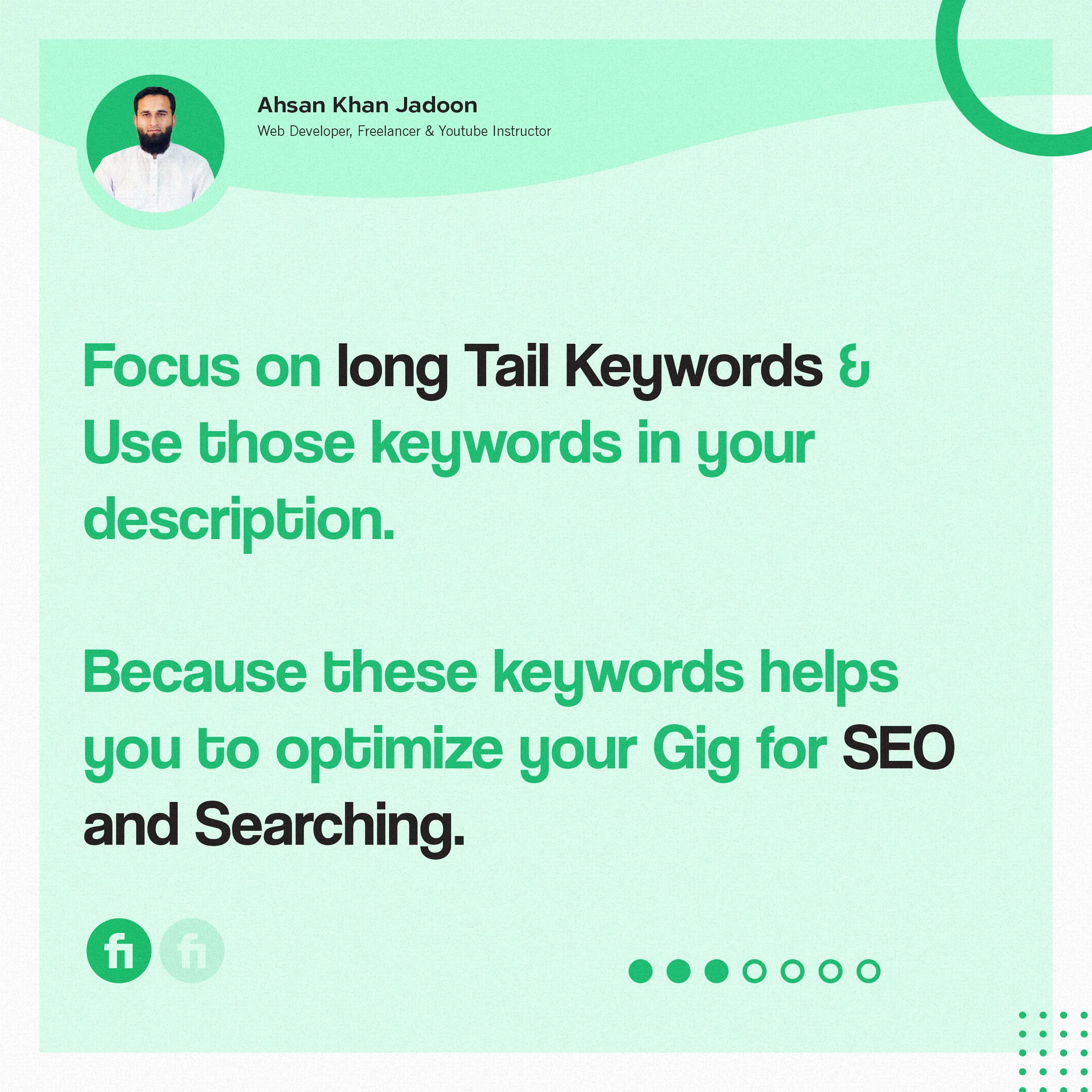
Now that you're all set up with your Fiverr account, it's time to get to the exciting part: creating your gig! First, you need to access the Gig Creation Page. Here's how to do it:
- Log into your Fiverr account.
- On the homepage, look for the profile icon in the top right corner.
- Click on your profile icon, and from the dropdown menu, select “Selling” to view your seller dashboard.
- In the dashboard, you'll see an option to “Gigs.” Click on that!
- Once you’re on the Gigs page, there’ll be a button labeled “Create a New Gig.” Go ahead and hit that!
And just like that, you’re on the Gig Creation Page, where you’ll unleash your creativity. This page is where you’ll fill in all the juicy details about the services you plan to offer. Keep it handy, as you’ll need to provide information on pricing, package details, and your skills. But hey, don’t worry; we’ll guide you through each section in the upcoming steps. It’s a straightforward process that shouldn’t take long, and soon you'll be ready to launch your first gig!
Also Read This: How to Create a SaaS Form on Fiverr
Step 3: Choose Your Gig Category and Subcategory

Choosing the right category and subcategory for your gig is crucial. This is how potential buyers will find your services among thousands of others. It might seem simple, but let’s break it down:
When you're on the Gig Creation Page, you’ll notice a section that prompts you to pick your gig category. Here’s how to choose:
- *Select a Primary Category: You’ll be presented with a long list of categories like “Graphic Design,” “Writing & Translation,” “Digital Marketing,” and many more. Choose the one that best fits your service.
- Find a Subcategory: After selecting a primary category, Fiverr will ask you to choose a subcategory. This narrows down your niche. For example, if you chose “Graphic Design,” you might select “Logo Design” as your subcategory.
- Review and Confirm:* Make sure the category and subcategory you chose accurately represent your gig. This will help target the right audience and make your gig easier to find.
By carefully selecting your category and subcategory, you set yourself up for success. It helps potential buyers easily locate your gig based on their needs, allowing you to showcase your skills effectively!
Also Read This: How to Promote Your Fiverr Gig: Effective Strategies for Success
Step 4: Create a Compelling Gig Title
When it comes to posting your gig on Fiverr, one of the most pivotal steps is crafting a compelling gig title. Think of your gig title as the first impression you make on potential buyers. It's your chance to grab their attention and entice them to learn more about your service. Here are some tips to help you nail it:
- Be Clear and Concise: Your title should be straightforward. It should immediately convey what you are offering. For example, instead of saying "I will help you with your tasks," try "I Will Write SEO-Optimized Articles for Your Blog."
- Use Relevant Keywords: Think about what terms people are likely to search for. Including these keywords in your title can improve your gig's visibility. For instance, if you're a graphic designer, use words like "Logo Design," "Custom Graphics," or "Brand Identity."
- Avoid Overstuffing: While keywords are important, don’t make your title sound like a jumble. Keep it natural and easy to read. A title like "Professional Logo Design Services for Your Brand" flows better than cramming too many keywords in.
- Make It Unique: With thousands of gigs on Fiverr, you want your title to stand out. Try to reflect your unique style or approach. Instead of "Website Development," consider "Creative WordPress Sites that Drive Sales."
Ultimately, the goal is to create a title that not only captures your service but resonates with people looking for exactly what you’re offering. Remember, first impressions matter!
Also Read This: List of Easy Gigs to Sell on Fiverr
Step 5: Write a Detailed Gig Description
Your gig description is your opportunity to delve deep into what you’re offering. It’s where you can differentiate yourself from competitors and build trust with potential buyers. Here’s how to write a killer gig description:
- Start with a Hook: Begin your description with an engaging sentence that captures attention. You might say, “Are you struggling to find the right words for your project? Let me help!”
- Explain the Service: Provide a clear explanation of what your gig includes. List the specific services you’re offering, such as revisions, formats, and any additional perks. A sample breakdown might look like:
| Service | Description |
|---|---|
| Basic Package | 1x 500-word article on any topic of your choice. |
| Standard Package | 2x 500-word articles with SEO optimization. |
| Premium Package | 5x 500-word articles with SEO, revisions, and source references. |
- Use Simple Language: Avoid jargon unless absolutely necessary. You want your descriptions to be easy to digest, regardless of the buyer’s expertise level.
- Highlight Your Experience: Share your qualifications and what makes you a trusted seller. Mention past successes or notable clients if applicable. A brief testimonial can also work wonders.
- End with a Call to Action: Encourage potential buyers to reach out with questions or to place an order. Phrases like “Ready to get started?” or “Contact me for a custom quote!” can prompt them to take action.
Writing a detailed gig description might take some time, but this investment can lead to more sales and happy clients in the long run. Remember to revise and tweak your description as you learn what resonates with your audience!
Also Read This: How to Make a Fiverr Post
Step 6: Set Your Pricing Structure
Setting the right pricing structure for your gig on Fiverr is crucial. You want to strike a balance between being competitive and valuing your skills appropriately. Here are some tips to help you create an appealing pricing plan:
- Research Your Competitors: Check out similar gigs in your category. What are others charging? This will give you a frame of reference.
- Consider Your Experience: If you're new to the platform, consider starting at a lower price to attract your first few clients. As you gain reviews and build a reputation, you can gradually raise your rates.
- Price Tiers: Fiverr allows you to create different price packages. You could have a basic package, a standard package, and a premium package to cater to various customer needs.
Here's a quick breakdown of how you might structure your pricing:
| Package | Price | Features |
|---|---|---|
| Basic | $5 | 1 revision, delivery in 3 days |
| Standard | $15 | 3 revisions, delivery in 2 days |
| Premium | $30 | Unlimited revisions, delivery in 1 day |
Don’t forget to consider factors like project complexity and delivery times when setting your prices. Transparency and clarity will help you build trust with potential buyers.
Also Read This: Thriving as an Online Freelancer
Step 7: Add Gig Extras
Now that you've set your pricing structure, it's time to spice it up with gig extras! Gig extras are additional services you can offer to enhance your basic package. They not only provide buyers with more options but also allow you to increase your earnings on each order.
- Define Your Extras: Think about what add-ons could be valuable for your clients. For example, if you're offering graphic design, extras might include expedited delivery, additional file formats, or social media mockups.
- Pricing Your Extras: Set competitive prices for each extra. These should be priced relative to the worth they provide. If you’re offering a premium service, it can be priced higher.
- Highlight Your Unique Offerings: Use this space to show off any premium skills, tools, or features that set you apart from others. This is your chance to showcase what makes you unique!
Consider creating a compelling description for each extra to communicate its value. Here’s a quick example:
- Faster Delivery (+$10): Need it urgently? I’ll prioritize your order and have it ready in just 24 hours!
- Additional Revisions (+$5): Want to ensure every detail is perfect? Get 3 extra revisions with this add-on.
Ultimately, gig extras can transform your basic offering into something much more lucrative. Don’t hesitate to experiment with different combinations to find what resonates best with your audience!
Also Read This: Understanding How Retainers Work for Freelancers
Step 8: Upload Eye-Catching Images or Videos
When it comes to creating a gig on Fiverr, the first impression is everything! That's where your images and videos come into play. Visual content is crucial because it helps potential clients understand the value of your service at a glance.
Here’s how to make your visuals stand out:
- Choose High-Quality Images: Always go for high-resolution images that are clear and professional. Blurry or pixelated images can turn clients away in an instant.
- Showcase Your Work: If you're offering design services, include examples of your previous work. For writers, snippets of written content can be engaging!
- Content Matters: Make sure your visuals reflect the essence of your gig. If your gig is about digital marketing, consider using graphics related to analytics or social media.
- Include a Video: Using a video can greatly enhance your gig appeal. A short intro where you explain your services, showcase your talent, or share your unique selling proposition (USP) can make a big difference.
- Consistent Branding: Whether it’s color schemes or font styles, ensure your images and videos align with your overall branding. This consistency builds trust and professionalism.
Remember, potential clients may scroll through dozens of gigs. You want yours to stand out, so take the time to create eye-catching visuals that capture the essence of what you're offering!
Also Read This: How to Withdraw Refunded Money from Fiverr
Step 9: Define Your Delivery Time
Now that you’ve attracted your audience with stunning visuals, it’s time to set realistic expectations regarding your delivery time. This is a crucial step because it informs clients about when they can expect their order to be fulfilled.
Here’s what to consider when defining your delivery time:
- Understand Your Workflow: Assess how long it typically takes for you to complete your tasks. Be honest with yourself—if you deliver too quickly, you might compromise quality.
- Offer Different Tiers: Consider creating multiple delivery options. For instance, a standard delivery time may be 5 days, but you could offer an express service for 2 days at a higher price.
- Communicate Clearly: Make sure your clients are aware of what your delivery timelines mean. For instance, if you need to gather information from them to get started, mention that in your gig description.
- Factor in Revisions: Always account for potential revisions in your delivery time. Clients might request changes that require additional time. Be explicit about this in your terms.
- Keep It Realistic: While it might be tempting to set quick delivery times to attract buyers, setting realistic deadlines helps maintain quality and keeps customers happy.
In summary, defining your delivery time thoughtfully can build trust and set the stage for a successful transaction. After all, you want happy clients who will return for more!
Also Read This: SEO Titans: SpyFu vs SEMrush – A 2014 Showdown
Step 10: Publish Your Gig
Alright, you’ve put in the effort to create an attractive gig that showcases your skills, and you're almost there! The final step is to publish your gig on Fiverr. This is where all your hard work pays off! But before you hit that publish button, let’s review what you need to do to ensure your gig shines.
First, double-check all the information you’ve entered:
- Title: Make sure it’s catchy and descriptive.
- Description: Is it clear? Does it accurately represent what you’re offering?
- Pricing: Are your packages well-defined? Consider market standards as you set your prices.
- Extras: Have you listed add-ons that provide extra value?
- Tags: Have you chosen relevant tags that help buyers find your gig?
- Images: Are your visuals eye-catching and high-quality?
Once everything looks good, you’ll see a button that says Publish Gig. Give it a click! Your gig will now be live on Fiverr! You can share the link on your social media platforms, in blogs, or through any other channels where you think your target audience hangs out. Remember, marketing your gig is crucial to drive traffic.
After publication, keep an eye on how it performs. You can always tweak and enhance your gig later on based on feedback or market changes. In other words, don’t hesitate to experiment. Now, good luck in the Fiverr world; it's time to attract those clients!
Conclusion
And there you have it! You've journeyed through the steps of setting up your gig on Fiverr, from brainstorming your skills to finally hitting that publish button. Starting on Fiverr can be a game-changer, and your gig is your entry point into a universe of freelance opportunities.
Here’s a quick recap of what you learned:
- Create a catchy and descriptive title.
- Write a comprehensive and engaging description.
- Include attractive visuals and clear pricing.
- Tag your gig strategically for better visibility.
Remember, the gig you just published is like a storefront. Keep it fresh, update it based on your growing skills, and be responsive to buyer inquiries. Fiverr is about building relationships, so communication is key. With dedication and creativity, you can attract clients from all around the globe and build a thriving freelancing career.
So what are you waiting for? Dive into Fiverr and start offering your unique skills to the world. Happy gigging!



