Fiverr is a fantastic online marketplace that connects freelancers with those seeking various digital services. Whether you're looking for graphic design, writing, programming, or even voice-over work, Fiverr has a vast pool of talented professionals ready to help you achieve your goals. It started out as a platform where everything was priced at $5, but over the years, it has evolved, allowing freelancers to offer their services at various price points based on complexity and expertise.
As a prospective freelancer or someone looking to hire a service, opening an account on Fiverr is the first step. It's a simple process that opens up a world of opportunities. In this blog post, we’ll guide you through the essential steps to create your Fiverr account seamlessly.
Requirements for Opening an Account
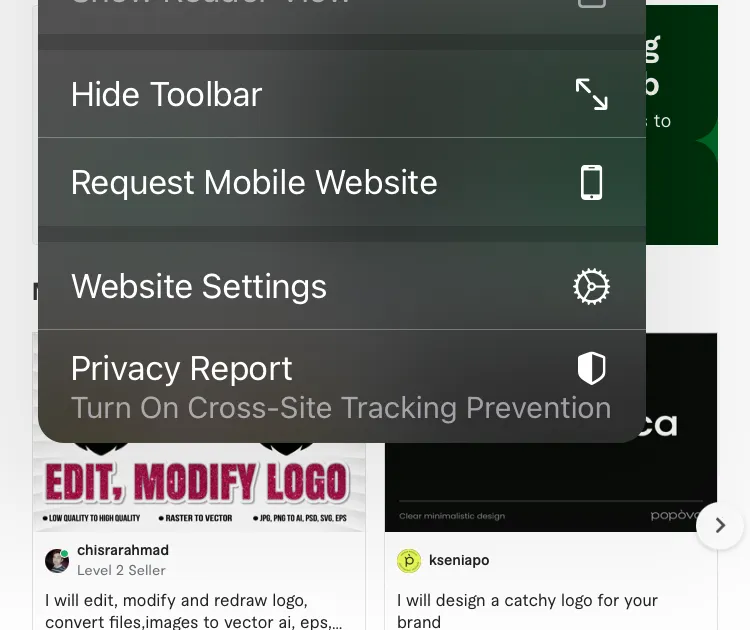
Before diving into the account creation process, it's essential to understand what requirements need to be met. Here’s a concise breakdown of what you need:
- Email Address: A valid email address is crucial for creating and verifying your Fiverr account. Make sure you have access to this email, as you’ll receive important notifications and updates.
- Username: Choose a unique username that represents you or your brand. Keep in mind that this name will be visible to potential clients, so make it professional.
- Password: Pick a strong password to secure your account. Aim for a combination of uppercase letters, lowercase letters, numbers, and special characters.
- Profile Information: Be ready to provide some personal details, including your name and a brief bio. This helps establish trust with buyers and gives them insight into your expertise.
- Payment Method: If you're planning to sell services, setting up a payment method is crucial. Fiverr supports various payment options, including PayPal and bank transfers.
Once you ensure you meet these requirements, you'll be all set to create your Fiverr account and start your journey—whether as a buyer or a seller!
Also Read This: How to Get People to See Your Fiverr Gig
3. Step-by-Step Guide to Creating Your Fiverr Account
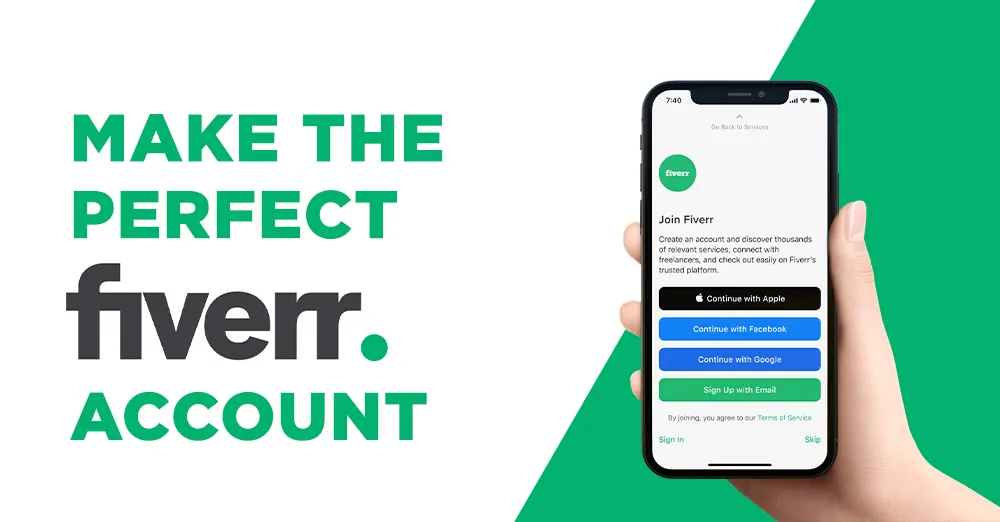
Creating an account on Fiverr is a breeze! Follow this simple step-by-step guide, and you’ll be up and running in no time.
- Visit the Fiverr Homepage: Start by navigating to www.fiverr.com. You’ll find a friendly interface that welcomes freelancers and clients alike!
- Sign Up: In the top right corner, click on the “Join” button. You can choose to sign up using your email address, your Facebook account, Google account, or even your Apple ID. Select whichever option is most convenient for you.
- Enter Your Details: If you opt for email, you’ll need to provide your email address and create a password. Make sure it's a secure one! Once you fill that out, click “Continue.”
- Choose Your Username: Here's where it gets a little personal! Pick a unique username that suits you. This will represent you on Fiverr, so choose wisely. Click “Continue” again.
- Confirm Your Account: Fiverr will send a confirmation email to the address you provided. Go to your inbox, click the link in the email, and voilà! Your account is activated.
- Log In: Now, simply log in using your credentials. You’re all set to start exploring Fiverr’s vast marketplace!
And that's it! You’ve officially created your Fiverr account. Easy, right? Now let’s move on to the crucial step of setting up your profile to showcase your skills!
Also Read This: Can I Pay Someone on Fiverr Without an Invoice?
4. Setting Up Your Profile

Your Fiverr profile is your digital business card. It’s the first thing potential clients will see, so it's essential to make it stand out! Here’s how to set it up effectively:
- Profile Picture: Upload a professional-looking profile picture. A clear headshot works wonders! Remember to smile; it makes you look approachable.
- Username and Bio: You’ve already picked a username during sign-up. Now, let’s craft a compelling bio. Keep it brief yet informative—your bio should highlight your skills, experience, and what you can offer. Aim for 3-4 sentences.
- Skills & Expertise: List your relevant skills. You can add multiple skills, so feel free to showcase everything you do well. Fiverr allows you to select up to 15 skills!
- Languages: If you speak multiple languages, add those to your profile. It broadens your potential client base.
- Education & Certifications: Don’t forget to include any relevant education or certifications. This builds credibility and shows clients you’re serious about your work.
- Portfolio: Showcase your previous work! Upload samples that highlight your expertise. This will give clients a taste of what you can deliver.
Once your profile is complete, you’ll be one step closer to attracting clients. Remember, your profile reflects your professionalism, so take your time and make it shine!
Also Read This: The Fiverr gig creation process: A step-by-step guide
Understanding Fiverr Gigs

When you venture into the world of Fiverr, you'll encounter a term you’ll hear repeatedly: "gigs." But what exactly are gigs, and how do they work? Let's break it down!
A gig is essentially a service that you offer on Fiverr. It's your showcase, allowing you to present what you can do and how much you charge for it. Here's how it usually works:
- Service Type: Think of what skills or services you can provide. From graphic design and writing to voiceovers and programming, there's a broad spectrum!
- Packages: Each gig can have multiple packages (Basic, Standard, and Premium) to cater to different customer needs and budgets. For instance, you could offer a basic $5 logo design, a standard $15 design, and a premium $30 package that includes three different concepts.
- Description: Make sure to write a clear, engaging description of your gig. Explain what’s included, your process, and why clients should choose you. Remember, first impressions matter!
- Visuals: Use high-quality images or videos to complement your gigs. A picture is worth a thousand words, and professional visuals can significantly enhance your appeal.
In short, understanding Fiverr gigs is crucial as they form the backbone of your Fiverr experience. They're your ticket to attracting clients and turning your skills into a profitable venture!
Also Read This: How to Connect a PayPal Account to Fiverr
Tips for Success on Fiverr
So, you've set up your account and created your gigs—now what? To truly thrive on Fiverr, there are some tips to keep in mind. Success doesn't happen overnight, but with patience and strategic efforts, you can make it work for you!
- Set Competitive Prices: Start with competitive pricing. Research what other sellers are charging for similar services. You want to be appealing but not undervalue your work!
- Optimize Your Profile: Ensure your profile is complete and showcases your qualifications. A well-filled profile builds credibility and attracts more clients.
- Communicate Promptly: Good communication is key. Respond to inquiries quickly to show potential buyers you're engaged and professional. This can lead to more orders and positive reviews!
- Deliver Quality Work: Always aim for high-quality deliverables. Satisfied customers are likely to leave positive feedback, which boosts your visibility and attracts more buyers.
- Promote Your Gigs: Don’t just rely on Fiverr traffic alone. Share your gigs on social media, forums, and relevant communities to reach a wider audience.
- Keep Learning: The Fiverr landscape is ever-changing. Stay updated with trends, tools, and techniques that can enhance your services.
Remember, persistence is essential. By consistently applying these tips, you're setting yourself up for success on Fiverr. Happy selling!
How to Open an Account on Fiverr
Fiverr is a popular online marketplace where freelancers can offer their services to buyers seeking various digital solutions. Opening an account on Fiverr is a straightforward process that requires minimal effort. Here’s a step-by-step guide to help you get started:
- Visit the Fiverr website: Start by navigating to www.fiverr.com.
- Sign Up: Click on the "Join" button located at the top right of the page. You can register using your email address or by linking your Google or Facebook account.
- Create Your Profile: Once you verify your email, you’ll be prompted to create a profile. Fill in essential details such as your profile picture, description, and skills.
- Set Up Your Gigs: Define the services you want to offer (known as "gigs"). Specify the details, pricing, and delivery time for each gig.
- Verify Your Account: To gain trust and credibility, consider verifying your identity through Fiverr's verification process.
- Start Selling: After setting everything up, you can start receiving orders. Make sure to deliver high-quality work to earn positive reviews.
Tips for Success on Fiverr
- Optimize Your Profile: Include relevant keywords to make your gigs discoverable.
- Utilize Video and Graphics: Use engaging visuals to attract customers to your gigs.
- Communicate Promptly: Respond to potential buyers quickly to increase your chances of making a sale.
Opening an account on Fiverr is a simple yet effective way to start offering your freelance services online. By following these steps and optimizing your profile, you can position yourself for success on this dynamic platform.



