Fiverr is an online marketplace that connects freelancers with clients looking for various services, commonly referred to as "gigs." It was founded in 2010 and has become a go-to platform for those who want to sell their skills or buy services ranging from graphic design to digital marketing, writing, programming, and much more. The beauty of Fiverr is that it caters to both beginners and seasoned professionals, offering a diverse range of opportunities.
At its core, Fiverr operates on a simple premise: sellers create gig listings, and buyers search for services that meet their needs. One of the first things you should know is how Fiverr categorizes these services. Here are some main categories:
- Graphic Design: Logo design, business cards, and marketing materials.
- Digital Marketing: SEO, social media management, and email marketing.
- Writing & Translation: Content writing, proofreading, and translation services.
- Video & Animation: Video editing, animated explainer videos, and voiceovers.
- Programming & Tech: Web development, app development, and tech support.
When approaching Fiverr, it's essential to understand the pricing model. Services typically start at $5 but can go much higher, depending on the complexity of the task. Sellers can offer multiple packages (basic, standard, premium) to cater to varying needs and budgets. With millions of users worldwide, Fiverr is a thriving community where creativity and talent can flourish. So, whether you're looking to earn some extra cash or build a full-time gig, knowing how to navigate this platform is crucial to your success.
2. Creating an Account on Fiverr
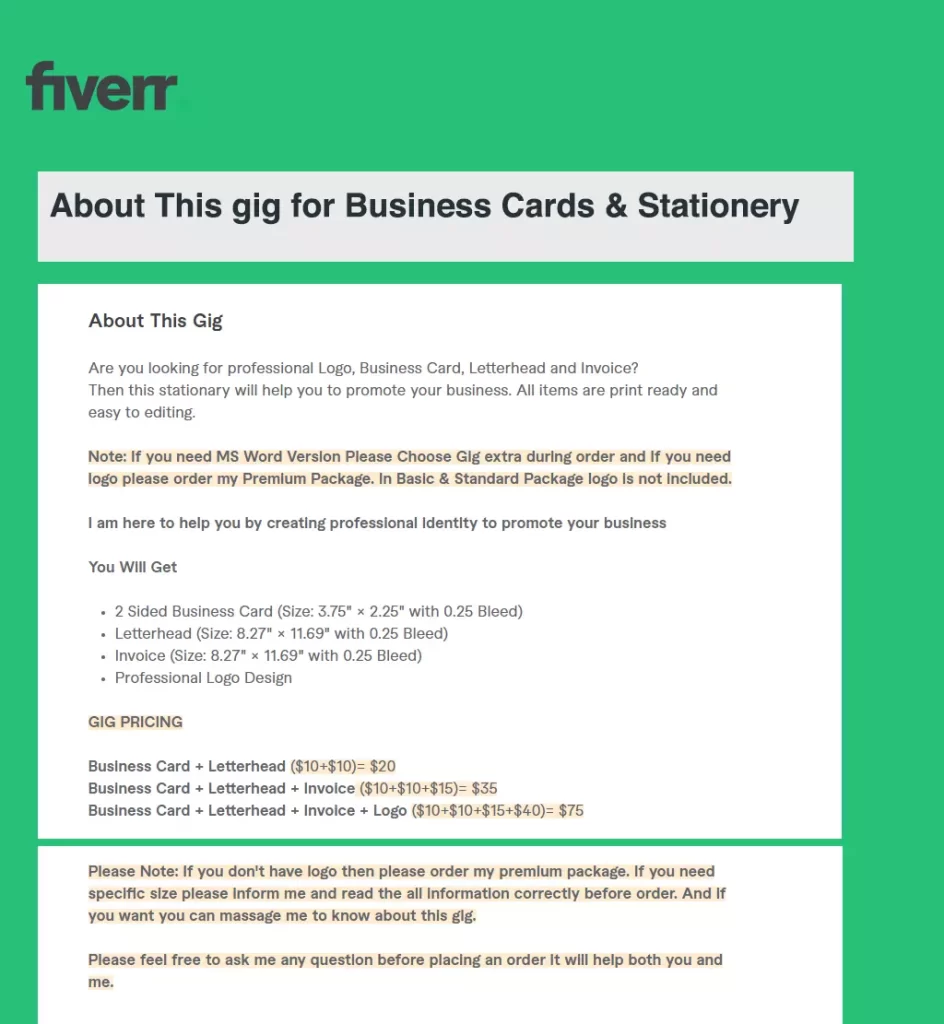
Setting up an account on Fiverr is a straightforward process that allows you to start showcasing your skills and services. Whether you’re a freelancer looking to offer your talents or a buyer in search of a service, following these steps will get you started.
Here’s how to create an account on Fiverr:
- Visit Fiverr: Go to the Fiverr homepage at www.fiverr.com.
- Click on Sign Up: You’ll find the “Join” button at the top right corner of the page. Click on it.
- Choose Your Method: You can sign up using an email address, a Google account, or a Facebook account. Choose the method that works best for you.
- Complete Your Profile: Once you’ve signed up, it’s time to set up your profile. This includes:
- Profile Picture: Use a clear and professional photo.
- Username: Choose a unique username that represents you or your business.
- Bio: Write a brief, engaging bio that highlights your skills and experience.
- Add Skills: List relevant skills that reflect what services you plan to offer.
- Connect Payment Method: Before you start selling, set up a payment method for receiving payments.
Once your account is set up, take a moment to familiarize yourself with the Fiverr interface. Explore other sellers' gigs, read reviews, and understand what makes a successful gig. This way, you can better prepare to launch your services and attract clients effectively. Happy selling!
Also Read This: Can’t Find Where to Approve Milestone on Fiverr? Here’s How to Do It!
Navigating the Fiverr Dashboard

When you first log in to Fiverr, the dashboard can feel a bit overwhelming, but don’t worry—it’s pretty user-friendly once you get the hang of it. The dashboard is your command center, offering everything you need to manage your gigs and communicate with buyers.
Here’s a quick rundown of the elements you'll encounter:
- Gig Overview: This is where you can see the status of all your gigs. You’ll find information about active gigs, those that are pending, and any that are in review.
- Messages: The messaging section allows you to communicate directly with potential buyers or returning customers. Keeping your responses prompt and friendly can boost your reputation.
- Analytics: Fiverr provides performance metrics showing how your gigs are doing. You can check impressions, clicks, conversions, and more. This is crucial for understanding what works and what needs improvement.
- Orders: This tab gives you a clear view of all your active orders. You can track progress, manage delivery, and handle any revisions or cancellations.
- Profile Settings: Don’t forget to check your profile! This area allows you to update your bio, profile picture, and showcase your skills and experiences.
Taking the time to familiarize yourself with the dashboard will make your experience smoother and more efficient. Embrace the features available to you and soon you’ll be navigating it like a pro!
Also Read This: Where to Find Old Orders in Fiverr: A Complete Guide
Crafting Your Gig: Title and Description
Now that you’re comfortable with the Fiverr dashboard, let’s move on to the exciting part: crafting your gig! Your gig title and description are key elements that can make or break your chances of attracting customers.
1. Gig Title: Your gig title should be catchy yet descriptive. It needs to state clearly what service you offer while also drawing in potential buyers. Here are a few tips for crafting an effective title:
- Be specific: Instead of “I will design a logo,” consider “I will create a unique logo for your brand.”
- Use keywords: Think about what buyers might search for. Integrating relevant keywords can help your gig appear in search results.
- Keep it concise: Aim for clarity while making sure your title isn’t too long. Around 60 characters is a good target.
2. Gig Description: This is your chance to elaborate on what you offer. A well-written description can persuade buyers to choose your gig over others. Here’s how to craft an engaging gig description:
- Start with a hook: Begin with an eye-catching sentence or question to grab attention.
- Explain your service: Provide a clear and detailed explanation of what you will deliver. Break it down into simple steps if possible.
- Highlight your unique selling points: What makes your services different? Mention experience, skills, or special techniques.
- Include a call to action: Encourage potential buyers to place an order, ask questions, or view your gig extras.
Remember, the key is to blend information with a conversational tone. Make your potential clients feel comfortable in hiring you! Happy gig crafting!
Also Read This: Why is Fiverr Down Today?
5. Setting Your Pricing and Packages
When it comes to selling your services on Fiverr, one of the most critical factors is determining your pricing. It’s not just about picking a number; it’s about crafting packages that communicate value to your customers. Let’s dive into how you can set effective pricing and packages!
First, you’ll want to understand the Fiverr marketplace. Look at what others in your niche are charging. This will give you a competitive benchmark. Don’t just copy their prices—consider what makes your offering unique. Are you offering more revisions, faster delivery, or a specialized service that others don’t? If so, you might be able to charge a bit more.
Here’s a simple way to structure your pricing:
- Basic Package: This is your entry-level offering. Price it competitively to attract first-timers.
- Standard Package: This should include more features than the Basic. Think about adding a few extras like faster delivery or additional revisions.
- Premium Package: This is where you can showcase your top-tier offerings. Make it appealing with everything you think a customer would want—perhaps exclusive content or consultation.
Consider setting a clear pricing strategy that reflects the complexity of your services. And don't forget to adjust prices as you gain more experience and positive reviews!
Also Read This: How to Make Money from Fiverr in India
6. Adding Visuals to Your Gig
In today’s digital landscape, visuals are everything. When someone stumbles upon your Fiverr gig, your images or videos can make or break a sale. They’re not just eye candy; they’re a crucial part of marketing your services effectively.
The first step is to ensure you have high-quality images that represent your service. Here’s what you might consider:
- Portfolio Samples: Showcase your best work. If you're a graphic designer, show various designs. Writers? Include snippets from your best articles.
- Informative Graphics: Use graphics or infographics to explain what your service includes. It helps prospective buyers understand the value quickly.
- Videos: Consider creating a short video introduction. This adds a personal touch and can increase engagement significantly.
Now, let’s talk about some tips for creating your visuals:
| Tip | Details |
|---|---|
| Consistency | Ensure your font, color scheme, and style remain consistent across all visuals. |
| Resolution | Always use high-resolution images (usually 72 dpi for web use). A blurry photo can kill interest! |
| Branding | If applicable, include your logo or brand colors to boost recognition. |
By selecting the right visuals, you can entice potential buyers and give your gig that added flair to stand out in the crowd. Happy gigging!
Also Read This: Adding a Freelance Position on LinkedIn
7. Previewing and Publishing Your Gig
Alright, you've crafted your Fiverr gig with precision, poured your creativity into every section, and now it's time for the moment of truth: *previewing and publishing! This step is crucial because it allows you to see how your gig will appear to potential buyers before it goes live.
To preview your gig, simply click the “Preview” button usually found at the end of the gig creation process. It’s like taking a sneak peek at a movie before its release! Ensure everything looks perfect—check your title, description, images, and pricing. Pay close attention to:
- Title: Is it catchy and straightforward?
- Description: Does it clearly convey what you’re offering?
- Images: Are they high-quality and relevant to your service?
- Pricing: Is it competitive yet fair?
Once you're satisfied with the look of your gig, it’s time to hit the “Publish” button. Don't worry; you can always edit your gig after it’s live, but getting it right the first time can save you plenty of hassle later. After publishing, take a moment to explore your gig’s public view. This is your chance to experience the buyer's perspective!
Lastly, remember that you can update your gig anytime to keep it fresh. So, don’t hesitate to go back and make adjustments based on feedback or changes in your service offerings!
Also Read This: How to Message Buyers on Fiverr
8. Promoting Your Fiverr Gig
Congratulations on publishing your gig! But wait—just because it’s live doesn’t mean buyers will simply flock to it. You need to promote* your Fiverr gig effectively to ensure it reaches the right audience. Here’s how you can do that:
- Social Media Sharing: Share your gig on your social media platforms—Facebook, Twitter, Instagram, LinkedIn, and even TikTok! Create engaging posts that showcase your service—don’t forget to include a direct link to your gig!
- Engage in Online Communities: Join forums and groups (like Reddit or Facebook Groups) related to your industry. Be helpful and build relationships without being overly promotional. When appropriate, share your gig with these communities.
- SEO Optimization: Research keywords relevant to your service and incorporate them into your gig title and description. This can help your gig rank higher in searches, making it more visible to potential buyers.
- Email Newsletters: If you have an email list, consider sending out newsletters to promote your Fiverr gig. This is a great way to keep your audience updated about your offerings.
- Collaborate with Influencers: If it’s within your budget, team up with influencers in your niche to promote your services. Their endorsement can lend credibility and bring in potential clients.
By employing a mix of these strategies, you'll enhance your gig’s visibility and increase your chances of attracting buyers. Remember, promotion is an ongoing effort and should be part of your routine as you grow your Fiverr presence!
Also Read This: How to Extend Time on Fiverr: A Comprehensive Guide
9. Tips for Success on Fiverr
Embarking on your Fiverr journey can be exciting, but it also requires strategy and dedication. Here are some valuable tips to help you thrive on the platform:
- Create a Strong Profile: Your Fiverr profile is your online business card. Make sure to include a professional photo, a catchy bio, and a portfolio showcasing your best work.
- Optimize Your Gig: Use relevant keywords in your gig title and description to improve your visibility in search results. Also, consider offering multiple packages to appeal to different buyers.
- Offer Competitive Pricing: Research what others in your niche charge and set your prices accordingly. Starting with lower rates can help you attract your first clients, but don’t undervalue your skills.
- Communicate Effectively: Be responsive and clear in your messages with clients. Positive communication can lead to better reviews and repeat business.
- Deliver Exceptional Quality: Always aim to exceed client expectations. High-quality work not only earns you good reviews but also increases the chances of referrals.
- Promote Your Gigs: Don’t wait for clients to find you! Share your gigs on social media and relevant forums to increase visibility.
- Seek Feedback: After completing a project, politely ask your clients for feedback. Constructive criticism can help you improve, while positive reviews can enhance your profile.
- Stay Consistent: Regularly update your gigs and maintain activity on the platform. Consistency helps in building your reputation and visibility.
Implementing these tips can significantly enhance your chances of success on Fiverr and help you build a sustainable freelancing career.
10. Conclusion: Start Your Fiverr Journey Today
So, are you ready to dive into the world of Fiverr? It’s an incredible platform offering limitless opportunities for freelancers wanting to sell their skills and expertise. Whether you’re a designer, writer, musician, or marketer, there's a niche for everyone.
Remember, the key to success on Fiverr is not just about listing your services; it's also about understanding client needs and delivering beyond expectations. As you set up your gig, keep these final thoughts in mind:
- Don’t Get Discouraged: Just like any business, it may take time to see results, so don't give up if you don't get immediate success.
- Evaluate and Adapt: Regularly assess what works and what doesn’t. Be willing to tweak your approach based on feedback and market trends.
- Stay Passionate: Choose a niche that excites you! When you’re passionate about what you do, it reflects in your work.
So go ahead, take that first step! Set up your gig, showcase your talent, and start earning. Your Fiverr journey awaits, and who knows? You might just find your dream career along the way!



