If you're looking to sell your services on Fiverr, the ability to create a well-structured PDF can make a world of difference in how you present your offerings. A PDF not only serves as a professional portfolio but also helps convey the value of your services in a clear and concise manner. Whether you're a graphic designer, writer, or digital marketer, a well-crafted PDF can attract potential buyers and make your gig stand out. So, let’s dive into how you can create an impactful PDF that captures attention and drives sales!
Understanding Fiverr Requirements
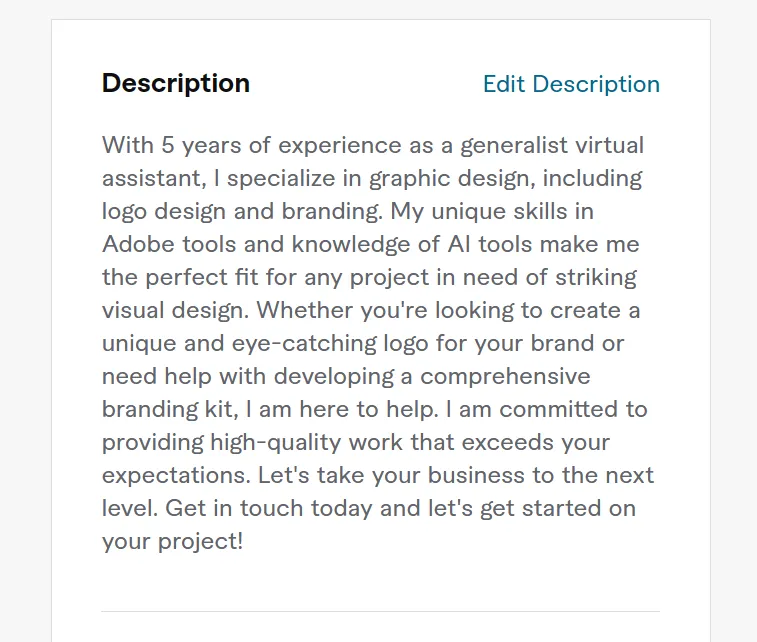
Before you start designing your PDF for Fiverr, it’s crucial to understand the platform's specific requirements and recommendations. This knowledge will help you create a document that meets both technical and content guidelines, ensuring a smoother experience for your potential clients.
- File Format: Fiverr allows various file types for uploads, but PDFs are the most popular because they maintain formatting across devices.
- File Size: Keep your PDF under 150MB. Large files can be tedious for buyers to download and may slow down their experience.
- Content Quality: Ensure that the information in your PDF is clear and concise. Use bullet points and headings to organize content effectively, making it easy to read.
- Branding: Incorporate your brand colors, logo, and visuals to create a cohesive look that represents your business identity.
- Call to Action: Encourage potential clients to take action, whether that's reaching out for more information or placing an order. Include direct links where appropriate.
In addition to these requirements, consider your target audience. Tailoring your PDF to address their needs can significantly enhance its appeal. Also, remember that first impressions count; a polished PDF can instill confidence in your services, increasing your chances of landing that gig!
Also Read This: How to Work as a Freelance Researcher
Choosing the Right Software for PDF Creation
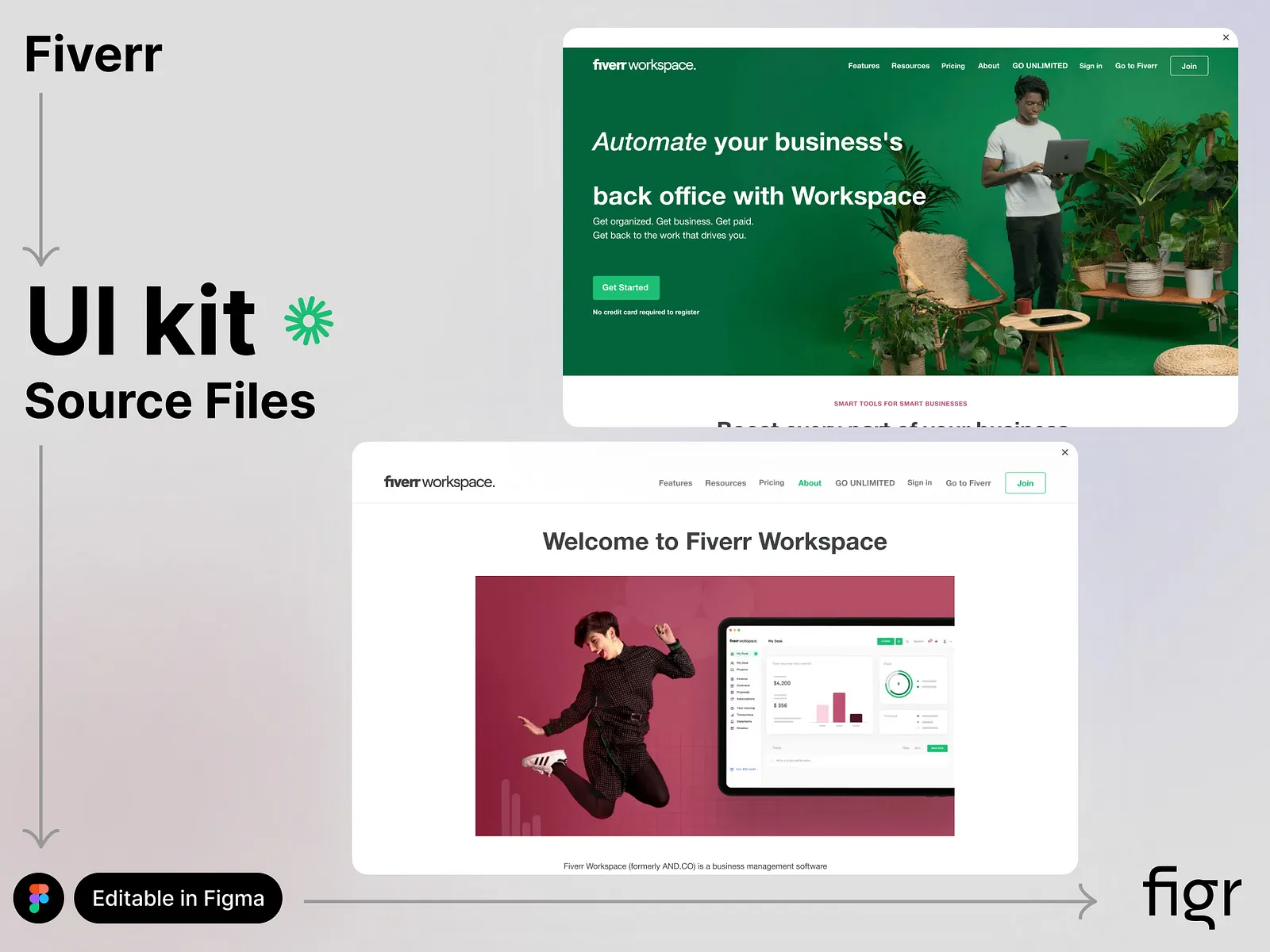
Creating a professional PDF for your Fiverr gig starts with picking the right software. With plenty of options available, deciding which one is best suited for your needs can be a bit overwhelming. Let’s break down some popular software choices and their features!
1. Adobe Acrobat: A classic choice, Adobe Acrobat is highly regarded for its extensive tools and features. It allows you to create, edit, and convert PDFs with ease. If you're looking for robust features like form creation and PDF sharing, this is a great pick.
2. Canva: If you're after something user-friendly, Canva can be your best friend. With its drag-and-drop interface, creating visually appealing documents becomes a breeze. Plus, you can easily download your work as a PDF. Perfect for those who want to combine text and graphics!
3. Microsoft Word: Surprising as it may sound, Microsoft Word allows you to create your document and simply save it as a PDF. It’s straightforward and familiar for many users. Just format your document well, and you're good to go!
4. Google Docs: If you prefer working online, Google Docs is a fantastic option. You can easily share documents, collaborate in real time, and download your file as a PDF when you're finished.
When choosing software, consider these factors:
- Ease of use
- Features required
- Budget
- Design flexibility
By weighing these factors, you'll be better equipped to find the right software for creating your professional PDF!
Also Read This: How to Recover My Fiverr Account
Steps to Create a Professional PDF
Now that you've selected your software, it’s time to dive into creating your professional PDF. Follow these steps to ensure your document stands out and looks polished:
- Plan Your Content: Start by outlining all the sections you want in your PDF. Are you providing a service description, pricing, or testimonials? Clarity is key.
- Choose a Clean Layout: A clutter-free design helps your PDF look professional. Use ample white space and organize content in sections.
- Use High-Quality Images: If you're incorporating images, ensure they are of high quality. Blurry or pixelated images can diminish your credibility.
- Incorporate Branding: Consistently use your brand colors, fonts, or logos to create a cohesive look. It will strengthen your brand identity!
- Edit and Proofread: Before finalizing your PDF, review it multiple times. Check for typos, grammatical errors, and ensure all links work if included.
- Export as PDF: Once you’re happy with your document, save or export it as a PDF. Ensure the quality remains intact after conversion.
By following these steps, you’ll create an engaging and professional PDF that’s sure to grab the attention of potential clients on Fiverr!
Also Read This: Do Fiverr Spells Work? A Comprehensive Guide
5. Design Tips for Your PDF
Creating an attractive and efficient PDF can significantly impact how your Fiverr gig is perceived. Here are some essential design tips to ensure your PDF stands out:
- Keep it Simple: Avoid clutter! Choose a clean layout with ample white space. This helps the reader focus on the key points.
- Consistent Branding: Use a color palette, fonts, and logo that aligns with your brand. Consistency builds recognition and trust.
- Quality Imagery: Utilize high-resolution images and graphics. Blurry or pixelated images can make your PDF look unprofessional.
- Readable Fonts: Stick to one or two easy-to-read fonts. Contrasting text colors enhance readability against your background.
- Use Headers and Subheaders: These guide readers through your document. They break up large sections of text and make it more digestible.
- Add Visuals: Charts, graphs, and infographics can illustrate your points much better than text. They engage visually and simplify complex information.
- Call to Action: Always include a clear call to action at the end of your PDF, encouraging users to take the next step.
Incorporating these design tips will help you create a PDF that not only looks professional but also effectively communicates your offerings. Remember, first impressions matter!
Also Read This: How Long Does the Fiverr Pro Application Take?
6. Adding Interactive Elements to Your PDF
Interactivity in a PDF can turn a static document into a dynamic experience for your audience. Here's how to make your PDF more engaging:
- Clickable Links: Add hyperlinks that direct users to your Fiverr gig, website, or social media. This makes it easy for readers to take action.
- Embedded Videos: If applicable, include short video clips that explain your services or showcase your work. Videos can vastly improve engagement.
- Forms: Use interactive forms to collect information from potential clients. You can ask for their preferences or feedback directly in the PDF.
- Navigation Buttons: Create buttons for navigating between sections. This enhances the user experience, allowing them to find information quickly.
- Audio Narration: Embedding audio clips can be useful for providing more context or a personal touch. A friendly voice can enhance the connection with your audience.
- Interactive Checklists: If your PDF includes a checklist, make it interactive so that users can tick items off as they progress.
By adding these interactive elements, you make your PDF not only informative but also engaging and user-friendly. This can lead to higher conversion rates on Fiverr as it encourages users to interact with your content.
Also Read This: How Can I Contact Fiverr?
7. Saving and Exporting Your PDF
Once you've designed your PDF, the next crucial step is saving and exporting it correctly to ensure that your clients can view it just as you intended. So, let’s dive into how to do this effectively.
*Step 1: Choose the Right Format When saving your PDF, make sure to choose the standard PDF format, typically labeled as "PDF" or "PDF/X." This ensures that the document preserves its layout and is compatible with the majority of devices and applications.
Step 2: Use High-Quality Settings It’s important to set your document’s quality to high when exporting. Most design software has export settings where you can select quality levels. Look for an option like "Print Quality" or "High Resolution" to maintain clarity and color vibrancy.
Step 3: Check File Size Large PDF files can be a hassle for your clients, making them difficult to upload or download. Aim for a file size that's manageable (usually under 10 MB) without sacrificing quality. You can use compression tools or settings in your design software to help with this.
Step 4: Preview Before Finalizing Always preview your PDF before saving it for the final time. This allows you to catch any last-minute errors or formatting issues. If everything looks good, go ahead and save the document!
By following these steps, you’ll ensure that your PDF is not only professionally presented but also user-friendly for your Fiverr clients.
Also Read This: Where is Fiverr Office Located?
8. Best Practices for Uploading to Fiverr
Uploading your PDF to Fiverr can be a breeze if you follow a few simple best practices. Here’s what you need to keep in mind to make the most of your experience.
1. Check Fiverr’s File Requirements Before you start uploading, familiarize yourself with Fiverr’s specific requirements for uploaded files. PDFs must generally be no larger than 100 MB, so keep an eye on the size of your document.
2. Use Clear and Descriptive Titles When you upload your PDF, choose a clear title that reflects the content of the document. This makes it easier for clients to find their files later on.
3. Optimize for Search Consider including keywords in your PDF’s title and description that align with your services on Fiverr. This can help improve its visibility on the platform.
4. Organize Your Files If you're offering multiple services, it’s a good idea to have distinct PDFs for each one, keeping them organized. This creates a better experience for your clients and helps you stay professional.
5. Keep Communication Open* Once you upload your PDF, inform your clients. Send them a message letting them know the PDF is available, and invite them to reach out with any questions. A little communication can go a long way.
By following these best practices, you'll not only streamline your uploading process but also enhance your professionalism, making a great impression on your Fiverr clients!
How to Make a PDF for Fiverr
Creating a professional PDF for Fiverr can help you effectively showcase your services and attract potential clients. A well-structured PDF acts as a marketing tool, providing essential information about your offerings. Here’s a step-by-step guide to crafting an impactful PDF:
Step 1: Outline Your Content
Before diving into design, outline the key points you want to include. This may consist of:
- Your Services: Describe what you offer.
- Benefits: Explain how clients will benefit from your services.
- Portfolio: Showcase examples of your previous work.
- Pricing: Provide clear pricing information.
- Contact Information: Make it easy for clients to reach you.
Step 2: Design Simple Layouts
Choose a design layout that reflects your brand aesthetic. Use tools like:
- Canva
- Adobe InDesign
- Google Docs
Keep it visually appealing with the following tips:
- Use contrasting colors for text and background.
- Incorporate images and illustrations to enhance understanding.
- Maintain consistency with fonts and sizes throughout the document.
Step 3: Convert to PDF
Once your design is complete, save or export your document as a PDF file. This format preserves your design while ensuring compatibility across various platforms.
Step 4: Upload to Fiverr
When listing your service on Fiverr, attach your PDF to give potential clients a comprehensive overview of your offerings. Make sure to convey enthusiasm and professionalism in the accompanying description.
Final Tips
Always proofread your PDF to avoid errors. Regularly update your PDF to reflect any changes in your services or pricing.
Conclusion: A well-crafted PDF can significantly enhance your Fiverr profile, helping you stand out in a competitive marketplace and attract more clients.



