Creating a gig on Fiverr using your mobile device can seem daunting at first, but it's actually quite straightforward once you break it down. The platform offers a user-friendly mobile app that allows you to set up your services, reach clients, and manage your orders on the go. Whether you’re a graphic designer, writer, or musician, understanding how to leverage this platform is essential for boosting your freelance career. Let’s dive into the fundamentals of Fiverr and see how it all comes together!
Understanding Fiverr: A Brief Overview

Fiverr is a global online marketplace that connects freelancers with clients seeking various services. The platform allows sellers (freelancers) to create "gigs," showcasing what they can offer to potential buyers (clients) at competitive prices. The name "Fiverr" originates from the platform's original pricing model, where services started at just $5, although many sellers now offer more expensive packages.
Here are some key details to understand about Fiverr:
- Categories of Services: Fiverr hosts a vast range of categories, from graphic design, writing, digital marketing, video editing, and programming to more unique offerings like voiceovers and lifestyle coaching.
- Seller Levels: As freelancers complete more orders and receive higher ratings, they can advance through different seller levels like New Seller, Level One, Level Two, and Top Rated Seller, which can lead to more visibility and higher earnings.
- Custom Offers: Sellers have the option to create custom offers tailored to a buyer’s specific needs, which can lead to more personalized service and increased client satisfaction.
- Payment Structure: Fiverr takes a commission from each transaction, so understanding this aspect is crucial for setting competitive yet profitable prices for your gigs.
This brief overview should give you a solid foundation of what Fiverr is all about. Now, let’s explore how to create a compelling gig right from your mobile device!
Also Read This: What is a Level 1 Seller on Fiverr?
Preparing to Create Your Gig
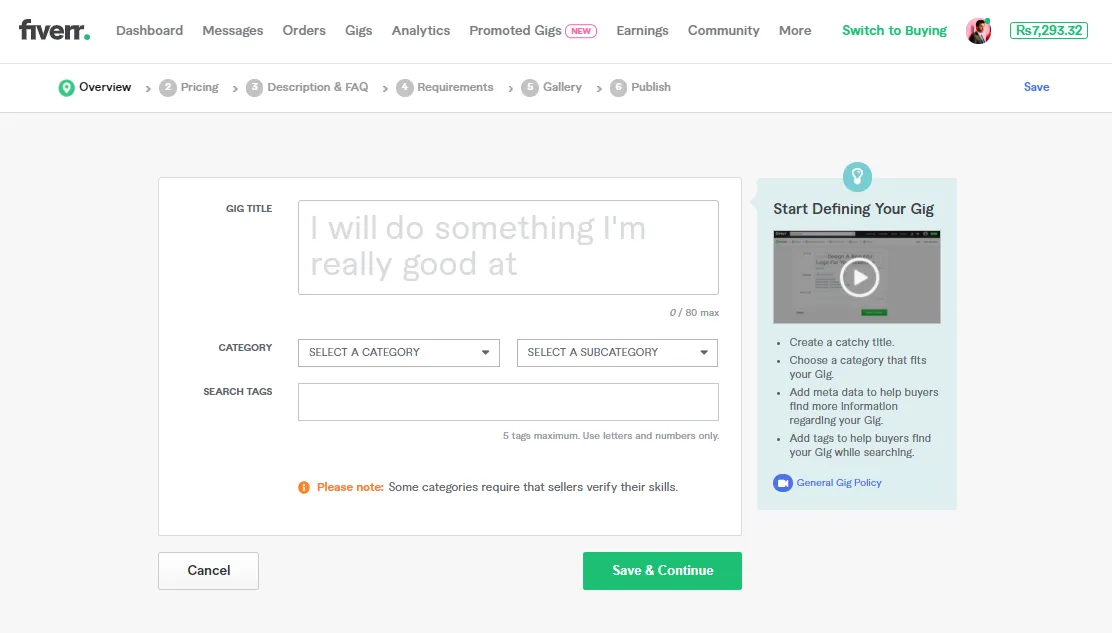
Before you dive headfirst into creating your gig on Fiverr Mobile, it’s essential to do a little groundwork. Think of this stage as setting the foundation for your online freelance business. Here are some steps to prepare effectively:
- Identify Your Skills: Start by making a list of your skills and services that you could offer. Whether you’re great at graphic design, writing, programming, or social media management, clarity on what you can provide is crucial.
- Research the Market: Browse through Fiverr to see what others are offering in your niche. Note their pricing, gig descriptions, and how they present themselves. This gives you insight into what works and helps you differentiate your gig.
- Define Your Target Audience: Who do you want to reach? Understanding your prospective client's needs will help tailor your gig to resonate with them. Ask yourself: What problems can I solve for them?
- Create an Eye-catching Gig Title: A good title is key to grabbing attention. Make it concise yet informative to clearly convey what you’re offering.
- Gather Visuals: High-quality images or videos can significantly enhance your gig. Whether it’s samples of your work or an engaging introductory video, visuals can help you stand out.
Taking the time to prepare will set you up for success. Now that you have a clearer picture, let’s move on to the nitty-gritty of creating your gig on Fiverr Mobile!
Also Read This: How to Set Up Emails for Writing Services on Fiverr
Step-by-Step Guide to Creating a Gig on Fiverr Mobile

Alright, let's get into the real action! Creating a gig on Fiverr Mobile is a straightforward process. Here’s a step-by-step guide to help you navigate through:
- Open the Fiverr App: If you haven’t already, download and install the Fiverr app on your smartphone. Once done, log in to your account.
- Tap on 'Selling': Navigate to the menu option—usually found at the bottom. Tap on 'Selling' to enter the seller dashboard.
- Select 'Gigs': Here, you’ll see an option to create a new gig. Tap on '+ Create a New Gig' to start setting up.
- Fill in Gig Details: You’ll be prompted to enter the gig title, category, and description. Make sure to be clear and comprehensive about what you’re offering.
- Add Pricing: Set your prices according to the market research you’ve done. Fiverr allows you to create tiered packages—Basic, Standard, and Premium—so consider offering different levels of service.
- Upload Visuals: This could be your portfolio, promotional graphics, or a video. High-quality visuals can significantly impact potential buyers.
- Set Delivery Time: Choose a reasonable timeframe for delivering your services. Being realistic yet prompt can set you apart.
- Publish Your Gig: Once everything is filled out and reviewed, hit the 'Publish' button to make your gig live!
And there you have it! You’ve successfully created your first gig on Fiverr Mobile. Don’t forget to promote it and keep an eye on how it performs. Happy selling!
Also Read This: Which is Best: Fiverr or Upwork?
Choosing the Right Category and Subcategory
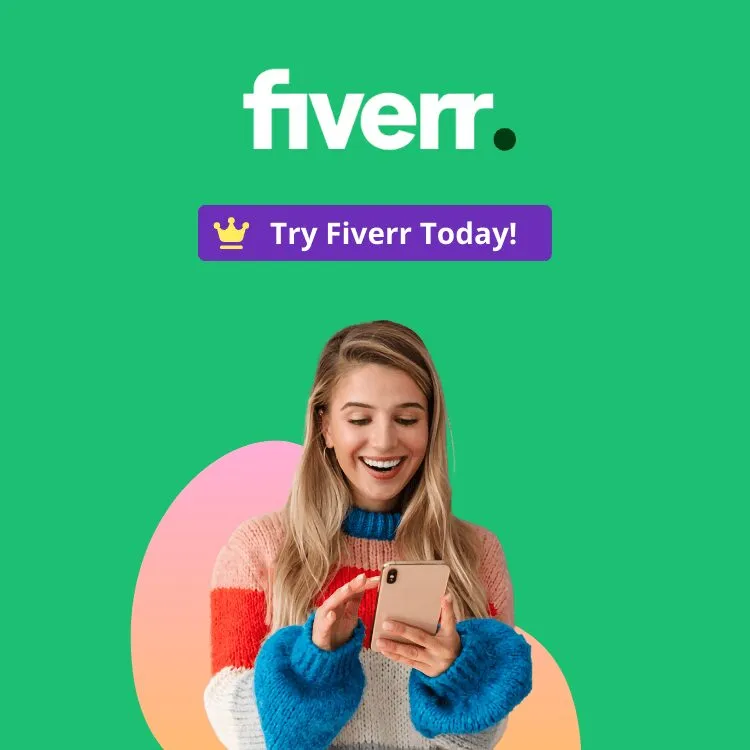
When you're setting up your gig on Fiverr Mobile, selecting the right category and subcategory is crucial for visibility and attracting the right clients. Imagine you're browsing through an online store; you want your service to be displayed in the right aisle, right? Let’s break it down.
Fiverr has a myriad of categories, from graphic design to writing and translation, so it's essential to choose the one that aligns best with your service. Here are some tips to help you choose wisely:
- Research Existing Gigs: Before you pick a category, spend some time looking at existing gigs. See where similar services are listed and which ones have a good number of reviews.
- Know Your Strengths: Choose a category that highlights your skill set. If you’re great at digital marketing but choose a category on logo design, you may not connect with the right clientele.
- Think About Your Audience: Understand who your ideal buyer is and what categories they are likely to explore. This will help you make an informed choice.
Once you pick a category, delve into the corresponding subcategories. This specificity not only helps buyers find you but also enhances your chances of ranking higher in Fiverr’s search algorithm. Remember, the right categorization is a stepping stone to making your gig more discoverable!
Also Read This: How to Start as a Freelance Chef
Writing an Engaging Gig Title and Description
Now that you've chosen your category, it's time to create a stunning gig title and description that draws in potential buyers. Think of this as your elevator pitch—it needs to be catchy and concise!
1. Crafting Your Title
Your gig title should clearly convey what you offer while being engaging. Here’s how to nail it:
- Be Specific: Instead of a vague title like "Graphic Design," you could say "I Will Create Stunning Social Media Graphics."
- Use Keywords: Incorporate keywords that potential buyers might search for. This boosts your SEO. For instance, "SEO-Optimized Blog Writing" will attract the right audience.
2. Writing the Description
Your gig description should complement your title and provide more detail about your service. Use the following tips to make it engaging:
- Start Strong: Begin with a hook—something that grabs attention in the first few lines. For example, "Are you struggling to capture your audience's attention?"
- Outline Your Process: Clearly explain how you’ll deliver the service. A step-by-step breakdown can help buyers understand the value they are getting.
- Highlight Benefits: Don’t just list features; explain how your service will help them achieve their goals. For example, “My service will help you increase your social media engagement by 50% within a week!”
- Call to Action: End your description powerfully. Encourage buyers to place an order or reach out for more information. A simple “Let’s get started today!” can do the trick.
In summary, both your gig title and description are vital components of showcasing what you offer on Fiverr Mobile. With a bit of creativity and strategy, you'll catch the eye of potential buyers in no time!
Also Read This: When Does Fiverr Take Payment?
7. Setting Your Gig Pricing
Setting the right price for your Fiverr gig can feel like a balancing act. You want to be competitive yet ensure you're valuing your skills appropriately. Here are some tips to help you navigate this process:
- Research Competitors: Take some time to look at what others in your niche are charging. This will give you a ballpark figure to work with.
- Understand Your Value: How much experience do you have? What unique skills do you bring? If you offer something that stands out, don’t hesitate to charge a bit extra!
- Start with Three Price Tiers: Consider creating three different packages (Basic, Standard, and Premium). This approach allows potential clients to choose based on their budget.
- Consider Your Costs: Calculate what it costs you to deliver your service, including time, resources, and any tools you might need. Make sure your pricing covers these!
- Offer Introductory Prices: If you’re just starting, consider offering a lower introductory price to attract your first few clients. This can also help you garner positive reviews.
- Adjust as Necessary: Don’t be afraid to revisit your pricing. As you gain more experience and positive feedback, you can gradually increase your rates.
Setting your gig pricing can be complex, but with a little research and reflection, you can find a sweet spot that works for both you and your clients.
Also Read This: Building a Career as a Freelance Book Editor
8. Adding Relevant Tags and Keywords
Tags and keywords are crucial for your gig's visibility on Fiverr. They help potential buyers find your offerings when they search through the platform. Let’s break down how to effectively use tags and keywords:
- Think Like a Buyer: Imagine what keywords your target audience would use to find services similar to yours. This insight will help in crafting your tags.
- Utilize All Tag Options: Fiverr allows you to use up to five tags. Make sure you are using all of them, as this increases your chances of being discovered.
- Use Specific Keywords: Instead of broad terms like "writing", try using more specific phrases such as "SEO Blog Writing" or "Ghostwriting for Fiction."
- Keyword Placement: Incorporate your main keywords in your gig title and description. This practice not only boosts visibility but also informs potential buyers about the exact service you provide.
- Check Fiverr’s Suggestions: When creating your gig, Fiverr often provides suggestions for tags based on your description. Don’t overlook these; they can be incredibly helpful!
Optimizing your tags and keywords is a powerful way to enhance your gig's discoverability and appeal to your ideal customers. A little effort in this area can provide big returns!
Also Read This: How to Withdraw Funds on Fiverr: A Complete Guide to Refunds
Including Eye-Catching Images and Videos
When creating a gig on Fiverr, first impressions matter. One of the best ways to capture potential buyers' attention is by including eye-catching images and videos. Since your gig is going to be displayed among numerous others, unique visuals can help you stand out.
So, what should your images and videos include? Here are some tips:
- High-Quality Images: Ensure that any images used are clear, high-resolution, and well-lit. This speaks volumes about the professionalism of your service.
- Showcase Your Work: If you’re offering graphic design services, for example, showcase some samples of your past work. Include before-and-after pictures if relevant.
- Branding: Use consistent colors and fonts that reflect your brand identity across your images. This creates a cohesive look.
- Add Text Overlays: Make your images informative by adding brief text overlays that highlight what you offer. Use bullet points or succinct phrases to get your message across quickly.
- Introduction Video: A short, engaging video introducing yourself and explaining your services can significantly enhance your gig's appeal. Speak clearly and confidently, and try to keep it under a minute if possible.
Remember, visuals serve as both a reflection of your work and a tool for persuasion. The better the images and videos, the more professional your gig will seem, which can lead to more sales. So, invest that extra time in creating visuals that speak volumes!
Also Read This: How to Hack Fiverr: Tips and Strategies for Success
Publishing Your Gig and Best Practices
Now that you've created a fantastic gig showcasing your services and crafted eye-catching visuals, it's time to publish your gig! But hold on—before you hit that publish button, let's discuss some best practices to ensure your gig stands out and attracts buyers.
Here are key steps to follow:
- Double-Check Details: Before publishing, review all your gig details. Make sure there are no typos, your pricing is correct, and that all your offerings are clearly defined.
- Select the Right Category: Ensure you've chosen the most appropriate category and subcategory for your gig. This will help potential buyers find your services more easily.
- Optimize for SEO: Use relevant keywords in your gig title and description. Think about what terms potential buyers might use to search for services like yours.
- Set Realistic Delivery Times: Be honest about how long it will take you to deliver your service. If you're uncertain, it’s better to overestimate to maintain buyer satisfaction.
- Promote Your Gig: Once published, share your gig on social media or relevant forums to gain traction. You could also consider offering promotions or discounts for first-time buyers.
In conclusion, taking a little extra time to ensure everything is perfect before publishing can make a big difference in your Fiverr success. After all, a well-optimized and beautifully presented gig is the first step towards building credibility and attracting the right customers!
Also Read This: Understanding Fiverr Feedback: The Importance of Skills Endorsement
11. Promoting Your Fiverr Gig
So, you’ve created a fantastic gig on Fiverr—now what? Promoting your gig is crucial if you want to attract potential clients and stand out in a sea of offerings. Here are some effective strategies to get the word out:
- Social Media Sharing: Utilize platforms like Instagram, Facebook, Twitter, and LinkedIn to share your gig. Create eye-catching posts and stories that spark curiosity.
- Join Online Communities: Engage in relevant forums or Facebook groups, and share your expertise. Just remember to play by the rules—no spamming!
- Leverage Email Marketing: If you have a mailing list, send out newsletters announcing your new gig. Make sure to highlight any unique aspects of your services.
- Utilize Fiverr's Promotional Tools: Fiverr offers a few tools such as the "Promote Your Gig" feature. This can be a fantastic way to boost visibility on their platform.
- Create an Engaging Blog: If you enjoy writing, consider starting a blog that relates to your gig services. Share helpful tips and insights, then link back to your Fiverr gig.
Consistency is key, so make promotion a regular part of your gig management. Regular updates and interactive posts can also keep your audience engaged. Remember, a little effort can go a long way!
12. Conclusion
Wrapping things up, creating and promoting a gig on Fiverr using your mobile device is not just feasible, but also an exciting venture. The platform gives you a unique opportunity to showcase your skills and reach a global audience from anywhere, at any time. By following the steps outlined in this post—from setting up an enticing gig to actively promoting it—you’re setting yourself up for success.
Don’t forget that patience and perseverance are vital in this journey. Initially, you might not see a flood of customers, but don't get discouraged! Continuously refining your gig based on feedback, improving your skills, and engaging with potential clients can yield great rewards over time.
Now, go on and unleash your creativity! Your Fiverr gig could be the next big thing, and all it takes is a determined effort and a few strategic moves. Happy gigging!



