Getting the “Can’t Checkout Using PayPal” error on Fiverr can be frustrating, especially when you're eager to get your project started. Don’t worry; you’re not alone. Many users have faced this issue at some point. In this guide, we’ll explore the reasons behind this pesky error and provide you with practical solutions to get you back on track. So, let’s dive in and fix this problem together!
Understanding the Problem
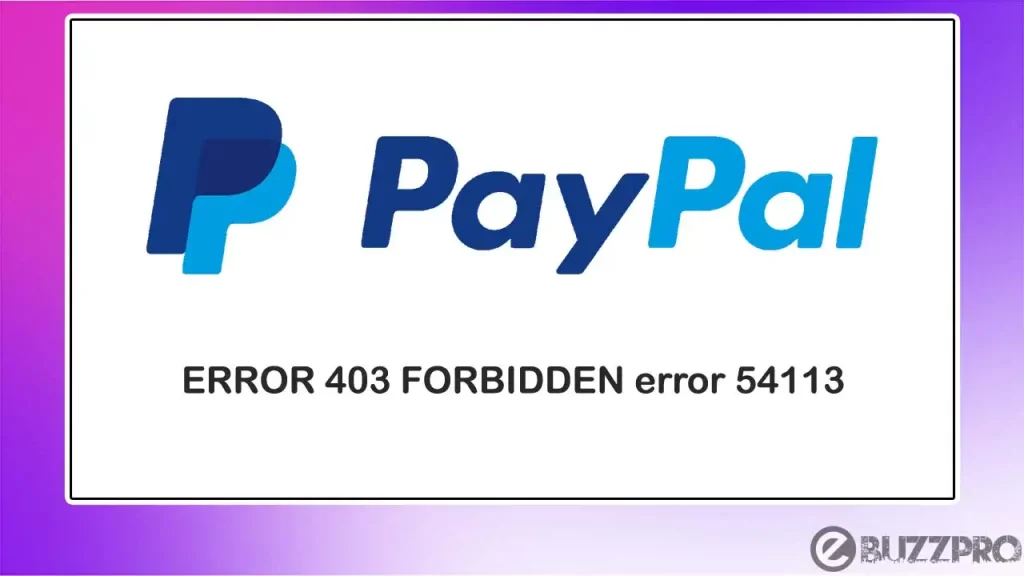
The “Can’t Checkout Using PayPal” error on Fiverr typically arises due to a number of factors which can range from account settings to browser issues. Identifying the root cause of the problem is crucial for finding the right solution. Here are some of the most common reasons:
- Account Verification Issues: If your PayPal account is not fully verified, Fiverr may restrict transactions. Ensure all required details, like your bank account and identity verification, are completed.
- Browser Related Problems: Sometimes, browser-related issues like outdated versions or cached data can interfere with payment processes. Clearing your cache or trying a different browser may be all you need.
- Linked Cards: If your PayPal account is linked to an expired or invalid card, this can prevent transactions from going through. Check your linked payment methods on PayPal.
- Insufficient Funds: Make sure your PayPal account has enough funds to cover the transaction. Insufficient funds can lead to declined payments.
- Fiverr Account Limits: If you have reached the limits set by Fiverr, you might be blocked from making additional purchases until you rectify the situation.
Understanding these core issues not only helps you troubleshoot but also empowers you to make the necessary changes to ensure a smooth checkout process in the future. Now that we have a clearer idea of what may be going wrong, let’s move on to the solutions that can help resolve the error!
Also Read This: Does Canceling an Order on Fiverr Hurt the Seller?
Common Reasons for PayPal Checkout Issues
If you've found yourself facing challenges while trying to checkout with PayPal on Fiverr, you're definitely not alone. Let’s dive into some of the most common reasons why this might be happening:
- Insufficient Funds: The most straightforward issue could be that your PayPal account doesn’t have enough balance or linked funds to cover the transaction.
- Account Limitations: Sometimes, PayPal imposes temporary limits on accounts, especially for new users. These can restrict your ability to send payments.
- Browser Compatibility: Certain browsers may not be optimized for PayPal transactions, leading to glitches or errors during checkout.
- Cookies and Cache: Your browser’s cookies and cache can gather outdated information, causing processes to malfunction.
- Expired Session: If you're logged in for too long without activity, your session may expire. This can disrupt the checkout process.
- Regional Issues: Depending on your location, some PayPal services may be restricted, making transactions challenging.
- PayPal Maintenance: Occasionally, PayPal undergoes maintenance updates that may affect transaction capabilities temporarily.
Understanding these reasons can help you pinpoint what might be going wrong, and from there, you're one step closer to resolving the issue!
Also Read This: How Much Upwork Freelancers Can Earn
Step-by-Step Guide to Resolve the Browser Error
If you suspect that the browser could be causing your PayPal checkout issues on Fiverr, don't worry! Here’s a straightforward guide to help you troubleshoot and hopefully resolve the problem:
- Clear Browser Cache:
Start by clearing your browser’s cache. If you're using Chrome, for example:
- Click on the three dots in the top right corner.
- Go to "More tools" and select "Clear browsing data."
- Choose the time range and ensure "Cached images and files" is selected, then click "Clear data."
- Update Your Browser:
Always ensure you’re using the latest version of your browser to avoid any compatibility issues that may arise.
- Disable Extensions:
Browser extensions can sometimes interfere with online payment processes. Temporarily disable any extensions you have and try again.
- Try a Different Browser:
If issues persist, switch to another browser. If you’re on Chrome, try Firefox or Edge to see if that resolves the error.
- Check Internet Connection:
Ensure your internet connection is stable. A slow or flaky connection can disrupt transactions considerably.
- Reset Browser Settings:
As a last step, consider resetting your browser to its original settings. This can clear any hidden configurations that might be causing trouble.
By following these steps, you’ll be well on your way to fixing that pesky browser error and enjoying a smooth checkout experience on Fiverr!
Also Read This: What Does Conversion Mean in Fiverr?
5. Alternative Payment Methods on Fiverr
If you're having trouble checking out using PayPal on Fiverr, don’t worry! There are plenty of alternative payment methods available that can help you complete your transaction without any hassle. Understanding these options can provide you with flexibility and ensure you still get access to the services you need.
Here’s a quick rundown of some alternative payment methods you can use on Fiverr:
- Credit/Debit Card: You can directly use major credit or debit cards like Visa, MasterCard, American Express, and Discover for making payments. Simply enter your card details when prompted during checkout.
- Fiverr Balance: If you have funds in your Fiverr account, you can use your Fiverr balance to pay for services. This balance can come from previous orders or from adding funds manually.
- Bank Transfer: Depending on your country, Fiverr may allow bank transfers. Check the payment options available in your account settings to see if this is something you can use.
- Cryptocurrency: In some instances, Fiverr is exploring cryptocurrency as a payment method. Keep an eye out for this option if you're a fan of digital currencies!
To switch to another payment method, just select the desired option during the checkout process. The steps are straightforward, and once you choose an alternative, your transaction should go through without a hitch.
Also Read This: How to Add Pictures to Your Fiverr Gig
6. Tips to Avoid Future Checkout Errors
Experiencing checkout errors on Fiverr can be frustrating, but there are several proactive steps you can take to minimize the chances of them happening again in the future. Here are some handy tips to keep in mind:
- Keep Payment Information Updated: Regularly check that your payment methods are up to date. Expired cards or outdated PayPal accounts can lead to errors.
- Enable Two-Factor Authentication: Adding an extra layer of security to your Fiverr account might help prevent unauthorized transactions and frustrations during the checkout process.
- Clear Cache and Cookies: Sometimes the issue might be with your browser. Regularly clearing your cache and cookies can help avoid potential glitches during checkout.
- Use a Reliable Internet Connection: Make sure you’re on a stable internet connection to avoid interruptions while processing payments.
- Contact Fiverr Support: If you encounter a recurring issue, don’t hesitate to reach out to Fiverr’s customer support. They can provide personalized assistance and may help resolve underlying issues.
By following these tips, you'll reduce the likelihood of future checkout errors and enjoy a smoother experience while using Fiverr. Happy freelancing!
Also Read This: How to Start a Fiverr as a Fake Girlfriend
7. Conclusion
To wrap things up, encountering the 'Can't Checkout Using PayPal' error on Fiverr can be incredibly frustrating, especially when you’re eager to finalize a purchase or a gig. However, this issue isn't unresolvable. By following the steps outlined in this guide, you can effectively troubleshoot and resolve the problem. Remember, tech hiccups are a part of online transactions, but with a little patience and the right approach, you can get back to using Fiverr smoothly.
Here’s a quick recap of the solutions:
- Check your PayPal account for any restrictions or issues.
- Confirm your payment method is properly linked within Fiverr.
- Clear your browser’s cache or try a different browser altogether.
- Ensure Fiverr's systems aren’t experiencing outages by checking their status page.
- Contact Fiverr Support for assistance if all else fails.
Taking these steps will not only help you fix the payment error but also enhance your overall experience on Fiverr. So take a deep breath and tackle those errors one by one! Happy freelancing!
8. FAQs
When it comes to resolving the 'Can't Checkout Using PayPal' error on Fiverr, you might have a few lingering questions. Here’s a rundown of some frequently asked questions along with clear answers to guide you.
| Question | Answer |
|---|---|
| Why can't I use PayPal on Fiverr? | This can happen due to account restrictions, invalid payment methods, or temporary service outages on Fiverr's platform. |
| How do I check my PayPal account settings? | Simply log in to your PayPal account and review your account status. Ensure there are no limitations regarding transactions. |
| What if I can’t resolve the error? | If the error persists despite troubleshooting, it’s best to reach out to Fiverr Support for personalized help. |
| Can I use other payment methods? | Absolutely! Fiverr supports various payment options including credit/debit cards and others. |
Don’t let payment hurdles stop you from enjoying the diverse services available on Fiverr. Armed with these tips and insights, you should have everything you need to resolve the payment issue swiftly!



