Fiverr has emerged as a powerhouse in the freelance marketplace, offering a diverse platform where buyers can find services that cater to their unique needs. Since its inception, it has attracted millions of users, and with it comes the necessity of sharing experiences through reviews. But what exactly is a Fiverr review, and why should you consider writing one? In short, reviews on Fiverr serve as a vital feedback mechanism for both service providers and buyers. They not only help future users make informed decisions but also contribute to the overall integrity of the platform. Let’s dive deeper into the world of Fiverr reviews and explore their significance.
Why Writing Reviews is Important
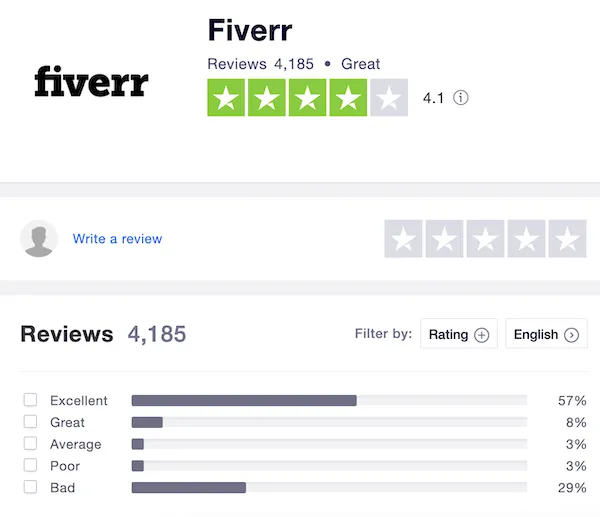
When it comes to online marketplaces like Fiverr, reviews play a crucial role, and here’s why:
- Builds Trust: Authentic reviews foster trust among potential buyers and service providers. When you share honest feedback, you help others gauge the reliability of a seller.
- Informs Future Buyers: Your review can provide critical insights into the quality of a service. Prospective buyers will appreciate knowing what to expect, from communication styles to project outcomes.
- Encourages Quality Services: When sellers know their work will be reviewed, they are more likely to put forth their best effort. This leads to a higher standard of service across the board.
- Supports Sellers: Positive reviews can enhance a seller’s reputation and visibility on the platform. If you had a good experience, your review can set them on the path to success.
- Creates Community: Engaging in the review process fosters a sense of community on Fiverr. It connects buyers and sellers and establishes a dialogue that is beneficial for everyone.
In summary, taking the time to write a review on Fiverr isn’t just about sharing your opinion; it’s about contributing to a vibrant and trustworthy freelance ecosystem.
Also Read This: What is a Fiverr Social Media Kit?
Steps to Write a Review on Fiverr

Writing a review on Fiverr isn't just a simple task; it's a way to share your experience and help others make educated decisions. Here’s a straightforward guide to set you on the right path:
- Log into Your Fiverr Account: Start by logging into your Fiverr account. If you haven't got one already, you'll need to create an account first!
- Navigate to the Order Page: Visit the “Orders” section of your account dashboard. This is where you’ll find a list of all your completed orders.
- Select the Order to Review: Click on the specific order you want to review. It should be marked as “Completed” in your order history.
- Click 'Leave a Review': After selecting the order, you will see an option to leave a review. Go ahead and click on it.
- Rate Your Experience: Choose a star rating that reflects your experience, ranging from 1-star (poor) to 5-stars (excellent).
- Write Your Review: In the text box provided, write about your experience. Feel free to mention what you liked or didn’t like.
- Add Tags: Fiverr may prompt you to add relevant tags that describe your experience. This helps others understand your review better.
- Submit Your Review: Once you're happy with what you've written, hit the submit button. Your review will be posted for the Fiverr community to see!
Also Read This: Can You Use a Link Shortener for Fiverr Affiliate Marketing?
Tips for Crafting Effective Reviews
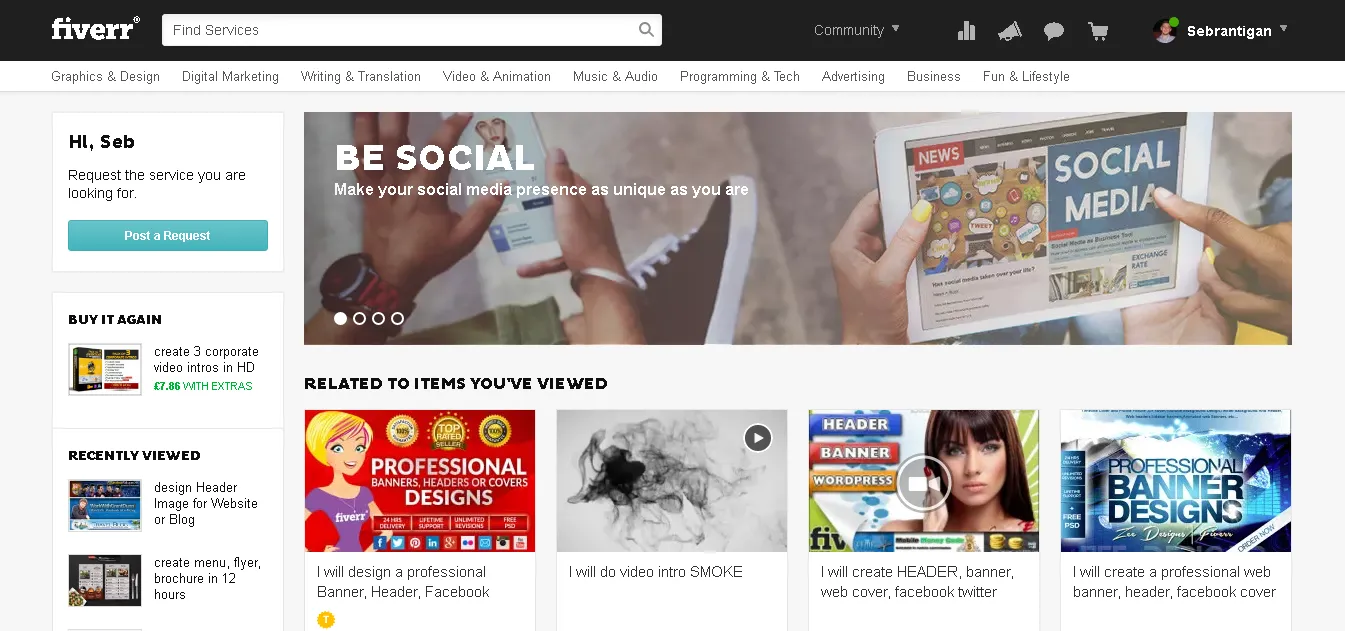
Crafting an effective review on Fiverr can be pretty rewarding, both for you and for the Fiverr community. Here are some handy tips to elevate your reviewing game:
- Be Honest: Always be truthful in your review. Whether it's a great experience or a mediocre one, your genuine feedback is valuable.
- Be Specific: Instead of saying "Great job!" elaborate on what specifically impressed you. Was it the communication? The quick turnaround time?
- Include Examples: If possible, include relevant examples from your order that highlight your points. It gives your review more credibility.
- Avoid Personal Attacks: Keep it professional. If you had a negative experience, focus on the work rather than the individual.
- Use Proper Language: Write in a clear and coherent manner. Avoid excessive jargon; make it simple for anyone to understand.
- Keep it Balanced: Even if your experience was mostly negative, try to find one positive aspect. This shows that you’re fair-minded.
- Check for Typos: Before submitting, do a quick run-through to catch any typos or grammatical issues. A polished review adds to your credibility!
By keeping these tips in mind, you’ll not only aid others but also enrich your own Fiverr experience. Happy reviewing!
Also Read This: How Do I Change My Fiverr Username?
5. Common Mistakes to Avoid When Reviewing
When it comes to leaving a review on Fiverr, it's important to strike the right balance. Here are some common mistakes that you definitely want to avoid:
- Being Vague: Don't just say "good service." Instead, explain what specifically you liked about the service.
- Writing Emotional Rants: Keep your reviews professional. While it's okay to be frustrated, avoid using aggressive language or personal attacks.
- Not Being Honest: Over-exaggerating or downplaying your experience can mislead other users. Be truthful about your experience.
- Ignoring the Details: A good review should touch upon multiple aspects of the service—communication, timing, quality, etc. Don’t skip over the details!
- Leaving a Review Immediately: Take your time after your transaction. Consider the quality of the work and your overall satisfaction before writing a review.
- Forgetting to Update Reviews: If a seller resolves an issue or improves their service after your initial review, revisit it! Updating helps future buyers know they can rely on the seller.
By steering clear of these pitfalls, you can craft a review that is both helpful to others and respectful to the seller.
Also Read This: Who Runs Fiverr: A Look Behind the Success of the Freelance Marketplace
6. Examples of Good and Bad Reviews
When you’re trying to understand how to write an effective review on Fiverr, examples can be incredibly useful. Let’s break down what constitutes a good review versus a bad one.
Good Review Example
“I recently hired Sarah for a logo design, and I couldn't be happier! She was incredibly responsive to my messages and delivered the first draft within just two days. I loved her creativity and the fact that she incorporated all my ideas seamlessly. I'll definitely work with her again and recommend her to anyone looking for branding services!”
Bad Review Example
“This seller is the worst. I didn’t like what they did and they took too long. Don’t hire.”
*Key Differences:*
| Aspect | Good Review | Bad Review |
|---|---|---|
| Detail | Specifics about what was done well | No details provided |
| Resolution | Positive engagement with the seller | No effort made to resolve issues |
| Tone | Constructive and professional | Negative and vague |
In summary, a good review helps both the seller and potential buyers, whereas a bad review often lacks the specifics needed to be helpful. Take note of these examples, and you’ll be on your way to writing better reviews!
Also Read This: How Does Fiverr Payment Work?
How to Do a Review on Fiverr
Fiverr has become a popular platform for freelancers and buyers alike, providing a marketplace for various services ranging from graphic design to writing and programming. Writing a review on Fiverr not only helps improve service quality but also aids fellow users in making informed decisions. Here’s a step-by-step guide on how to effectively leave a review on Fiverr.
Step 1: Access Your Orders
To write a review, you must first log into your Fiverr account and navigate to your orders section.
- Click on your profile picture located at the top-right corner.
- Select "Orders" from the dropdown menu.
Step 2: Find the Relevant Order
Locate the order for which you wish to leave a review. Click on it to view the details.
Step 3: Rate the Service
Once you are in the order details, you will see an option to rate the service using a star system, with 1 star representing poor service and 5 stars representing excellent service.
Step 4: Write Your Review
After selecting your star rating, you should write a detailed review. Here are some key points to consider:
- Be Honest: Share your true experience.
- Be Constructive: If there were issues, explain them respectfully.
- Highlight Positives: Mention anything you appreciated about the service.
Step 5: Submit Your Review
Once you are satisfied with your review, click the "Submit" button. Your review will now be published on the freelancer’s profile!
Table of Review Tips:
| Tip | Description |
|---|---|
| Clarity | Be clear and precise in your feedback. |
| Relevance | Focus on aspects that matter for future buyers. |
| Respectfulness | Avoid offensive language and maintain professionalism. |
Leaving a review on Fiverr is a simple process that benefits both users and providers. When done thoughtfully, reviews can foster trust, improve service, and create a better experience across the Fiverr platform.
Conclusion: Making Your Voice Count on Fiverr
By taking the time to write a thoughtful review, you not only help other users make informed decisions but also contribute to the overall improvement of services on Fiverr.



