Creating packages on Fiverr can elevate your freelancing game in no time! If you're looking to attract more clients and present your services in a more organized manner, understanding and utilizing packages is crucial. This guide will walk you through the ins and outs of Fiverr packages, empowering you to make your offerings stand out and drive sales. Ready? Let’s dive right into it!
Understanding Fiverr Packages
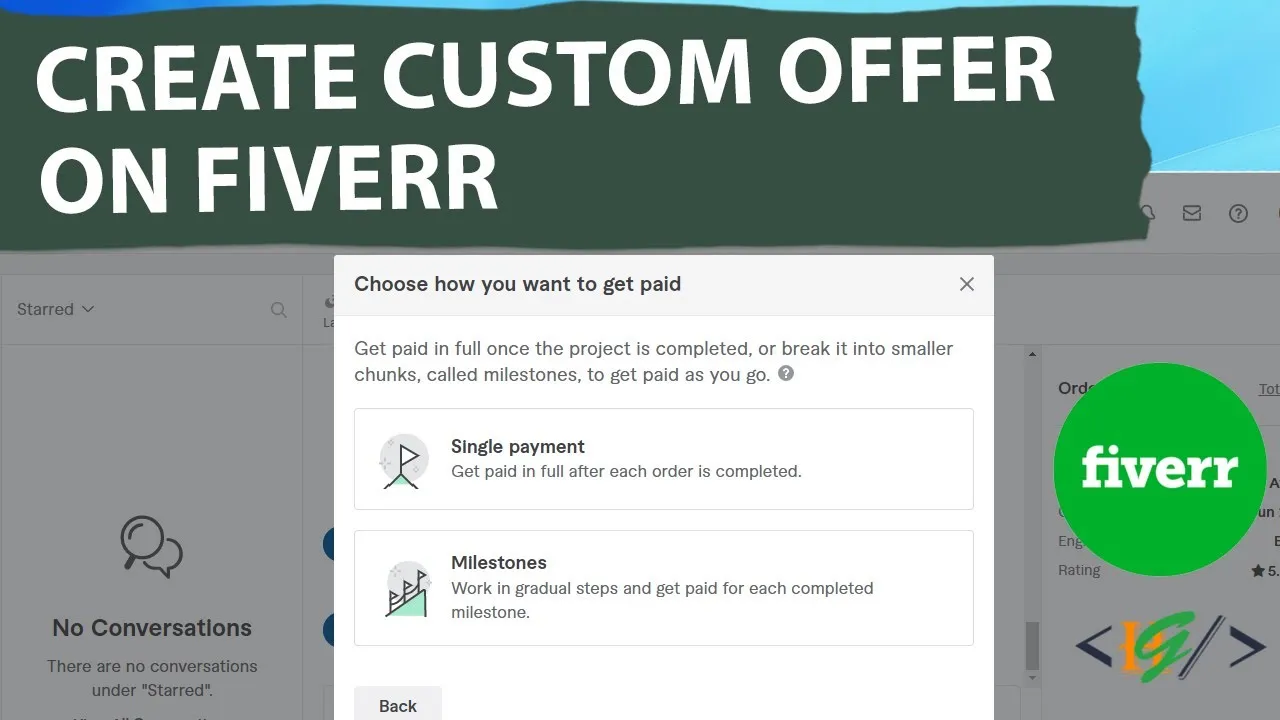
So, what exactly are Fiverr packages? In short, packages are a way to offer your services in tiered options, allowing clients to select from different levels of service based on their needs and budget. By using packages, you can clearly define what you're offering and at what price, making it easier for buyers to understand the value they’re getting. Let’s break it down:
Types of Packages:
- Basic Package: This is your entry-level offering. It's a simple but effective service that meets the basic needs of your clients.
- Standard Package: This package usually includes everything from the Basic plus additional features. It's tailored for clients who want a bit more.
- Premium Package: This is the top-tier offering, packed with comprehensive features and value. It's ideal for clients looking for in-depth service or specialized attention.
Benefits of Using Packages:
- Clarity: Packages help your clients quickly understand what each service entails without confusion.
- Flexibility: Offering multiple tiers allows clients to choose what fits their budget and needs.
- Increased Sales: Well-defined packages can entice users to opt for higher-tier offerings, boosting overall revenue.
Now that you have a solid idea of what Fiverr packages are, you can start strategizing how to set them up for your own services!
Also Read This: How to Delete a Fiverr Gig
Steps to Create Packages
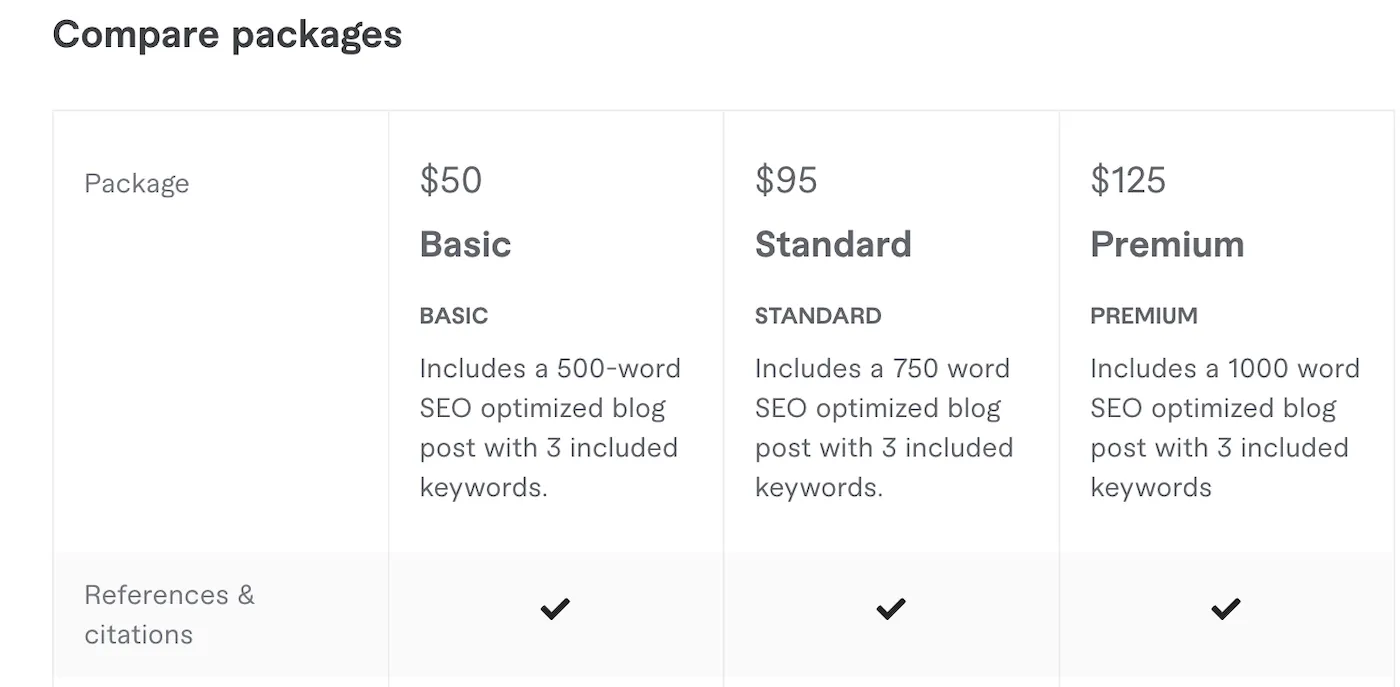
Creating packages on Fiverr is a straightforward process that can significantly enhance your service offerings. Below, I’ll guide you through the essential steps to ensure your packages stand out and attract buyers.
Step 1: Sign In to Your Fiverr Account
First things first! Log in to your Fiverr account. If you don’t have an account yet, you’ll need to create one by providing some basic information.
Step 2: Go to Your Gigs
Once you've logged in, navigate to your profile and click on “Selling” followed by “Gigs.” This is where you’ll find your existing gigs or can create new ones.
Step 3: Click on “Edit”
Locate the gig for which you want to create packages. Click on the “Edit” button to start modifying your gig details.
Step 4: Select “Packages”
Scroll down to the “Pricing” section. Here, you’ll find an option to enable “Packages.” Click on it and you’ll be introduced to three types of packages: Basic, Standard, and Premium.
Step 5: Define Your Package Details
For each package, you’ll need to set specific details: name, description, price, and delivery time. Make sure your descriptions are clear and highlight what makes each package unique.
Step 6: Add Extras
You can also include Gig Extras to provide additional value. Think about what additional services you can add to enhance the buyer's experience.
Step 7: Review and Publish
After filling in all the details, review everything to ensure accuracy. Once satisfied, click “Save” or “Publish” to make your packages live!
Also Read This: Hourly Earnings of Freelance Graphic Designers
Determining Your Package Structure
Choosing the right package structure is crucial for attracting clients and delivering value. Here’s how to think through your package offerings:
1. Identify Your Core Services
Start by pinpointing what services you offer. What are your strengths? Whether it's graphic design, writing, or digital marketing, make sure your packages reflect your expertise.
2. Segment by Complexity
Consider the different levels of complexity in your services. Customers often have varying needs:
- Basic Package: Ideal for simple requests, offering minimal features at a lower price.
- Standard Package: Includes more features, targeting clients needing additional services.
- Premium Package: Comprehensive service with all features included, designed for clients seeking complete solutions.
3. Analyze Competitors
Check out what similar sellers are doing. What package structures do they offer? This can provide inspiration and help you find gaps that your services can fill.
4. Price Strategically
Pricing is key! Ensure your packages are competitively priced but also reflect the quality and amount of work involved. Use a simple pricing table for clarity:
| Package Type | Price | Key Features |
|---|---|---|
| Basic | $10 | 1 service, 2-day delivery |
| Standard | $30 | 3 services, 3-day delivery |
| Premium | $50 | 5 services, 1-day delivery |
5. Gather Feedback
Lastly, don’t hesitate to ask for feedback from your initial clients. Their insights can help you refine your offerings and make your packages more appealing.
Creating a well-thought-out package structure can significantly boost your sales and enhance customer satisfaction. Pay attention to details, and you'll see positive results!
Also Read This: What is Not Allowed on Fiverr? Learn the Rules Here
5. Setting Competitive Pricing
When it comes to selling your services on Fiverr, pricing can make or break your success. You want to attract clients, but you also don’t want to undervalue your work. So, how do you find that sweet spot? Here are some steps to consider:
- Research Competitors: Start by exploring similar gigs in your category. Look at what others are charging for their packages. This will give you a baseline to work from.
- Consider Your Experience: If you're just starting, you might want to price your services lower to attract initial clients. However, as you gain positive reviews and build credibility, you can adjust your pricing.
- Account for Your Time: Calculate how many hours it takes to deliver your service. Ensure your pricing reflects the effort you put in. After all, your time is valuable!
- Offer Tiered Pricing: Create multiple packages at different price points. For example, a basic package could focus on essential services, while a premium package includes extras like quicker delivery or additional revisions. This allows clients to choose based on their budget.
- Be Willing to Adjust: If you find that your packages aren't selling, don't hesitate to tweak your prices. Sometimes a small adjustment can lead to better sales.
Setting competitive pricing is essential for visibility and attracting clients. Make sure to revisit your prices regularly to ensure they align with market demand and your skillset!
Also Read This: Does Fiverr Work in Turkey?
6. Tips for Describing Your Packages
A well-crafted description can set your gig apart from the competition. It’s not just about what you’re offering—it’s about how you present it! Here are some tips to create compelling package descriptions:
- Be Clear and Concise: Avoid jargon. Use simple language that even a non-expert can understand. Potential clients should quickly grasp what you're offering.
- Highlight Benefits: Instead of just listing features, explain the benefits. How will your service help clients? Will it save them time or money? Emphasize the value they’re getting.
- Use Bullet Points: Break down the details using bullet points to make them easily digestible. Clients appreciate clarity, and it enhances readability.
- Include Keywords: Do some research on keywords relevant to your niche. Incorporating them naturally into your description can help improve your gig's visibility in Fiverr's search results.
- Add a Personal Touch: Sharing a bit about yourself can create a connection. Let clients know who you are and why you’re passionate about your work. This can make a difference in their decision-making process.
Remember, your package description is often the first impression clients will have of your offering, so make it count! Keep iterating and crafting it until it feels just right.
Also Read This: How to Get Freelance Work on Fiverr
7. Promoting Your Packages Effectively
So, you’ve crafted the perfect gig packages on Fiverr, and now it’s time to promote them! Promotion is crucial if you want to stand out in the crowded marketplace. Here are some effective ways to get your packages noticed:
- Utilize Social Media: Leverage platforms like Facebook, Instagram, Twitter, and LinkedIn to showcase your Fiverr gig. Share your services, testimonials, and any completed work. Don’t forget to join relevant groups where you can connect with potential clients!
- Engage in Online Communities: Participate in forums like Reddit, Quora, or niche-specific groups where your target audience hangs out. Be helpful and genuine; share your knowledge and include links to your Fiverr packages when appropriate.
- Optimize Your Gig for SEO: Use relevant keywords in your gig title, description, and tags. This helps your gig appear in Fiverr’s search results and increases your visibility.
- Run Promotions and Discounts: Everyone loves a good deal! Consider offering limited-time discounts or bonuses to encourage potential buyers to choose your packages over others.
- Request Reviews: After completing a gig, politely ask your clients for reviews. Positive feedback can significantly enhance your credibility and attract more customers.
- Collaborate with Other Sellers: Teaming up with other Fiverr sellers can help cross-promote your services. Consider creating bundled offers or referral partnerships.
Remember, consistency is key! Regularly promoting your packages can lead to a steady stream of clients.
Also Read This: How Much Does Fiverr Charge? Understanding Fees and Pricing
8. Common Mistakes to Avoid
When creating packages on Fiverr, it’s just as important to know what not to do as it is to know what to do. Here are some common pitfalls to avoid, which could save you time and frustration down the line:
- Not Defining Your Target Audience: Failing to identify who your ideal clients are makes it difficult to tailor your packages. Know your audience, and customize your offerings to meet their specific needs.
- Overcomplicating Your Packages: Keep it simple! Offering too many options can overwhelm potential buyers. Use clear, concise descriptions and consider offering three well-defined packages as a standard practice.
- Ignoring Customer Service: Poor communication can lead to unhappy clients. Be responsive and polite, addressing any queries or concerns thoroughly. Good customer service can lead to repeat business!
- Neglecting Gig SEO: Underestimating the importance of SEO can hurt your visibility. Invest time in researching the right keywords to stand out in Fiverr’s search engine.
- Setting Unrealistic Prices: Price your packages too high, and you may scare potential clients away; too low, and you risk undervaluing your work. Research competitors and find a balance that reflects your skill level.
- Failing to Update Your Packages: Markets change, and so do client needs. Regularly revisiting and updating your packages can keep you relevant and attractive to buyers.
By avoiding these common mistakes, you'll be on the right track to creating successful packages that resonate with your audience!
How to Create Packages on Fiverr
Fiverr is an excellent platform for freelancers to offer their services in a structured manner. Creating packages on Fiverr can enhance your sales by providing different levels of service at varying price points. Here’s a step-by-step guide on how to create attractive packages that cater to diverse customer needs.
Understanding Fiverr Packages
Before diving into the creation of packages, it's essential to understand what Fiverr packages are. They are predefined sets of services that allow buyers to choose what best fits their requirements. Here are the types of packages you can create:
- Basic Package: This is the entry-level offering with fundamental features.
- Standard Package: This package includes additional features or services at a mid-range price.
- Premium Package: The top tier package offers comprehensive services, attracting customers willing to pay more for premium features.
Steps to Create Packages
- Login to your Fiverr account and go to your gig page.
- Scroll down to the "Packages" section.
- Click on "Create Packages" to start setting them up.
- Define the services you want to offer in each package. Be clear and concise.
- Set appropriate pricing for each package based on the value provided.
- Add delivery timeframes that realistically reflect the effort required.
- Complete your package descriptions and save your changes.
Best Practices for Package Creation
| Practice | Description |
|---|---|
| Clear Descriptions | Ensure that each package clearly outlines what the buyer will receive. |
| Competitive Pricing | Research competitors to price your packages attractively. |
| Visual Appeal | Use engaging visuals and formatting to attract attention. |
In summary, creating packages on Fiverr can significantly enhance your visibility and sales potential. By carefully structuring your offerings, clearly defining services, and following best practices, you can attract more buyers and maximize your earnings on the platform.



