In the competitive world of freelancing, your Fiverr profile picture serves as your digital handshake. It's often the first impression potential clients have of you, making it crucial to get it right. In this blog post, we’ll dive into why your profile picture is so important and guide you through the steps to change it effortlessly on Fiverr.
Why Your Fiverr Profile Picture Matters

Your Fiverr profile picture is more than just an image—it’s your brand's face. It plays a significant role in attracting clients and building trust. Below are key reasons that highlight its importance:
- First Impressions Count: A professional and approachable profile picture can make a positive impact on potential buyers. Most users will decide whether to click on your profile based on your photo alone.
- Establishes Trust and Credibility: People are more likely to hire someone who looks trustworthy. A clear, friendly photo can help establish credibility, making clients feel more comfortable engaging with you.
- Reflects Your Brand: Your photo should align with the services you offer. For instance, if you're a graphic designer, a creative and modern image can showcase your artistic side. On the other hand, if you're a business consultant, a professional headshot might be more suitable.
- Improves Visibility: Fiverr's algorithm tends to favor profiles that seem more engaging. A high-quality profile picture can help your gig stand out in the sea of listings, potentially increasing your chances of getting hired.
- Encourages Engagement: Profiles with images receive more clicks and inquiries. A strong image can act as a catalyst for communication, leading to more projects for you.
So, taking the time to choose or change your Fiverr profile picture wisely can pay off significantly in the long run. Ready to learn how? Let’s get started!
Also Read This: How Difficult is it to Become a Fiverr Pro?
Step-by-Step Guide to Changing Your Fiverr Profile Picture

Changing your Fiverr profile picture is a straightforward process, but it's essential to get it right since your profile picture plays a crucial role in attracting potential clients. Here's a step-by-step guide to help you make the change with ease:
- Log In to Your Fiverr Account: Begin by logging into your Fiverr account using your email and password. Unsure of your credentials? Just click on "Forgot Password" to reset it!
- Access Your Profile: Once logged in, click on your profile picture located at the top right corner. A drop-down menu will appear; select “Profile” from this menu to head to your profile page.
- Edit Profile: On your profile page, look for the button that says “Edit Profile.” This is usually located near your current profile picture.
- Upload a New Picture: Once in the profile edit section, find the option to upload a new profile picture. Click on “Change Picture” or the upload icon. Choose the image file from your computer that you want to use.
- Adjust and Crop: Fiverr usually has specific size dimensions for profile pictures. You may need to adjust or crop your photo to fit these dimensions properly. Play around with it until you're satisfied with how it looks.
- Save Changes: After satisfied with your new profile picture, don't forget to click "Save." This will ensure that your new picture is uploaded and visible to others.
- Refresh to Check: Sometimes it takes a moment for changes to appear. Refresh your profile page after saving to see your new image in action!
And voila! You've successfully changed your Fiverr profile picture. Now go flaunt your new look and attract those clients!
Also Read This: How to Remove Bad Review from Your Fiverr Gig
Tips for Choosing the Right Profile Picture
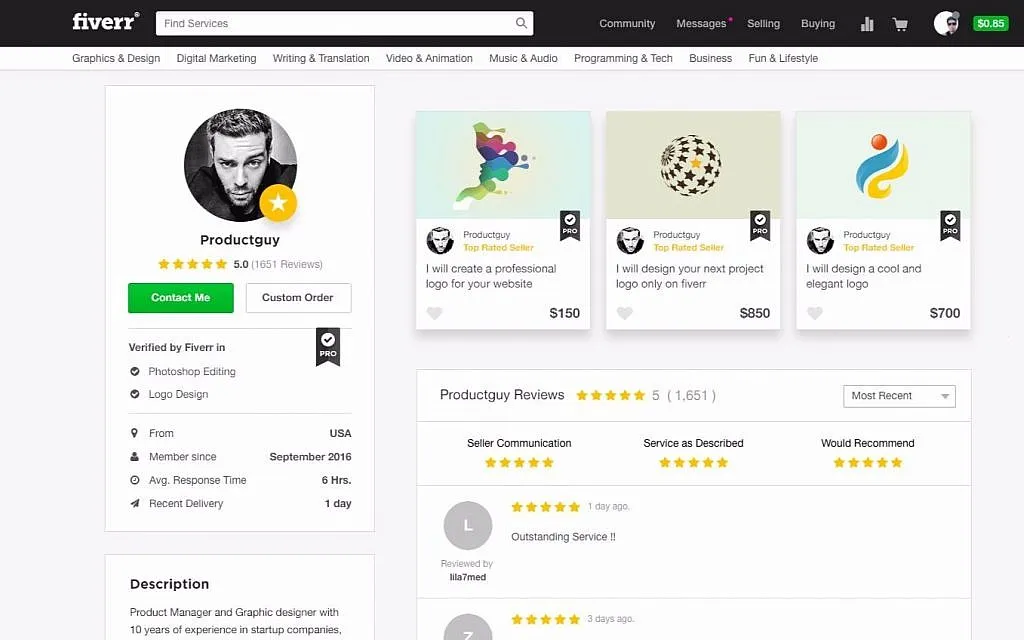
Your profile picture is your first impression on Fiverr, so it’s imperative to pick the right one. Here are some useful tips to help you choose a picture that represents you well:
- High Resolution: Choose a clear, high-resolution image. A blurry or pixelated picture can make you look unprofessional.
- Show Your Face: Opt for a headshot where your face is clearly visible. Aim for good lighting, and avoid sunglasses or hats that obstruct your face.
- Smile Naturally: A friendly smile can make a big difference. It creates a sense of approachability and trust, which can attract more clients.
- Dress Professionally: Wear something that reflects your brand and professionalism. Depending on your niche, this might be formal attire or something more casual that still looks polished.
- Background Matters: Choose a simple background that doesn’t distract from you. If it’s too cluttered, it may take away from your face.
- Consider Your Brand: If you have a specific brand or style, reflect that in your picture. Use colors or elements that align with your overall branding.
- Consistency Across Platforms: If you're using other platforms or social media, consider using the same picture for brand consistency.
By keeping these tips in mind, you can ensure that your Fiverr profile picture stands out for all the right reasons, setting you up for success on the platform!
Also Read This: Why is Fiverr Blank When Logged In? Understanding the Issue and Solutions
Common Mistakes to Avoid
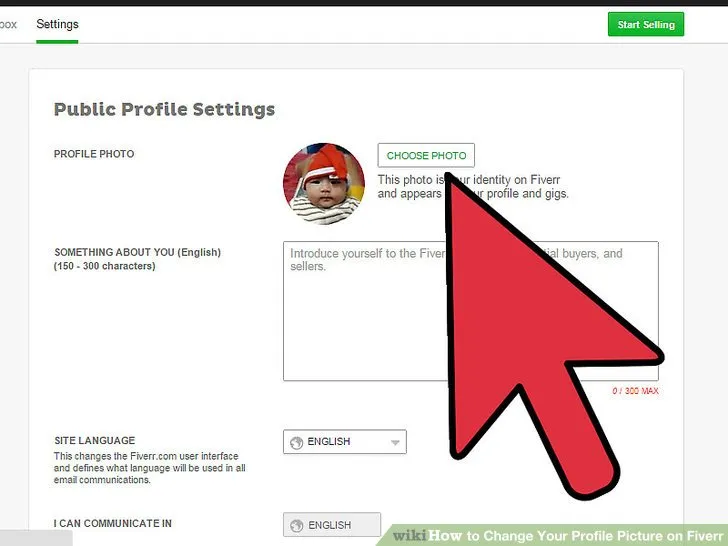
Changing your Fiverr profile picture can seem easy, but there are some common pitfalls that you’ll want to avoid to make sure your profile stands out for all the right reasons. Here are a few mistakes to steer clear of:
- Poor Quality Images: Using low-resolution images can create a negative impression. Ensure your picture is clear, well-lit, and high resolution.
- Overly Edited Photos: While filters can enhance your image, avoid overdoing it. You want to look approachable and professional, not like a cartoon character.
- Non-Work-Related Images: It's tempting to use a fun vacation picture, but remember, this is about showcasing your professional identity. Choose an image that aligns with your freelance career.
- Ignoring Branding: If you’re a freelancer, consider how your profile picture fits into your brand. Consistent colors and styles help create a stronger personal brand.
- Neglecting Expressions: A neutral or serious expression might not be engaging. A friendly smile can make you appear more approachable and trustworthy to potential clients.
Avoiding these mistakes can significantly impact how potential clients perceive you. Take your time in selecting a profile picture that truly represents the professional you want to be.
Also Read This: Can I Get a Refund on Fiverr?
Conclusion
Updating your Fiverr profile picture is a simple yet powerful way to give your profile a fresh new look. It’s not just about aesthetics; it’s about making a lasting impression on potential clients. A good profile picture can convey professionalism, approachability, and a sense of personal branding, which are all crucial in the highly competitive freelance marketplace.
As you prepare to change your profile picture, keep in mind the importance of quality, relevance, and the message you want to convey. Take your time to choose a photograph that aligns with your brand and showcases the best version of yourself.
In the end, remember that your profile picture is often the first thing that clients see, so make it count! By avoiding common mistakes and carefully selecting an image, you can attract more clients and elevate your Fiverr game. Happy freelancing!
How to Change My Fiverr Profile Picture
Your profile picture on Fiverr is crucial as it represents your brand and is often the first impression you make on potential clients. A professional and approachable photo can enhance your credibility and attract more clients. Changing your Fiverr profile picture is a straightforward process; follow the steps outlined below.
Steps to Change Your Fiverr Profile Picture
- Log in to your Fiverr account.
- Click on your profile picture in the top right corner to open the dropdown menu.
- Select Settings from the menu options.
- In the Profile tab, locate the current profile picture.
- Click on the camera icon or the Change Picture option.
- Select a new image from your device. Ensure that it meets Fiverr's guidelines (at least 250x250 pixels and in JPG, PNG format).
- Once you have selected the image, click Save to apply the changes.
Profile Picture Guidelines
| Requirement | Details |
|---|---|
| Size | Minimum of 250x250 pixels |
| File Format | JPG, PNG |
| Content | Must be a photo of yourself, should not contain inappropriate images |
| Appearance | Clear, professional, and approachable |
Changing your Fiverr profile picture is essential for maintaining a professional representation on the platform. Following the steps above will ensure that you present yourself effectively to potential clients, enhancing your chances of attracting work.



