If you're a freelancer on Fiverr, managing your payments efficiently is crucial for your business. Sometimes, you might find yourself needing to change your bank account details on the platform. Whether it's due to switching banks, updating payment preferences, or ensuring your information is correct, knowing how to navigate this process can save you a lot of headaches down the line. In this post, we'll explore why and when you might need to make these changes, which can help keep your cash flow steady and smooth.
Why You Might Need to Change Your Bank Account Details
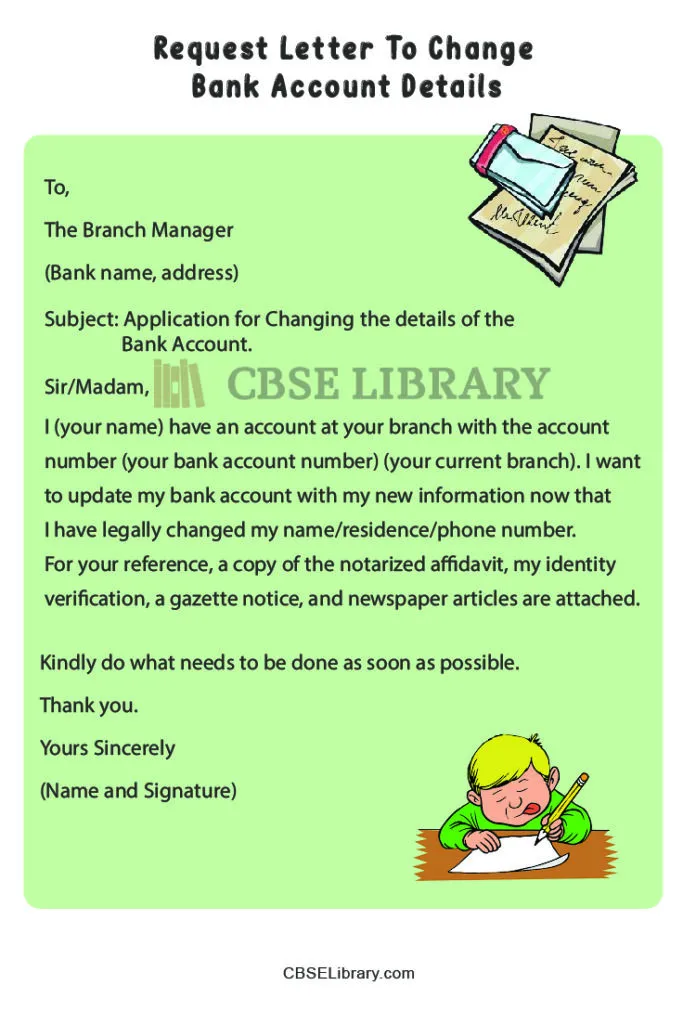
There are several reasons why you might find the need to change your bank account details on Fiverr. Understanding these scenarios can help you stay proactive and manage your finances better. Let's break it down:
- Switching Banks: Perhaps you’ve decided to go with a new bank for better rates or services. Changing your account details ensures that your hard-earned money reaches your new bank without any hiccups.
- Account Closure: If your old bank account has been closed—either due to personal reasons, bank policies, or other circumstances—it’s essential to update your details so that you don’t miss out on payments.
- Wrong Information: Mistakes happen! You might have accidentally provided incorrect bank details when setting up your account. Correcting this is vital for securing uninterrupted payment flow.
- Changing Account Types: You may want to change from a personal account to a business account for better transaction limits or specific business features. It’s crucial that Fiverr has the accurate details to reflect this change.
- Security Reasons: If you suspect that your banking information has been compromised or if you’ve had a security breach, immediately changing your account details can help protect your income.
Understanding these motivations helps you recognize when it’s time to make changes to your Fiverr bank information. Keeping everything up-to-date is not just a good practice but essential for your freelance success!
Also Read This: Can I Transfer My Fiverr Money Into My Bank?
Step-by-Step Guide to Changing Your Bank Account Details
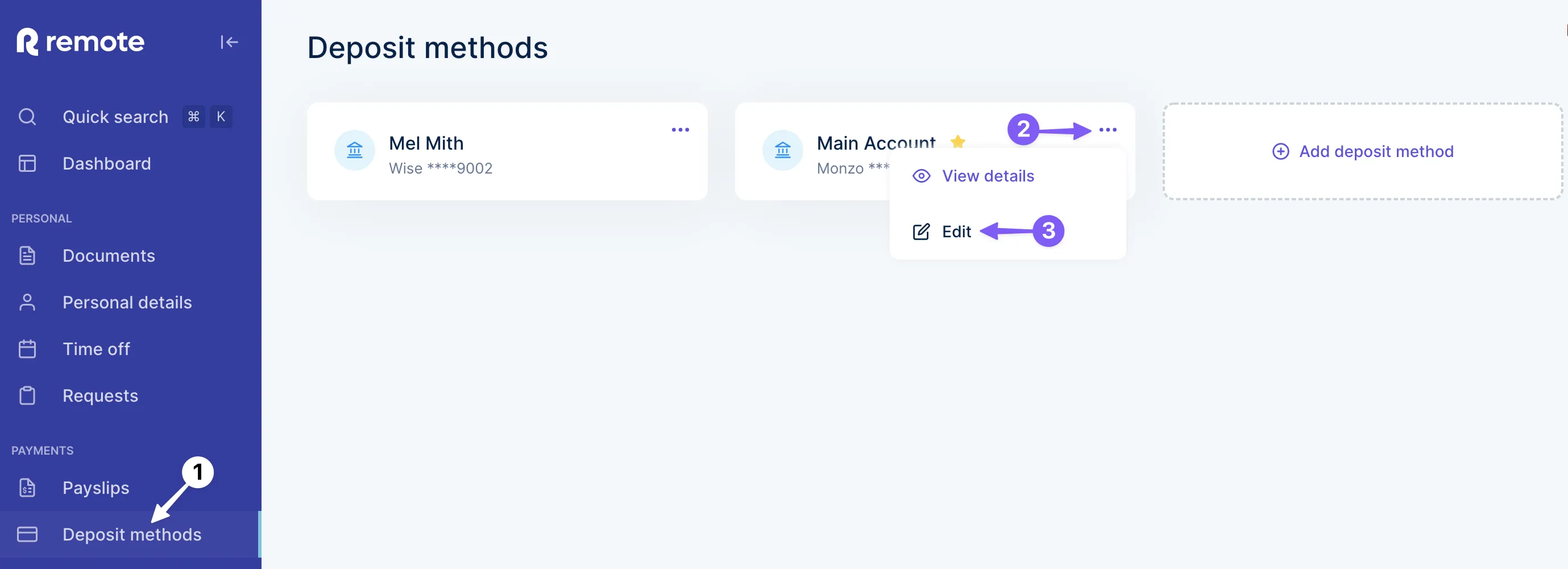
If you need to update your bank account information on Fiverr, don’t worry! The process is fairly straightforward. Just follow these simple steps:
- Log in to Your Fiverr Account: Start by logging into your Fiverr account using your username and password.
- Access Your Settings: Once logged in, click on your profile picture at the top right corner. A drop-down menu will appear—select ‘Settings’ from this menu.
- Navigate to the Payment Information Section: In the settings menu, look for the ‘Billing’ tab. Click on it to access your payment methods.
- Edit Your Bank Account Details: Here you’ll see options to add or modify your payment methods. Locate the bank account section and click ‘Edit’. You can either replace your existing information or enter the new details.
- Save Changes: After you've entered your updated bank account details, make sure to hit the ‘Save’ button at the bottom of the page. This ensures that your changes are recorded.
- Verify Your Changes: It’s always a good idea to double-check that your new details are correct. You can return to the payment section to verify the changes you made.
And that’s it! Your bank account details on Fiverr are now updated. Remember to keep your information secure and only change it when necessary.
Also Read This: Can You Tip on Fiverr? Everything You Need to Know
Common Issues and Troubleshooting
While changing your bank account details on Fiverr is generally a smooth process, you might encounter a few hiccups along the way. Here are some common issues and how to troubleshoot them:
- Incorrect Format: Ensure that your bank account number is entered in the correct format. Double-check for any typos.
- No Option to Add New Details: If you’re unable to add new bank details, it might be due to Fiverr's payment policies. Make sure your account is verified.
- Change Not Saving: If your changes are not saving, try logging out and logging back in. Sometimes a simple refresh can resolve the issue.
- Verification Delays: Once you've changed your bank details, there might be a verification period before you can use your new account for transactions. Be patient during this time.
- Contacting Support: If you’re still facing issues, don’t hesitate to reach out to Fiverr’s support team. They can provide specific assistance related to your account.
In most cases, these troubleshooting steps should help you navigate any issues you encounter when changing your bank account details on Fiverr. Happy freelancing!
Also Read This: What Is a Tag on Fiverr? Understanding Its Importance for Freelancers and Buyers
5. Important Considerations Before Making Changes
Changing your bank account details on Fiverr is a straightforward process, but it’s essential to proceed with caution. Here are some important considerations to keep in mind before making any changes:
- Verify Your Identity: Before altering your bank account, ensure all necessary verifications are completed. Fiverr may require identity checks to protect your account from fraud.
- Ensure All Payments are Cleared: Check that all pending transactions have cleared. If you change details while payments are pending, it might lead to complications, and funds could be temporarily unavailable.
- Update Information Promptly: In case you've moved to a different country or bank, it’s vital to update your payment methods quickly. Delaying this can disrupt the flow of funds to your account.
- Understand Fiverr's Policies: Familiarize yourself with Fiverr’s policies on payment methods. Certain regions may have limitations on banks or payment systems, which can affect your transaction capabilities.
- Secure Your Account: Before making any updates, ensure that your Fiverr account is secure. Change your password and enable two-factor authentication to protect your information.
Following these considerations will ensure a smoother transition when changing your bank details, minimizing risks, and enhancing your overall experience on Fiverr.
Also Read This: Can I Trust People on Fiverr?
6. FAQs about Changing Bank Account Details in Fiverr
Many users have queries when it comes to changing bank account details in Fiverr. Here are some common FAQs to help address your concerns:
| Question | Answer |
|---|---|
| How often can I change my bank account details? | You can change your bank account details whenever necessary, but it’s advisable to do so sparingly. |
| Will my payments be affected during the change? | Yes, payments may be delayed until the new account details are verified and updated in the system. |
| What if I enter incorrect account details? | If you enter incorrect information, it could lead to payment failures. Always double-check your details before submitting. |
| Do I need to notify Fiverr support? | Generally, it’s not necessary to notify support unless you encounter issues. However, keeping them informed is always a good practice in case of discrepancies. |
| Can I change my payment method after a withdrawal request? | No, once a withdrawal request is submitted, you cannot change the payment method until the transaction is completed. |
If you have more questions or encounter hiccups during your process, don’t hesitate to reach out to Fiverr’s support team for guidance. They’re there to help!
Also Read This: Best 10 Fiverr Gigs for Proofreading and Editing in 2024
How to Change Bank Account Details in Fiverr
Changing your bank account details on Fiverr is a crucial process if you've recently changed banks or want to update your payment information. Fiverr offers a straightforward method to manage your bank account settings, ensuring that you always receive your earnings and payments without hassle.
Follow the steps below to easily change your bank account details:
- Log into Your Fiverr Account: Start by signing into your Fiverr account using your credentials.
- Go to Your Profile: Click on your profile picture located in the top right corner and select Your Profile from the dropdown menu.
- Access Account Settings: In your profile, navigate to the Settings option.
- Select Payment Methods: Within the settings menu, click on Payment Methods to view your current payment information.
- Edit Bank Account Information: Here, you can see the existing bank account details. Click Edit next to your bank information to update it.
- Enter New Bank Details: Input your new bank account information accurately, including account number, routing number, and bank name.
- Save Changes: After entering the new details, make sure to click Save to update your account information.
Important Notes:
- Make sure your new bank account supports receiving payments from Fiverr.
- Ensure that the bank account name matches the name registered on Fiverr to avoid discrepancies.
- Consider verifying your new bank account by checking for a small deposit from Fiverr.
By following these steps, you can successfully update your bank account details on Fiverr, ensuring that you receive your payments promptly and without issues.
Conclusion
Updating your bank account information on Fiverr is a simple yet essential process that helps maintain the smooth flow of your earnings. Always double-check the accuracy of the new details to avoid any payment complications.



