Cancelling a Fiverr request can seem daunting, especially if you're not familiar with the platform's procedures. But fear not! Whether you’ve changed your mind about a service or found a better option, the process is straightforward. In this guide, we’ll walk you through the essential steps to make cancelling a Fiverr request a breeze. So, let’s dive in and unravel the ins and outs of handling your Fiverr requests effectively!
Understanding Fiverr Requests

Before diving into the cancellation process, it's crucial to grasp what Fiverr requests are and how they function. Fiverr is a platform where freelancers offer a myriad of services, from graphic design to digital marketing. A request allows buyers to find specific services tailored to their needs. Here’s a quick breakdown of how requests work:
- Creating a Request: When a buyer doesn't find what they’re looking for, they can submit a request to attract sellers who can fulfill that task.
- Seller Responses: Freelancers browse requests to find potential gigs. They can send offers or messages to buyers who created the request.
- Interaction: Once a seller responds, communication kicks off between the buyer and seller to clarify project details, timelines, and pricing.
Requests can be beneficial, especially when you need something particular that may not be readily available in the marketplace. However, if you've decided that the request isn’t necessary anymore, knowing how to cancel it efficiently is vital. Remember, you have the power over your requests and can manage them as you see fit!
Also Read This: How to Create a Custom Gig on Fiverr
Reasons You Might Want to Cancel a Request

Canceling a Fiverr request isn’t a decision to take lightly, but there are several scenarios in which it might be the best choice for you. Let’s explore some of the most common reasons people choose to cancel their requests.
- Change of Mind: Sometimes, after posting a request, you may realize that you no longer need the service. Perhaps you've found an alternative solution or your project requirements have changed.
- Budget Constraints: It’s not uncommon for budgets to shift unexpectedly. If a request exceeds your financial limits or you suddenly experience a change in priorities, canceling might be necessary.
- Quality Concerns: If you start receiving proposals that don’t meet your expectations or align with your vision, you might decide to pull the plug on your request to reevaluate your needs.
- Time Constraints: Life happens! You might need to postpone your project or find yourself with less time than you initially anticipated. Canceling your request can help avoid unnecessary pressure.
- Better Opportunities: Sometimes, a fantastic opportunity comes along that makes your current request seem less appealing. It’s totally okay to pivot when a better option presents itself!
Whatever your reason, understanding the motivations behind the decision is essential for making the best choice for your situation.
Also Read This: Do Fiverr Users See Your Facebook? Understanding Privacy on Fiverr
Steps to Cancel a Fiverr Request
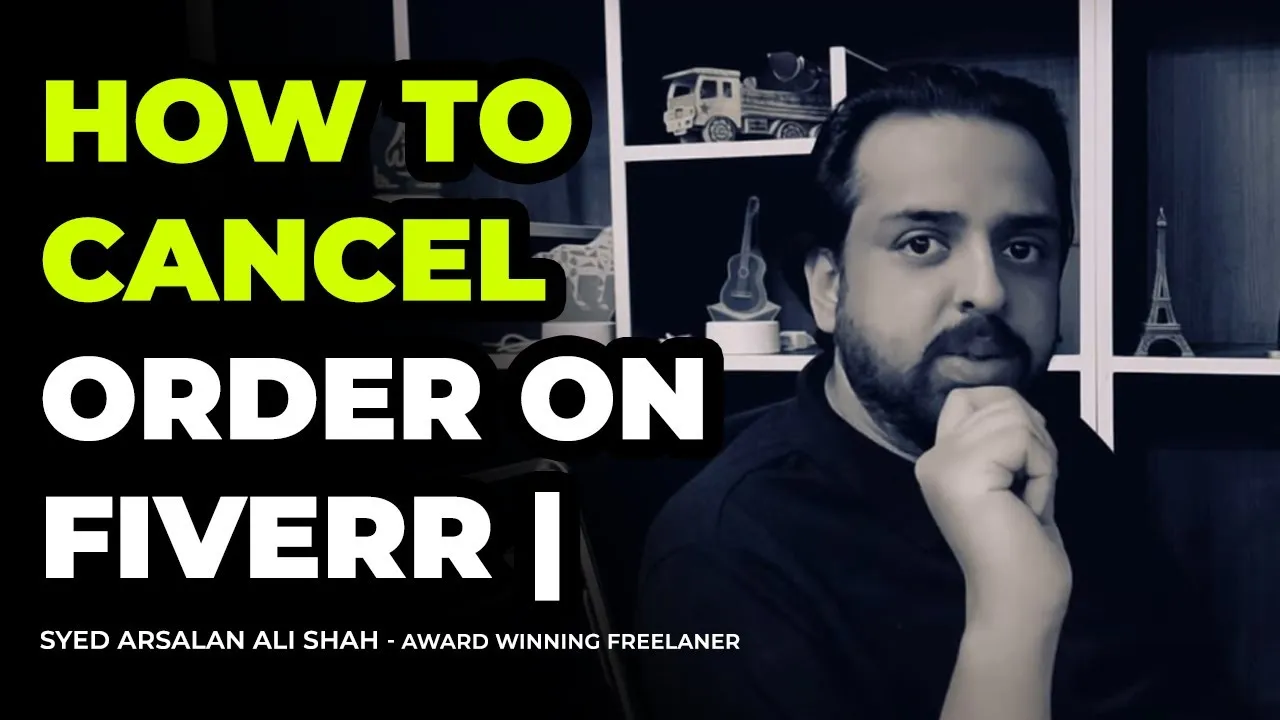
If you've decided that canceling your Fiverr request is the way to go, don’t worry! The process is straightforward. Here’s a step-by-step guide to help you through:
- Log into Your Fiverr Account: Start by logging into your Fiverr account. This is where all the magic happens!
- Go to Your Requests: Navigate to the “Buying” section from your profile. Look for “Requests” and click on it to view your active requests.
- Select the Request: Find the specific request you wish to cancel. Click on it to open the details.
- Cancel the Request: You should see an option to “Cancel Request.” Click on that option, and a prompt will appear asking you to confirm your decision.
- Provide a Reason (Optional): While it's not mandatory, providing a reason for the cancellation can be helpful. Choose one of the available reasons or write a custom one.
- Confirm Cancellation: Once you've filled in the required information, click on “Confirm.” This will officially cancel your request!
And there you have it! Following these simple steps will help you successfully cancel your Fiverr request without any hassles.
Also Read This: What is Success Score on Fiverr?
What Happens After You Cancel a Request?

Cancelling a Fiverr request can be a bit daunting, especially if you’re unfamiliar with the process. However, once you hit that cancel button, it’s essential to know what comes next. Here’s what you can typically expect:
- Immediate Notification: Once you cancel your request, you’ll receive an immediate notification confirming the cancellation. This means you can be sure that your request will no longer be processed.
- No Charges: If you’ve not proceeded to payment, you won’t be charged a fee. However, if a payment has already been made, it may take a few days for the refund to process depending on your bank’s policies.
- Impact on Seller Relationship: Cancelling a request may affect your relationship with the seller, especially if you cancel after they’ve invested time and effort in your project. It’s always polite to communicate why the cancellation was necessary.
- Reputation Consideration: While cancelling a request doesn’t negatively impact your Fiverr account, repeated cancellations without reason may lead to scrutiny. So, try to keep cancellations to a minimum.
- Options for Reposting: If you still need the service later, you can repost your request. Just make sure to reflect on why the first attempt didn’t work out to improve your chances for success next time.
In summary, the aftermath of a cancellation is quite straightforward, and understanding these details can help you navigate the Fiverr platform with more confidence.
Also Read This: How to Revise Your Fiverr Review: A Step-by-Step Guide
Frequently Asked Questions
When it comes to cancelling a Fiverr request, many users have similar questions. Here's a rundown of some of the most frequently asked questions and answers that can help clarify your concerns:
| Question | Answer |
|---|---|
| Can I cancel a request after it’s been accepted? | Yes, but consult the seller first to explain your situation. Communication is key! |
| Will I get a refund if I cancel my request? | If you haven’t made any payments yet, there’s no charge. For payments made, check Fiverr’s refund policy. |
| How will cancelling a request affect my profile? | Cancelling does not impact your profile negatively unless done excessively without valid cause. |
| Is there a waiting period to cancel a request? | No, you can cancel any request as soon as you realize it’s necessary. |
Hopefully, these answers help ease any concerns you might have about cancelling a request on Fiverr. Remember, the experience should be positive and geared towards getting the best service, so don’t hesitate to communicate openly!
How to Cancel a Fiverr Request: A Step-by-Step Guide
Fiverr is a popular online marketplace that connects freelancers with clients looking for services. However, there may come a time when you need to cancel a request for a gig. Whether it's due to a change in project scope, budget constraints, or unforeseen circumstances, knowing how to properly cancel a Fiverr request is essential. Here's a comprehensive step-by-step guide to help you through the process.
Step-by-Step Process to Cancel a Fiverr Request
- Log In to Your Fiverr Account: Start by logging into your Fiverr account using your username and password.
- Navigate to Your Orders: Click on your profile picture in the top right corner, then select Orders from the dropdown menu.
- Locate the Request: Find the request that you want to cancel in your order list. Click on it to access the order details.
- Initiate Cancellation: On the order details page, scroll down to the section labeled Order Options. Here, you’ll find the Cancel Order button. Click it.
- Select a Reason: A pop-up window will appear requiring you to select a reason for the cancellation. Choose the most appropriate option from the dropdown menu.
- Submit Cancellation: Once you’ve selected your reason, confirm your cancellation by clicking the Submit button.
What Happens Next?
After you submit the cancellation request, the seller will be notified. Depending on their response, your order will either be canceled, or you may need to negotiate a settlement if the request is not automatically accepted.
Important Considerations
- Be sure to communicate with the seller prior to canceling if possible.
- Check Fiverr's refund policy as fees may apply.
- Consider leaving feedback for the seller regarding your experience.
Canceling a Fiverr request is a straightforward process when you follow these steps. Always remember to communicate effectively with your seller and understand any potential implications regarding refunds or order legitimacy.
In conclusion, while canceling a Fiverr request may seem daunting, following this step-by-step guide can help ensure a smooth process while maintaining professionalism in your interactions.



