If you’re venturing into the world of freelance services, Fiverr is one of the best platforms to start. This online marketplace is designed to connect freelancers with clients seeking a variety of services. Whether you’re buying a gig or selling your skills, communication is key! One of the most common questions that arise is: how do you call or chat with someone on Fiverr? In this guide, we’ll walk you through the ins and outs of Fiverr’s communication features, ensuring you’re well-prepared to engage with buyers or sellers.
Understanding Fiverr's Communication Features
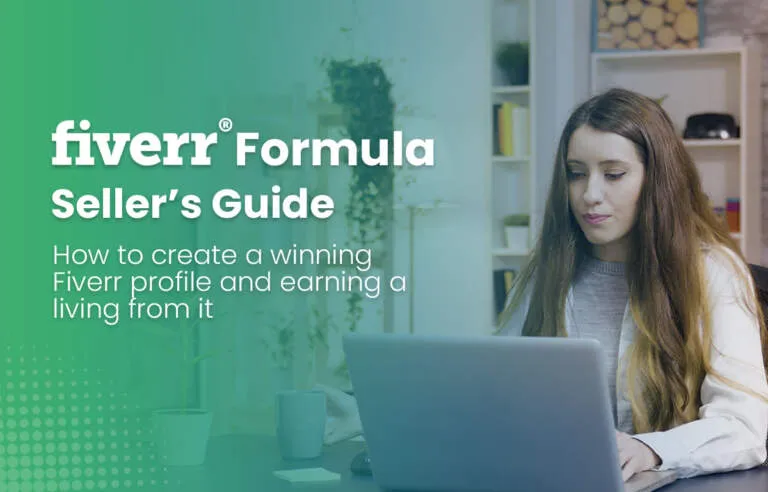
Fiverr has built-in communication tools that make it easy for buyers and sellers to connect, collaborate, and clarify project details. Understanding these features enhances your experience and helps ensure that projects run smoothly. Here’s a closer look at how it works:
- Messaging System: Fiverr has a robust messaging system that allows users to chat directly. You’ll find this feature in the “Messages” tab on your Fiverr dashboard. Here, you can send text messages, share files, and clarify details about your project.
- Order Page Communication: Once you’ve placed an order, there’s a dedicated space for communication within the order page. This is a great spot for discussing specific details or giving feedback directly related to the service you’ve purchased.
- Response Time: Fiverr sellers are encouraged to respond quickly to messages. This helps in building trust and ensures that projects continue to move forward without delays. Sellers display their average response times on their profiles—keeping this in mind can help you choose the right freelancer.
- Video and Voice Calls: While Fiverr’s platform doesn’t support direct voice or video calls, you can suggest using external tools like Zoom or Skype for more in-depth discussions, especially for complex projects.
In summary, mastering Fiverr's communication features not only makes your freelancing experience more enjoyable but also enhances your potential to create successful projects.
Also Read This: How to Set Up a Gig on Fiverr: A Step-by-Step Guide
Creating an Account on Fiverr

Getting started on Fiverr is pretty straightforward. Whether you're looking to buy services or offer your own, creating an account takes just a few minutes. Let’s walk through the steps to get you set up.
- Visit the Fiverr Website: First, go to Fiverr.com.
- Click on “Join”: In the top right corner, you’ll see a “Join” button. Give it a click!
- Fill Out Your Details: You can sign up using your email, Google, or Facebook account. Enter your preferred method and fill out the relevant information.
- Create a Username: Choose a catchy username that reflects your services or interest. Remember, this is what others will see!
- Set a Strong Password: Ensure your password is unique and secure. A mix of letters, numbers, and special characters works wonders.
- Verify Your Email: After signing up, check your inbox for a verification email from Fiverr. Click the link to verify your account.
- Complete Your Profile: Once you're logged in, navigate to your profile settings. Here, you can add a profile picture, fill out a bio, and list your skills. The more professional your profile looks, the better your chances of success.
And there you have it! You’re now part of the Fiverr community. Don’t forget to explore the platform and get familiar with its features!
Also Read This: Adding Freelance Experience to Your LinkedIn Profile
Finding the Right Seller to Call

Once your account is set up, it’s time to find a seller who meets your needs. This can be a bit overwhelming given the vast number of options available, but don’t worry; I’ve got some tips to simplify this process!
- Use the Search Bar: At the top of the Fiverr homepage, there’s a handy search bar. Type in keywords related to the service you're looking for. For example, “graphic design” or “SEO services.”
- Filter Your Options: Fiverr allows you to filter results based on several criteria:
- Category
- Budget (set a maximum spending limit)
- Seller Level (new sellers, level one, level two, top-rated)
- Delivery Time
- Check Seller Profiles: Click on different profiles to see details. Pay attention to:
- Reviews and Ratings
- Number of completed orders
- Portfolio samples
- Contact the Seller: If you find someone who seems promising, don’t hesitate to shoot them a message. Ask questions or clarify details before placing your order.
- Read FAQs: Many sellers have a FAQ section. This can help you gauge if they are the right fit for your project.
By taking these steps, you’ll increase your chances of finding the perfect seller who can bring your ideas to life on Fiverr!
Also Read This: How to Find the Most Popular Fiverr Gigs
5. How to Initiate a Call on Fiverr

So, you’ve found a seller on Fiverr whose work really resonates with you, and you’re eager to chat more about your project. Initiating a call on Fiverr is a breeze! Here’s how you can do it step-by-step:
- Choose the Right Seller: First things first, make sure you’re in the right place. Browse through the seller’s profile, read reviews, and check their portfolio to ensure they're a good fit.
- Sign In to Your Account: Make sure you're logged into your Fiverr account. If you don't have one, go ahead and create it—it’s super simple!
- Click on the 'Contact' Button: Right on the seller’s profile page, you’ll see a ‘Contact’ or ‘Message’ button. Hit that to open up a chat window.
- Start the Conversation: Begin by introducing yourself and providing a brief overview of your project. Be clear and concise; you want to get to the point while being courteous!
- Request a Call: If you feel that a call would benefit the discussion, simply say so! You could say something like, “Would you be open to chatting over a call to discuss the details further?”
- Confirm the Time: If the seller agrees, coordinate a time that works for both of you. Make sure to check for time zone differences!
And just like that, you’re on your way to having a fruitful conversation about your project on Fiverr!
Also Read This: How to Get Jobs on Fiverr: Insights from Reddit
6. Tips for Effective Communication with Sellers
Communication is key when you're working with sellers on Fiverr. Here are some handy tips to ensure that your conversations are productive and efficient!
- Be Clear and Concise: When communicating, get straight to the point. Provide clear instructions and necessary details right from the start to avoid any misunderstandings.
- Use Visuals: Sometimes a picture paints a thousand words. If possible, share reference images or documents that outline what you need. This helps align expectations.
- Ask Questions: Don’t hesitate to ask questions if something isn’t clear. Use open-ended questions like “What do you think about this approach?” to encourage dialogue.
- Be Respectful of Their Time: Remember that sellers often juggle multiple projects. Be mindful of how long your messages are and try to consolidate your queries.
- Follow Up Promptly: If you have follow-up questions or additional information to share, do it in a timely manner. This keeps the momentum going in your project.
- Provide Feedback: Once you receive work, provide constructive feedback. This not only helps the seller but creates a productive working relationship.
Effective communication paves the way for successful projects and a better experience on Fiverr. So, put these tips into action, and watch your collaborations flourish!
Also Read This: Best-Selling Fiverr Gigs of 2024
Common Issues and Troubleshooting
Oh, the joys of technology! While Fiverr is typically smooth sailing, you might encounter a few bumps along the way. Don't worry, it's a common experience, and most of these issues have simple solutions!
Here’s a rundown of some common problems you might face and how to troubleshoot them:
- Unable to Connect with Sellers: If you're struggling to reach out to a seller, double-check your internet connection. Sometimes a simple refresh of the page does the trick! Also, ensure you’re logged into your Fiverr account.
- Order Delays: If your order is taking longer than expected, try reaching out to the seller via messages. Maintain open communication; they might be dealing with a backlog. Patience is key!
- Payment Issues: If your payment isn't going through, confirm with your bank or payment provider. Sometimes, they might flag the transaction as suspicious. Contact Fiverr support if the issue persists.
- Account Verification Problems: If you're having trouble with account verification, ensure you’re following all the required steps. Refer to the Fiverr help center for specific guidelines.
- Technical Glitches: If you're encountering bugs or errors on the site, try clearing your browser's cache or switching to a different browser. If it continues, report it to Fiverr’s support for assistance.
Remember, everyone faces challenges from time to time. Using the above tips, you can navigate through most issues and keep your Fiverr experience enjoyable!
Conclusion
So there you have it – a step-by-step guide to calling on Fiverr! Whether you're a seasoned freelancer or just dipping your toes into the gig economy, knowing how to effectively communicate and place orders on this platform is essential.
Fiverr opens up a world of opportunities for both buyers and sellers. By following this guide, you can streamline your experience and ensure that you make the most out of your Fiverr journey. Here are a few quick takeaways:
- Be Clear and Concise: When communicating, clarity is your best friend. Always provide detailed information about what you need.
- Keep Communication Open: Stay in touch with your seller throughout the process to avoid misunderstandings.
- Patience Pays Off: Sometimes things may not go as planned. A little patience can make a big difference.
By applying these practices, you’ll not only enjoy a smoother experience but also develop strong working relationships with the freelancers you collaborate with. Happy gigging!



