If you're a freelancer looking to expand your payment options on Fiverr, adding PayPal to your seller account is a great strategy. Not only does it provide a secure way to receive your hard-earned money, but it also opens up your services to a broader audience who may prefer using PayPal. In this post, we'll walk you through the reasons why PayPal is a fantastic option for sellers and how to seamlessly add it to your Fiverr profile. Ready to dive in? Let's explore!
Why Use PayPal on Fiverr?

Integrating PayPal into your Fiverr seller account offers numerous benefits that can enhance your selling experience. Here’s why you might want to consider this payment option:
- Security: PayPal is renowned for its robust security measures. With features like end-to-end encryption and fraud protection, your transactions are kept safe, which builds trust with your clients.
- Global Reach: PayPal is widely used across various countries, making it easier for international clients to pay for your services. This could significantly increase your customer base.
- Quick Transactions: Payments through PayPal can be almost instantaneous. Unlike some traditional banking methods that may take days to process, PayPal transactions typically show up in your account right away.
- User-Friendly Interface: PayPal’s simple and intuitive user interface makes it easy for your clients to navigate the payment process, which can lead to higher conversion rates.
- Diverse Payment Options: PayPal allows customers to link multiple funding sources such as credit cards, debit cards, and bank accounts, providing flexibility to clients.
- Easy Refund Process: If a client requires a refund, PayPal offers a streamlined process, making it easier for both you and the buyer to manage transactions.
Integrating PayPal can not only improve your payment flexibility but can also enhance the overall customer experience on your Fiverr profile. If you're looking to boost your sales and streamline your payment process, PayPal is definitely worth considering!
Also Read This: How to Change a Review on Fiverr: A Complete Guide
3. Step-by-Step Guide to Adding PayPal
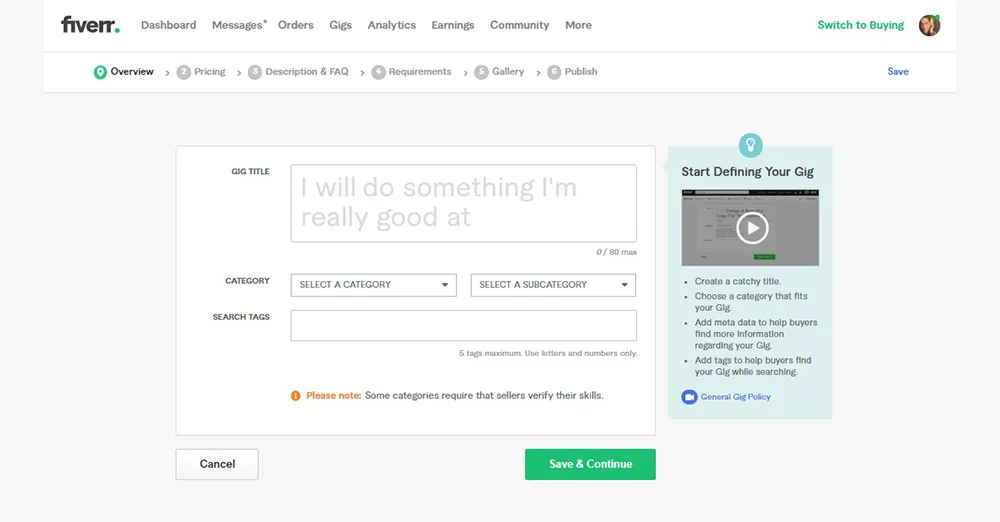
Adding PayPal to your Fiverr seller account can streamline your payment process, making it easier for you to receive payments from clients. Let’s break down the process into simple steps!
- Log into Your Fiverr Account: Start by going to the Fiverr website and logging into your seller account. You’ll need your email and password handy.
- Access Your Settings: Once you’re logged in, locate your profile picture in the top right corner. Click on it, and from the dropdown menu, select "Settings."
- Go to the Payment Methods Section: In the settings menu, find the "Payment Methods" tab. This is where you set up how you receive payments.
- Select “Add PayPal”: Look for an option that says “Add PayPal.” Click on it to proceed.
- Enter Your PayPal Details: A new window will pop up asking for your PayPal email address. Fill in the information accurately. Double-check to ensure there are no typos!
- Confirm Your Details: After entering your PayPal email, click on the “Add” button to initiate the link. Fiverr might require you to confirm the connection through PayPal, so keep an eye on your email for any verification requests.
- Check Your Payment Methods: Head back to the "Payment Methods" section to ensure that PayPal is now listed among your payment options. This step is crucial to verify that everything is set up correctly.
And there you go! You’ve successfully added PayPal to your Fiverr seller account. Easy-peasy, right? Now you’re all set to receive payments smoothly!
Also Read This: What to Keep in Mind When Delivering Images on Fiverr
4. Common Issues When Adding PayPal
While adding PayPal to your Fiverr account is usually straightforward, you might encounter a few hiccups along the way. Here are some common issues you could face and how to tackle them.
- Incorrect PayPal Email: One of the most common issues is entering the wrong PayPal email address. If you notice that your email is incorrect, try to update it and confirm if the change goes through.
- PayPal Account Type: Ensure your PayPal account is a business or premier account. Personal accounts might lead to issues when trying to link them with Fiverr.
- Verification Issues: PayPal might sometimes send verification emails. If you don’t see the email, check your spam folder. You may need to confirm your account before connecting it to Fiverr.
- Connectivity Problems: Sometimes, network issues can prevent the addition process. If it feels like the link isn’t going through, try refreshing the page or logging back into your Fiverr account.
- Account Limits: If you’ve reached a limit on your PayPal account (like monthly withdrawals), this could interfere with adding it as a payment method on Fiverr.
Now that you’re aware of the common issues, you can troubleshoot and get it resolved efficiently. Don’t let a little bump in the road hold you back from getting paid!
Also Read This: How to Get Your Affiliate Link for Fiverr
5. Tips for Managing Transactions
Managing transactions on Fiverr can feel daunting at times, especially with the added layers of using PayPal. But don't worry! Here are some handy tips to make your transaction management smoother and more efficient:
- Maintain Accurate Records: Always keep track of your sales, expenses, and PayPal fees. This can help you in future transactions and during tax season.
- Set Clear Terms: Before getting into a sale, ensure your gig descriptions are crystal clear about what the buyer can expect. This reduces the chances of disputes later on.
- Utilize Fiverr’s Tools: Fiverr offers built-in tools to help manage your transactions. From order management to communication with your buyers, make the most of these features.
- Communicate Effectively: Prompt communication can resolve issues before they turn into problems. Keeping your buyer informed or addressing any concerns will help foster a positive relationship.
- Check PayPal Statements: Regularly review your PayPal transaction history to ensure all payments have been received correctly. Mistakes can happen, and catching them early can save a lot of hassle.
- Keep Refunds in Mind: Occasionally, a transaction might not go as planned. Familiarize yourself with Fiverr's refund policy and be prepared to discuss aspects of refunds politely with your buyers if it becomes necessary.
By following these tips, you’ll be able to manage your transactions effectively and keep your freelance business running smoothly!
6. Conclusion
Adding PayPal to your Fiverr seller account can open new doors for you—facilitating easier and more secure transactions. It is a fantastic way to cater to those clients who prefer to use PayPal over other payment methods. Just remember that while setting it up is a piece of cake, managing your transactions with care takes a bit more effort!
In this guide, we’ve covered the essentials—from the setup process to strategic tips to keep your transactions under control. As you embark on this journey, it’s important to stay organized, maintain clear communication, and keep up-to-date with Fiverr’s policies.
In summary:
- Understand the setup process.
- Monitor your transactions carefully.
- Communicate with buyers to prevent misunderstandings.
With these points in mind, you're now better equipped to handle payments on Fiverr using PayPal. So go ahead, set up your PayPal account, and watch as your freelance business flourishes with smoother payment processes!



