Are you looking to monetize your skills and earn some extra cash? Fiverr is one of the most popular platforms for freelancers to showcase their services, or “gigs.” Whether you're a graphic designer, writer, programmer, or even a voiceover artist, Fiverr offers a fantastic avenue to connect with clients from all over the world. This guide will walk you through every step of adding a gig on Fiverr, ensuring you make the most of your freelance journey!
Understanding Fiverr and Its Gig System
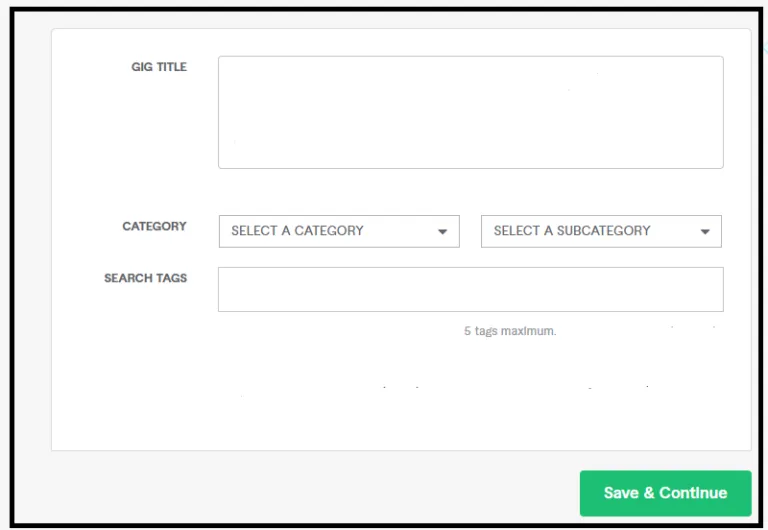
Before diving into the nitty-gritty of adding your gig, it’s essential to grasp what Fiverr is all about and how its gig system works.
Fiverr is an online marketplace that allows freelancers to offer services in various categories—ranging from creative tasks like writing, graphic design, and video editing to technical services like programming and digital marketing. The name "Fiverr" originally stemmed from the idea of services starting at just $5, although prices can vary significantly today based on the complexity and demand for services.
Here are some key components of Fiverr’s gig system you should know:
- Gigs: These are the main services you offer. Each gig showcases what you can do, pricing, and delivery time.
- Categorizations: Gigs are broken down into various categories and subcategories, making it easier for clients to find what they need.
- Extras: You can add additional services or features to your gig for an extra fee—this is a great way to boost your earnings!
- Packages: Fiverr allows you to create three different service levels for a single gig—Basic, Standard, and Premium—catering to different client needs and budgets.
Understanding these elements will help you create an appealing gig that stands out. Stay tuned as we go deeper into how to set up your gig effectively!
Also Read This: Will Fiverr Help Me Scale?
Creating Your Fiverr Account
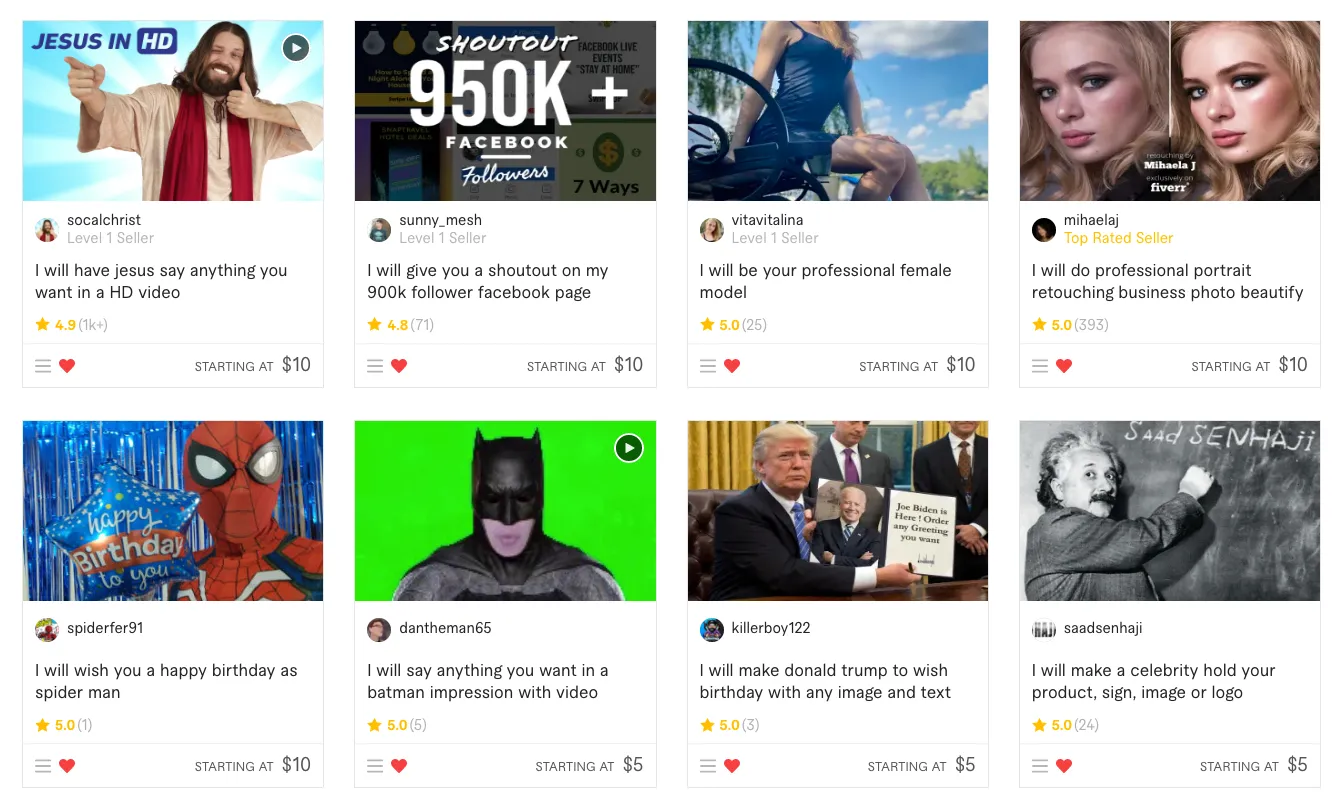
Before you can start offering your skills on Fiverr, you'll need to create an account. Don't worry; the process is relatively straightforward. Let’s break it down step-by-step:
- Go to Fiverr's Website: Open your web browser and head over to Fiverr.com.
- Click on 'Join': Look for the yellow "Join" button on the top right corner of the homepage. Give it a click!
- Choose Your Sign-Up Method: You can sign up easily using your email address, Google account, Facebook account, or even your Apple ID. Just click the method that works best for you!
- Set Up Your Profile: After signing up, Fiverr will guide you through creating a profile. Don’t skip this part! A complete profile increases your chances of being hired. Include:
- Your name (use your real name for credibility).
- A profile picture (preferably a professional-looking one).
- A catchy bio summarizing your skills and experience.
And voila! You now have a Fiverr account. Just a few more steps before you can start sharing your expertise and getting paid!
Also Read This: Is Fiverr a Buy? An In-Depth Analysis
Steps to Add a Gig on Fiverr

Now that your account is ready, it’s time to create your very first gig! This is where you’ll showcase what you can offer to potential buyers. Follow these steps to craft an appealing gig:
- Click on 'Selling' and Select 'Gigs': From your dashboard, hover over the “Selling” tab and click on “Gigs.” This brings you to your gig management page.
- Click on 'Create a New Gig': Look for the button that says “Create a New Gig.” Clicking this will direct you to the gig creation page.
- Add a Title: Write a compelling title for your gig that clearly explains what you offer. Example: “I Will Design an Eye-Catching Logo.”
- Select a Category: Choose the category and subcategory that best fit your gig. This helps the right clients find you!
- Add Tags: Make your gig more searchable by adding relevant tags (up to five). Think of keywords potential buyers might use to find services like yours.
- Set Your Pricing: Fiverr allows you to create packages (Basic, Standard, and Premium). Determine what each package offers, and set a price that reflects your skill and time.
- Write a Gig Description: This is super important! Clearly state what you offer, what the buyer can expect, and any requirements you might have.
- Add Gig Extras: Want to offer faster delivery or additional services? Gig extras allow you to upsell to your clients.
- Add a Cover Image: Visuals matter! Create an attractive cover image that represents your gig well. Stick to Fiverr’s guidelines to ensure it meets the requirements.
- Publish Your Gig: Once you’ve filled in all sections, review everything one last time. If all looks good, hit the “Publish” button!
Congratulations! You’ve now got your gig live on Fiverr. With a little luck and the right marketing, you'll be raking in clients before you know it!
Also Read This: Can You Get Money Back from Fiverr?
Choosing the Right Category and Subcategory
When it comes to Fiverr, categorizing your gig properly is crucial. It’s the first step to making sure your potential customers can find your services easily. So, how do you go about choosing the right category and subcategory?
First, let’s talk about categories. Fiverr offers a wide range of categories, each covering various services. For instance, you might find categories like:
- Graphic Design
- Digital Marketing
- Writing & Translation
- Video & Animation
- Music & Audio
- Programming & Tech
- Business
- Lifestyle
Think about the service you’re offering. Where does it fit best? Are you designing logos? Then the Graphic Design category is your go-to. Writing an article? You’ll want Writing & Translation.
Once you pick a category, you’ll need to dive into the subcategory. This is where you bring a sharper focus to your gig. For example, under Graphic Design, you might choose:
- Logo Design
- Business Cards & Stationery
- Flyers & Brochures
Choosing the right subcategory helps your gig stand out and gets it in front of the right audience. Always think from a buyer's perspective—what would they search for? This mindset will help you select the most relevant options.
Also Read This: Can I Pay on Fiverr with a Checking Account?
Crafting an Attention-Grabbing Title
Your gig’s title is like a catchy shop sign; it needs to grab attention and make a statement. A well-crafted title can mean the difference between landing a sale or getting overlooked. So, how can you create a title that pops?
First, keep it clear and concise. Aim for something that immediately conveys what you're offering. For instance, instead of saying “I will do graphic design,” try something more specific like “Professional Logo Design for Your Brand.” This detail helps buyers know they’re in the right place.
Next, consider incorporating keywords. Think about what terms potential buyers are searching for. If you offer social media management, include words like "Social Media Manager" or "Grow Your Followers." This strategy enhances your visibility on the platform.
Check this simple formula for crafting a great title:
| Structure | Example |
|---|---|
| Service + Specialty + Target | High-Quality Voiceover for Corporate Videos |
| Adjectives + Service | Unique Custom Illustrations for Your Brand |
Lastly, don’t forget to infuse a bit of personality. A touch of creativity can make your title stand out. Just ensure it aligns with the service and remains professional. With these tips in mind, you're well on your way to creating a title that attracts attention and drives clicks!
Also Read This: How to Work for Fiverr: Insights from Reddit
7. Describing Your Services Effectively
When it comes to adding a gig on Fiverr, description is everything. Your gig description is your chance to make a solid first impression and to clarify exactly what you offer. So, how do you craft the perfect description? Let's break it down!
- Be Clear and Concise: Start with a straightforward explanation of your service. Avoid jargon and keep your language simple. Buyers should immediately know what they can expect.
- Highlight the Benefits: Instead of just listing features, explain how your service solves a problem or adds value. For instance, if you're a graphic designer, share how your design can boost a business’s brand image.
- Use Engaging Language: Write in a friendly and approachable tone. Use "you" to address potential buyers, making it sound personal and inviting.
- Incorporate Keywords: Think about the terms buyers will use to find your service and weave them naturally into your description. However, be careful not to overstuff; it should flow well!
- Include a Call to Action: Encourage potential clients to take the next step. Something like, “Order now to get started!” can prompt them to make a decision.
Finally, don’t forget to proofread! Spelling and grammatical mistakes can deter buyers. Make your gig description sparkle and shine; it can make all the difference in attracting the right clients.
Also Read This: How to Change Country Location on Fiverr
8. Setting Your Pricing Structure
Setting prices is a critical part of creating your Fiverr gig. Get it right, and you'll attract customers while making a fair income. However, there's a bit of strategy involved! Here’s how to do it:
- Know Your Worth: Consider the skills and expertise you bring to the table. If you’re an expert in your field, don’t undersell yourself. Conduct a little market research to see what others with similar skills are charging.
- Choose a Pricing Model: Fiverr allows you to set different tiers – Basic, Standard, and Premium. Think about what services and features you can offer at each level. For example:
| Package | Features | Price |
|---|---|---|
| Basic | 1 logo design, 2 revisions | $50 |
| Standard | 2 logo designs, 4 revisions, source files | $100 |
| Premium | 5 logo designs, unlimited revisions, source files, and a brand guide | $200 |
- Consider Your Time: Always factor in how much time each gig will take you. This ensures you’re compensated fairly for your labor.
- Adjust with Experience: As you build your reputation and receive positive reviews, don’t hesitate to increase your prices accordingly. Clients often expect to pay more for experienced sellers!
Setting your pricing structure isn’t just about being competitive; it’s about valuing your skills and ensuring you’re compensated for your efforts. Let your prices reflect the quality you provide!
Also Read This: How Do I Find a Job on Fiverr?
9. Adding Visuals: Images and Videos
When it comes to creating an engaging Fiverr gig, visuals play a crucial role! Trust me; people are highly visual creatures, so adding images and videos can make your gig more appealing and effective. Think of your gig's visuals as your first impression—make it count!
Here’s what you need to know when adding visuals to your gig:
- Use High-Quality Images: Always opt for high-resolution images that clearly showcase your service. A pixelated image can diminish credibility.
- Showcase Your Work: If you’re offering a service like graphic design, photography, or writing, include samples of your past work. A before-and-after shot can be especially compelling!
- Video Introduction: Consider adding a short video where you introduce yourself and explain your gig. Videos tend to convert better as they allow potential buyers to connect with you on a personal level.
- Image Formatting: Ensure your images are properly formatted and adhere to Fiverr's guidelines, including size and dimensions. Fiverr recommends images to be at least 550 pixels wide.
- Use Text Overlays: Adding informative text overlays can help to summarize your gig offerings or highlight key features without needing to read through everything.
Remember, stunning visuals not only enhance your gig’s appeal but can also significantly impact the buying decision. So, put your best foot forward and make your gig stand out!
Also Read This: How to Change Your Name on Fiverr: A Step-by-Step Guide
10. Optimizing for SEO and Keywords
Alright, let's dive into the nitty-gritty of optimizing your Fiverr gig for SEO and keywords. Just like with any online content, using the right keywords can seriously boost your gig's visibility on the platform. The goal? To make sure your gig appears in search results when potential buyers look for services like yours!
Here are some practical steps to optimize your Fiverr gig effectively:
- Identify Relevant Keywords: Start by brainstorming keywords that are relevant to your service. Consider what potential clients might type into the search bar. Use tools like Google Keyword Planner or Ubersuggest to help generate ideas.
- Use Keywords in Your Gig Title: Your gig title is one of the first places buyers will see. Make sure to include your primary keyword here for better visibility.
- Optimize Your Gig Description: Naturally weave relevant keywords throughout your gig description. However, be careful not to overstuff! It should still be easy to read and engaging.
- Include Keywords in Tags: Fiverr allows you to add tags to your gig. Utilize this feature by including 5 relevant keywords or phrases to enhance discoverability.
- Monitor and Adjust: After your gig goes live, keep an eye on its performance. If things aren’t going as expected, you may need to revisit your keywords and make changes accordingly.
By optimizing your gig for SEO and keywords, you're giving it the best chance to shine amongst the competition. So, take the time to research, implement wisely, and watch your gig get noticed!
Also Read This: How Does Fiverr Work for Beginners?
11. Publishing Your Gig
Once you've meticulously crafted your gig—complete with an eye-catching title, compelling description, and relevant tags—it’s time for the big moment: publishing your gig on Fiverr!
Before you hit that publish button, let's quickly review a few essential elements:
- Check Your Details: Ensure that all the details in your gig are accurate. This includes your pricing, service offerings, and delivery times. Double-check your spelling and grammar for a professional touch!
- Select Categories and Subcategories: Make sure your gig is placed in the right category to make it easier for potential buyers to find you. Choose subcategories that represent your service best.
- Set Your Pricing Structure: Fiverr allows you to create multiple packages. Consider offering a basic, standard, and premium package to cater to different budgets. Clearly outline what each package includes.
- Add Extras: Offer additional services that can complement your gig. This might include faster delivery times or additional revisions, which can entice customers to spend a little more.
After confirming everything is intact, simply click on the 'Publish Gig' button. Congratulations! Your gig is now live for the world to see!
Keep in mind, however, that the moment you publish doesn’t mean your work is done. Monitoring and making adjustments to your gig over time is crucial for keeping it relevant and appealing.
Also Read This: How to Change Delivery Time on Fiverr
12. Promoting Your Gig for Better Visibility
So, your gig is live—what next? It’s time to get the word out! While Fiverr has its own audience, promoting your gig can significantly enhance your visibility and attract more clients.
Here are some practical ways to promote your gig effectively:
- Utilize Social Media: Share your gig on platforms like Instagram, Twitter, Facebook, and LinkedIn. Creating engaging posts that highlight your services can drive traffic back to your Fiverr gig.
- Join Relevant Online Communities: Participate in forums and groups that relate to your niche. Offer valuable insights, and when appropriate, share your gig link to generate interest.
- Optimize Your Gig for SEO: Use keywords in your title, description, and tags that potential buyers might search for. This can push your gig higher in Fiverr’s search results.
- Offer Limited-Time Promotions: Consider running a special discount or offer for new customers. Promote this on your social media and watch your gig’s inquiries rise!
- Request Reviews: Ask satisfied clients to leave positive reviews. Social proof is powerful and can influence potential buyers significantly.
In short, think of promoting your gig as a continuous process rather than a one-time job. The more visibility you create, the more opportunities will come your way!
How to Add a Gig on Fiverr: A Step-by-Step Guide
Fiverr is a popular online marketplace that allows freelancers to offer services to customers worldwide. Adding a gig on Fiverr can be a straightforward process if you follow these simple steps:
- Create an Account
If you haven't already, sign up for a Fiverr account. You can register using your email or social media accounts.
- Define Your Service
Think about what service you want to offer. This can range from graphic design, music production, writing, and more.
- Click on the “Selling” Tab
Navigate to the “Selling” tab on your Fiverr dashboard and select “Gigs.” Click on the “Create a New Gig” button.
- Title and Category
Choose a catchy title for your gig and select the appropriate category and subcategory to help buyers find you.
- Describe Your Gig
Write a clear description of your service. Be concise but informative, highlighting your unique selling points.
- Set Pricing
Define your gig’s pricing structure. Consider offering different packages (Basic, Standard, Premium) to cater to various budgets.
- Add Extras
You can also offer extra services for an additional fee, such as faster delivery or added revisions.
- Upload Media
Enhance your gig by adding images and videos that showcase your work. Quality visuals attract more buyers.
- Publish Your Gig
Review all the details and click “Publish” to make your gig live on Fiverr.
With these steps, you can successfully create a gig on Fiverr and start offering your services to a global audience. Remember, providing excellent service and receiving positive reviews will help you grow your freelancing business on this platform.



