If you've ever found yourself wondering whether you can modify your gig while you're knee-deep in completing an order on Fiverr, you're not alone! Many sellers on this platform experience similar queries. After all, pressures from clients and the ever-changing demands of the marketplace can sometimes require adjustments. In this post, we're going to clarify how Fiverr's gig system works and what your options are when it comes to modifying your offerings during an active order. So, buckle up as we dive into the details!
Understanding Fiverr's Gig System
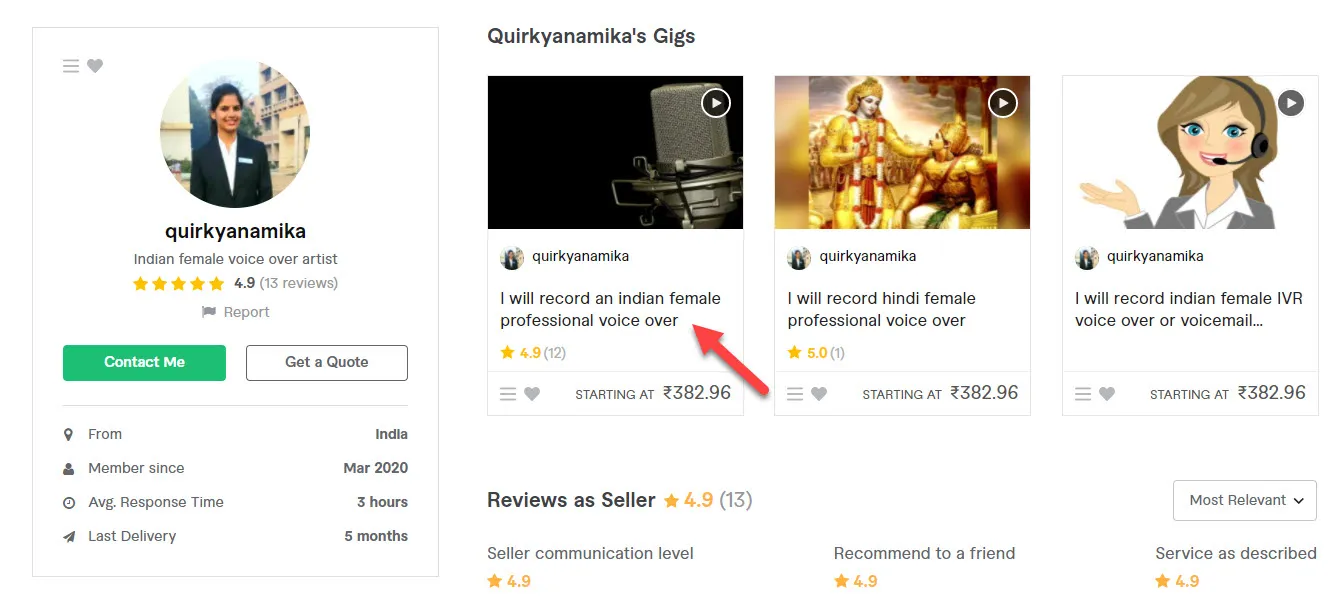
To navigate the world of Fiverr effectively, it’s crucial to have a solid grasp of its gig system. At its core, a gig is basically a service you offer to buyers. Here’s a breakdown of what you need to know:
- Creating a Gig: Your gig outlines what you’re offering, along with your price, delivery time, and other specifics. Think of it as your digital storefront. It's essential to present it clearly and attractively to catch potential buyers' interest.
- Packages: Each gig can have different packages (Basic, Standard, Premium) that cater to varying levels of service. This lets you appeal to a broader audience and accommodate diverse client needs.
- Active Orders: Once you receive orders, you'll enter a workflows ranging from communication with the buyer to actual delivery. It's a crucial period where the expectations must be met.
- Modifications and Custom Orders: What happens when a buyer needs something outside of what was originally agreed upon? Fiverr does allow for some flexibility, but certain modifications might not be permissible once the order is in progress.
By understanding these components, you’ll be equipped to make informed decisions regarding any changes you might want to implement during an active order. Always remember that clear communication is key to maintaining a healthy relationship with your clients!
Also Read This: How Old Do You Need to Be to Use Fiverr?
3. Reasons You Might Want to Modify Your Gig
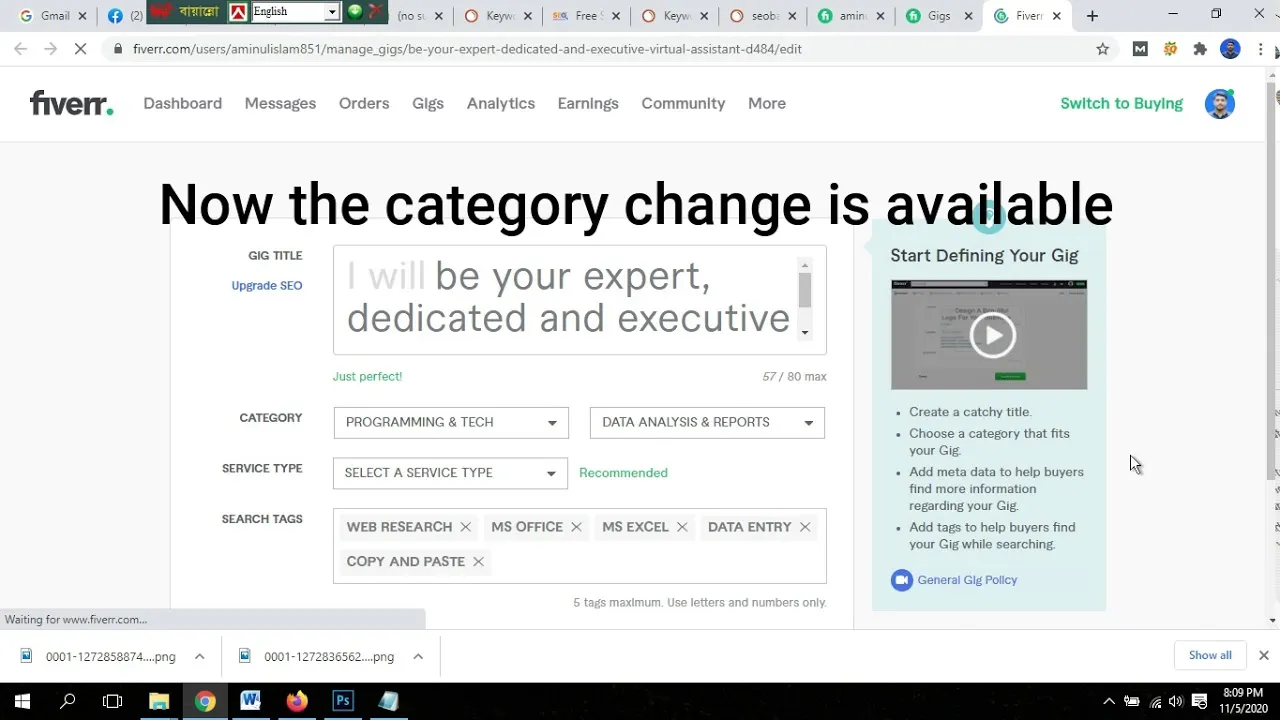
So, you might be wondering why someone would want to tweak their Fiverr gig while they're in the middle of completing an order. Well, there are several reasons for this, and it’s more common than you might think! Let’s take a closer look:
- Value Addition: Sometimes, as you dive into an order, you may realize that you have more skills or resources to add value to the service you’re providing. Perhaps you've thought about including an extra revision or an additional service that could enhance the final product.
- Changing Market Trends: The digital landscape is always evolving. What was popular when you created your gig might not be as appealing now. Modifying your gig can help you stay relevant and attract more clients.
- Customer Feedback: Feedback from clients is gold! If you notice a recurring theme or suggestion in what your clients are saying, it might be time to tweak your gig to better meet their needs.
- Competitor Analysis: Keeping an eye on what others in your niche are offering can be beneficial. If you see competitors providing additional features or better pricing, it's worth considering how you can enhance your own offering.
- Personal Development: As you complete more orders, you may find that your skills have improved or expanded. This growth can prompt you to refine your gig to better reflect your current abilities.
In short, there are plenty of good reasons for wanting to make some modifications to your gig while you're still in the process of fulfilling an order!
Also Read This: How to Cancel a Gig on Fiverr
4. How to Modify Your Gig on Fiverr
Now that we've explored why you might want to modify your Fiverr gig, let’s get down to the nitty-gritty of how to actually do it. Here’s a step-by-step guide to help you navigate this process smoothly:
- Log In: First things first, head over to Fiverr and log into your account. You can’t modify your gig if you’re not logged in, right?
- Go to your profile: Click on your profile picture in the upper right corner and select “Selling.” From there, choose “Gigs.” This will take you to a list of your gigs.
- Select the gig: Find the gig you wish to modify and click on the “Edit” button. This brings up the editing interface where all your gig details are laid out.
- Make your changes: Here’s where the fun part begins! Alter any details you feel need adjustment. This can include:
- Title
- Description
- Pricing
- Delivery time
- Packages
That's it! See? Modifying your gig can be a relatively simple process that can lead to bigger rewards in your Fiverr journey. Happy selling!
Also Read This: Is Fiverr for Worldwide Freelancers and Clients?
5. Impact of Modifying Gigs During Active Orders
Modifying your gig while you have an active order on Fiverr can be a double-edged sword. On one hand, it can help you improve your service and adjust to the client's needs; on the other hand, it carries some risks that you should be aware of. Let's break it down:
- Client Perception: Changing your gig while you're working on an order can confuse your client. They might feel insecure about the consistency of your service. It's crucial to maintain a solid line of communication to explain why these changes are happening.
- Service Consistency: If you modify aspects of your gig, such as pricing or delivery time, it may lead to inconsistencies in what the client expected when they placed the order. This can ultimately affect their satisfaction, impacting your reviews and ratings.
- End Date Impact: Changes to your gig may also influence the timeline for delivery. If you adjust something that could affect how long it takes to complete the order, it’s essential to communicate this clearly with your client.
- Risk of Cancellation: In some instances, clients might feel compelled to cancel an order if they believe that modifications alter the essence of what was initially agreed upon. This could harm your Fiverr profile and account standing.
In essence, while modifications can be beneficial, always weigh the pros and cons carefully and keep your client in the loop.
Also Read This: How to Send a Refund Reissue Request on Fiverr
6. Best Practices for Managing Gig Modifications
So, if you find yourself in a situation where gig modifications are necessary, how can you handle it effectively and professionally? Here are some best practices:
- Communicate Early and Often: As soon as you feel a change is needed, reach out to your client. Open communication is key. Explain the reason for the modification and how it will benefit the project.
- Document Changes: Keep a record of the modifications you make. Whether it’s in the service description or your internal notes, clarity will help keep things organized and ensure that both parties are on the same page.
- Stick to Minor Adjustments: If possible, keep modifications small. Major changes could disrupt the workflow and confuse your client. Minor tweaks will have a lesser impact and keep the integrity of the order intact.
- Seek Client Approval: Before making significant changes, consider running them by your client first. Their input will make them feel valued and involved, leading to higher satisfaction.
- Update Your Gig Coherently: After fulfilling the order, take the time to revise your gig. Ensure that any changes made reflect the final product and your overall offering moving forward.
By following these best practices, you can ensure smoother interactions when modifying your gigs while maintaining the trust and satisfaction of your clients.
Can I Modify My Gig While Completing an Order on Fiverr?
Fiverr is a popular platform that connects freelancers with clients looking for various services, including graphic design, writing, music production, and more. As a seller on Fiverr, you have the ability to manage your gigs actively, but it brings up an important question: Can you modify your gig while you are in the process of completing an order? The answer is nuanced.
Fiverr has specific guidelines regarding modifying gigs during ongoing orders. Here are the key points to consider:
- Editing Gig Details: You can edit various aspects of your gig, such as pricing, title, and description. However, changes made while an order is active may not reflect in that particular order.
- Impact on Ongoing Orders: Modifications might affect potential future orders, as customers may see your updated gig details when new orders are placed. However, the current buyer will be influenced only by the gig details at the commencement of their order.
- Communication with Buyers: If you feel the need to make a significant change, it’s best to communicate with your buyer first. Transparency can help maintain a positive relationship, especially if the modifications are likely to affect the delivery.
- Waiting Period: After making changes, you might need to wait a short period before those changes go live. This ensures that the gig stays consistent and maintains quality during active transactions.
In summary, while you can modify certain elements of your gig on Fiverr, it is crucial to be cautious when doing so during active orders, as it could create confusion or disrupt the delivery process. Always prioritize clear communication with your buyers to ensure a smooth transaction.



