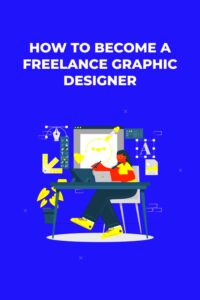Calculate Your Order Completion Rate & Get the accurate result
Fiverr Order Completion Rate is a very important thing for Fiverr Sellers for getting more orders on Fiverr. Fiverr Order Completion Rate also matter on Fiverr leveling system. Fiverr demote a seller if the order completion rate will be below 90%. Fiverr Order Completion Rate is based on last 60 days of completion and cancelings orders. Below check your Fiverr order completion rate
Calculate My Order Completion Rate
Some very important informations regarding the order completion ratio
- Fiverr completing ratio will effect on my gig ranking?
- Fiverr leveling system effect on my gig ranking?
Fiverr completing ratio will effect on my gig ranking?
- Fiverr order completion rate is very important if you want to rank higher your gig if you want to show your Fiverr Gig in the top of the search result and also want to get more orders organically on your Fiverr gig. Organic or direct orders are based on Fiverr gig ranking so if your Fiverr Gig is high in rank then it will show in the top of the search results and otherwise it will show in the last pages of the search result.
- It also affects the Fiverr leveling system so if the ratio is below than 90% then you will be demoted if you have a level or you will not be promoted if you already achieved other requirements for the next level.
Fiverr leveling system will effect on my gig ranking?
- As per Fiverr some Level 2 sellers are earning more than top rated sellers. Surely, it is true but it does not mean leveling system will not effect on the gig ranking. Like if you are demoted from Level 2 to Level 1 due to Gig order completion ratio then surely it will affect your Gig ranking.
How Fiverr Order Completion Rate Calculator Work
Users enter last 2 months total completed orders and also enter last 2 months total cancel orders and we calculate the ratio of order completion.
You can get your total completed and cancelled order from your Fiverr Seller Analytics page. Login to your Fiverr account and goto Analytics Page and select filter to get data for past year. You can see the graph which contains completed orders (Blue Bar) and cancelled orders (Gray Bar) in the graph. Get the total for last 2 months and enter the data in the above form for calculating order completed rate.

Latest helpful articles, news, Tips & Tricks
What You Need to Create a Fiverr Account
Does Fiverr Take a Commission? Everything You Need to Know