So, you’ve set up a killer gig on Fiverr, invested time into creating the perfect description, and crafted your offerings just the way you like them. But now, you’re stuck wondering, “Why won’t my gig unpause on Fiverr?” This issue can be super frustrating, especially when you’re eager to start receiving orders. Don’t worry! In this blog post, we’ll help you understand the common issues behind gig pausing and provide you with practical solutions to get your gig back into action.
Understanding Gig Pausing on Fiverr

Before we dive into the nitty-gritty details, let’s take a moment to understand what gig pausing really means on Fiverr. Gig pausing is a feature that allows sellers to temporarily stop receiving orders for a specific gig. This can happen for various reasons and can be beneficial when you need a break or want to adjust your offerings.
Here are some common reasons why your gig might be paused:
- Seller Account Violations: If Fiverr detects any violations of their terms of service, they may automatically pause your gig. Make sure you read through Fiverr’s rules to stay compliant.
- Market Strategy: Sometimes, sellers pause their gigs intentionally to reevaluate their offerings or to update their pricing and descriptions.
- High Order Volume: If you’re suddenly inundated with orders, you might need to pause your gig to catch up. This is a strategic way to maintain quality service.
- Account Verification Issues: If Fiverr is reviewing your account for verification purposes, your gigs may be automatically paused until the process is complete.
Understanding why your gig is paused is the first step in fixing it. Once you identify the issue, you can take appropriate action to get your gig back up and running. Stay with us as we explore solutions to these common problems!
Also Read This: How to Use PayPal on Fiverr
Common Reasons for Gigs Being Paused

So, you're eagerly waiting for your Fiverr gig to start rolling again, but it’s stuck on pause. Frustrating, right? Understanding the common reasons behind this issue can save you time and get you back on track. Here are some of the primary culprits:
- Policy Violations: If your gig violates Fiverr's terms of service or community standards, it may be paused. This could range from inappropriate content to misleading descriptions.
- Inactive Status: Gigs that haven’t received any orders in a long time may be automatically paused. Keeping your gig active is crucial for visibility.
- Account Issues: If there are problems with your Fiverr account—like verification issues or overdue payments—it might lead to gig pauses.
- Changes in Fiverr's Algorithm: Sometimes, adjustments in Fiverr's ranking algorithm can result in your gig's visibility dropping, leading to inactivity and an eventual pause.
- Seller Rating Drops: If your overall seller rating declines due to negative reviews or cancellations, Fiverr might decide to pause your gig temporarily.
Addressing these issues promptly can help you get back in the game swiftly!
Also Read This: Why is Fiverr So Not Recommended?
Steps to Unpause Your Gig
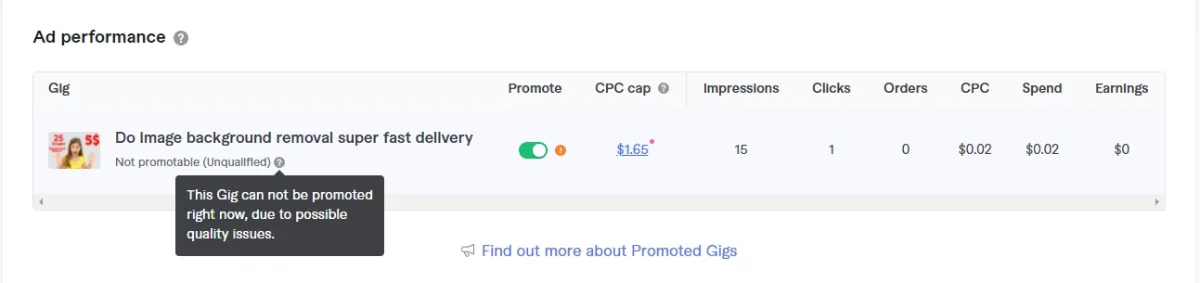
Ready to get your gig active again? Great! Here’s a simple guide to help you unpause your gig and start receiving orders once more:
- Check Notifications: Start by checking your Fiverr notifications for any messages from Fiverr regarding why your gig was paused. They often provide specific details.
- Review Your Gig: Carefully read your gig description, title, and tags. Make sure everything complies with Fiverr's policy. Update any information that may be causing an issue.
- Contact Fiverr Support: If you're unsure why your gig is paused, reach out to Fiverr’s customer support. They can give you clear insights and guidance on what to do next.
- Update Your Gig: Sometimes, a fresh take on your gig can do wonders. Consider adding new images, updating fees, or altering your description to make it more appealing.
- Be Patient: After making the necessary changes or reaching out to support, give it a bit of time. Sometimes, it may take a little while for the updates to reflect.
By following these steps, you'll be on your way to having your gig active and ready for business again in no time!
Also Read This: What Username Should I Use for Fiverr?
Preventing Future Gig Pauses
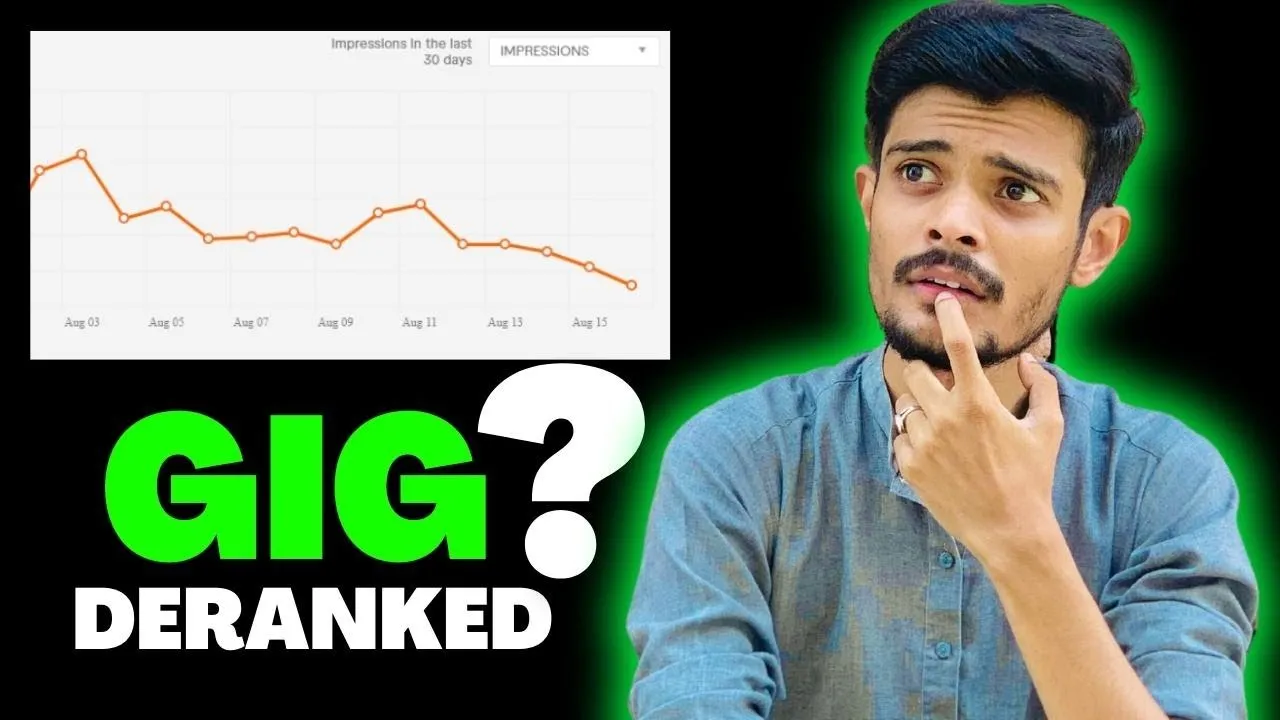
So, you’ve faced the frustration of having your gig paused on Fiverr, and you definitely don’t want to go through that again. Let’s dive into some proactive steps you can take to prevent future gig pauses and keep your freelancing journey smooth and uninterrupted.
- Stay Compliant with Fiverr’s Policies:
Fiverr has specific guidelines and terms of service that all sellers must adhere to. Make it a habit to regularly review these rules. By understanding and complying with them, you can avoid unintentional violations that could lead to having your gig paused.
- Maintain a High Response Rate:
The quicker you respond to buyer inquiries, the better. Aim for a response rate above 90%. This not only boosts your visibility but also helps in building trust with potential clients.
- Keep Your Gig Information Updated:
Regularly review and update your gig description, pricing, and delivery times to reflect current abilities and market conditions. Keeping everything fresh reassures buyers and avoids any discrepancies that could trigger a pause.
- Seek Buyer Feedback:
After completing a project, encourage your clients to leave reviews. Positive feedback not only enhances your reputation but also strengthens the overall health of your gig.
- Monitor Your Order Completion Rate:
Keep a close eye on your order completion rates. If you’re experiencing cancellations or issues, address them promptly to avoid negative impacts on your gig.
By implementing these strategies, you’ll be well on your way to creating a sustainable gig that remains active and thriving on Fiverr!
Conclusion
In conclusion, having your gig paused on Fiverr can be frustrating, but understanding the common reasons behind it and implementing preventive measures can make a big difference. It’s essential to stay updated on policy changes and actively manage your gig to maintain its status. Remember, communication is key; keep those lines open with your buyers and strive for excellent service delivery.
If you find yourself dealing with a paused gig, take a moment to assess what might have gone wrong. Was it a policy violation? Did your response time drop? Once you’ve identified the issue, take action to rectify it and learn from the experience.
Here’s a quick recap of key points to remember:
- Familiarize yourself with Fiverr’s rules.
- Respond quickly to messages.
- Continuously update your gig details.
- Encourage customer feedback.
- Watch your order completion rates.
By adopting these practices, you can not only avoid future gig pauses but also enhance your overall experience on Fiverr. Happy freelancing!



