Hey there! If you’re here, you might be feeling a bit frustrated because your Fiverr gig isn’t publishing as expected. You're not alone in this, as many new and even experienced sellers encounter this issue. In this post, we’ll explore some common reasons why your gig might not be going live, so you can fix the problem and get back to what you love—freelancing! Let’s dive in!
Common Reasons for Fiverr Gig Publishing Issues

Understanding what might be keeping your gig from publishing can be a bit tricky, but it’s crucial for overcoming the hurdle. Here are some of the most common reasons:
- Incomplete Profile: Make sure you’ve filled out all the required sections of your Fiverr profile. This includes a good profile picture, a detailed description, and your skills. An incomplete profile can lead to your gig being unpublished.
- Poor Gig Description: Your gig description needs to be clear and appealing. If Fiverr’s algorithm finds your description lacking or unprofessional, your gig could be held back. Aim for at least 120 words and use relevant keywords.
- Category or Subcategory Mismatch: Ensure that you’re choosing the right category and subcategory for your gig. If your gig doesn’t fit the selected category, Fiverr may not allow it to publish.
- Violating Fiverr’s Terms of Service: If your gig includes prohibited content or services, it simply won’t get published. Make sure you’re not offering anything against Fiverr's guidelines.
- Image Requirements Not Met: Your gig images should be high quality and adhere to Fiverr’s image guidelines. If your images are blurry or irrelevant, they could be the reason your gig won’t go live.
- Recent Changes: If you’ve made recent changes to your gig, there may be a delay before it gets approved. Be patient; it might just take a little time!
Addressing these issues can help pave the way for your gig to be successfully published. Happy freelancing!
Also Read This: A Comprehensive Look at How Freelancing Works
1. Failing to Meet Fiverr’s Guidelines
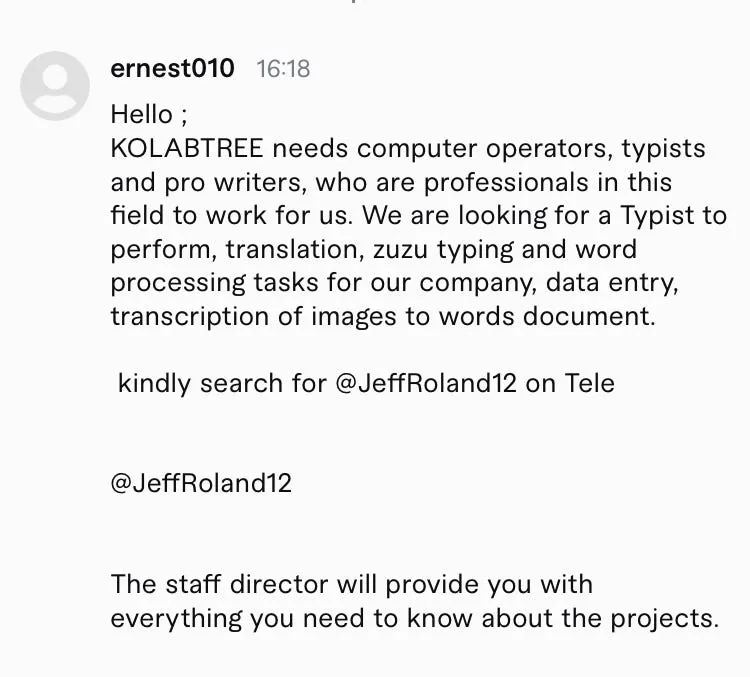
One of the most common reasons your Fiverr gig might not be publishing is that it doesn't meet Fiverr's guidelines. Fiverr has a set of rules and standards designed to maintain a professional atmosphere on the platform. Ignoring these guidelines can lead to your gig being rejected or even your account being put on hold. Here are some critical points to keep in mind:
- Content Quality: Ensure that your gig description, title, and additional details are clearly written, free from typos, and relevant to your services.
- Service Description: Your gig should clearly outline what you’re offering. A vague or misleading description can easily lead to a rejection.
- Image Requirements: Fiverr has specific rules for images. Avoid using stock photos or images that don’t represent your work accurately.
- No Keywords Stuffing: While it’s essential to include keywords in your gig for better discoverability, overdoing it can make your content seem spammy.
- No Prohibited Services: Make sure your gig doesn’t involve any services that Fiverr prohibits, such as adult or illegal services.
If your gig runs afoul of any of these guidelines, you'll likely see an error message or a notification informing you why your gig didn't go live. Read the specific feedback from Fiverr carefully to address the issues, and don’t hesitate to revisit their Gig Creation Guidelines for more details.
Also Read This: How to Create a Gig on Fiverr for Data Entry
2. Account Verification Problems

Another significant reason your Fiverr gig might not be publishing could be linked to account verification issues. Fiverr is committed to ensuring a secure and trustworthy environment, and verifying user accounts is a part of that commitment. Here’s what you need to be aware of:
- Email Verification: If you haven't verified your email address, you must do so before you can publish gigs. Go to your inbox, find the verification email from Fiverr, and follow the instructions.
- Phone Verification: Fiverr requires phone number verification for an extra layer of security. Make sure you enter the correct phone number and follow the process to get your account verified.
- Identity Verification: For some users, Fiverr may require an additional identity verification step. This could involve uploading a form of ID. Complete this promptly to avoid any publishing issues.
- Account Status: If your account is flagged for any reason, such as a policy violation, you may be unable to publish new gigs until the issue is resolved.
To ensure your account is fully verified, regularly check your account settings. If you encounter any problems during the verification process, you can always reach out to Fiverr support, who can guide you on what to do next.
Also Read This: Does Fiverr Take VAT? Understanding the Tax Implications
Incomplete Gig Information

When you're creating a gig on Fiverr, every detail matters. If your gig isn't publishing, one common culprit is incomplete gig information. Think of it like filling out a job application; if you leave out key information, your chances of getting accepted drop significantly.
Here’s a checklist of what to include:
- Gig Title: Make sure it's clear and reflects what you're offering.
- Category and Subcategory: Select the most relevant categories to help potential buyers find you.
- Gig Description: Provide a detailed breakdown of your services, emphasizing what makes you unique.
- Pricing: Set clear pricing levels that match your services. Don’t forget to elaborate on what each package includes.
- Delivery Time: State how long it will take to complete the gig. Just be realistic!
If you skip any of these sections, Fiverr may not let you publish your gig. It’s like trying to assemble furniture without all the pieces; it just won't stand up properly. So take a moment to double-check everything. Your gig is a reflection of your professionalism, and you want to show potential clients you're thorough and reliable!
Also Read This: How to Find and Get Remote Accounting Jobs in USA
Quality of Gig Images and Description
First impressions matter, right? The quality of your gig images and the description play a significant role in how prospective buyers perceive your service. Think of it as your digital storefront; you wouldn't want it to look messy or uninviting!
Here’s what to keep in mind:
- Images: Use high-resolution images that clearly showcase your work. Whether it’s a design, a video, or a photography gig, your images should scream quality.
- Consistency: Use a style that resonates with your brand. If your gig is about modern graphic design, your images should reflect that aesthetic.
- Description: Be clear and concise. Your description should tell buyers exactly what they can expect, how the process works, and why they should choose you over the competition.
You might even consider adding some bullet points or headers in your description for better readability. A well-crafted description helps to build trust, while quality images grab attention and keep it. If either is lacking, your gig may not get the love it deserves—and it certainly won't get published!
Also Read This: How to Grow on Fiverr: Tips for Success
5. Category Selection Mistakes
Choosing the right category for your Fiverr gig is crucial, but many sellers make mistakes that lead to their gigs not being published. Let’s dive into some common pitfalls!
- Wrong Category: One of the biggest mistakes is selecting a category that doesn’t align with your service. For example, if you're offering graphic design, don’t choose a category meant for writing services. The platform's algorithm may reject or hide your gig if it feels misplaced.
- Niche Overgeneralization: If your service is too broad, like simply selecting “Writing & Translation” for a very specific type of writing, it might not attract the right audience. Always dig deeper and find a niche category that battles your services.
- Ignoring Subcategories: Each main category has subcategories. If you're a logo designer, don’t forget to select the subcategory related to your specific skill. Not utilizing subcategories can lead to your gig being overlooked.
- Not Keeping Up with Trends: Markets evolve quickly, so staying updated on the latest category changes and trends on Fiverr is crucial. If you aren't mindful, your gig might get buried, reducing visibility significantly.
Always remember, the category you choose isn't just for organization; it determines who sees your gig and when. So take the time to select wisely!
Also Read This: How to Be a Top Rated Seller on Fiverr
How to Troubleshoot Your Fiverr Gig
If your Fiverr gig isn't publishing, don’t panic! There are several troubleshooting steps you can take to figure out what's going wrong. Here’s a handy checklist to help you get your gig live and ready for business:
- Check for Compliance: Make sure your gig doesn’t violate Fiverr's rules. Reviewing Fiverr's terms of service can provide insight into what’s acceptable.
- Review Your Category: As mentioned earlier, ensure that you’ve chosen the right category and subcategory. If it seems off, try switching it to something more appropriate.
- Optimize Your Title and Description: Sometimes, a poorly worded title or description can be problematic. Make sure they are clear, concise, and accurately represent your service.
- Set Fair Pricing: If your pricing seems too low or disproportionately high compared to similar gigs, Fiverr might hesitate to publish it. Research what others are charging for similar services to find a competitive rate.
- Contact Fiverr Support: If all else fails, don’t hesitate to reach out to Fiverr’s customer support team. They can provide guidance or insights into why your gig isn’t publishing.
Engaging in these steps will hopefully resolve any issues and get your gig in front of potential buyers in no time. Good luck!
Also Read This: How Much to Charge for a Freelance Logo
1. Review Fiverr's Policies and Guidelines
So you've crafted your gig, pushed the publish button, and—nothing! It's frustrating, but before you throw your hands up, let’s take a chill pill and check something important: Fiverr's policies and guidelines.
Fiverr has a set of rules in place to ensure that its marketplace remains a safe and friendly environment for both buyers and sellers. Here's a quick rundown of what to look for:
- Content Restrictions: Make sure your gig doesn't include prohibited content. Things like adult material, hate speech, or anything illegal won't fly.
- Quality Standards: Fiverr expects a basic level of professionalism. Typos, low-quality images, or vague descriptions can lead to rejection.
- Service Categories: Double-check that your gig fits into the right category. If it's misplaced, it could cause publishing issues.
- Duplicate Gigs: If you've already got a gig that's very similar to one you're trying to publish, that could also be a reason for rejection.
To make things easier, you can find Fiverr's guidelines right on their website. Take a moment to read these documents carefully. It might save you from a lot of headaches later. Remember, these rules are in place for a reason—to keep the community thriving!
Also Read This: How to Post My Services on Fiverr
2. Double-Check Your Gig Details
Okay, let’s shift gears. Even if you’ve nailed the policies, something as simple as a typo might be standing in the way of your gig going live. It sounds trivial, but let's break down what to double-check.
Here’s a mini checklist for you:
| Element | What to Look For |
|---|---|
| Title | Is it catchy but clear? Avoid excessive typography like all caps. |
| Description | Is it informative? Are there any grammatical errors? Make it visually appealing! |
| Tags | Are they relevant? Using the right keywords can help buyers find you. |
| Images | Are your images high quality? They should represent your service well. |
| Pricing | Is it competitive and reasonable for the service you're offering? |
After you’ve gone through everything, take a breather and then review it one more time. It can be easy to overlook small errors, especially when you’re excited. If everything checks out, you should be good to go! Remember, attention to detail can make all the difference. Happy selling!
Also Read This: How to Determine if a Fiverr Musician Has Stolen Music
Contact Fiverr Support for Assistance
If you've tried everything to get your Fiverr gig published but still find yourself frustrated, it might be time to reach out for some help. Fiverr Support is there to assist you, and they can often provide insights that you might not have considered. So, don’t hesitate to put on your detective hat and get in touch!
Here’s how to effectively contact Fiverr Support:
- Gather Your Information: Before reaching out, collect all relevant details. This includes your gig title, descriptions, tags, and any error messages you've received. The more information you provide, the easier it will be for support to assist you.
- Visit the Fiverr Help Center: Go to the Fiverr Help Center and check for any articles that might address your issue. Sometimes, you can find instant solutions that may resolve your problem without needing to contact support.
- Open a Support Ticket: If you still need help, look for the option to submit a request. Make sure to fill out all required information, and don’t forget to describe your issue clearly and concisely in the message box. Mention everything you've tried so far.
- Be Patient: After submitting your request, be patient. Fiverr Support typically responds within 24-48 hours, but response times can vary depending on their workload. While you wait, keep checking your email for updates.
Getting support from Fiverr can clarify things that seem puzzling on your end and can guide you on the next steps to take. Remember, everyone goes through issues at one point or another, so you’re not alone!
Conclusion
In conclusion, troubleshooting the publication of your Fiverr gig can sometimes feel like an uphill battle, but it doesn’t have to be overwhelming. Understanding the common pitfalls, adhering to Fiverr’s guidelines, and taking proactive steps can make a significant difference. Here’s a quick summary of what you can do:
- Check Fiverr’s Content Policies to ensure your gig complies.
- Double-check all the elements of your gig, including title, description, and pricing.
- Consider reviewing your profile for any indicators that could affect your gig’s performance.
- If all else fails, don't hesitate to reach out to Fiverr Support for assistance.
By taking these steps, not only will you increase your chances of having your gig published, but you’ll also gain valuable insights on how to build a better presence on the platform. Remember to remain patient and persistent – success on Fiverr often takes a bit of time and effort. Good luck, and happy freelancing!



