If you've ever tried to verify your phone number on Fiverr, you might have run into some hiccups along the way. It's not uncommon to face issues during the verification process, and it can be both frustrating and confusing. In this blog post, we'll discuss why you might be facing these hurdles and provide insights that can help you troubleshoot the situation effectively. So, let’s dive into the common reasons for phone number verification issues on Fiverr!
Common Reasons for Phone Number Verification Issues
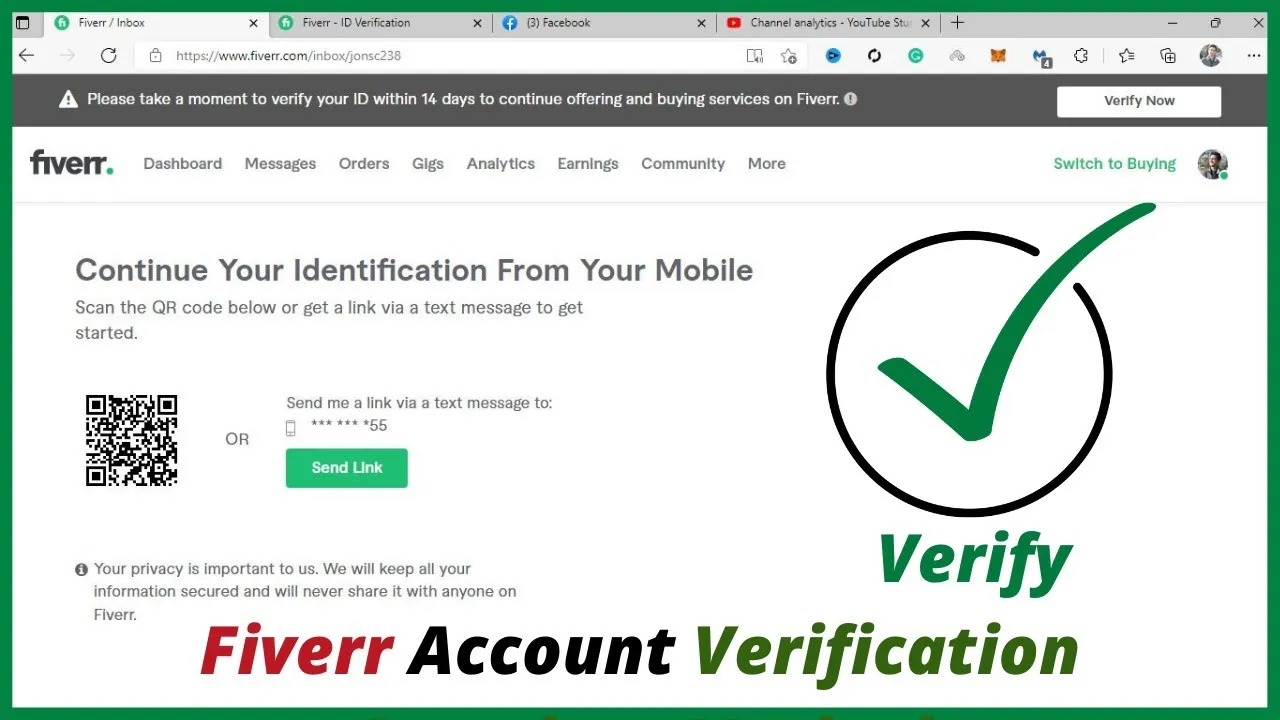
When attempting to verify your phone number on Fiverr, several factors can contribute to difficulties in completing this process. Let's explore some of the most common reasons you might encounter:
- Incorrect Phone Number: This one sounds simple, but it happens! Double-check that the number you’re entering is accurate, including the correct country code.
- Carrier Issues: Sometimes the problem is on your mobile carrier's end. If there are network outages or technical problems, your verification code might not be able to get through.
- Phone Settings: If you have settings such as Do Not Disturb or overall message filtering enabled, it may prevent you from receiving text messages from Fiverr.
- Previously Verified Number: If you’ve previously used that phone number for another Fiverr account, the system may not allow you to verify it again.
- SMS Filters: Sometimes, SMS providers have filters that can block messages from certain numbers. Check to see if Fiverr's messages might be getting caught in a spam filter.
- Temporary Number: If you’re using a temporary or VoIP number, it may not be eligible for verification as Fiverr typically requires a standard mobile number.
By understanding these common issues, you’ll be better equipped to tackle any phone number verification challenges that may arise on Fiverr. Happy freelancing!
Also Read This: How to Write an Article on Fiverr: A Comprehensive Guide
3. Steps to Troubleshoot Phone Verification Problems
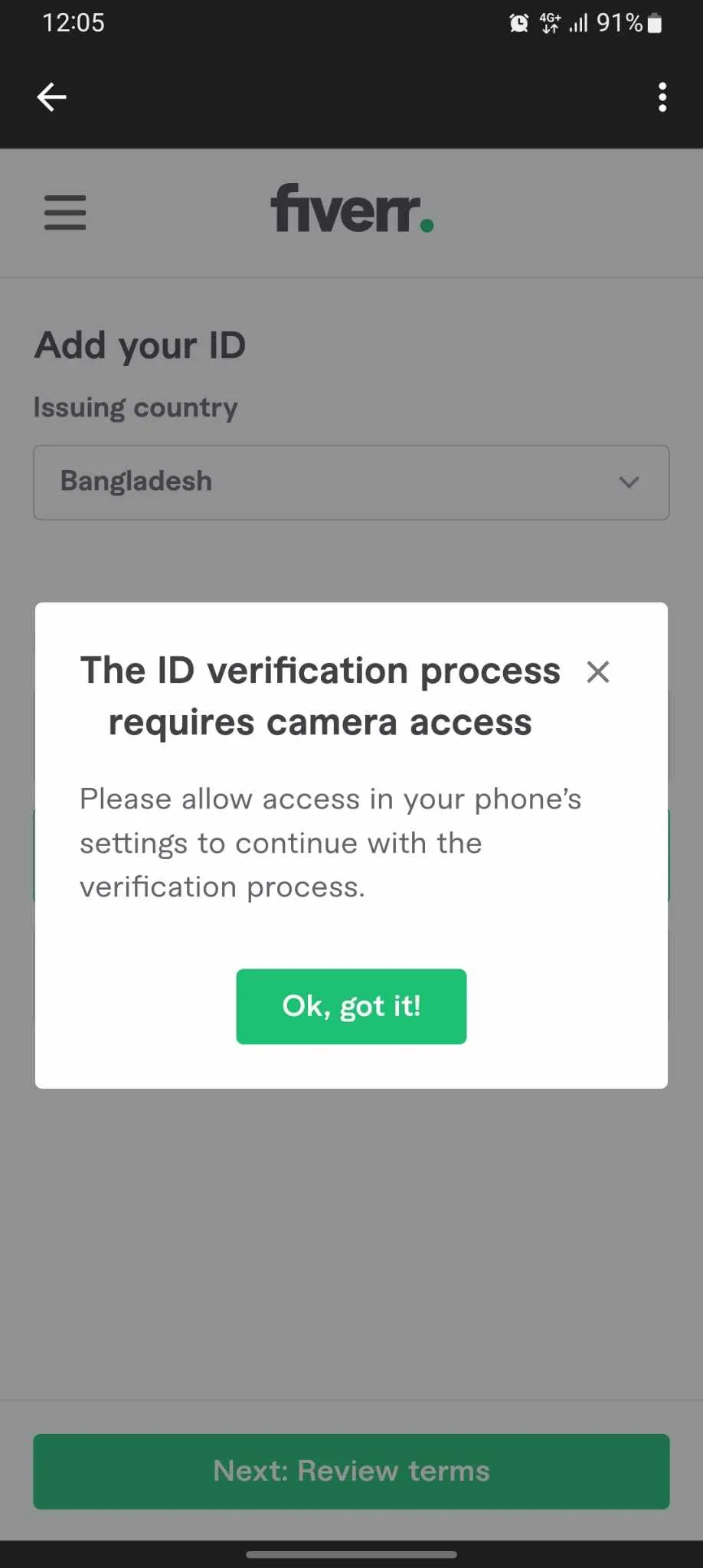
Phone verification issues on Fiverr can be frustrating, especially when you're eager to get started on your freelance journey. But don’t worry—there are several steps you can take to troubleshoot the problems you might be facing. Here’s a handy list to guide you:
- Check Your Phone Number: Make sure that you’ve entered your phone number correctly, including the country code. A small typo can lead to all sorts of problems.
- Use the Right Format: Different countries have different dialing requirements. Ensure you’re using the correct format for your country.
- Verify Network Connectivity: A weak or unstable network can affect the verification process. Make sure your device is connected to a stable mobile network or Wi-Fi.
- Request a New Code: If the code hasn’t arrived in a reasonable time, don’t hesitate to request a new verification code. Sometimes, delays happen.
- Check for Spam Filters: Sometimes, text messages can end up in spam folders. Make sure to check if the verification code message is hiding in there.
- Restart Your Device: A simple restart might solve the issue. It refreshes the system and gets rid of any temporary glitches.
- Try a Different Phone: If you have another phone available, trying to verify with that number can help rule out any carrier-specific issues.
- Clear Your Cache: If you’re using the Fiverr app or website, clearing your cache might resolve the issue.
Once you’ve worked through these steps, you should have a clearer path toward getting your phone verified on Fiverr. If the problem persists, it might be time to seek further assistance.
Also Read This: How to View Suggestions in Fiverr
4. How to Contact Fiverr Support for Help

If you've tried troubleshooting your phone verification issues and nothing seems to work, don’t sweat it! Fiverr offers a straightforward way to contact their support team. Here’s how you can do it:
- Visit Fiverr’s Help Center: Go to the Fiverr Help Center. This is the best starting point for finding solutions to common problems.
- Submit a Support Ticket: If you can't find an answer, you can submit a request. Just click on “Submit a request” or “Contact Support” and fill in the necessary details about your issue.
- Use Live Chat: If available, the live chat feature allows you to communicate with a support agent in real-time. It’s often the quickest way to get answers.
- Look for FAQs: Fiverr has a list of frequently asked questions. Searching through those might provide a quick solution to your problem.
- Contact via Social Media: Fiverr can also be contacted through their social media platforms like Twitter or Facebook. Sometimes, a quick message there can be effective.
- Be Detailed: When contacting support, be sure to include all relevant information—like your account details, the issue you're experiencing, and what troubleshooting steps you’ve already taken. This makes it easier for the support team to assist you.
Reaching out to Fiverr Support can feel daunting, but remember—they're there to help you! Just be patient, and you’ll get through these verification hiccups in no time.
Also Read This: How to Change My Public Profile on Fiverr
Preventing Future Verification Issues
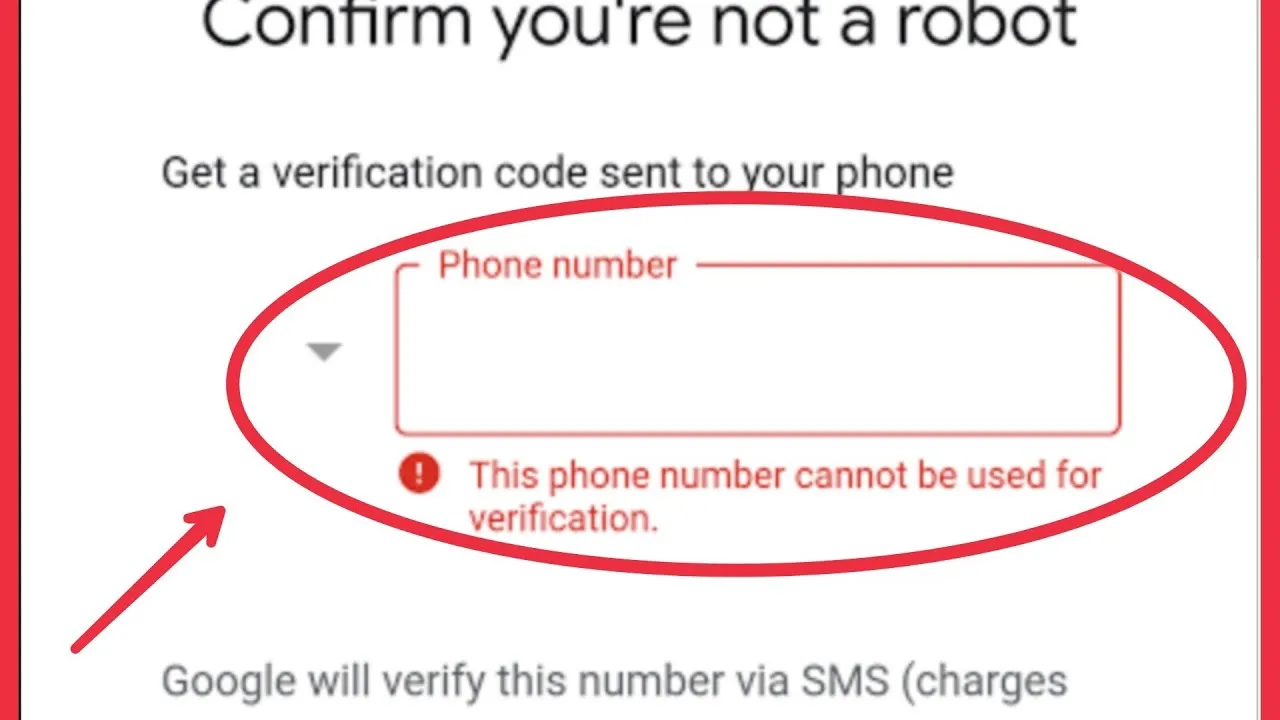
So, you've finally navigated the hurdles of phone number verification on Fiverr, but what can you do to ensure that this hiccup doesn’t happen again? Let’s delve into some proactive steps to prevent future verification problems!
- Use a Reliable Phone Number: Always use a personal mobile number rather than a landline or a virtual number from services like Google Voice. Fiverr’s system is more likely to accept a standard carrier number.
- Check for Carrier Issues: Sometimes, the problem might lie with your phone carrier. Make sure your carrier allows SMS messages from shortcodes, which Fiverr uses for verification.
- Keep Your Number Updated: If you change your phone number, make sure to update it promptly on Fiverr. An outdated number can lead to failed verifications.
- Verify Your Account Early: As soon as you sign up or make significant changes to your account, verify your phone number. The earlier you do this, the less likely you are to encounter issues.
- Clear Your Cache: Sometimes, browser cache issues can interfere. Clear your browser cache and try the verification process again if you encounter problems.
- Contact Support: If verification issues persist, don’t hesitate to reach out to Fiverr’s support. They can help you troubleshoot specific issues linked to your account.
By taking these simple steps, you can significantly reduce the likelihood of encountering verification problems in the future, making your Fiverr experience smoother and more enjoyable!
Conclusion
Getting stuck in the phone number verification loop on Fiverr can certainly be frustrating, but understanding the reasons behind it can help demystify the process. From temporary issues like network outages to more permanent ones like using virtual numbers, knowing what to look out for is crucial.
Here’s a quick recap of what we’ve covered:
- Check your network status and ensure you are using a reliable mobile number.
- Regularly update your account information if your phone number changes.
- Be proactive in seeking help from Fiverr’s support to resolve persistent verification issues.
Remember, patience is key! Verification issues can typically be resolved with a bit of troubleshooting and the right information. By following the tips mentioned above, you can set yourself up for a much smoother experience on Fiverr. Now go ahead, take these insights, and dive into the world of freelance opportunities with confidence!



