Have you ever poured your heart into creating the perfect Fiverr gig, only to hit a wall when it comes time to publish it? You're not alone! Many sellers face the frustrating issue of their gigs getting rejected. In this blog post, we’ll dive into the common reasons Fiverr might not let you publish your gig, ensuring that you have the knowledge needed to successfully launch your services.
Common Reasons Fiverr Rejects Gigs

Understanding why your gig is getting rejected can be a bit of a puzzle. But don’t worry! Here’s a rundown of some of the most common reasons:
- Poor Quality Images: Your gig image is the first thing potential buyers will see. Fiverr has strict guidelines about image quality. Always use high-resolution images that are not blurry and clearly represent your service.
- Violating Fiverr's Terms of Service: It’s crucial to familiarize yourself with Fiverr’s terms before publishing. Any violation, like offering services outside of Fiverr’s allowed categories, can result in rejection.
- Spelling and Grammar Issues: A gig filled with typos or grammatical errors can signal unprofessionalism. Make sure to proofread your content carefully.
- Inappropriate Content: Content that includes adult themes, hate speech, or anything illegal will be immediately rejected. Keep it clean and professional!
- Duplicate Gigs: If you've attempted to publish a gig that is too similar to one you’ve already published, it may be flagged as a duplicate. Originality is key!
- Lack of Clear Service Description: If your gig doesn't clearly describe what you offer, or seems vague, Fiverr may not approve it. Be specific and clear about your services!
These are just a few common pitfalls. However, addressing these aspects can drastically improve your chances of getting your gig published successfully. Happy selling!
Also Read This: How to Get Your Gig Seen on Fiverr
1. Violation of Fiverr's Terms of Service
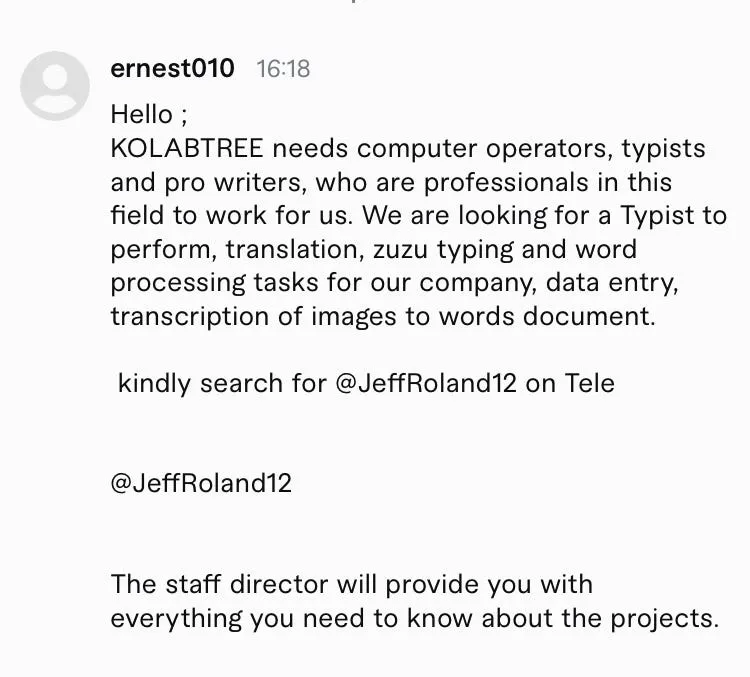
If you find yourself staring at an error message when trying to publish your gig on Fiverr, the culprit could very well be a violation of Fiverr's Terms of Service. These rules are designed to maintain a safe and trustworthy platform for both buyers and sellers, and they are taken seriously by the Fiverr team.
Here are some of the common reasons you might be running afoul of these guidelines:
- Prohibited Content: You can't list services that involve illegal activities, adult content, or any form of hate speech. Always ensure your offerings adhere to community guidelines.
- Misleading Information: If your gig description is exaggerated or misleading, Fiverr may flag it. Transparency is key when setting expectations with potential customers.
- Intellectual Property Issues: Make sure you have the right to use any logos, brands, or content included in your gig. Unauthorized usage can lead to immediate removal.
- Repeated Violations: If you’ve faced penalties before, any new gig that seems questionable may be automatically denied based on your account history.
Ultimately, taking the time to familiarize yourself with Fiverr's Terms of Service can save you from future headaches. So, before hitting that "publish" button, give your gig a thorough review to ensure compliance!
Also Read This: Can You Buy Freelance Gigs on Fiverr?
2. Inadequate Gig Description
Your gig description is your chance to shine and showcase what you bring to the table. If your gig isn’t going live, an inadequate description could easily be the reason. A well-crafted gig description not only attracts potential buyers but also reduces the chances of it being flagged!
Here’s what you should consider to create an impeccable gig description:
- Clarity and Precision: Be clear about what services you're offering. Avoid jargon and use straightforward language that even a novice could understand.
- Keyword Optimization: Use relevant keywords that potential buyers might search for. This helps in getting your gig noticed but ensure you don’t overstuff keywords!
- Detailed Breakdown: Clearly outline what each package includes. Using bullet points or tables can help make this information easily digestible.
- Call-to-Action: Encouraging your audience to take the next step is essential. Phrasing your final lines in a way that prompts buyers to reach out or place an order can be very effective.
Remember, your description acts like your storefront; the more inviting and informative it is, the more likely you are to attract customers. A quick review of your gig return to make those tweaks could make all the difference!
Also Read This: Pricing for Freelance Graphic Design Projects
Non-Compliance with Fiverr's Content Policies
One of the most common reasons you might find yourself struggling to publish your gig on Fiverr is non-compliance with their content policies. Fiverr has a strict set of guidelines designed to ensure that the marketplace remains a safe and professional place for both buyers and sellers. If your gig violates any of these policies, you can expect to face issues during the publishing process.
So, what exactly counts as a violation? Here are some key areas to consider:
- Prohibited Services: Fiverr prohibits certain services, such as illegal activities, hate speech, and anything that promotes violence or discrimination. Make sure your gig doesn’t fall into these categories.
- Intellectual Property Infringement: Using copyrighted materials or trademarked content without permission can lead to your gig being flagged. Always use your own original work, or ensure you have the right to use any third-party material.
- Misleading Description: If your gig description promises unrealistic results or misrepresents what you’re offering, Fiverr may reject it. Transparency is key!
Always take the time to carefully read through Fiverr's content policies and ensure your gig aligns with them before hitting that publish button. If you're unsure, a little research or even reaching out to Fiverr's support team can save you a lot of hassle later on.
Also Read This: What to Do If Your Fiverr Order Is Wrong
Poor Quality Images or Videos
When it comes to grabbing potential buyers' attention, the first impression is made through visuals. This is where high-quality images and videos come into play. If you’re having trouble publishing your gig, one of the most frequent culprits could be poor-quality visuals.
Fiverr requires that all images and videos meet specific standards, as clear and professional visuals can significantly enhance your gig's appeal. Here’s what to look out for:
- Resolution: Make sure all images are at least 550 pixels wide. Low-resolution images can reflect poorly on your work and may get flagged.
- Relevance: Your images and videos should accurately represent the service you are offering. Irrelevant or misleading visuals may lead to rejection.
- Branding: While personal branding is vital, avoid watermarks that overshadow your work. They can detract from the professionalism of your gig.
Videos are especially critical as they can tell a story about your service. Ensure that your video is clear, well-edited, and directly communicates what you offer. Ultimately, investing time in crafting high-quality visuals not only helps with gig approval but also boosts your chances of attracting more clients!
Also Read This: Does Fiverr Charge as Soon as You Accept a Gig?
5. Lack of Differentiation
In the bustling marketplace of Fiverr, standing out is not just an option; it's a necessity. If your gig looks similar to a hundred others, it’s going to struggle to gain traction. Fiverr thrives on unique offerings, so if your gig lacks differentiation, it may face approval hurdles. Think about it—how many graphic designers, writers, or digital marketers are there? A lot, right? So, how do you make your gig shine?
- Unique Selling Proposition (USP): What makes your service special? Perhaps you offer a faster turnaround, unique artistic styles, or specialize in a certain niche.
- Eye-Catching Visuals: Use high-quality images or videos that reflect your services. A striking thumbnail can grab potential customers’ attention.
- Tailored Packages: Create different pricing tiers that cater to various needs and budgets. Offer something for everyone!
- Innovative Content: Ensure that your gig description is both engaging and informative. Use a friendly tone and include specific details that buyers want to see.
If your gig doesn’t offer something unique, Fiverr might not approve it, as the platform aims to provide a diverse range of services. So, brainstorm ways to differentiate yourself. Your goal is not just compliance; it’s to captivate and impress!
Also Read This: How to Add Your Payoneer Account to Fiverr
Steps to Ensure Your Gig is Approved
Getting your gig approved on Fiverr can sometimes feel challenging, but with the right steps, you can improve your chances significantly. Let's simplify the process for you!
- Follow Fiverr's Guidelines: Make sure you read and understand Fiverr’s Terms of Service. Adhering to these guidelines is key to getting that green light.
- Choose the Right Category: Selecting an appropriate category will help Fiverr categorize your gig correctly. Look for existing gigs in that category and model them.
- Write a Clear Title and Description: Your title should be concise yet descriptive. The description should leave no room for confusion regarding what you offer.
- Incorporate Relevant Tags: Tags help potential buyers find your service. Use keywords that accurately reflect your service.
- Quality Visuals: Attach high-resolution images or videos of your work. Visuals are crucial in attracting buyers and demonstrating what you bring to the table.
- Offer Competitive Pricing: Your pricing should be fair and commensurate with the services you're offering. Check what others are charging for similar services.
Lastly, patience is key! If your gig gets rejected, don’t be discouraged. Use it as an opportunity to tweak and improve your offering. With diligence and determination, you’ll get your gig published in no time!
Also Read This: Is Fiverr a Good Traffic Source?
1. Review Fiverr's Guidelines
If you find yourself on the frustrating end of a "gig not published" notice, the first step you should take is to review Fiverr's guidelines. These guidelines are designed to ensure a professional and trustworthy marketplace, and they play a crucial role in how your gig is assessed for publication.
Here are some key points to keep in mind:
- Content Restrictions: Fiverr has strict rules against certain types of content. Make sure your gig doesn't include any prohibited services, adult content, or anything that could be deemed offensive.
- Intellectual Property: Avoid using copyrighted materials, logos, or other protected content without permission. Your gig should be entirely original!
- Quality Standards: High-quality images, clear descriptions, and professional presentation are essential. Low-quality visuals can be a red flag for Fiverr's review team.
- Genuine Services: Ensure that what you're offering is real and can be delivered. Misleading services can lead to rejection.
By familiarizing yourself with Fiverr's guidelines, you can tweak your gig to align better with their requirements and increase your chances of getting published. Taking these steps upfront can save you time and frustration later on!
Also Read This: What is Copywriting on Fiverr?
2. Optimize Your Gig Title and Description
Your gig title and description are like the storefront of your freelance business on Fiverr—they need to be inviting, clear, and informative. If your gig isn’t getting published, it might be time to revisit these crucial elements.
Here are some tips for optimization:
- Use Relevant Keywords: Think about what potential buyers would search for. Incorporate these keywords naturally into your title and description.
- Clarity is Key: Your title should clearly state what service you’re offering. Avoid jargon that might confuse potential buyers.
- Highlight Unique Selling Points: What makes your service different? Mention any specialties, experiences, or unique approaches you have in your description.
| Gig Title Example | Gig Description Tip |
|---|---|
| “Professional Logo Design” | Focus on your design style, tools used, and the number of revisions offered. |
| “SEO Article Writing Service” | Explain your understanding of SEO, and add keywords that show your expertise. |
By optimizing these elements, you’re not just improving your chances of getting published; you’re also making your gig more appealing to buyers. Remember, an inviting and clear gig can make all the difference!
Also Read This: How to Add Tags on Fiverr: A Comprehensive Guide
3. Use High-Quality Images
When it comes to creating a successful gig on Fiverr, the importance of visuals cannot be overstated. High-quality images serve as the very first impression potential clients have of your services. Think of your gig image as your digital storefront; if it doesn’t look appealing, customers might just walk on by.
Here are a few tips to ensure your images stand out:
- Clarity is Key: Make sure your images are sharp and clear. Blurry images can make your gig look unprofessional.
- Brighten It Up: A well-lit image can significantly enhance your gig's appeal. Natural lighting works wonders!
- On-Brand Aesthetic: Your images should resonate with your brand's identity. Use consistent colors or themes that reflect your style.
- Showcase Your Work: Include examples of your previous work. This gives potential clients a taste of what they can expect.
- Infographics: Consider using infographic-style images to convey complex information visually and attractively.
Ultimately, using high-quality images can make a significant difference in how clients perceive your gig. So don't skimp on this crucial element!
Also Read This: Can I Pay with PayPal on Fiverr?
4. Highlight Your Unique Selling Points
Every seller on Fiverr has something that makes them unique. Identifying and articulating your unique selling points (USPs) can be the ace up your sleeve when trying to attract potential clients. Think of your USPs as the features that set your gig apart from the competition and justify why buyers should choose you.
Here are some effective ways to highlight your USPs:
- Experience: If you've worked on notable projects or have previous professional experience, be sure to flaunt it!
- Testimonials: Don’t hesitate to showcase positive feedback from past clients. Social proof can be incredibly persuasive.
- Special Skills: Mention any special skills or certifications that you possess that are relevant to the gig.
- Availability: If you can offer a quick turnaround time or 24/7 customer support, make it known!
- Customization: Let clients know if you offer tailored services to meet their specific needs.
By effectively emphasizing your unique selling points, you can grab the attention of potential clients and increase your chances of having a successful gig on Fiverr. Remember, your uniqueness is your strength—make sure it shines through!
Also Read This: How to Shoot a Custom Order on Fiverr
13. Seeking Help from Fiverr Support
If you find yourself stuck in the confusing maze of Fiverr and can't figure out why your gig isn't publishing, don’t fret! Seeking help from Fiverr Support is often your best route to clarity. They have a dedicated team ready to assist you, and here's how you can make the most of your interaction with them:
- Contacting Support: To reach out, simply navigate to the Fiverr help center and look for the "Contact Us" option. You’ll be guided through a series of prompts designed to get you the help you need.
- Providing Details: When you write to support, include essential details like your username, the gig title, and any error messages you’re encountering. The more information you provide, the quicker they can assist you.
- Be Patient: Remember, the support team handles many queries daily, so it may take a bit of time to receive a response. But trust us, they’re working hard behind the scenes.
- Follow Up: If it seems like too much time has passed without a response, don’t hesitate to follow up. Your persistence shows your eagerness to get back on track!
Always keep an eye on your email for updates or requests for more information from their team. Fiverr's support is generally helpful and responsive, so don't hesitate to reach out and clarify your gig situation!
14. Conclusion
In conclusion, not being able to publish your gig on Fiverr can feel frustrating, but it's not the end of the world. By understanding the various factors that can affect this process, you can address these issues more effectively. Remember to:
- Review Fiverr’s Terms of Service: Ensure that your gig complies with all the guidelines. This can save you a lot of headache!
- Check Your Profile: A complete and verified profile increases your chances of getting your gig published smoothly.
- Keep Communication Open: Don’t hesitate to seek help from Fiverr support if you encounter barriers.
By taking these steps and remaining patient in the process, you’ll hopefully see your gig live in no time. So, keep those spirits high, and remember, every experienced seller was once in your shoes!



