Have you ever faced the frustrating situation where Fiverr simply won’t accept your phone number? You’re not alone! Many users encounter this issue, and it can be puzzling at first. Understanding the underlying reasons can make the verification process smoother for you. In this post, let’s dive into why Fiverr requires phone verification and how it works, helping you get back to that creative work as soon as possible.
Understanding Fiverr's Verification Process

Fiverr has a robust verification process designed to ensure the safety and security of its users. So, why is your phone number a big part of this? Let’s break it down:
- Security Measures: Fiverr's primary goal is to create a trustworthy environment. By verifying phone numbers, they aim to prevent fraudulent activities and protect both buyers and sellers.
- Account Authenticity: Verifying your phone number helps Fiverr confirm that you are who you say you are, minimizing the chances of impersonation or identity theft.
- Customer Support: Providing a verified phone number allows Fiverr’s customer support team to reach you in case of issues related to your account.
Now that we've touched on why phone verification is critical, let’s explore some common reasons why Fiverr might not accept your number:
| Possible Reasons | Details |
|---|---|
| Incorrect Format | Your phone number might not follow the expected formatting. Make sure you enter the country code and number correctly. |
| VoIP Numbers | Numbers from VoIP services (like Google Voice) often face rejection. Consider using a mobile carrier’s number instead. |
| Previously Used | If the number you’re trying to use is associated with another Fiverr account, it won’t be accepted. Try using a different one! |
Understanding these factors can significantly enhance your chances of successful verification on Fiverr. So, if you’ve faced issues in the past, you know what to check for next time!
Also Read This: How to Start as a Freelance Chef
3. Common Reasons for Phone Number Rejection
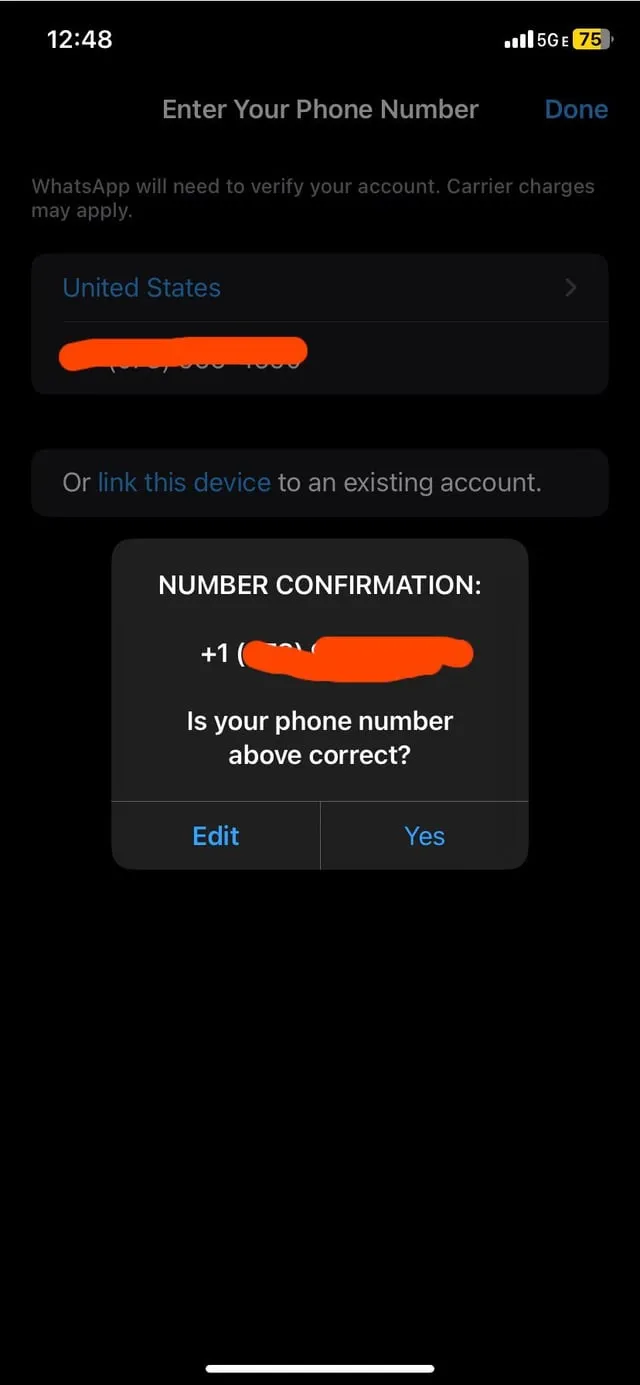
If you’ve encountered issues with Fiverr not accepting your phone number, you're definitely not alone. Understanding the common reasons behind this rejection can save you a lot of time and frustration. Let's take a closer look at some of these reasons:
- Format Issues: Sometimes, the way you enter your phone number can lead to rejection. Ensure you’re using the correct format required by Fiverr, which often includes the country code.
- Virtual or VoIP Numbers: Fiverr generally prefers standard mobile numbers. If you are using a VoIP service or virtual phone number, this can often trigger a rejection since these numbers may not be easily traceable.
- Geographical Restrictions: Certain countries might face limitations or restrictions when it comes to using Fiverr. If you’re from a region that’s unsupported, your phone number might not be accepted.
- Previously Used Numbers: If the number you're trying to register has been used by another account on Fiverr, you might find that it gets rejected. Fiverr’s policies often prevent the same phone number from being linked to multiple accounts.
- Carrier Issues: Some carriers might not be supported by Fiverr, leading to an inability to verify your phone number. It’s important to check whether your mobile provider is compatible.
Also Read This: How Much Can You Make Creating Shopify Stores on Fiverr?
4. How to Troubleshoot Phone Number Issues
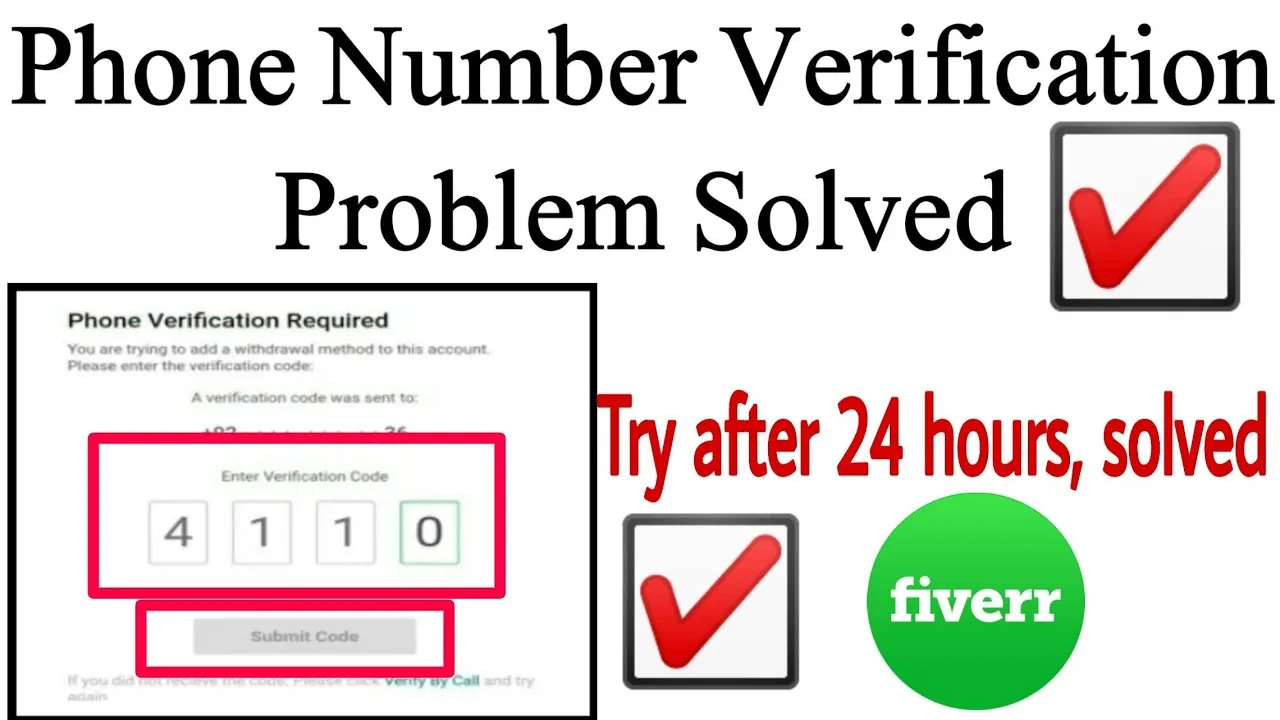
Don’t worry if you’re facing problems with phone number verification on Fiverr. Many users go through this, and there are several ways to troubleshoot these issues effectively. Here’s a guide to help you:
- Check the Format: Double-check that your number includes the international dialing code. It should look something like this:
+1 555-555-5555for the United States. - Use a Different Number: If possible, try registering with a different phone number, preferably a mobile number that hasn't been linked to another Fiverr account.
- Confirm Compatibility: Ensure you’re using a mobile number from a carrier that Fiverr supports. You can usually find this information on Fiverr’s help page.
- Contact Customer Support: If nothing seems to work, it might be time to reach out to Fiverr support. Their team can provide specific insights and assist in resolving the issue.
- Clear Cache and Cookies: Sometimes, your browser’s cache may cause problems. Clear your cache and cookies, then try registering again.
Following these troubleshooting steps should help you get past the phone number issues on Fiverr and enable you to create your account smoothly. Good luck!
Also Read This: Best Fiverr Sellers for E-learning Development in 2024
Alternative Solutions for Account Verification
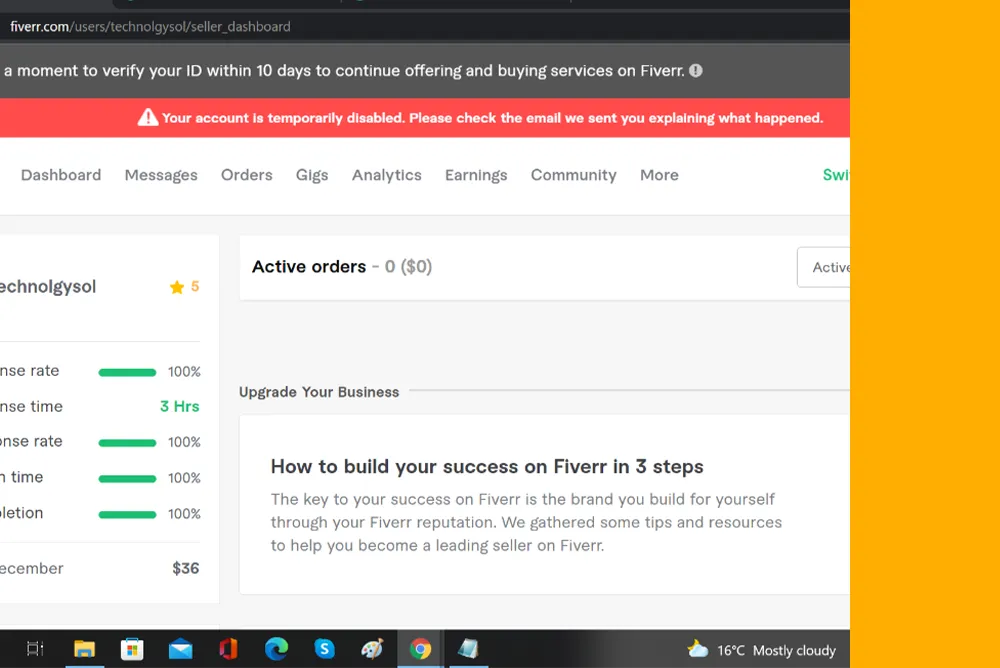
If you're facing challenges with Fiverr's phone number verification process, worry not! There are alternative solutions you can explore to successfully verify your account and get back to selling or buying those fantastic services. Here are some potential workarounds:
- Use a Different Phone Number: Consider using a different mobile number, maybe a friend's or family member's. Just ensure that this number is able to receive SMS messages and is not linked to any other Fiverr account.
- Try a Virtual Phone Number: Some people have had success with virtual phone number services. Services like Google Voice or TextNow can provide you with a temporary number that can receive SMS.
- Confirm Your Network Provider: Sometimes, the issue may not be with Fiverr but with your phone carrier. Check if your mobile plan allows international messaging, especially if you're in a region where Fiverr is not based.
- Check for Blocked Numbers: Review any settings on your phone that might block unknown senders. Ensure that Fiverr's verification messages aren’t getting filtered out!
Utilizing one of these alternative solutions may be a simple fix to get you through the verification process without too much hassle.
Also Read This: How to Create a Seller Profile on Fiverr
Contacting Fiverr Support for Assistance
If you've tried all the tricks in the book and still can't get your phone number verified, it's time to reach out to Fiverr's support team. They are your go-to resource for resolving account-related inquiries. Here’s how you can contact them:
- Visit the Fiverr Help Center: Start at the Fiverr Help Center. This resource is packed with FAQs, guides, and articles that might address your concerns.
- Submit a Request: If the Help Center doesn’t resolve your problem, use the 'Submit a Request' option. Fill out the form detailing your issue, including the specific challenges you are experiencing with your phone number.
- Live Chat: If you prefer immediate assistance, check if live chat is available. It’s often quicker and you can discuss your issue in real-time with a representative.
When contacting support, make sure to provide all necessary information, like your username and any screenshots that highlight your issue. This will help them assist you faster. Remember, persistence is key, and Fiverr's support team is there to help you out!
Why Won't Fiverr Accept My Phone Number?
If you've encountered issues with Fiverr not accepting your phone number, you're not alone. This common problem can stem from various factors. Understanding these factors can help you resolve the issue and successfully verify your account.
Here are some potential reasons why Fiverr might reject your phone number:
- Invalid Format: Ensure that you enter your phone number in the correct format. Fiverr requires numbers to be in international format, starting with a '+' sign followed by your country code and phone number.
- Blocked Numbers: Certain phone providers or numbers, especially those that are VoIP or temporary numbers, may be blocked by Fiverr. Always use your personal mobile number for verification.
- Previous Account Issues: If your phone number has been associated with previous accounts that were banned or flagged, it may not be accepted.
- Country Restrictions: Fiverr operates in numerous countries, but some countries experience restrictions. Verify that your country is supported.
- Technical Glitches: Occasionally, technical issues on Fiverr's platform can cause temporary problems with phone verification. Logging out and trying again later can sometimes resolve this.
| Reason | Solution |
|---|---|
| Invalid Format | Double-check your number and use the international format. |
| Blocked Numbers | Use your personal mobile number instead of VoIP or temporary numbers. |
| Previous Account Issues | Consider contacting Fiverr support for assistance. |
| Country Restrictions | Check Fiverr’s country support list. |
| Technical Glitches | Log out and try verification again later. |
In conclusion, ensuring a smooth verification experience on Fiverr involves understanding the potential pitfalls with phone number acceptance. By following the suggested solutions, you can streamline the verification process and focus on getting your freelancing hustle started.



