Have you ever opened your Fiverr account only to find it deactivated? It can be a frustrating experience, especially if you've invested time and effort into building your profile and gaining clients. Understanding the reasons behind this sudden change is crucial for preventing it from happening again. In this post, we'll explore the most common reasons why Fiverr accounts get deactivated and what you can do to avoid these pitfalls.
Common Reasons for Fiverr Account Deactivation
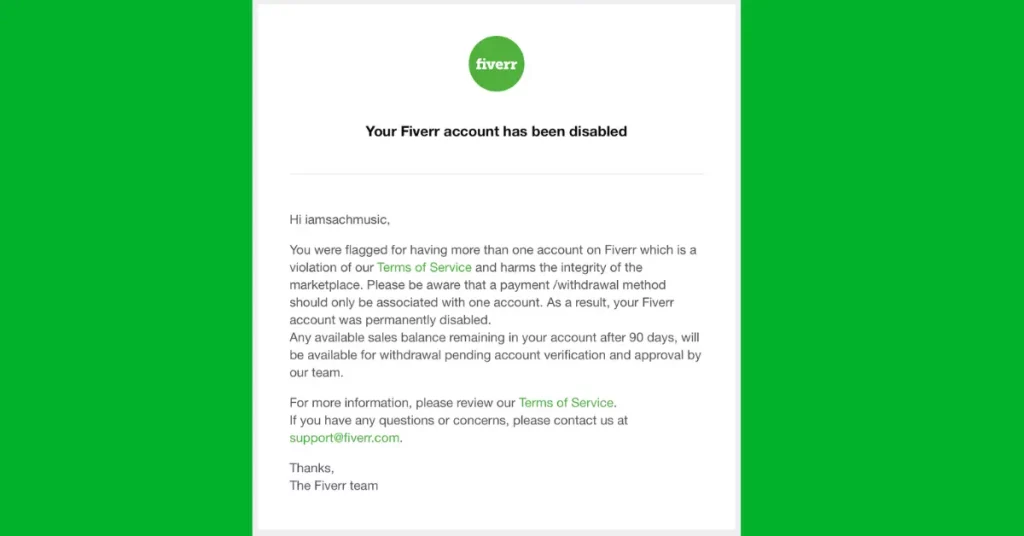
Fiverr is a dynamic marketplace, and while it offers great opportunities, it also has strict rules to maintain its integrity. Here are some of the most common reasons your Fiverr account might get deactivated:
- Violation of Fiverr's Terms of Service: Each user agrees to Fiverr's Terms of Service when creating an account. Violating these terms—like promoting external links or using prohibited content—can lead to immediate deactivation.
- Quality Issues: If your gig consistently receives low ratings or negative feedback, Fiverr may deactivate your account. Maintaining high-quality service is crucial for keeping your account active.
- Inactive Account: If you haven’t logged in for an extended period, or if you don’t actively complete orders, Fiverr might decide to deactivate your account due to inactivity. Regular activity is essential!
- Fraudulent Activities: Engaging in any form of fraud—whether it’s creating fake accounts, spamming, or scamming clients—will likely result in deactivation. Fiverr takes these matters seriously.
- Duplicate Accounts: Having multiple accounts can be perceived as an attempt to game the system. Fiverr allows only one account per person, and creating duplicates can trigger deactivation.
- Inconsistent Information: Using different names, email addresses, or payment methods from what you initially provided can cause suspicion, leading to potential deactivation. Consistency is key!
Understanding these common reasons can help you navigate your experience on Fiverr more smoothly and ensure that your account stays active and thriving.
Also Read This: How to Start Copywriting on Fiverr
Understanding Fiverr's Terms of Service
When you sign up for Fiverr, you might quickly click through the Terms of Service without giving them much thought. However, understanding these terms is crucial for a smooth experience on the platform. Fiverr's Terms of Service outline the rules and guidelines that users must adhere to, and violating these can lead to account deactivation.
The Terms cover various important aspects such as:
- Account Ownership: You must maintain accurate information and not share your account with others.
- Conduct Standards: Engaging in unethical behavior like scamming or harassment can lead to immediate action against your account.
- Payment Guidelines: Understanding how payments work is essential, as violations regarding payment fraud can also incur penalties.
- Intellectual Property: If your services infringe on someone else's rights, you could face consequences.
Fiverr has a zero-tolerance policy for certain behaviors, and they reserve the right to deactivate accounts if they believe the terms have been violated. To avoid deactivation, familiarize yourself with all aspects of Fiverr's Terms of Service, and consider reviewing them periodically.
Also Read This: Can You Write Off Fiverr? Understanding Tax Deductions for Freelancers
Steps to Take After Deactivation
Having your Fiverr account deactivated can be frustrating and confusing. However, there are a few steps you can take to try and resolve the situation. Here’s a simple guide to help you through the process:
- Review the Email Notification: Fiverr typically sends an email explaining the reason for your account's deactivation. Read it carefully, as it may contain useful information.
- Assess the Situation: Analyze if you might have violated any of the Terms of Service. Understanding the situation helps in communicating effectively with Fiverr's support team.
- Gather Documentation: If you believe your account was deactivated in error, gather any relevant documentation or evidence that supports your case.
- Contact Fiverr Support: Reach out to Fiverr's customer support through their help center. Provide them with the details of your account and express your concerns respectfully.
- Be Patient: The response may take some time, so while you wait, focus on preparing for the potential outcome, whether it's retrieving your account or planning your next steps.
Remember, communication is key. Politely address your concerns without being confrontational to improve your chances of a favorable outcome!
Also Read This: How Buyers Can Change Their Reviews on Fiverr (2022)
How to Appeal a Deactivated Fiverr Account
So, you've found yourself staring at the dreaded notification that your Fiverr account has been deactivated. It can feel frustrating and overwhelming, but don't lose hope! Fiverr does allow users to appeal deactivations, and understanding how to go through that process can make a world of difference.
First things first, you'll want to gather your thoughts and details. Here are some steps to help you craft a solid appeal:
- Understand the Reason: Before you start your appeal, make sure you fully understand why your account was deactivated. Fiverr usually sends an email detailing the reasons. Knowledge is power!
- Gather Evidence: Collect any relevant information or evidence that supports your case. For example, if you believe there’s been a misunderstanding regarding a violation, make sure to document your work, communications, and any other relevant data.
- Compose a Clear Message: When appealing, clarity is key. Write a concise message that addresses the reason for your deactivation. Explain your side of the story without being defensive. A respectful tone goes a long way!
- Contact Customer Support: Go to the Fiverr support page and submit your appeal through the appropriate channel. Be sure to include your username and any other required details.
- Be Patient: After you've submitted your appeal, it might take some time for Fiverr to respond. Use this time wisely; review Fiverr’s Terms of Service so you’re better armed with knowledge in case similar issues arise in the future.
Remember, an appealing response doesn't guarantee a reinstatement, but presenting a well-crafted appeal can certainly enhance your chances.
Also Read This: How Does Fiverr Work for Beginners?
Preventing Future Deactivation
While the appeal process is essential, wouldn't it be great to avoid the stress of account deactivation altogether? Prevention really is the best policy! Here are some preventive steps to keep your Fiverr account safe and secure:
- Read the Terms of Service: It might sound tedious, but familiarizing yourself with Fiverr's Terms of Service can save you from unintentional violations. This document outlines the dos and don’ts that every seller must adhere to.
- Maintain Professionalism: Always communicate professionally with your clients. Responding promptly and courteously will help to build strong relationships and reduce misunderstandings.
- Deliver on Time: Meeting delivery deadlines is crucial. If delays are unavoidable, communicate them to your clients as soon as possible. A good reputation goes a long way in ensuring ongoing work.
- Provide Quality Work: This one should be a no-brainer! The better the quality of your work, the happier your clients will be. Happy clients leave positive reviews and become repeat customers.
- Stay Active: An inactive account may raise red flags. Regularly log in, respond to messages, and update your gigs to show that you're an engaged freelancer.
By keeping these points in mind, you can significantly reduce the risk of your Fiverr account being deactivated again. After all, it’s much easier to stay in good standing than to mend a broken bond!
Why Was My Fiverr Account Deactivated?
Your Fiverr account may get deactivated for a variety of reasons, often related to violations of Fiverr's terms of service or community guidelines. Understanding the potential reasons behind this action is crucial for both seasoned freelancers and newcomers to the platform. Here are some common reasons for account deactivation:
- Violation of Terms of Service: Engaging in activities that contravene the platform’s rules can lead to account suspension. This includes offering services that are illegal, misleading, or violate intellectual property rights.
- Inactivity: If your account has been inactive for an extended period, Fiverr might deactivate it. Regular participation is key to maintaining your account.
- Multiple Accounts: Fiverr permits only one account per person. Creating multiple accounts can result in deactivation of all associated accounts.
- Unresolved Customer Disputes: A pattern of unresolved disputes or poor ratings can flag your account for review, leading to deactivation.
- Spam and Abusive Behavior: Engaging in spammy practices, including sending unsolicited messages, can lead to account suspension.
If your account has been deactivated, it may be helpful to reach out to Fiverr’s customer support for clarification. They can provide insights into the specific reasons and may guide you on how to rectify the situation.
| Reason for Deactivation | Possible Action |
|---|---|
| Violation of Terms | Review and amend your actions to comply. |
| Inactivity | Log in and engage with the platform regularly. |
| Multiple Accounts | Consolidate to one account and comply with policies. |
| Unresolved Disputes | Address disputes promptly to avoid flags. |
| Spam Behavior | Avoid spamming or unethical communication. |
In conclusion, maintaining a Fiverr account requires adherence to the platform’s guidelines and active engagement. By understanding the reasons behind potential deactivation, you can take proactive measures to protect your account and continue to thrive on Fiverr.



