Have you ever encountered the frustrating experience of attempting to retake a Fiverr test, only to find that the option is non-clickable? If so, you’re not alone! Many freelancers on Fiverr experience this situation at one point or another. It can be puzzling, especially when you think you're ready to showcase your improved skills. In this blog post, we’ll delve into the most common reasons behind non-clickable tests and how you can navigate them.
Common Reasons for Non-Clickable Tests
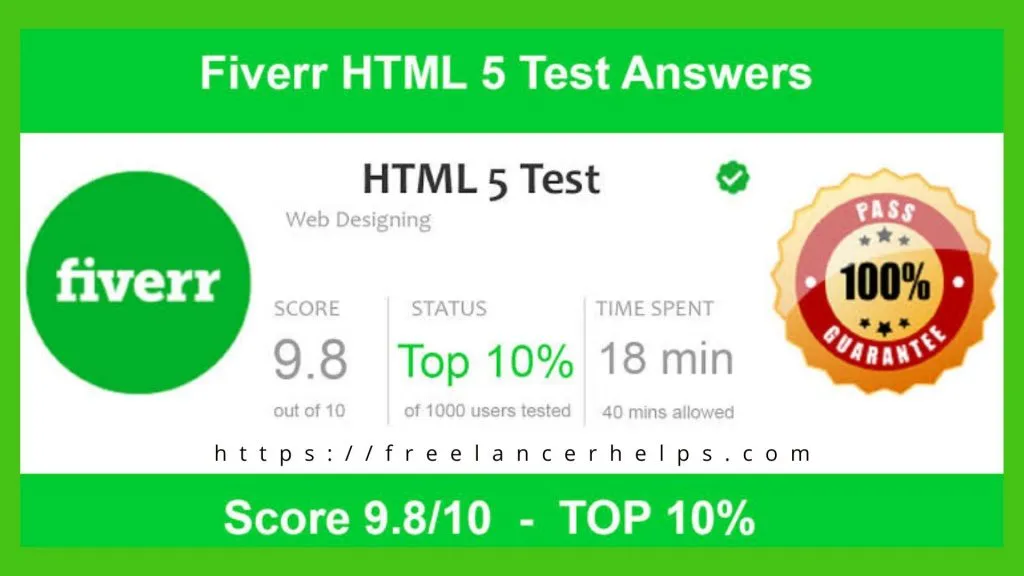
Understanding why your Fiverr test isn’t clickable can save you a lot of time and hassle. Here are some of the most common reasons for this annoyance:
- Test Limitations: Each test on Fiverr has a set number of retakes allowed. If you’ve reached that limit, the option will understandably be non-clickable. Check Fiverr’s guidelines to see how many retakes you have remaining.
- Time Constraints: Fiverr may impose a waiting period after you’ve taken a test before you can attempt a retake. This is often a few days, but it can vary based on the specific test rules.
- Account Verification Issues: If your Fiverr account is under any kind of verification process, certain features, including test retakes, may be temporarily disabled. Make sure your account is fully verified for optimal functionality.
- Technical Glitches: Sometimes, the issue might be due to a glitch in Fiverr's system. If everything seems fine on your end but the test is still non-clickable, try refreshing or logging out and back in.
- Test Removal: On rare occasions, Fiverr may remove tests or change their availability. If a particular test has been removed, the option to retake it will be non-clickable.
If you're facing a non-clickable test, take a deep breath and check for these common issues before getting too frustrated. Understanding the reason can help you find a way forward!
Also Read This: How to Make a Strong Fiverr Profile
Understanding Fiverr's Testing Policy

Fiverr has built a reputation as a reliable platform where freelancers can showcase their skills and connect with clients. One of the key features that enhance a freelancer's profile is the testing system. Fiverr allows users to take tests that validate their skills, which, in turn, can help boost their visibility and credibility. However, not every freelancer knows the ins and outs of this testing policy.
So, what should you know about Fiverr's testing policy?
- Eligibility: Not all sellers can retake tests. Generally, you can only retake a test if you haven't passed the test previously.
- Test Restrictions: Fiverr has set limitations on how often you can retake a test. This is to maintain the integrity of their skill assessment.
- Test Validity: Tests that you pass stay on your profile to showcase your competence, but if you fail, it may underline the need for brushing up your skills.
- Trouble with Retakes: If you find that the retake option is non-clickable, it may be due to various reasons like test policy restrictions, waiting periods, or system glitches.
Understanding these policies can help you better navigate the testing system on Fiverr. If you're aiming to enhance your profile with new skills or validate existing ones, it’s important to keep these rules in mind.
Also Read This: How to Withdraw Shopping Balance from Fiverr
Steps to Troubleshoot the Issue
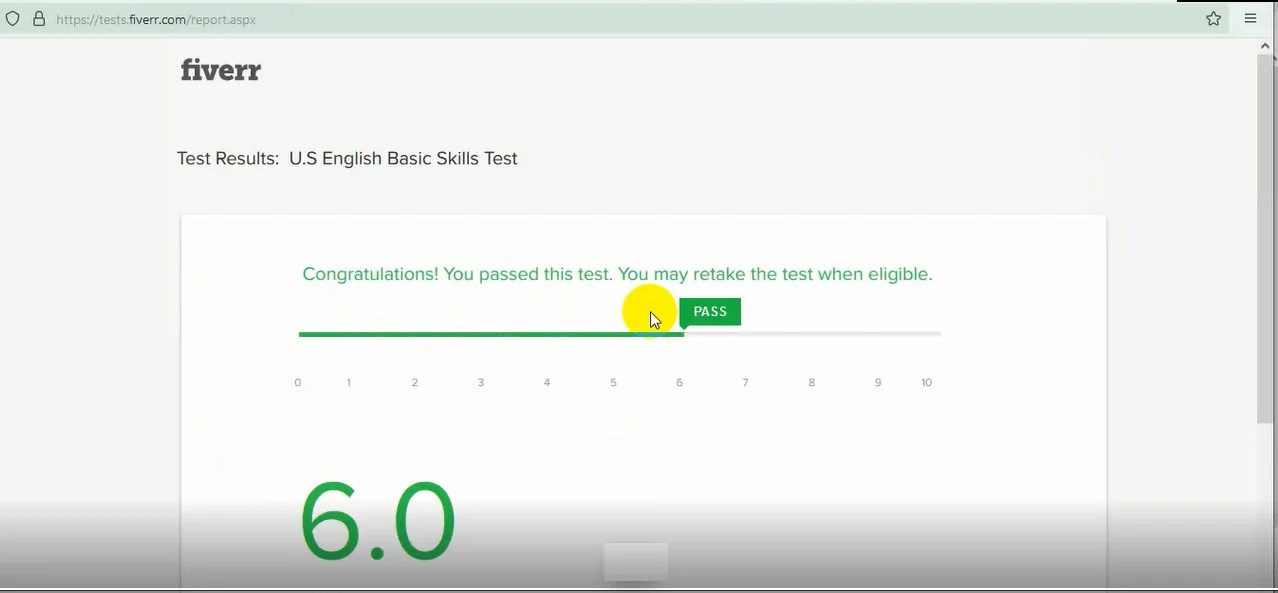
Encountering a non-clickable retake option for a Fiverr test can be frustrating, especially if you’re eager to demonstrate your skills. But don’t worry; troubleshooting the issue doesn’t have to be a headache! Here are some easy steps you can take to resolve the problem:
- Check Eligibility: First, confirm if you have passed the test before. If you didn’t pass, that might explain why the retake option is unavailable.
- Review Test Parameters: Fiverr has specific conditions regarding retakes. Make sure you're within any time limits for retesting.
- Clear Browser Cache: Sometimes, glitches can arise due to cached data. Try clearing your browser's cache and cookies or accessing Fiverr through an incognito window.
- Use a Different Browser: Occasionally, compatibility issues can lead to features not working correctly. Switching to a different browser might resolve the issue.
- Contact Fiverr Support: If all else fails, don't hesitate to reach out to Fiverr's customer support. They can provide clarity on account-specific issues and help resolve your problem.
By following these troubleshooting steps, you can hopefully get back on track to retaking your Fiverr test. Prioritizing continuous improvement in your skills is a great way to shine on the platform!
Also Read This: How to Write an Effective Proposal on Fiverr
5. When to Contact Fiverr Support

So, you've found yourself in a frustrating situation: your Fiverr test retake option is non-clickable. You're likely wondering if this is a temporary glitch or something more serious. Knowing when to reach out to Fiverr Support can help you resolve this matter more efficiently. Here’s a quick guide:
- Persistent Issues: If you've checked multiple times over the span of a few days and the retake option remains non-clickable, it's time to get in touch with support. Technical glitches can happen, and they’re usually quick to help.
- Unclear Requirements: Sometimes, the eligibility criteria for taking the test again are not entirely clear. If you’re unsure why you can’t retake it, asking support for clarification could save you a lot of time.
- Time Sensitivity: If you’re on a tight deadline or feel that a retake is crucial for an upcoming project, don’t hesitate to contact support right away. Getting information quickly could make all the difference in your project timeline.
- Account Issues: If you've encountered any changes to your account, like restrictions or penalty notices, reach out to Fiverr Support for clarification. These matters can sometimes directly affect your testing eligibility.
In summary, if something feels off or your test retake is causing stress, don’t hesitate to click that support button! They are there to help you navigate these bumps in the road.
Also Read This: How to Put Money in Fiverr: A Comprehensive Guide
6. Tips for Successfully Retaking Tests
So you have the chance to retake your Fiverr test – that’s great news! Before you dive in, here are some handy tips to help you ace that test and boost your profile:
- Review Past Mistakes: Go through your initial test results. What topics did you struggle with? Knowing where you went wrong can help you focus your study efforts.
- Brush Up on the Subject: Take some time to revisit important concepts. Use resources like online tutorials, articles, or books related to your field. The more knowledge you gather, the more confident you’ll be!
- Practice with Mock Tests: Simulate the testing environment. You can find practice tests online or create your own questions based on the topics you identified as weak points.
- Stay Calm and Focused: Prepare your testing environment by eliminating distractions. A calm mind is essential for recalling information during the test.
- Take Your Time: Read each question carefully. Rushing can lead to mistakes. It’s okay to take a moment to think before answering.
Remember, preparation is key! With these tips in mind, you’ll not only increase your chances of passing but also gain valuable knowledge along the way. Good luck, and go crush that test!
Why My Retake Fiverr Test is Non-Clickable
Many Fiverr users may encounter a situation where the option to retake a test becomes non-clickable. This can be frustrating, especially when striving to improve one's profile and increase chances of getting orders. Understanding the reasons behind this issue can help you navigate your Fiverr experience more effectively.
Here are some common reasons why the "Retake Test" option may be non-clickable:
- Time Limit Exceed: Each Fiverr test can only be taken once within a specified time frame. If you've recently completed a test, you may need to wait until the reset period is over.
- Multiple Attempts: Fiverr limits the number of times you can retake a test within a certain period. If you've exhausted your attempts, the retake button will be disabled.
- Technical Glitch: Occasionally, bugs or issues with the Fiverr platform can cause buttons to become non-functional. Clearing your browser cache or trying a different browser may resolve this.
- Test Removal: Fiverr may remove certain tests from their platform. If the test you want to retake is no longer available, the button will be disabled.
To check the status of your tests, you can follow these steps:
| Step | Action |
|---|---|
| 1 | Log into your Fiverr account. |
| 2 | Navigate to your profile. |
| 3 | Select the "Tests" option to view your test history. |
By understanding these factors, you can better manage your Fiverr profile and make informed decisions about when to take tests. Keep these tips in mind as you work towards improving your skills and ratings on Fiverr.
In conclusion, a non-clickable retake option on Fiverr tests is typically due to time limits, maximum attempts, technical issues, or the removal of the test itself. Understanding these reasons can help you plan your strategy to enhance your profile effectively.



