So, you've put in the hard work on your Fiverr gig, crafted the perfect description, and even set an attractive price—but it feels like no one can see it! It's a frustrating experience for many sellers on the platform. In this post, we’ll dive into the various reasons why your gig may not be showing up in search results and help you troubleshoot the issue so you can start getting the attention—and sales—you deserve.
Understanding Fiverr's Algorithm

Fiverr's algorithm is a sophisticated system that determines which gigs are displayed to potential buyers. While the exact workings of the algorithm are not publicly disclosed, we do know a few key factors that play a crucial role in gig visibility. Let’s break them down:
- Keywords: Just like search engines, Fiverr relies on keywords to match gigs with buyer searches. Ensure that you’re using relevant keywords in your title, description, and tags.
- Gig Quality: Your gig’s quality—reflected in reviews, responsiveness, and overall seller performance—affects your ranking. Higher-rated sellers with positive feedback tend to show up more in searches.
- Activity Levels: Consistently responding to messages, fulfilling orders on time, and maintaining a good conversation rate can boost your gig’s visibility.
- Buyer Behavior: Fiverr tracks buyer engagement with your gig. If buyers are clicking on your gig but not converting, it may signal to the algorithm that your offering isn’t compelling enough.
- Competition: The number of gigs in your category can also impact visibility. More competition means you’ll need to differentiate your offering to stand out.
To improve your gig's visibility, focus on optimizing keywords, maintaining a stellar review record, and engaging actively with potential buyers. Understanding the inner workings of Fiverr's algorithm is the first step toward elevating your gig in the search rankings!
Also Read This: What Happens on Fiverr After You Delete a Gig?
Common Reasons Your Gig May Not Appear
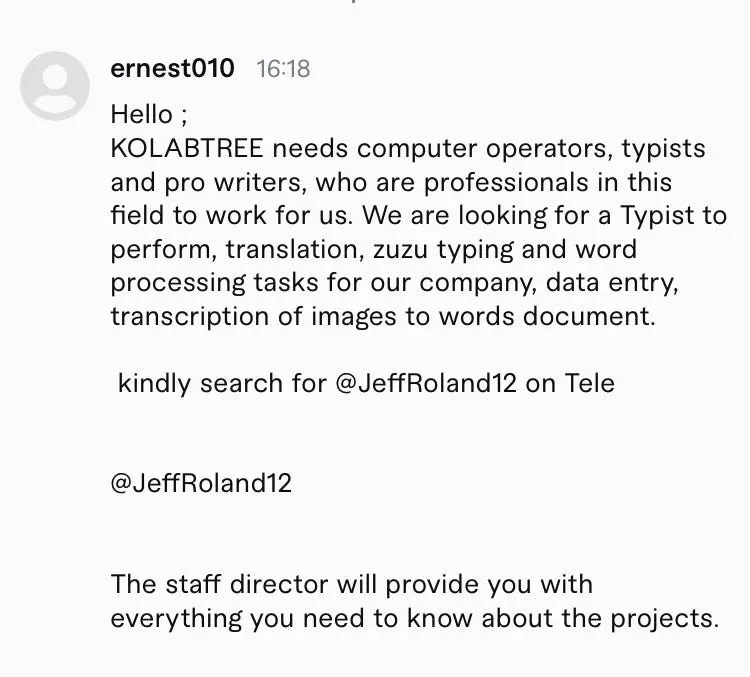
If you've created your gig on Fiverr and it's not showing up, you might be feeling a bit frustrated. Don't worry; you're not alone! There are several common reasons why your gig might not be visible to potential buyers. Let’s take a look:
- New Gig Delay: When you first publish a gig, there can be a holding period while Fiverr reviews it. This delay is typically short, but while it's under review, your gig won't be visible.
- Category Issues: Ensure that you’ve correctly categorized your gig. If it’s placed in the wrong category, it may never show up in the relevant search results.
- Gigs with Invalid Content: If your gig description has any prohibited content or violates Fiverr's terms of service, it may be hidden or removed entirely. Always read through the rules and guidelines to ensure compliance.
- Service Quality: Fiverr monitors the quality of gigs. If your overall service quality is low—due to negative reviews or response rates—your gig may be demoted, affecting its visibility.
- Competition Level: Highly saturated markets can make it hard for your gig to stand out. If there are too many sellers offering similar services, your gig may struggle to get noticed.
Also Read This: What is Buying on Fiverr?
How to Optimize Your Gig for Better Visibility

Want your gig to shine like a diamond among the sea of offerings on Fiverr? It’s all about optimization! Here are some tried-and-true strategies you can use to boost your gig’s visibility:
- Keyword Research: Use relevant keywords in your gig title, description, and tags. Think about what potential buyers might search for and tailor your gig accordingly.
- High-Quality Images: First impressions matter! Use clear and professional images that showcase what you’re offering. If suitable, include graphics or examples of your previous work.
- Engaging Description: Write a compelling gig description that clearly outlines the benefits of your service. Keep it conversational and focus on addressing the needs of buyers.
- Competitive Pricing: Research similar gigs and set a competitive price. If you’re just starting, consider offering a lower price to attract your initial clients.
- Fast Response Times: Be responsive! Buyers often prefer to work with sellers who reply quickly. A good response time can improve your seller ranking and, in turn, your gig visibility.
Following these steps can significantly enhance your gig’s chances of being found. When your gig is optimized, you'll not only increase visibility but also attract more potential clients!
Also Read This: How Much to Charge for an Article on Fiverr
5. Steps to Take if Your Gig Still Isn't Showing
Have you ever felt that pang of frustration when your gig doesn't appear on Fiverr? You're not alone! Many users experience the same issue, but don't worry, we have a plan of action. Here are some practical steps you can take to troubleshoot and hopefully resolve the problem:
- Review Your Gig Settings: Head over to your Fiverr account and double-check your gig settings. Make sure all the required fields are filled out correctly and that your gig is set to "Active." You might find that a simple oversight is the culprit.
- Check Your Keywords: Utilize the correct keywords and tags that match what your potential buyers are searching for. Conduct a search on Fiverr and analyze how similar gigs are formulated. Optimize your gig title and description accordingly.
- Wait It Out: Sometimes, gigs take a bit of time to filter through Fiverr's algorithms. If you've recently created or updated your gig, give it at least 24 hours before checking again. Patience is key!
- Promote Your Gig: Use social media channels or your personal network to promote your gig. The more external traffic you generate, the more likely Fiverr's algorithms will favor your gig for display.
- Contact Fiverr Support: If you’ve checked everything and your gig is still MIA, it might be time to reach out to Fiverr's support team. They can help provide insight and assistance regarding your specific situation.
By following these steps, you'll incrementally increase your chances of getting your gig the visibility it deserves!
Also Read This: How Does Fiverr Know Where to Ship Products?
6. Conclusion
Now that we've explored the possible reasons your gig isn't showing up on Fiverr, it’s clear that many factors come into play. The good news is that the platform constantly evolves, and so do its algorithms. The key takeaway here is to stay proactive and adventurous!
Remember:
- Ensure your gig meets all Fiverr guidelines.
- Optimize your keywords and descriptions.
- Promote your services off-platform.
- Don’t hesitate to contact support when in doubt.
It’s part of the freelance journey, and every small adjustment makes a world of difference. Stay patient, persist in your efforts, and keep improving your offerings. Success on Fiverr is a marathon, not a sprint, and soon enough, you'll see your gig climbing the visibility ladder. Happy selling!
Why Isn't My Gig Showing Up on Fiverr?
If you are a seller on Fiverr and noticing that your gig is not appearing in search results, it can be frustrating. There are several factors at play that can affect your gig's visibility. Here are some common reasons and solutions to help you understand the issue better.
1. New Gig Status
When you create a new gig, it may take time to appear in searches due to the following reasons:
- Indexing Delay: Fiverr needs time to index new gigs.
- Competition: Your gig may be competing with well-established sellers.
2. Compliance with Fiverr’s Guidelines
Ensure your gig adheres to Fiverr’s terms of service and community guidelines:
- Check for any restrictions on your gig category.
- Avoid using copyrighted material without permission.
3. SEO Optimization
Your gig may not be optimized for search, leading to poor visibility:
- Title: Make sure it is clear and includes relevant keywords.
- Description: Write a comprehensive and engaging description.
- Tags: Use appropriate tags to help your gig show up in searches.
4. Ratings and Reviews
Your gig's ratings affect visibility significantly:
- Low ratings may push your gig down in search results.
- Encourage satisfied customers to leave positive reviews.
5. Account Status
If your account is under review or has received warnings, this may limit gig visibility.
In conclusion, to improve your gig’s visibility on Fiverr, ensure compliance with guidelines, optimize SEO elements, maintain a good rating, and be patient as new gigs take time to index. Regularly revisiting and enhancing your gig can lead to better results over time.



