Creating a compelling video for your Fiverr gig can be a game-changer, but what happens when it doesn’t get approved? This can be frustrating, especially if you've put in a lot of effort and creativity into it. In this article, we’ll dive into the intricacies of Fiverr's video approval process, helping you understand the common reasons behind those dreaded "rejected" notifications.
Understanding Fiverr's Video Approval Process
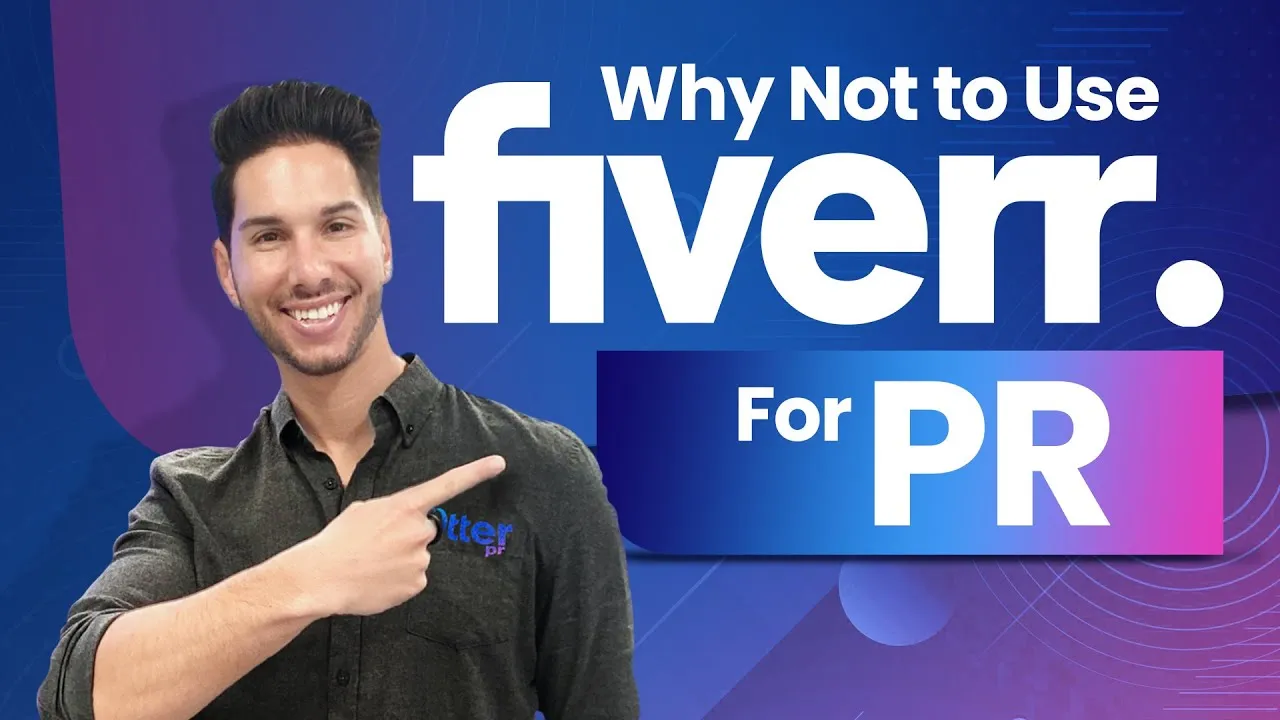
Fiverr's video approval process is designed to ensure that all the videos meet specific guidelines and quality standards. Understanding this process can help you navigate the pitfalls and increase your chances of having your video approved. Here’s a breakdown of the key elements you need to be aware of:
- Quality Standards: Your video should be of high quality. This means clear visuals, good lighting, and high-definition resolution (at least 720p). A grainy or poorly lit video is likely to be rejected.
- Content Guidelines: Fiverr has strict content policies. Your video shouldn't contain any copyrighted material, explicit language, or inappropriate content. Always stick to what Fiverr allows.
- Length Requirements: The length of your video matters. Typically, Fiverr recommends videos to be between 30 seconds to 2 minutes. Check if your video complies with these time constraints.
- Relevance to Your Gig: Ensure your video directly relates to the service you’re offering. If it’s misleading or doesn’t match your gig description, that could be a deal-breaker.
- SEO Considerations: Using relevant keywords in your title and description can improve the visibility of your gig. While not directly related to approval, it can influence how potential clients see your offering.
By focusing on these aspects, you can enhance your video’s chances of being approved. If it gets rejected, don't lose hope! Review and revise it according to the guidelines mentioned, and you may find success the next time around.
Also Read This: Top 10 Fiverr Gigs for Virtual Assistance in 2024
Common Reasons for Video Rejection

So, you've put in the time and creativity to craft a video for your Fiverr gig, yet it still gets rejected? Don’t worry; you're not alone! There are several common reasons that can lead to video rejection, and understanding these can help you avoid unnecessary frustrations. Let’s break it down:
- Length Issues: Fiverr has specific requirements for video length, usually ranging from 30 seconds to a couple of minutes, depending on your gig category. If your video is too short or too long, it might not get the green light.
- Poor Quality: Your video should be clear and professional. Low resolution, shaky footage, or bad lighting can easily lead to rejection. Aim for 1080p resolution and good sound quality!
- Offensive Content: Fiverr maintains community guidelines to ensure a friendly marketplace. Any content that includes hate speech, violence, or adult material will be swiftly rejected.
- Irrelevant Content: Make sure your video directly relates to your service. A video that feels off-topic or doesn’t showcase your skills appropriately can fall flat during the review process.
- Improperly Branded Videos: Avoid using branding, logos, or URL links that promote other platforms or services. Fiverr prefers content to focus solely on your offerings.
Also Read This: Is Fiverr Exploitation? Unpacking the Gig Economy Debate
Tips for Creating an Approval-Friendly Video
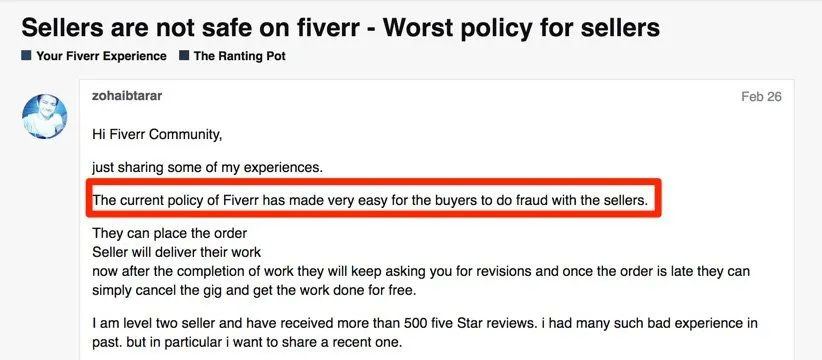
Now that you know why your video might be getting rejected, it’s time to shift gears and focus on how to create that winning video! Here are some practical tips to ensure your video gets approved with no hiccups:
- Stick to the Guidelines: Familiarize yourself with Fiverr's video requirements. Take note of video length, resolution, and content guidelines.
- Plan Your Script: Draft a clear and concise script that covers your services effectively. Aim to quickly grab attention and keep your audience engaged.
- Focus on Quality: Invest in good equipment or use proper lighting and sound setup. If you’re recording on your phone, use a tripod and ensure you’re in a quiet environment.
- Be Authentic: Show your personality! Buyers love to see the real you. Speak confidently, and don’t be afraid to share your passion for what you do.
- Edit Thoughtfully: Take the time to edit your video, removing any unnecessary filler and ensuring a smooth flow. Tools like Adobe Premiere or iMovie can be very helpful.
- Ask for Feedback: Before uploading, share your video with friends or fellow freelancers to get constructive feedback. They might catch something you’ve missed!
With these tips, you’ll be well on your way to creating a standout video that not only meets Fiverr’s guidelines but also attracts potential clients. Good luck!
Also Read This: Why Is Fiverr So Cheap? Understanding the Template Economy
5. What to Do If Your Video is Rejected
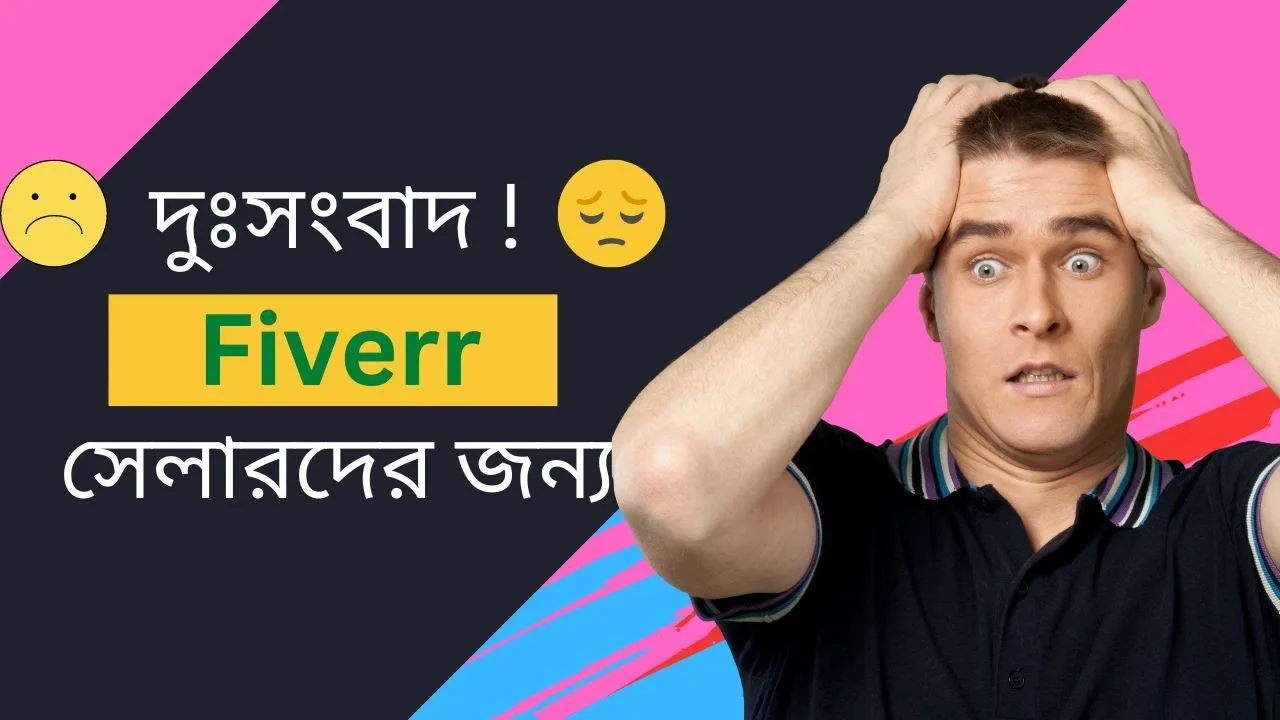
Getting your Fiverr video rejected can feel frustrating, especially after you've put in so much effort to create something that represents your services. But don't worry! There are steps you can take to understand the reasons behind the rejection and improve your chances for approval on your next attempt.
First things first, check the rejection email. Fiverr usually sends you a detailed explanation of why your video didn’t make the cut. Here are some common reasons for rejection:
- Content Violations: Ensure your video doesn’t contain any copyrighted material or inappropriate content.
- Quality Issues: Low resolution or poor audio quality can lead to rejection. Always aim for high-definition visuals and clear sound.
- Length Problems: Videos that are too long or too short may not meet Fiverr’s guidelines.
- Unprofessionalism: A video that looks thrown together—like shaky footage or cluttered backgrounds—might not fly.
Once you've identified the reason for rejection, it’s time to make changes. Here’s what you can do:
- Revise: Adjust the content to fit Fiverr's guidelines.
- Improve Quality: Invest in better recording equipment or editing software.
- Seek Feedback: Before re-uploading, ask for another opinion; sometimes a fresh set of eyes can see things you might’ve missed.
- Re-upload: Once you’ve made improvements, go ahead and submit your revised video again!
Remember, receiving a rejection can serve as a learning experience. Refine your video, keep the feedback in mind, and don’t get discouraged!
Also Read This: Upwork Vs Fiverr Vs Freelancer Which is Perfect Option in 2023
6. Conclusion
So, why isn’t your Fiverr video being approved? It can be a puzzling experience, but understanding Fiverr's strict guidelines is the key to success. Improving your video content, ensuring high quality, and addressing any potential issues are essential steps toward compliance.
In this blog post, we’ve discussed:
- Common Reasons for Rejection: From content violations to quality concerns, knowing what to avoid is crucial.
- Action Steps: Taking the right approach after a rejection can enhance your chances of a successful upload next time.
Ultimately, think of this journey as an opportunity for growth. The more you refine your skills and understand what Fiverr looks for, the better your chances of not only getting your video approved but also attracting more clients to your gig. Keep creating, keep improving, and don’t lose hope. Your Fiverr success story is just around the corner!
Why Isn't My Fiverr Video Being Approved?
If you're a seller on Fiverr and your video isn't being approved, it can be frustrating. Understanding Fiverr's guidelines and the possible reasons behind this issue is crucial to finding a solution. Here’s a breakdown of common reasons your video might not meet Fiverr's approval criteria:
- Content Violations: Ensure that your video does not contain any prohibited content such as copyright materials, hate speech, or explicit language.
- Quality Issues: Fiverr prefers high-quality videos. Check for:
- *Resolution: Your video should be at least 720p.
- Sound: Ensure audio is clear without background noise.
- Lighting: Good lighting improves video quality.
- Editing*: Smooth transitions and minimal distractions are key.
- Video Length: Fiverr has specific guidelines on the length of the video, typically ranging from 30 seconds to 2 minutes depending on the category.
- Misleading Information: Your video should accurately represent the service offered. Misleading titles or thumbnails can lead to disapproval.
- Branding Issues: Avoid using competitor logos or brands in your video.
- Format Issues: Ensure that your video is in a supported format, preferably MP4.
Sometimes, it may simply be a delay in the review process. Ensure you’re following Fiverr’s guidelines closely, and if your video continues to be disapproved after making necessary adjustments, consider reaching out to Fiverr support for further clarification.



