If you’ve ever tried to publish a gig on Fiverr and found yourself hitting a wall, you’re not alone. Many new and experienced sellers encounter this frustrating roadblock. It can be disheartening when you’ve put in all that effort, only to be met with obstacles. In this article, we'll delve into the common reasons why you might be facing publishing issues on Fiverr and how to tackle them head-on.
Common Reasons for Fiverr Publishing Issues

When it comes to publishing your gig on Fiverr, there are several common pitfalls that you might encounter. Understanding these can save you time and frustration. Here’s a breakdown of some typical reasons why you may be facing troubles:
-
Incomplete Profile: Fiverr requires sellers to have a fully completed profile. This includes a profile picture, description, and even linked social media accounts. If any of these are missing, it may prevent your gig from being published.
-
Violation of Fiverr's Guidelines: Before you can publish your gig, you must adhere to Fiverr's community standards and guidelines. If your gig description contains prohibited content or if you’re offering services that don’t comply with Fiverr’s rules, you’ll be unable to publish your gig.
-
Wrong Category Selection: Choosing the appropriate category for your gig is crucial. If Fiverr’s algorithm detects that your gig is inaccurately categorized, it may not allow it to be published.
-
Poor Quality Images or Videos: Visuals are essential for attracting clients, but they must meet Fiverr's quality standards. If your images or videos are low resolution or don't properly represent your service, publishing may be blocked.
-
Tags and Keywords Issues: Proper tagging is essential for visibility. If you use irrelevant or too many tags, Fiverr's automated system could flag your gig, resulting in publishing issues.
By addressing these common pitfalls, you'll be better equipped to publish your gig successfully on Fiverr and start attracting those potential clients!
Also Read This: What Type of Website is Fiverr?
3. Account Verification Problems
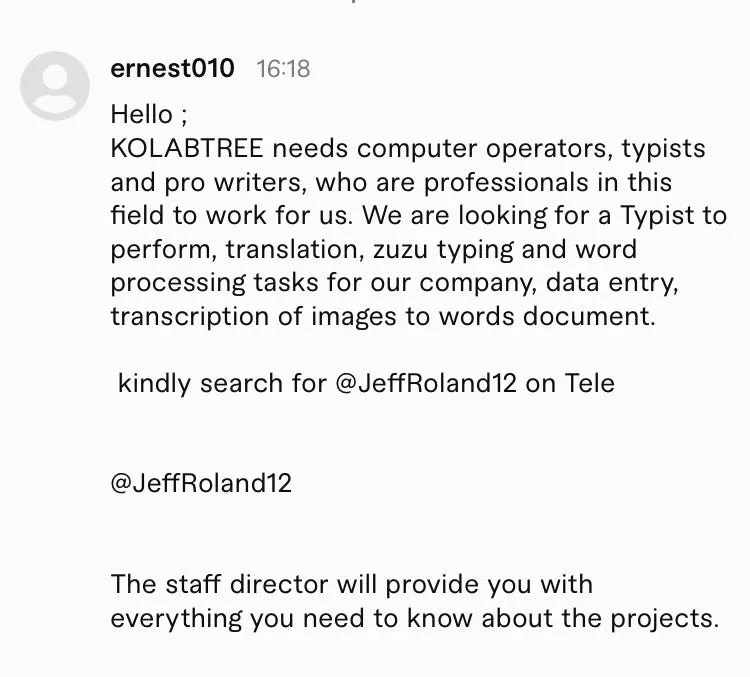
For many freelancers on Fiverr, getting their gig published can sometimes hit a snag due to account verification issues. This step is crucial, as Fiverr wants to ensure that all users are legitimate and trustworthy. If you find yourself held up in this area, you’re definitely not alone!
Account verification can involve multiple steps, such as:
- Email Verification: You may need to confirm your email address. Check your inbox (and spam folder) for a verification email from Fiverr.
- Identity Verification: Fiverr may ask for an identification document to confirm your identity. Make sure the documents are clear and matches the details in your Fiverr account.
- Payment Method Verification: It's essential to have a verified payment method linked to your account. Sometimes issues arise if your payment method isn't accepted or has an outstanding verification.
Even if all your information is correct, there may be a simple hiccup in their system. If you encounter issues, don’t hesitate to reach out to Fiverr’s customer support for clarity. They can assist in accelerating the verification process or figuring out what’s off.
Also Read This: Understanding the Importance of Not Including Fiverr Badges in Your Profile Image
4. Fiverr's Quality Control Standards

Fiverr prides itself on maintaining high-quality services, which is why they enforce a robust quality control system. These standards can sometimes feel a bit restrictive, but they're ultimately designed to ensure exceptional experiences for buyers.
When it comes to getting your gig published, consider the following aspects of Fiverr’s quality control:
- Professionalism: Your gig should have a clean, professional appearance. This includes high-quality images and a well-structured description.
- Clear Pricing: Make sure your pricing is transparent and justified. Unclear pricing can raise red flags for Fiverr's review system.
- Relevance: Your gig must align with Fiverr's categories and tags. Ensure you are listing your service in the right place.
If your gig doesn’t make the cut the first time, don’t be discouraged! Take some time to revise your offerings based on Fiverr’s expectations. Enhancing your gig can improve your chances of approval!
Also Read This: How to Become a Freelance App Developer
5. Understanding Fiverr’s Policies
Fiverr has set forth specific policies that govern how users create and manage their gigs. Understanding these policies is crucial because they help maintain the platform's integrity and ensure a positive experience for both buyers and sellers.
First and foremost, all gigs must comply with Fiverr’s Terms of Service. This includes not offering prohibited services, such as adult content, illegal activities, or anything that violates copyright. If your gig falls into one of these categories, it will most likely be rejected, so you’ll need to revise your offering to something compliant.
Additionally, Fiverr has a policy on content quality. This means that your gig description should be clear, free of grammatical errors, and should provide a thorough overview of what you offer. If your description is messy or unclear, it could hinder your ability to publish the gig.
Here are some key policies you should be aware of:
- Content Guidelines: Adhere to community standards and avoid inappropriate language or images.
- Service Restrictions: Only offer services that are permitted on the platform.
- Quality Standards: Ensure your content (text, images, video) meets Fiverr's quality expectations.
Understanding and adhering to these policies can save you a lot of headaches. So before hitting that publish button, review your gig against Fiverr’s policies to ensure you’re good to go!
Also Read This: Do I Own What Is Delivered to Me on Fiverr?
6. Technical Glitches and Errors
We all know that technology can be a bit finicky at times. When trying to publish your gig on Fiverr, you might encounter technical glitches or errors that prevent you from completing the process. This can be incredibly frustrating, especially if you’ve put a lot of effort into creating your gig.
Some common technical issues include:
- Server Errors: Sometimes Fiverr’s servers could be overloaded or experiencing issues, which can lead to temporary outages or slow responses.
- Browser Compatibility: Certain browsers may cause glitches. If you're using an outdated or incompatible browser, try switching to a different one.
- Internet Connection: A shaky connection can interrupt the gig-publishing process, so ensure your internet is stable.
If you encounter a problem, here are a few steps you can take:
- Refresh the page or clear your browser’s cache and cookies.
- Try publishing your gig using a different device or browser.
- If the problem persists, reach out to Fiverr’s customer support for assistance.
In most cases, these glitches are temporary and can be resolved quickly. Keep a cool head, and don't hesitate to seek help if you need it!
Also Read This: Cost of Freelance Logo Design
7. Best Practices for Creating Publish-Ready Gigs
Creating a gig on Fiverr that’s ready to hit the digital shelves involves more than just slapping together a description and hoping for the best. There are certain best practices that can make your gig shine and help it get published without a hitch. Let’s dive right in!
- Clear Title: Start with a catchy and concise title. It should clearly convey what you’re offering. For example, instead of “I will design a logo,” try “Professional Logo Design in 24 Hours.”
- Detailed Description: Take your time to write a thorough description. Explain what services you’re offering, how clients will benefit, and what sets you apart from others. Use bullet points for easy reading.
- Engaging Visuals: Upload high-quality images and videos. A compelling portfolio can grab attention. If you're offering a service, include samples that showcase your best work.
- Appropriate Pricing: Ensure your pricing is competitive yet fair. Consider offering packages at different price points to appeal to a broader audience.
- Keywords Optimization: Use relevant keywords in your title and description. This boosts your gig’s visibility when buyers search for services like yours.
- Set Realistic Delivery Times: Be honest about when you can deliver. Setting reasonable timelines will enhance your credibility and lead to better reviews.
- Check Fiverr’s Policies: Familiarize yourself with Fiverr’s terms of service to steer clear of violations that could prevent publishing.
By following these best practices, you can create attractive, publish-ready gigs that not only get approved but also catch the eye of potential buyers!
Also Read This: Is Fiverr Good for Freelancers in 2023?
8. What to Do If You Can't Publish Your Gig
It can be frustrating when you’ve put so much effort into creating a gig, only to find that it won’t publish. Don’t worry; there’s still hope! Here are some steps to troubleshoot and potentially resolve this issue.
- Review Fiverr's Guidelines: Make sure your gig complies with Fiverr’s community standards and terms of service. If you’ve included prohibited content, that could be your stumbling block.
- Check for Completeness: Ensure all required fields are filled out. Missing information, such as a gig description or price, can prevent publication.
- Examine Your Images: Review the images you've uploaded. Fiverr has specific guidelines regarding image size and content. Ensure your images are high-quality and appropriate.
- Contact Fiverr Support: If everything seems fine, it might be time to reach out for help. Their customer support team can provide clarity on the issue. Just be polite and provide all the details they might need.
- Monitor Your Account: Sometimes, account issues can affect your gig publishing. Check for any notifications or warnings in your Fiverr dashboard that could indicate a problem.
- Give It Time: If your gig submission is pending for too long, just cool your jets for a bit. Sometimes, system delays can cause minor hiccups. Patience can often pay off!
Remember, every problem has a solution. By following these steps, you can clear up any issues that might be blocking your gig from being published and get back to business!
Why Isn't It Letting Me Publish My Gig on Fiverr?
Creating a gig on Fiverr is a straightforward process, but sometimes you may run into issues that prevent you from publishing it. Understanding the reasons behind these obstacles can help you fix them quickly and get your services in front of potential buyers. Here are some common reasons why your gig might not be publishable:
- Incomplete Profile: Ensure that all sections of your profile are filled out, including your profile picture, bio, and skills. An incomplete profile can prevent gig publishing.
- Gig Title Issues: Your gig title must be clear and descriptive. Avoid using vague terms or excessive punctuation that may violate Fiverr's guidelines.
- Category and Tags: Incorrectly selecting a category or not including relevant tags can lead to rejection. Make sure to choose the most fitting options.
- Pricing Problems: Fiverr requires that your pricing format adheres to their rules. Double-check that your packages are set up correctly and are clearly priced.
- Gig Description Violations: Your gig description should be concise, informative, and free from prohibited content. Look out for any language that might be deemed inappropriate or unprofessional.
- Image Quality: Be sure that the images you upload are of high quality and adhere to Fiverr's image requirements (size, format, etc.).
Additionally, Fiverr may have specific policies or temporary restrictions based on fluctuations in demand or compliance issues. Always check their help center for up-to-date policies.
| Common Issues | Solutions |
|---|---|
| Incomplete Profile | Complete all profile sections |
| Vague Titles | Create clear, descriptive titles |
| Incorrect Categories | Review and select appropriate categories |
| Poor Image Quality | Use high-resolution images |
In conclusion, addressing the common issues outlined above can help you successfully publish your gig on Fiverr. Always stay updated with Fiverr's guidelines to avoid future publishing problems.



