So, you've put in the effort to create a fantastic gig on Fiverr, but you're scratching your head wondering why it's not publishing. It can be frustrating, especially when you’ve poured your heart into crafting that perfect offer. In this guide, we’ll delve into the nitty-gritty of this situation, examining the usual culprits that can hold back your gig from going live. Let's get you the answers you need!
Common Reasons Your Fiverr Gig Might Not Publish

When your gig isn’t publishing, it can usually be traced back to some common issues. Here are some of the main reasons your hard work might not see the light of day:
- Violating Fiverr’s Terms of Service: One of the most significant reasons could simply be a breach of Fiverr’s rules. Ensure your gig adheres to their content guidelines. Check for:
- Prohibited content (e.g., adult material, violence, etc.)
- Misleading information
- Not Meeting Minimum Requirements: Fiverr has specific standards for the type of gigs that can be published. Make sure your listing meets the following:
- A descriptive title
- Category and sub-category selections
- At least one gig image or video
- Detailed gig description and tags
- Poor Quality Images or Videos: Visuals matter! If your gig images or videos are low quality or irrelevant, Fiverr might refuse to publish it. Aim for:
- Suspended Account or Ongoing Review: Sometimes, your account might be under review or suspended for various reasons, which prevents any new gigs from being published. Check your inbox for any messages from Fiverr.
- Technical Errors: Every now and then, there could be a glitch on Fiverr’s end. If you’ve ensured everything is correct, it might be worth waiting a little and trying again or checking Fiverr’s status page for any reported issues.
| Quality Aspect | Recommendation |
|---|---|
| Resolution | Use high-resolution images (at least 550 x 370 pixels) |
| Relevance | Images should clearly represent the gig service |
Review these points carefully to identify what's holding your gig back from being published. Fixing these common issues can often lead to a successful launch!
Also Read This: How to Start Working as a Freelance Transcriptionist
Checking Your Gig's Compliance with Fiverr Policies
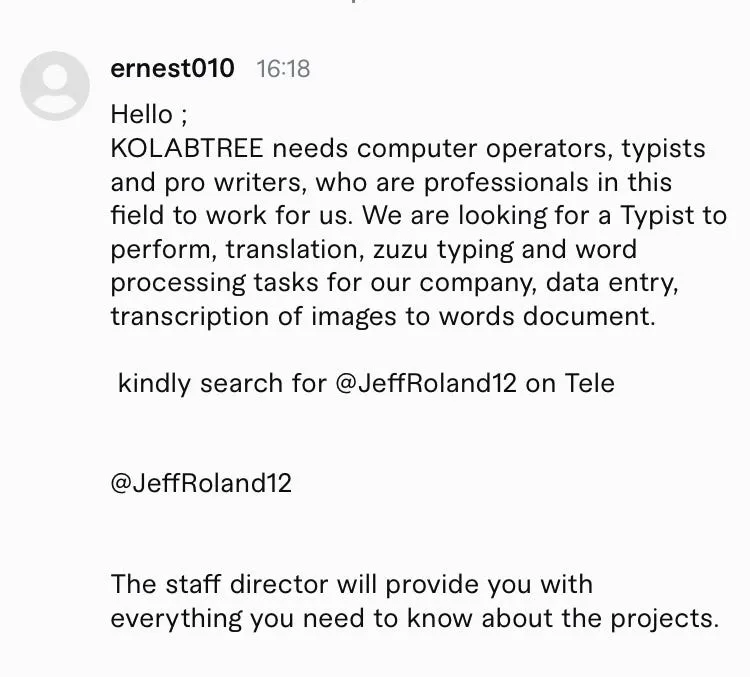
So, you’ve put in all that effort to create an amazing gig on Fiverr, and it’s just sitting there in limbo, not publishing? Before you start pulling your hair out, let’s take a step back and check if your gig complies with Fiverr’s policies.
Fiverr has specific guidelines that all sellers need to follow to ensure that the platform remains a safe and trustworthy environment. Violating these rules could be the reason your gig isn’t live yet. Here are some key areas to check:
- Content and Language: Ensure that your gig description is clear, professional, and free of any inappropriate language or content. Offensive content can lead to immediate rejection.
- Pricing and Packages: Make sure your prices are within the acceptable range. Offering extremely low-priced gigs may raise a red flag.
- Image and Videos: Use high-quality images and videos that represent your service accurately. Avoid using stock images or content that isn’t yours.
- Keyword Stuffing: While you want your gig to be discoverable, overloading your description with keywords can backfire. Aim for natural language.
- Intellectual Property: Don’t use copyrighted material or logos without permission. This can result in your gig being rejected or removed.
It’s important to review Fiverr’s Terms of Service for a full understanding of their policies. Ensuring compliance will not only help get your gig published but will also build trust with potential clients.
Also Read This: How to Transfer Money Back to Your Account from Fiverr
Understanding Fiverr's Review Process
If you’re wondering why your gig isn’t publishing, it might help to understand the behind-the-scenes review process of Fiverr. When you create a new gig, it doesn’t go live immediately; instead, it goes through a review process, like a virtual audition where your gig needs to impress.
Here’s how the process typically works:
- Submission: Once you hit ‘Publish,’ your gig is submitted for review. This can be immediate but might also take some time depending on various factors.
- Review Criteria: Fiverr reviewers assess your gig based on content quality, compliance with their policies, and clarity of the offered services.
- Approval or Rejection: If your gig meets all guidelines, it will be approved and go live. If not, you’ll receive feedback on what needs addressing.
It’s important to note that review times can vary. During busy periods, such as holidays, it might take longer for your gig to be reviewed. If you've waited a while, don’t hesitate to check the status or reach out to Fiverr support for clarity.
Being patient and understanding this review process can ease your anxiety and help you make necessary adjustments to get your gig published successfully!
Also Read This: Can a 16 Year Old Work on Fiverr?
5. Technical Issues and Solutions
When it comes to publishing your gig on Fiverr, technical issues can be a major hurdle. Understanding these problems and knowing how to address them can save you a lot of frustration. Here are some common technical issues you might encounter, along with their solutions:
- Browser Compatibility: Sometimes, your internet browser might not be compatible with Fiverr's interface. If your gig isn't publishing, try switching to a different browser, like Chrome or Firefox.
- Cache and Cookies: Cached data or cookies can create problems. Clear your browser's cache and cookies to see if this resolves the issue. It's a simple step that often does the trick!
- Internet Connection: Check your internet connection. A slow or unstable connection could prevent your changes from saving properly. A quick speed test can help you understand your current status.
- Fiverr Server Issues: Sometimes, the issue isn't on your side at all. Fiverr's servers could be undergoing maintenance or facing issues. You can check their social media or official site for any announcements.
- Profile Verification: Ensure that your Fiverr account is fully verified. Sometimes, gigs won't publish if there are pending verifications. Make sure to check your email for any messages from Fiverr.
If you've tried all these solutions and your gig is still stuck, don’t hesitate to reach out to Fiverr’s support. They can provide specific guidance tailored to your situation!
Also Read This: Becoming a Freelance Consultant
6. Tips for Creating a Gig That Gets Approved
Creating a gig that not only gets approved but also attracts buyers is an art and a science! Here are some practical tips to enhance your gig and improve your chances of approval:
- Clear Title: Your gig title should be concise and descriptive. Make sure it accurately reflects the service you're offering. Avoid using jargon or vague language.
- High-Quality Images: Use clear, professional images or videos. Visual appeal can make a world of difference. Optimize your image size, so they load quickly and look good on all devices.
- Detailed Description: Provide a thorough description of your service. Use bullet points to break down what you offer, such as delivery time, revisions, and any extras included. Transparency helps build trust.
- Keyword Optimization: Research relevant keywords for your niche. Naturally incorporate these into your gig title, tags, and description to improve discoverability.
- Competitive Pricing: Look at similar gigs and set your pricing competitively. Remember, starting low can help build credibility, but don’t undervalue your time and skills!
- FAQs Section: Anticipate questions your buyers may have. A well-crafted FAQ section can clarify doubts and show that you’re proactive in addressing concerns.
By following these tips, you'll create a polished gig that's not only likely to get approved but also attract potential buyers looking for your specific services. Happy gigging!
Also Read This: Rates for Graphic Design Freelance Work
7. FAQs: Troubleshooting Publishing Issues on Fiverr
So, you’ve tried everything and your gig still isn’t publishing on Fiverr? Don’t worry, you're not alone! Here are some frequently asked questions that might help you troubleshoot your gig publishing issues.
- Why is my gig still under review?
Fiverr typically reviews new gigs to ensure they meet community standards. This can take anywhere from a few hours to a couple of days. If it's been longer, you can always contact Fiverr support to check the status. - What if my gig was rejected?
Fiverr may reject gigs for various reasons, including violating their terms or guidelines. Take a look at the email they sent you for specific feedback, then make the necessary adjustments. Recreate the gig and try again! - How important are keywords in my gig title and description?
Extremely important! Keywords help in optimizing your gig for visibility. Make sure to research and incorporate relevant keywords naturally into your gig title and description. - Can I have multiple gigs?
Yes! But make sure they’re in different categories and don’t overlap in services. Fiverr has limits on how many gigs you can have depending on your level, so keep that in mind. - Why can't I see my gig after it's published?
Sometimes, it takes a little time for your gig to appear in search results. Also, make sure your filters aren’t hiding your gig. If you’re still having issues, check for any active messages in your inbox regarding your gig status.
8. Conclusion
In conclusion, figuring out why your gig isn’t publishing on Fiverr can feel frustrating—it’s like trying to crack a code! But with some patience and understanding, most issues can be resolved. Remember to carefully review Fiverr’s guidelines and ensure your gig meets all criteria.
Stay proactive! Regularly check your email for communication from Fiverr, as they often provide valuable insights. If your gig is consistently being held up, don’t hesitate to contact Fiverr’s support team—they're there to assist you!
Ultimately, with determination and the right approach, you’ll have your gig up and running in no time. So, keep experimenting, learning, and adapting. The Fiverr marketplace is vast, and there are plenty of eager buyers just waiting for the services you offer. Good luck, and happy gigging!



