So, you've created an awesome gig on Fiverr, but for some reason, it’s stuck in draft mode. Frustrating, right? Let’s break it down! A gig in draft status means that it hasn't been officially published yet. Essentially, it’s like a rough draft of an essay that you’re still working on before you turn it in. Even though you’ve done a lot of work, you haven’t hit that magical "publish" button!
Fiverr provides a draft status for a couple of reasons:
- Edit and Refine: This allows sellers to fine-tune their offerings without the pressure of immediate visibility to buyers.
- Compliance with Guidelines: It ensures that gigs meet Fiverr’s standards before going live, minimizing issues later on.
It's crucial to understand that a gig in draft mode can't be found by potential buyers. If you’re wondering how long your gig can remain in draft status, there’s really no hard and fast rule. However, you should keep an eye on your draft status and work towards publishing it when you’re ready!
2. Common Reasons Your Gig May Be in Draft
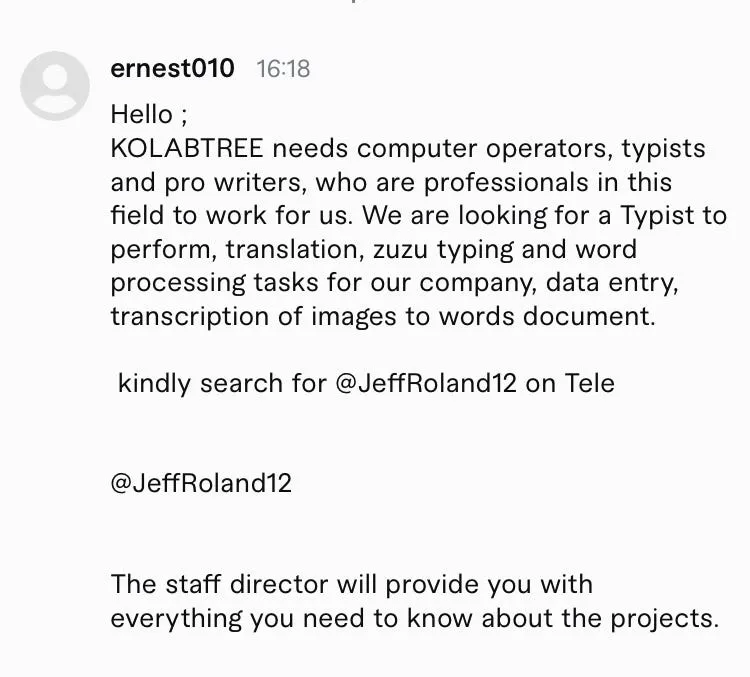
Now that we understand what draft status means, let's dive into some common culprits that might be keeping your gig in limbo:
- Incomplete Information: If you haven’t filled in all the sections, like your gig title, description, or prices, Fiverr won’t allow it to go live.
- Violation of Fiverr Rules: Sometimes, gigs may not comply with Fiverr’s community standards or guidelines, prompting them to stay in draft.
- Need for Approval: Certain categories or specific types of gigs might require additional approval from Fiverr. If that’s the case, you’ll see your gig in draft until it gets the green light.
- Pricing Issues: Make sure you’ve set appropriate prices. If they seem too low or too high, Fiverr might flag your gig for review.
- Category Selection: If you’ve picked a category that doesn't fit your gig or is inaccurate, that could result in being stuck in draft.
So, if your gig is in draft status, take a minute to review it. Fix any details that may need attention, and before you know it, your gig could be live and ready to attract potential buyers!
Also Read This: How to Effectively Promote Your Fiverr Gigs
How to Resolve Draft Issues
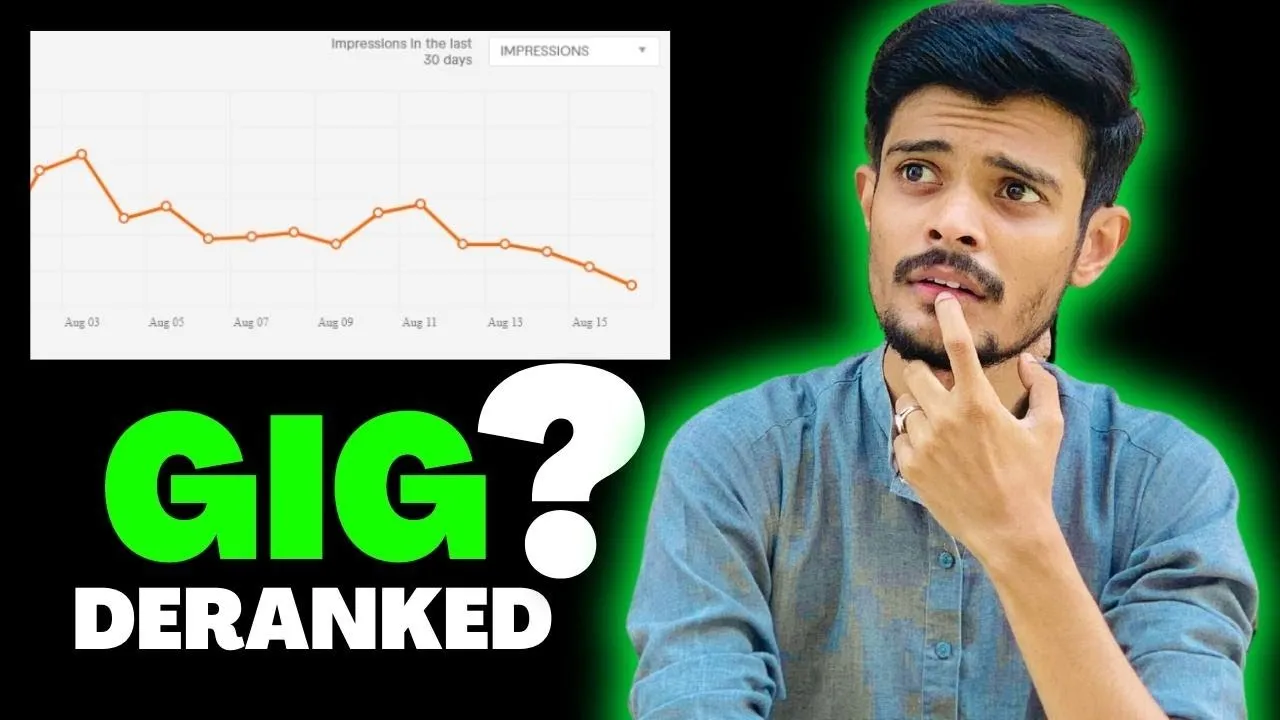
If your gig is stuck in draft mode on Fiverr, it can be frustrating. Luckily, there are several steps you can take to troubleshoot and resolve these issues. Let’s walk through some effective solutions!
- Check Fiverr’s Guidelines: First and foremost, ensure that your gig adheres to Fiverr's community standards and guidelines. If your gig contains any prohibited content or violates their policies, it could be the reason it’s stuck in draft.
- Review Items for Completion: Make sure you’ve filled out all required fields in the gig creation process. Sometimes a missing description, gig title, or image can lead to your gig being saved as a draft.
- Confirm Category Selection: Ensure you’ve chosen the appropriate category for your gig. Selecting the right category not only helps get your gig visible but also prevents it from being stuck in draft mode.
- Clear Browser Cache: Sometimes, a simple browser issue can prevent changes from being saved. Clear your browser’s cache and cookies, then try saving your gig again.
- Contact Fiverr Support: If all else fails, don’t hesitate to reach out to Fiverr’s support team. They can provide insights and assistance regarding your gig’s status.
Resolving draft issues might take a little time, but once you identify the cause, you’ll be on your way to publishing your gig!
Also Read This: Does Fiverr Protect Users from Scams?
Tips for Creating a Successful Fiverr Gig
Creating a successful Fiverr gig goes beyond just having a catchy title. Here are some excellent tips to help you craft an outstanding gig that sells!
- Craft an Engaging Title: Your gig title should clearly convey what you’re offering. Make it enticing and specific to attract the right customers.
- Use Professional Images: A picture is worth a thousand words! Use high-quality images or videos that highlight your services. Consider before-and-after images if relevant.
- Write a Detailed Description: Be thorough in your gig description. Cover what you offer, how it works, and what clients can expect. Bullet points can help make information digestible.
- Set Competitive Pricing: Research similar gigs to set competitive prices. It's essential to balance affordability with the value of your service.
- Include Frequently Asked Questions: Anticipate questions customers may have. Incorporating an FAQ section can clarify details and build trust.
- Encourage Reviews: Positive feedback boosts credibility. After completing an order, kindly ask your clients for reviews to enhance your gig's visibility.
With these tips at your disposal, you’re well on your way to creating a successful gig that stands out and attracts customers on Fiverr!
Also Read This: What Can I Do on Fiverr with No Experience?
Why Is My Gig in Draft on Fiverr?
If you've recently created a gig on Fiverr and noticed that it remains in draft status, you might be wondering why it's not live for potential buyers. Understanding the reasons behind a gig being in draft can help you get it published quickly and avoid future issues.
Here are some common reasons why your gig may be in draft status:
- Incomplete Information: Your gig may lack essential components such as title, description, or required tags. Ensure each section is fully filled out with appropriate content.
- Pricing Issues: If your pricing does not meet Fiverr's guidelines, your gig may stay in draft. Check if your packages are properly set up and comply with Fiverr’s minimum pricing structure.
- Quality Standards: Fiverr has strict quality standards. If your gig description is poorly written or your images don’t meet their quality expectations, it might be sent to draft for revisions.
- Categories and Tags: Incorrectly chosen categories or tags that do not accurately reflect your services can cause your gig to remain unpublished. Make sure they are relevant to your offerings.
- Pending Verification: New accounts may go through a verification process before being able to publish gigs. Check your email for any needed verifications from Fiverr.
To resolve the draft status, carefully review your gig for any of the above issues and make the necessary adjustments. Once corrected, your gig should be eligible for publication.
Conclusion: Navigating Fiverr's Gig Policies
Understanding Fiverr's policies regarding gig listings is crucial for successfully launching your services. By ensuring all required information is complete and follows Fiverr's guidelines, you can effectively transition your gig from draft to a live status and start attracting potential buyers.



